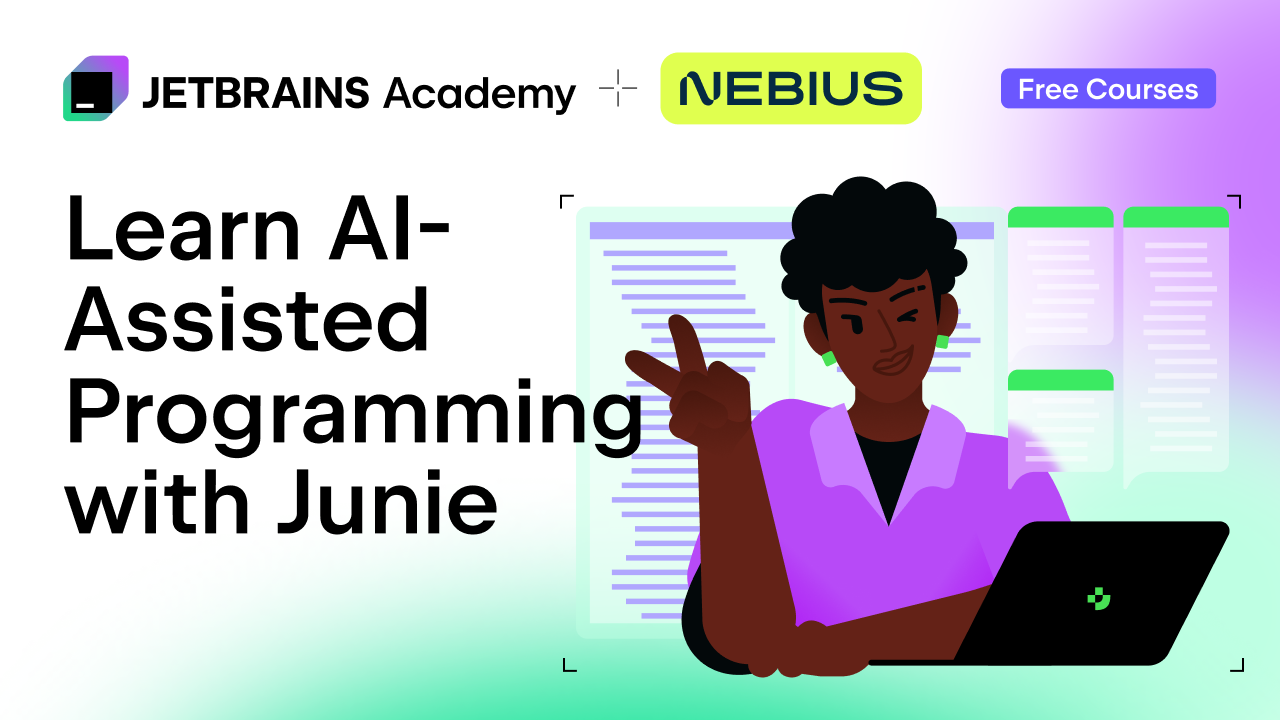JetBrains Academy
The place for learning and teaching computer science your way
What’s New in JetBrains Academy for Organizations
Last summer we introduced JetBrains Academy for Organizations. This platform can give your team hands-on learning experience in programming that they can then apply in their daily work or studies. Your team members can learn a programming language from scratch, improve their existing skills, or close certain skill gaps.
While keeping your team empowered with an up-to-date skillset is important, we also focused on improving the platform administrative functionality. Now you can manage your team and see how effectively your team members are learning from one place. In particular, you’ll be able to:
- Add new members to your team and remove existing ones.
- Connect your corporate domain with a single sign-on.
- See your team’s progress on the overview dashboards.

With a new dedicated Organization page, you can now manage your team members’ accounts effortlessly and understand how effectively your team is learning at glance. You can access this page via the Manage organization button on the Subscription page or via the Organization button on the top navigation bar. Let’s take a closer look at what you can do there.
Add new members to your team and remove existing ones
To add new members to your team, copy the invitation link in the upper-right corner and send it to them. If there are not enough seats in your subscription, you will need to buy additional seats using your JetBrains Account or you can remove existing users.
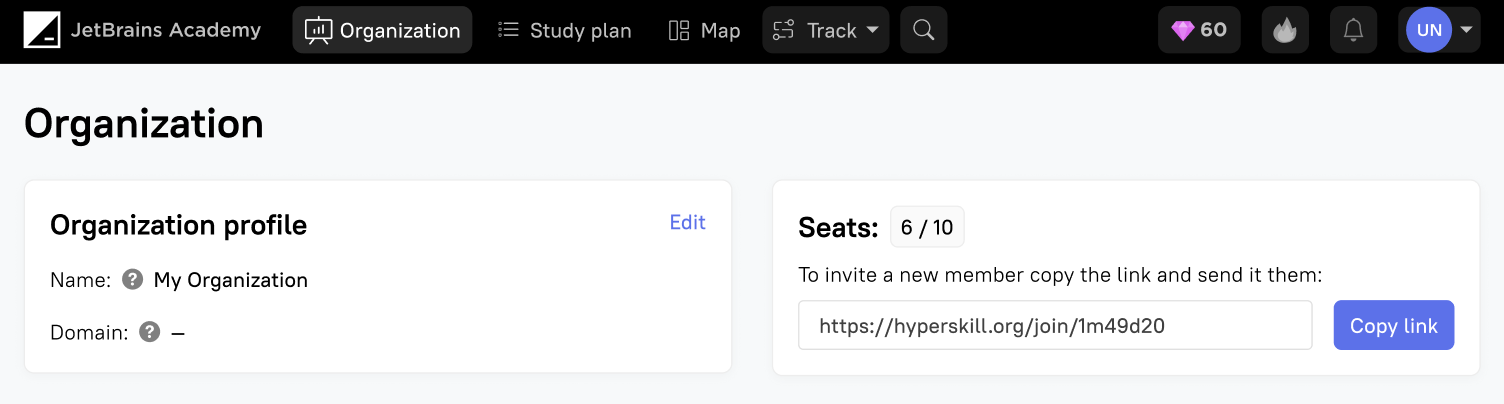
To remove existing team members, click the Deactivate button next to the users in question and confirm the action.
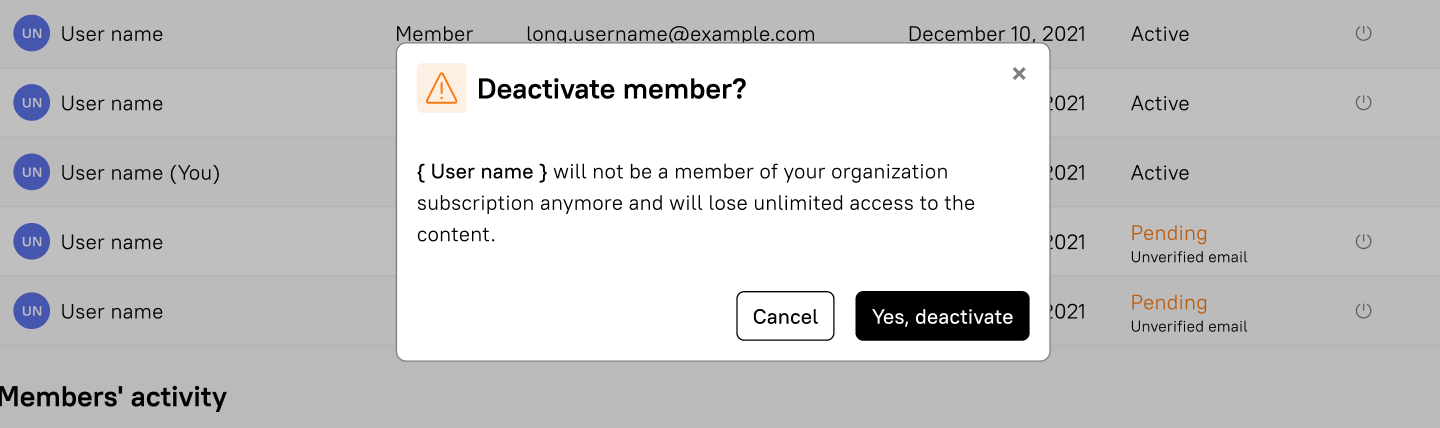
Connect your corporate domain with the single sign-on
We’ve already made it easy for teams that used corporate Google accounts to log in to JetBrains Academy for Organizations. But now we’ve gone further and expanded the single sign-on functionality to include your corporate domain. You can specify this by clicking Edit in your organization profile. In the pop up window, type in your corporate domain name and save the changes. From that point on, your team members will be able to automatically join the platform using their work email addresses. Alternatively, you can always add new team members by sending them an invitation link by following aforementioned instructions.
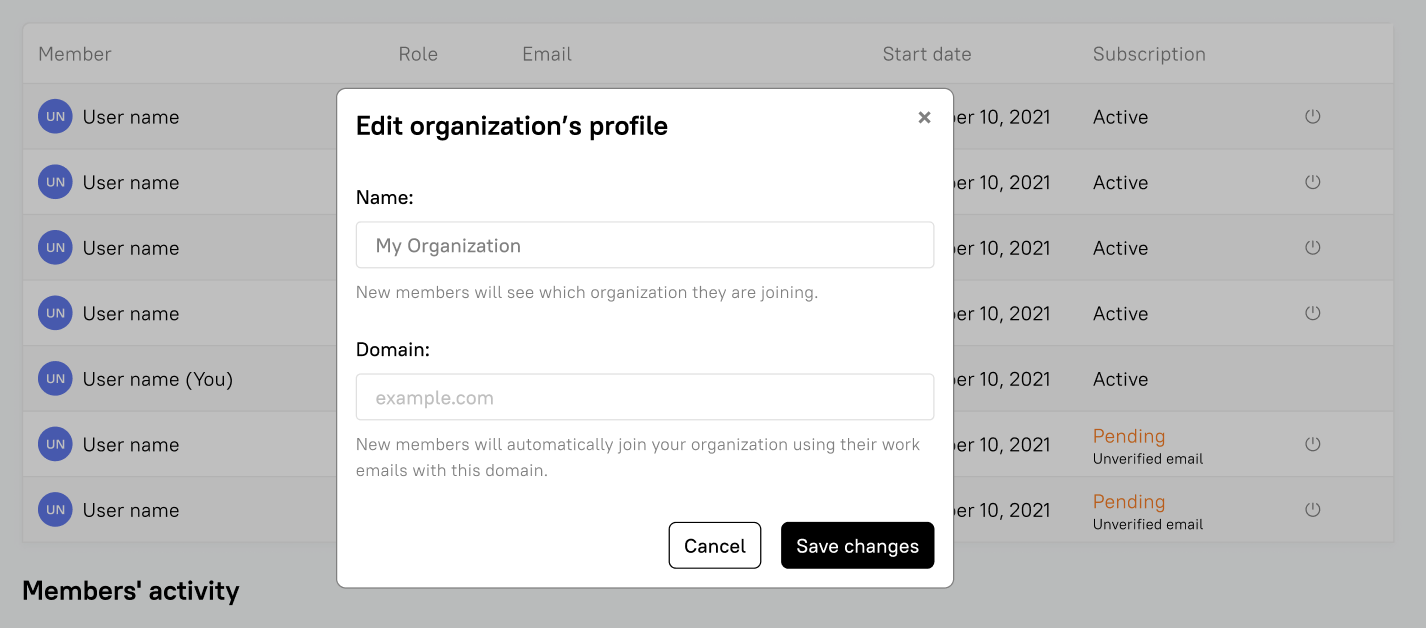
See your team’s progress on the overview dashboards
Overview dashboards help you keep track of each learner’s progress and review their metrics so you can understand how effectively your team is learning. You will now find 3 dashboards on the Organization page: Members and their subscription status, Members’ activity, and Total statistics. Let’s take a closer look at each one.
Members and their subscription status shows all past and present members of your organization. There, you can see each member’s username, email address, join date, and the status of their subscription.
Each team member can have one of the three statuses: Active, Pending, or Inactive, with the following meanings:
- Active: The user has been verified and has full access to the platform.
- Pending: The user hasn’t been verified and doesn’t have access to the platform. This may happen because the user hasn’t confirmed their email or there are no more seats available in your subscription.
- Inactive: The user has been removed from your organization or deleted their account.
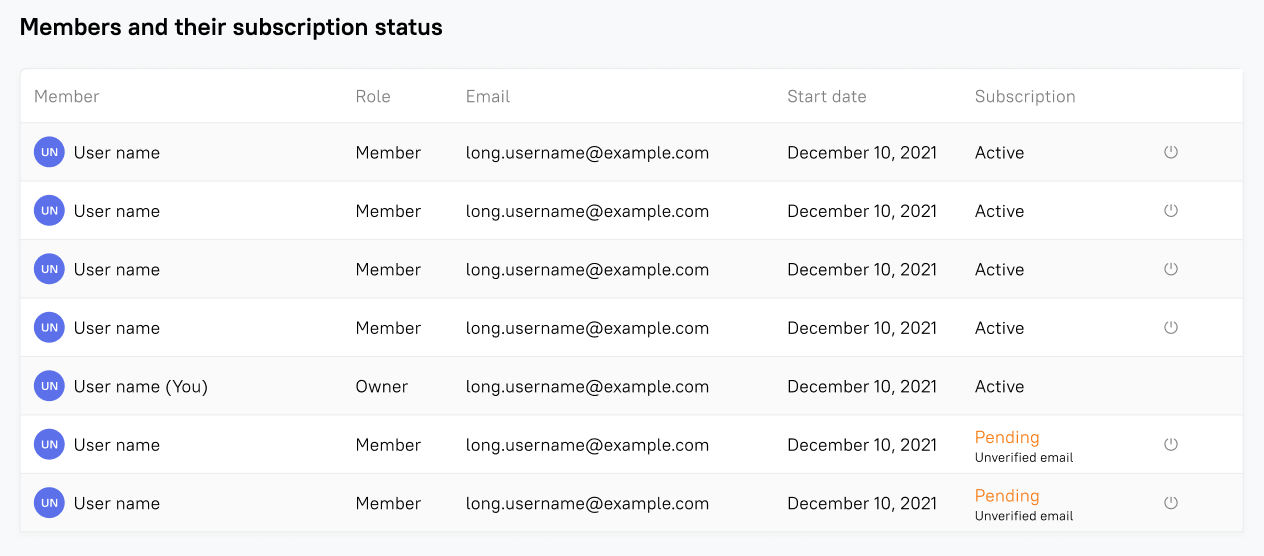
Members’ activity shows the number of problems, topics, projects, and tracks each member has completed. You can also see when each member was most recently active on JetBrains Academy.
Total statistics shows the overall number of problems, topics, projects, and tracks completed by your team members.
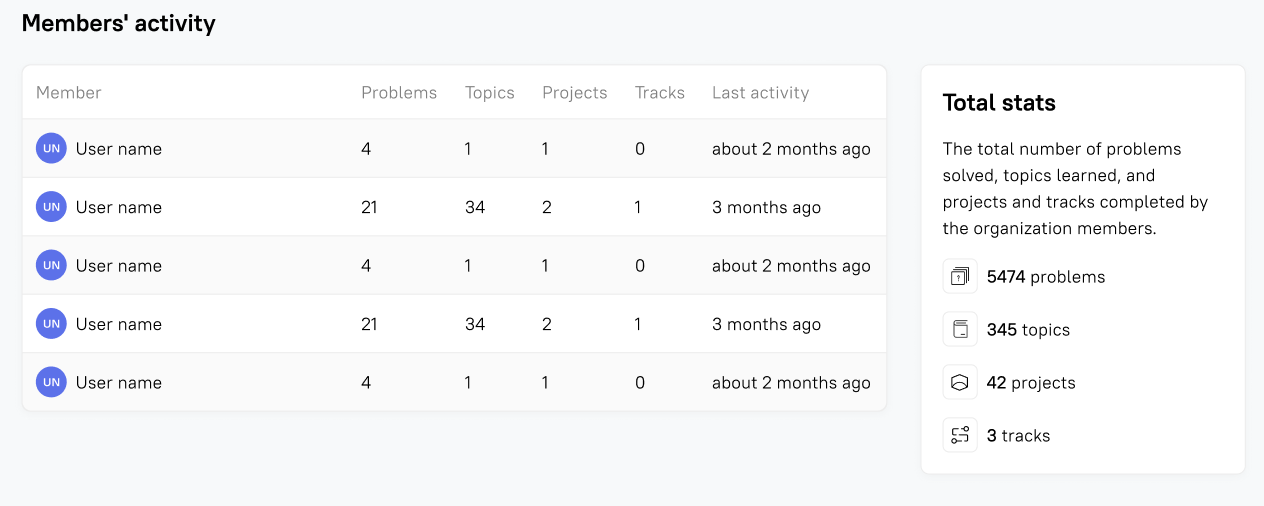
We know how important the onboarding process is to everyone — whether you’re setting up a new platform, administering the learning process, or actually studying. We hope that the new functionality will provide a smooth process for you and your team! Learn more about how you can start with JetBrains Academy for Organizations in our Help Center guide.
What’s new for learners?
We’re continuously improving our platform and adding new learning content and functionality for JetBrains Academy learners. Since last summer, we’ve introduced a new programming language (Go) and launched new subjects to study (math and machine learning). We’ve also released several new and more specialized tracks that can help your team develop a new skill, like shell scripting, keep up with language technologies, like Django or Flask frameworks, or elevate their knowledge in specific areas of development, like backend or desktop applications. See the entire list of tracks on the Tracks page.
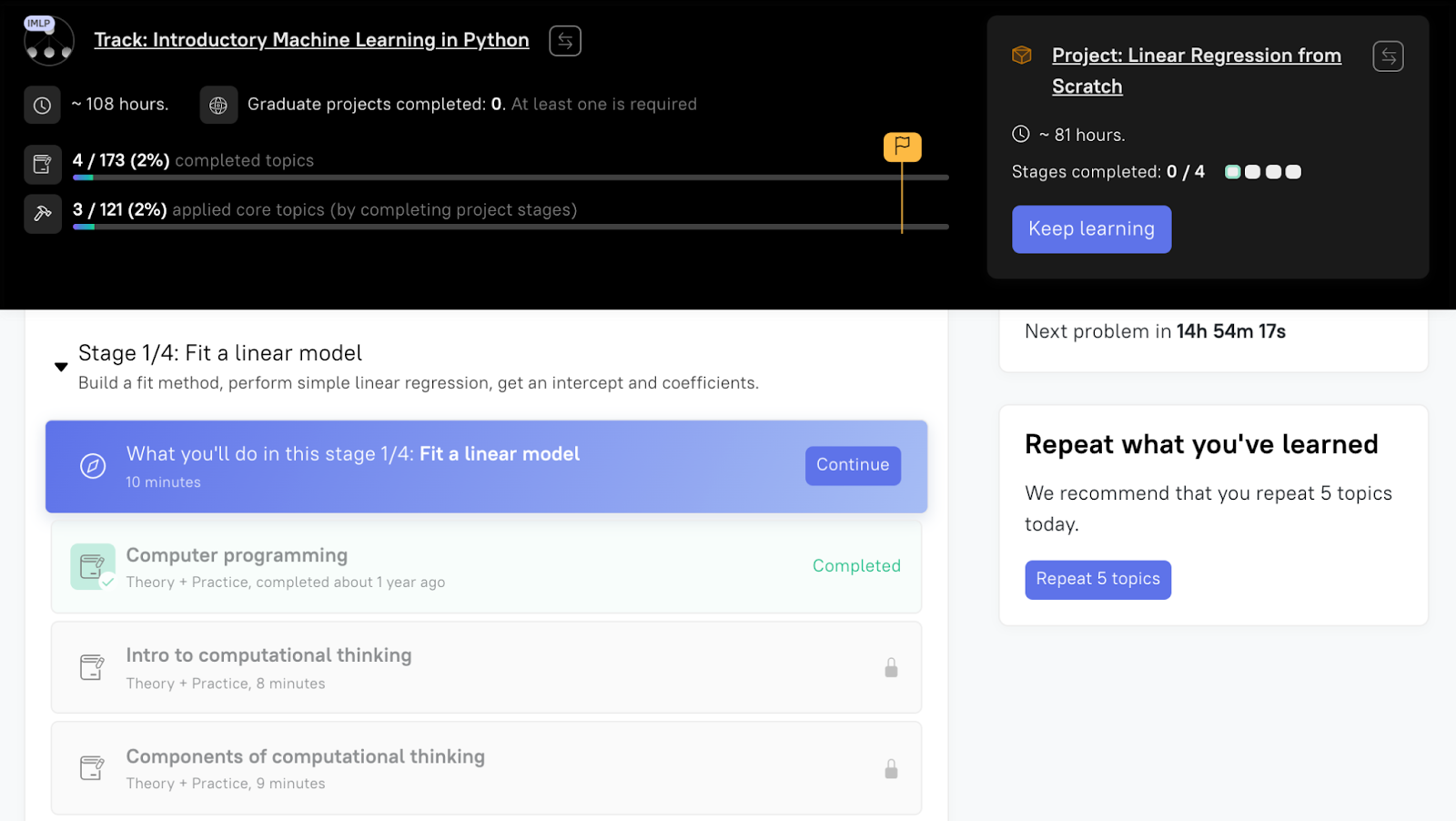
To keep your team motivated throughout the learning process, we released certificates of completion. Now whenever one of your team members completes their track, they’ll receive a personalized certificate, which is the perfect way to showcase the skills they’ve gained. It quickly became one of the most beloved platform features for our learners, so we are sure your team will like it!
Well, @JetBrains_Edu motivates me to do a second round of #100DaysOfCode by adding certificates. 🙈
— Dominik (@cloudengineer01) November 5, 2021
I've already added my #Python for Beginners #JetBrainsAcademyCertificate on LinkedIn.
Now I've to finish Python Core path! 😀✌️
Starting from tomorrow, wish me luck! 😀 pic.twitter.com/iVfsc5whdR
We want to thank you for your trust in choosing our learning platform for your organization! If you have any questions about JetBrains Academy for Organizations, check out our FAQ page, post a comment here, or contact us at academy@jetbrains.com.
Your JetBrains Academy team
Subscribe to JetBrains Academy updates