Fleet
More Than a Code Editor
Fleet 1.29 is Here With Support for Replacing Groups With Regex, Inline Variable Refactoring, and Other Updates
We’re excited to bring you the first Fleet release of 2024, which introduces several new features and improvements. You can update to this latest version using the Toolbox App.
New features
- Now, you can effortlessly create new temporary files directly from pre-selected code fragments, streamlining your workflow and saving valuable time.
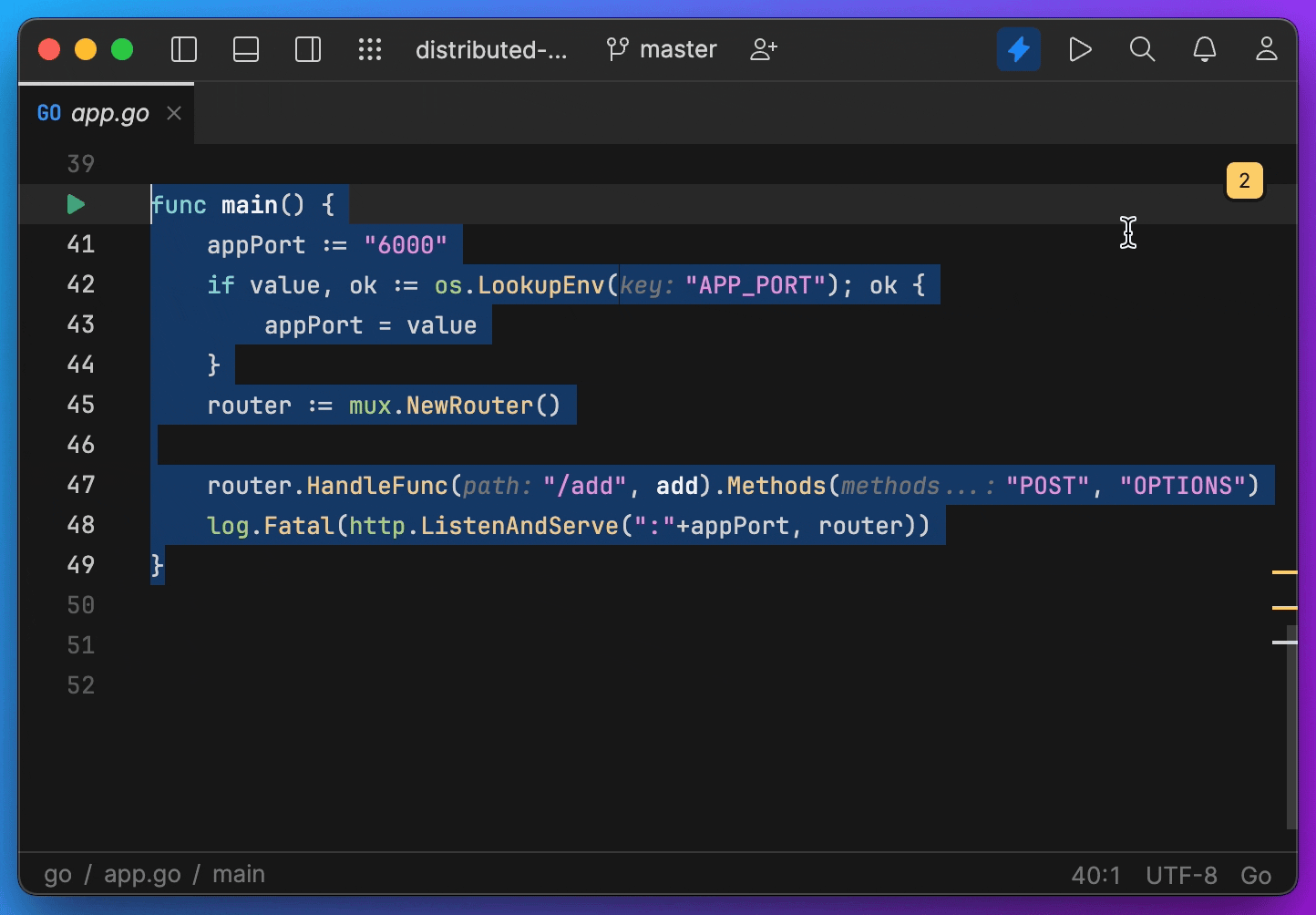
- Fleet now supports replacing groups with regular expressions, giving you more flexibility in your code editing. This enhancement allows you to make the most of regex, simplifying the process of editing and replacing text in your projects. Replacements using numerical indexes now function as expected. Please note, however, that replacements involving named groups were not addressed in this update.
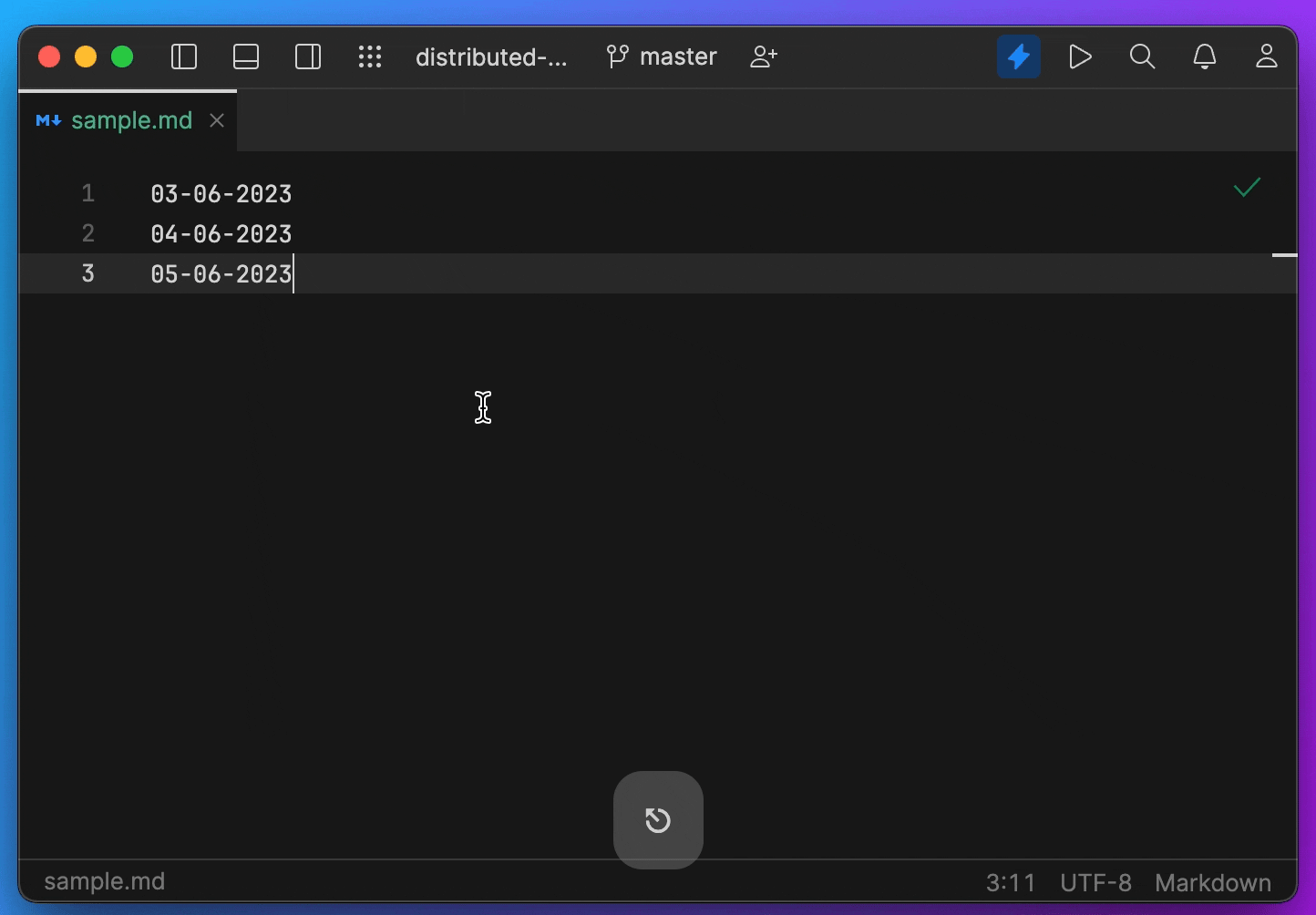
- The inline variable refactoring has been implemented. Inlining variables makes code more concise and readable by eliminating unnecessary intermediates, facilitating code maintenance and updates through a reduced number of tracked variables.
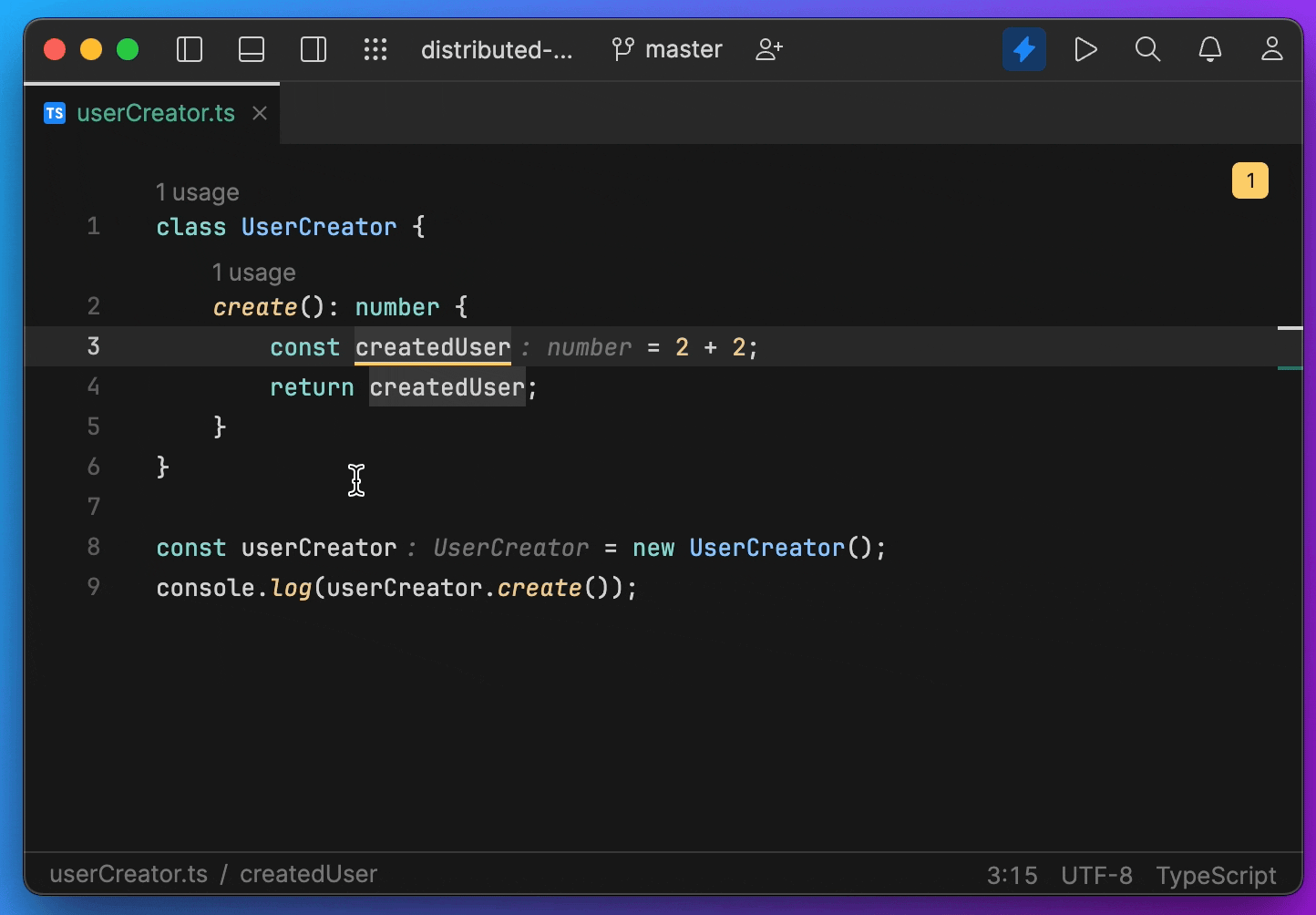
- Users can now conveniently define a relative path to the PHPUnit executable, offering greater flexibility and convenience in configuring PHPUnit run settings.
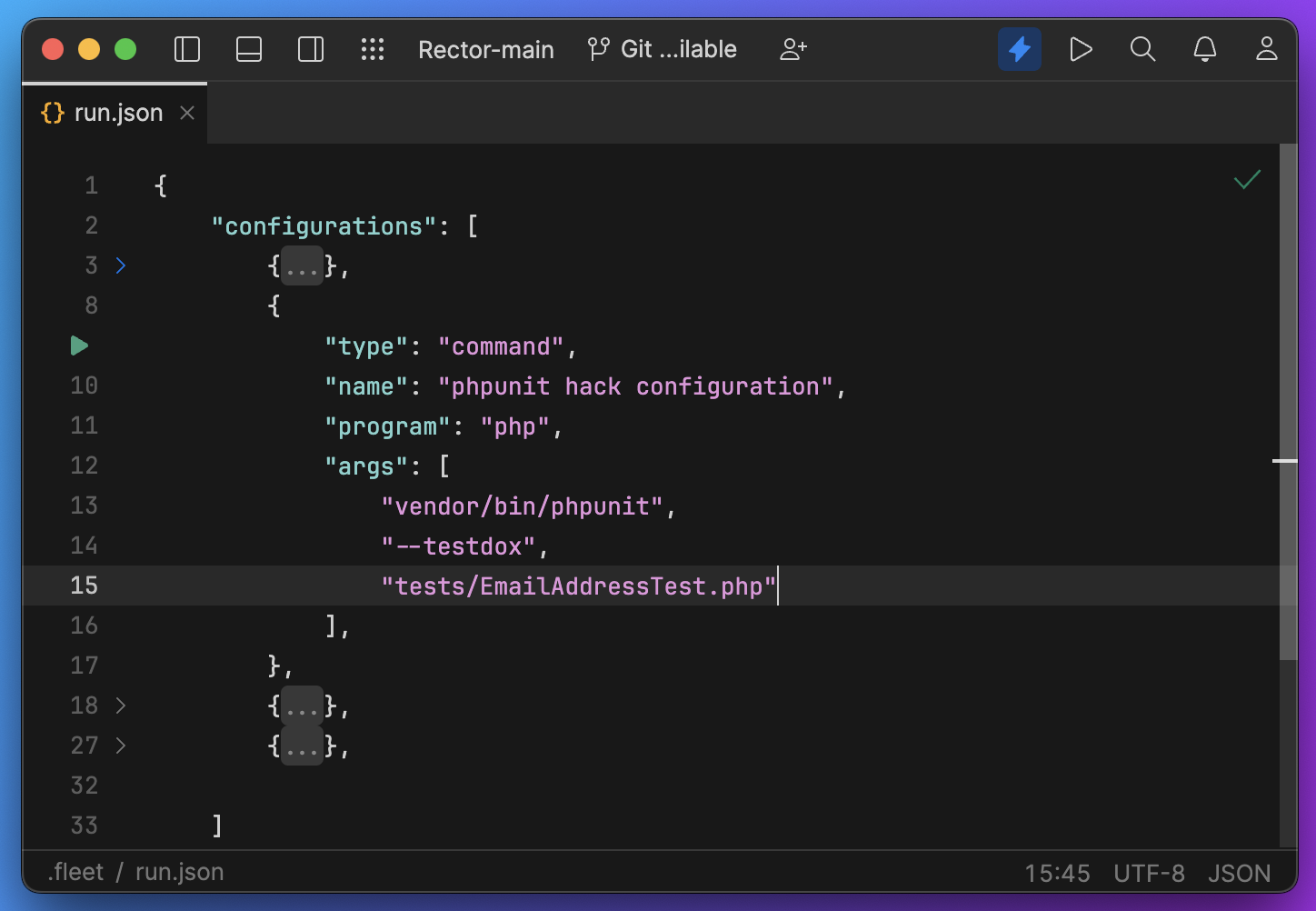
- An option to configure the PHP executable as a toolchain in the settings UI was introduced, making configuration easier than ever before.
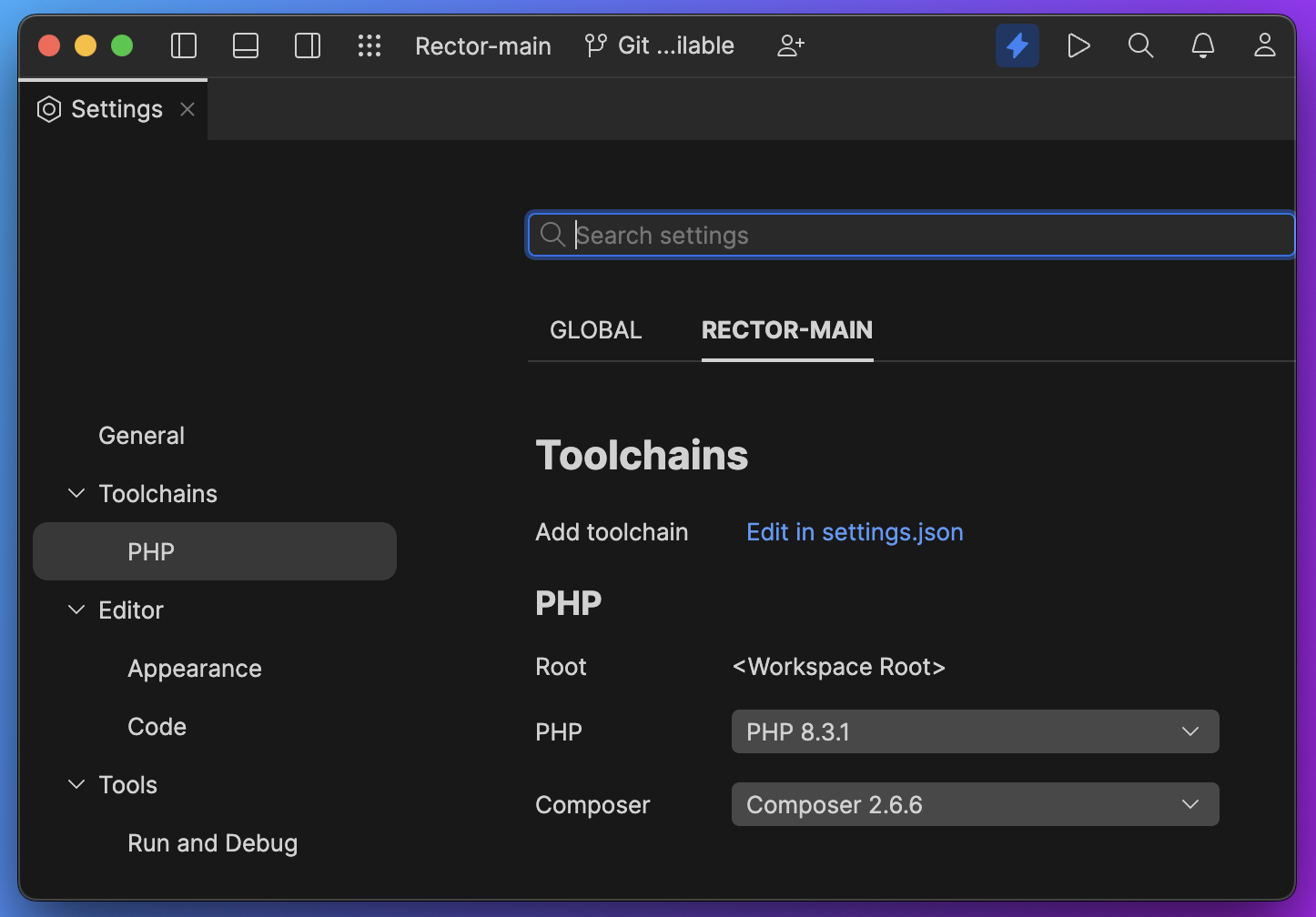
Improvements
- Fleet injection into Docker containers now works seamlessly, ensuring a more consistent and reproducible development environment. This improvement contributes to the efficiency and reliability of development workflows, ensuring that Docker containers accurately reflect the intended Fleet configuration.
- Fleet is now better at recognizing Prettier or ESLint in a project, making it easier for you to format code consistently. With this improvement, code formatting becomes more straightforward, letting you enjoy automatic detection without needing to tweak your settings manually.
- We’ve added a default shortcut, ⌃⇧R/ Ctrl+Shift+R, for the Rerun last configuration action. This shortcut simplifies your workflow, allowing you to rerun configurations effortlessly. Additionally, the order of entries in the popup has been rearranged, ensuring the most recent item is always at the top for convenient and speedy access.
Bug fixes
The following bugs have been successfully fixed:
- Replace action working incorrectly when regex is enabled. You can now safely use the Replace action with regex enabled, ensuring accurate and reliable search and replace functionality.
- The screen does not scroll when users navigate in Vim mode.
- The terminal does not automatically scroll to show the output when the cursor is at the bottom of the window.
See the full release notes for more details about the 1.29 update.
Please report any problems you encounter to our issue tracker on YouTrack and stay tuned for further exciting announcements.
P.S. Support for plugins and plugin APIs is a work in progress, but the list of bundled plugins is now available and visible to everyone. To view it, select Plugins from the Actions menu.
Join the JetBrains Tech Insights Lab to participate in surveys, interviews, and UX studies. Help us make JetBrains Fleet even better!







