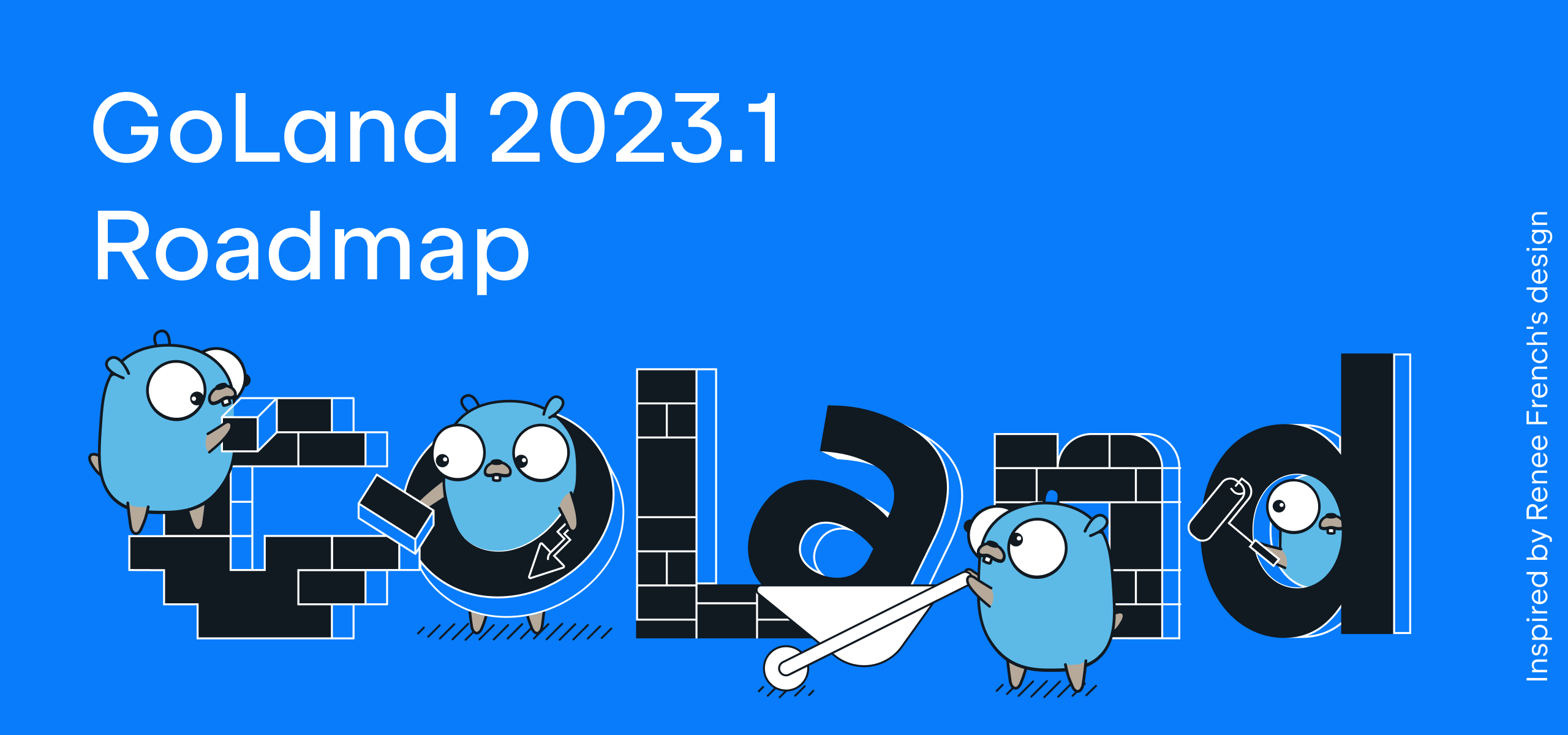GoLand 2017.3.1 Nightly Builds
The moment GoLand 2017.3 was released, our team started addressing the feedback you’ve been sharing with us. As we’re approaching GoLand 2017.3.1 (a minor update that brings lots of fixes), we’d like to remind you that its nightly builds are already available to try. Below is a quick introductory instruction on how to try GoLand nightly builds.
To switch the IDE to the “nightly” channel, go to Settings | Plugins, click Browse repositories, then click Manage repositories and make sure you’ve added “https://plugins.jetbrains.com/plugins/nightly/9568” to the list of plugin repository URLs:
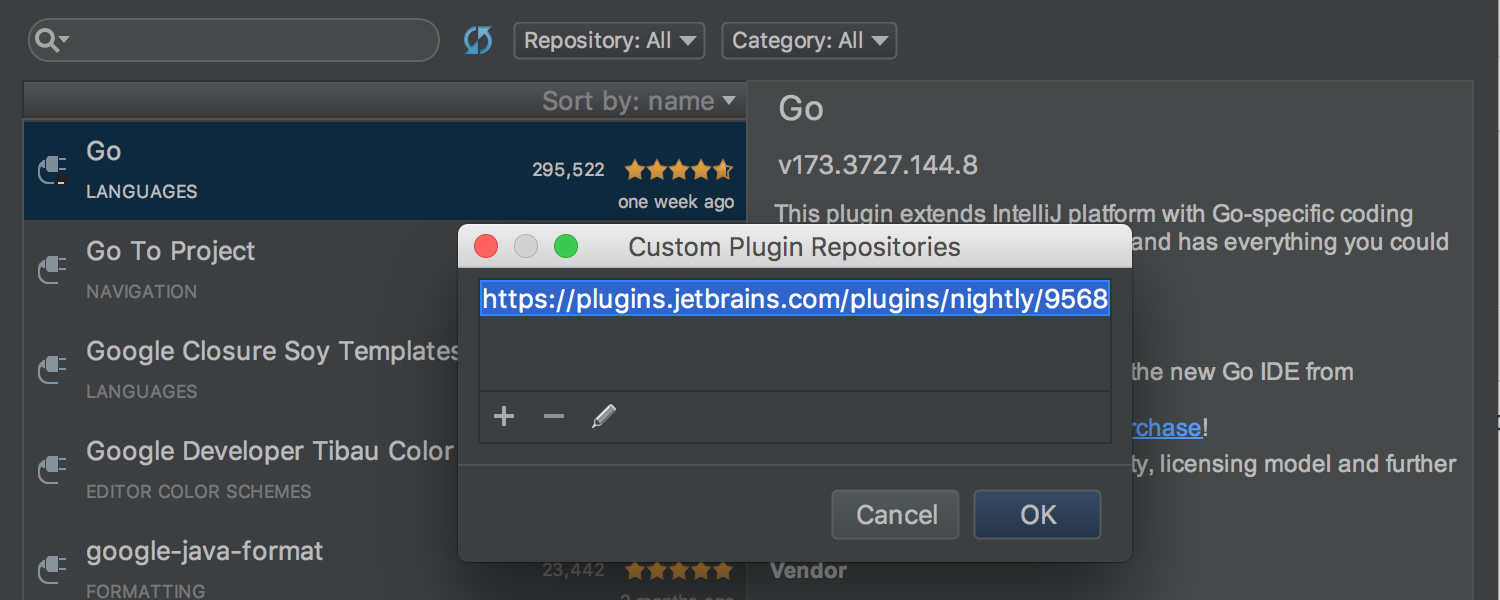
This way the IDE will be updated via the nightly versions of the Go plugin.
Keep in mind that the quality of nightly builds is usually below our normal standards and you may encounter many issues. On the plus side though, by using the nightly builds, you help us identify those possible issues in advance so we can fix them before the build goes GA.
If you’re using a nightly build and see an issue, please report it immediately to our issue tracker. We’re grateful for your support!
The GoLand Team
The Drive to Develop
Subscribe to GoLang Blog updates