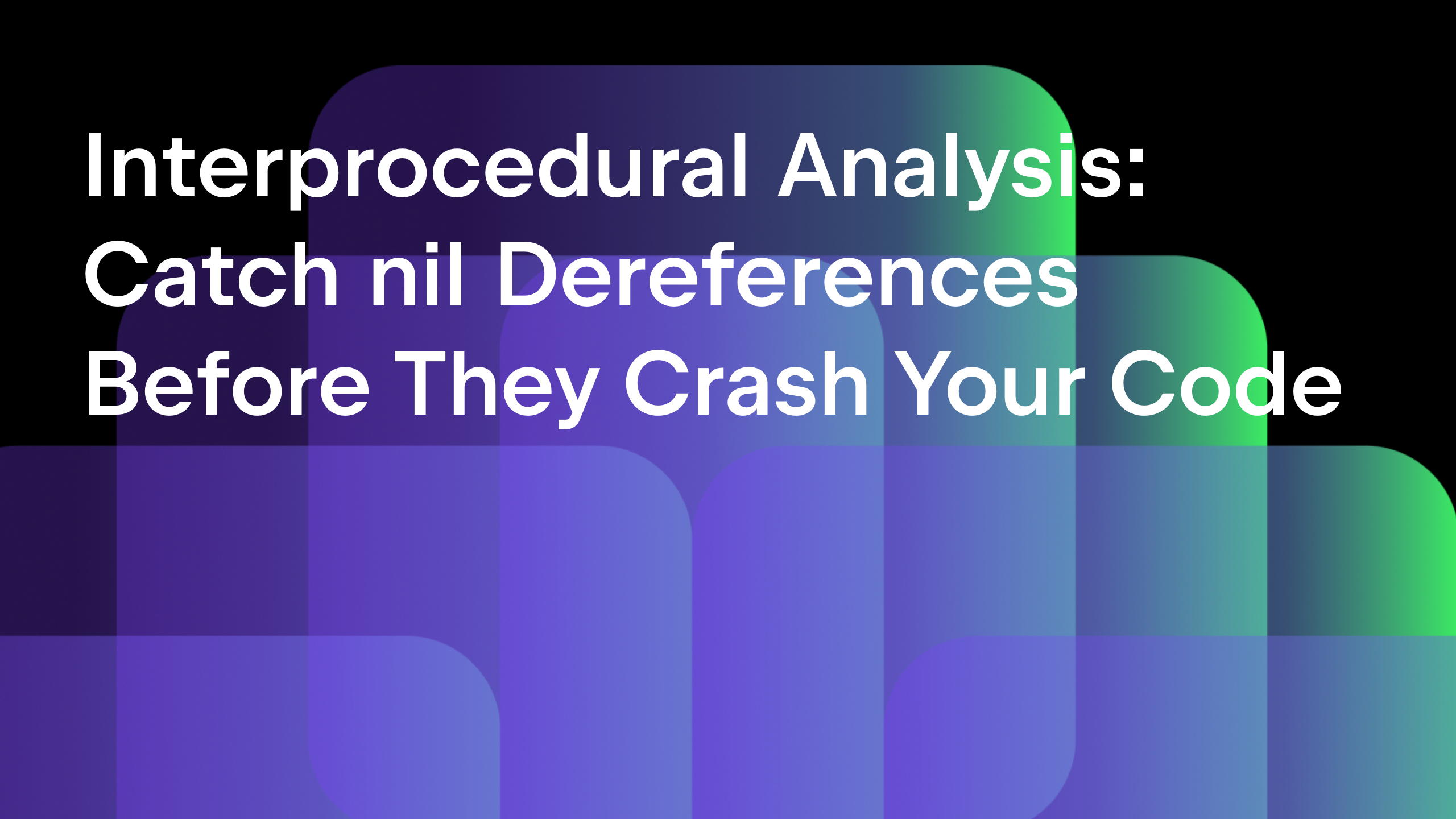GoLand 2019.2 EAP 5: Function call support, formatting placeholder highlighting, change signature quick-fix and more
Summer is here, and it’s not only the sun that’s burning hot. Our developers have been busy working on some great new features, and we are eager to share them with you!
If you can’t wait to read more about the changes and the title has you intrigued, then the quickest way to get this new EAP build is to use the Toolbox App. You can also install it from the website, or as a snap package (for Linux). Or update right inside GoLand – select Automatically check updates for Early Access Program in `Settings/Preferences | Appearance & Behavior | System Settings | Updates`.
As always, we love hearing from you! Try this EAP build out and let us know what you think via our issue tracker, the comments section below, or via Twitter!
Now that we got all this preamble out of the way, let’s talk about the shiny new features and bug fixes in this release.
Function call support
One of the most anticipated, requested, and important features for the debugger is finally here!
That’s right, from this version, you can make function calls during your debugging session.
Not only that, but you can set custom watches to make function calls, so you can see how the behavior of various function calls changes during your debugging session.
All of this was made possible thanks to the Delve team, which we’d like to send our thanks to.
There are some caveats to this feature, however.
This feature relies on the new experimental API in Delve and Go. As such, issues might still happen so we recommend that you use at least Go 1.12.6 or newer.
Here’s a list of a few common known issues you might encounter:
- https://github.com/go-delve/delve/issues/1575
- https://github.com/go-delve/delve/issues/1576
- https://github.com/go-delve/delve/issues/1577
- https://github.com/go-delve/delve/issues/1589
- https://github.com/go-delve/delve/issues/1590
Please help us improve the debugging experience for Go programmers by reporting other such cases which are not supported yet with code samples which will reproduce the issue.
Support for default integer formatting
We now have support for setting the default formatting integers as binary or hexadecimal values, which will come in very useful when we’re trying to debug lots of code that relies on this (WASM developers come in mind right now).
You can enable this feature from the IDE settings via `Settings/Preferences | Build, Execution, Deployment | Debugger | Data Views | Delve ` and change the drop down to your default favorite display type.
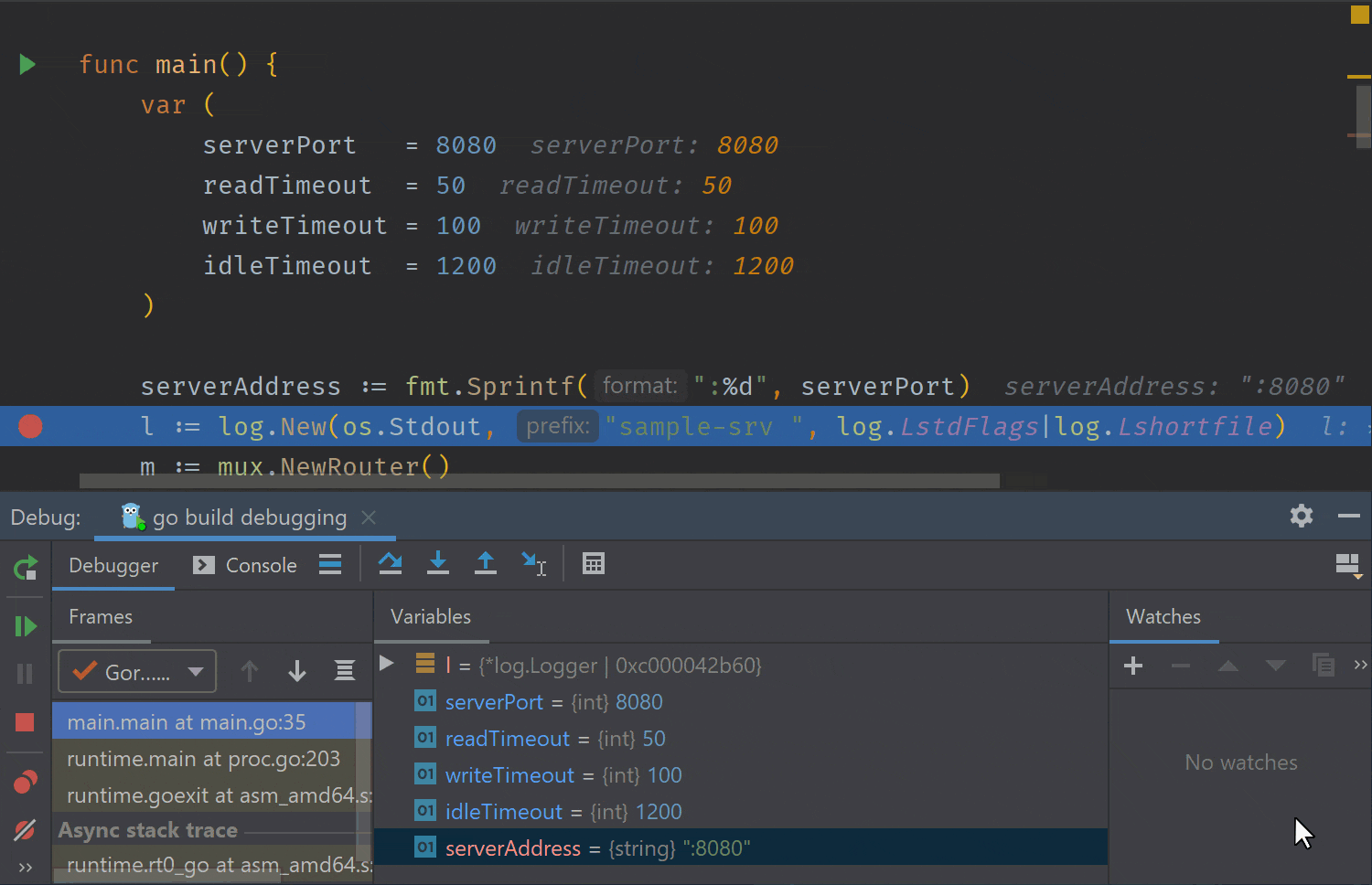
Change Signature refactoring quick-fix
That’s not all.
Thanks to the Change Signature refactoring, GoLand is now able to help you change the signature of functions via smart quick-fixes, which makes writing Go code even more productive.
Below you can see this quick-fix in action, adding missing parameters to a function and even changing the type of a parameter in the second part of the preview.
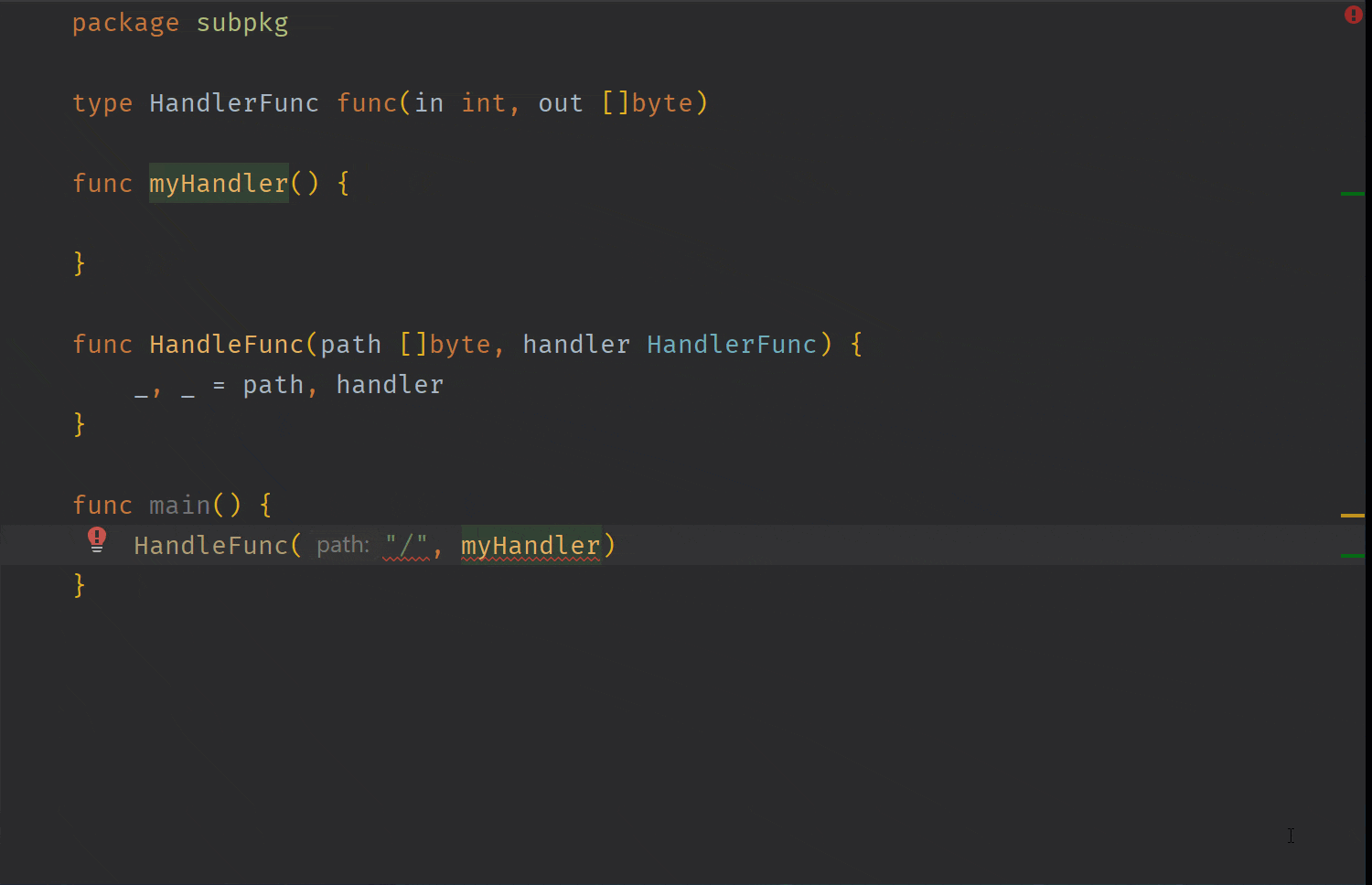
Formatting placeholder highlight support
Furthermore, formatting placeholders are now highlighted in a different color than the rest of the string. This will make it easier to spot them in long strings, the colors can be customized via ` Settings/Preferences | Editor | Color Scheme | Language Defaults | String | Escape Sequence | Valid ` or for Go only via ` Settings/Preferences | Editor | Color Scheme | Go | String | Valid escape `.
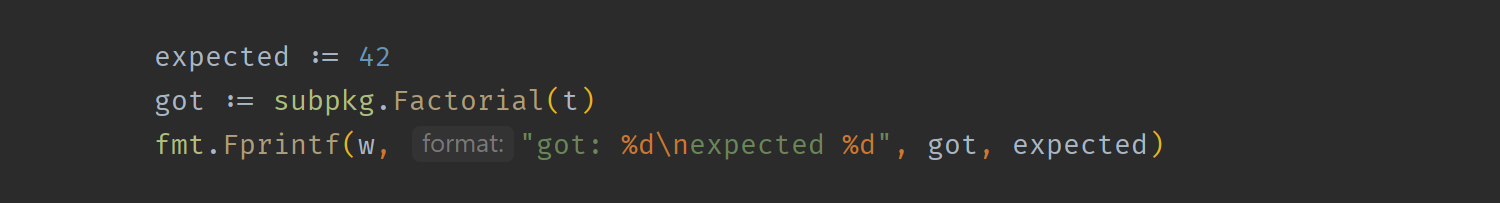
That’s it for today. It’s another incremental release in our step towards a stable 2019.2, and we are happy to include more productivity features. As always, please share your thoughts with us via the comments section below, on our issue tracker, or via Twitter.
Subscribe to GoLang Blog updates