GoLand 2021.2 EAP Build #3 Is Out With a Preview Tab in the Debugger and Other Improvements

GoLand 2021.2 EAP Build #3 is now available.
You can get the EAP build via the Toolbox App, download it from our website, use a snap package (for Ubuntu), or from inside GoLand by selecting Automatically check updates for Early Access Program in Preferences / Settings | Appearance & Behavior | System Settings | Updates.
Preview Tab in the Debugger
The preview tab, which used to work only for files in the Project view, now works when you debug your application.
To enable the preview mode for files that are opened during debugging, go to Preferences/Settings | Editor | General | Editor Tabs and tick the Enable preview tab checkbox.
The preview tab allows you to open files successively in one tab. This way you avoid cluttering the editor with multiple open files in separate tabs.
The name of the file is written in italic to indicate you are viewing it in preview mode. As soon as you start to edit the opened file, the tab will become a regular one and the name of the file will change to the usual font.
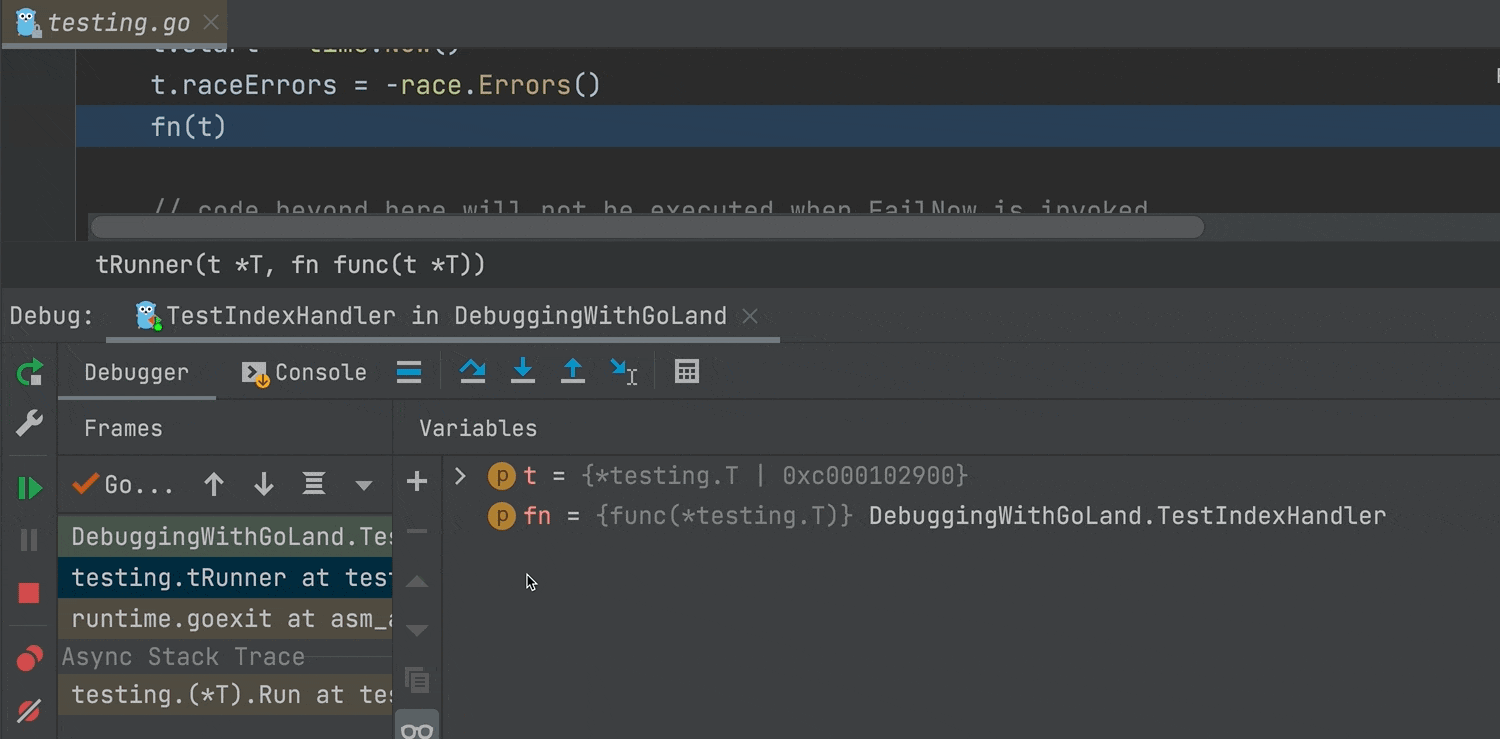
Update notifications from the Toolbox App
With this feature, you won’t miss any important updates from our Toolbox App. GoLand will inform you when a new version is available and give you the option to update right from the IDE. You need to have Toolbox App 1.20.8804 or later for this.
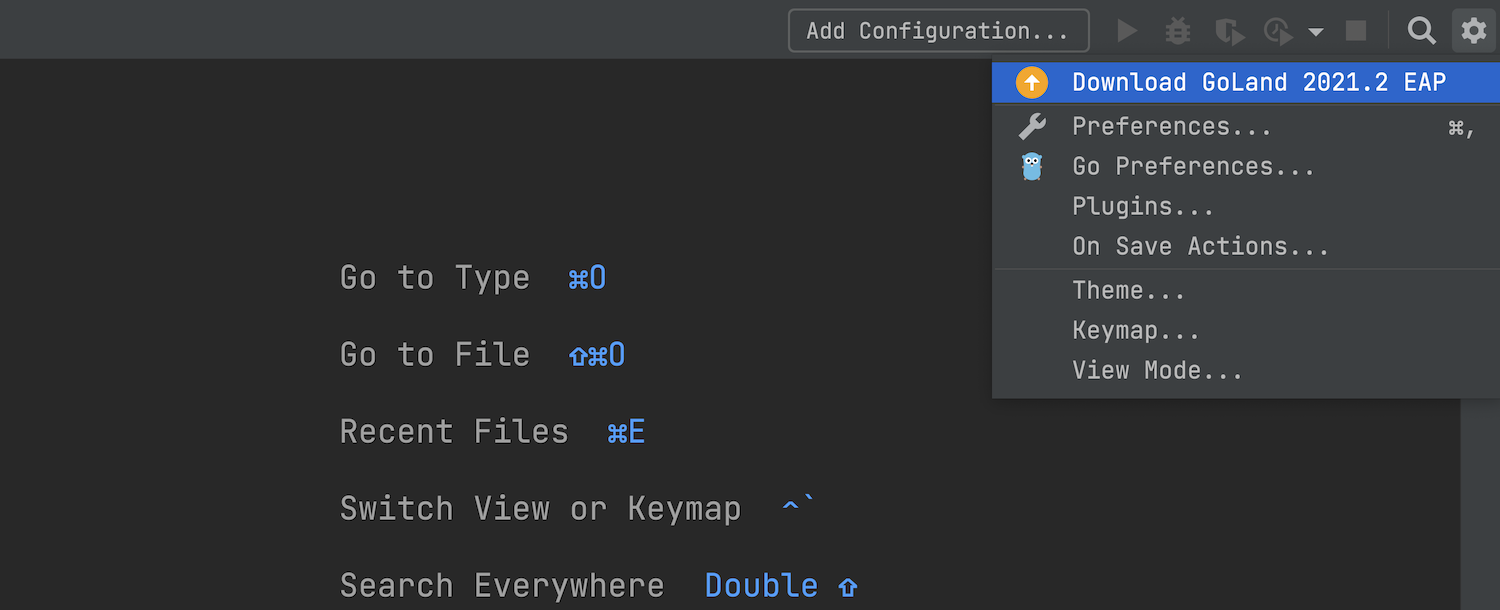
Code completion for private npm packages
This feature is for those of you who use Go for building full-stack web applications. Adding new project dependencies in project.json has become easier, as code completion now works for private npm packages. The IDE will let you browse information about the latest versions of the package, just like it does for public packages.
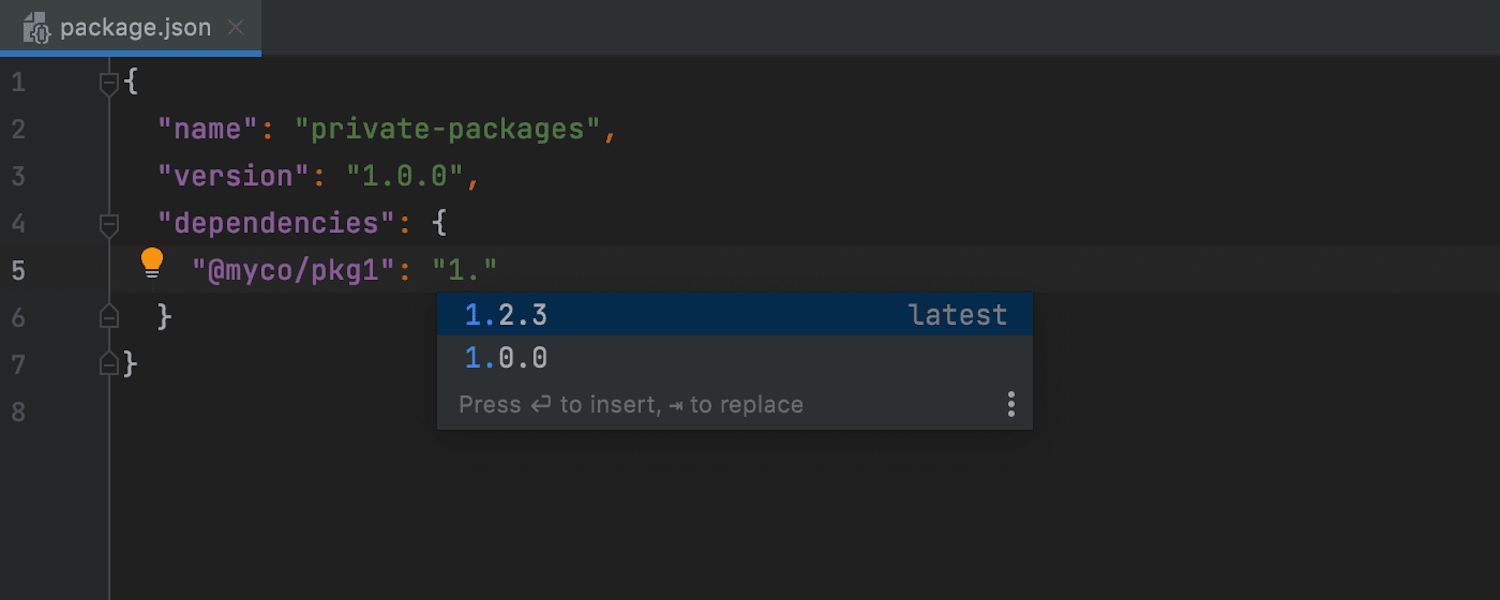
Synchronized code completion in Code With Me
You can now keep track of which code completion suggestions the IDE offers to your colleague during a Code With Me session. To use this feature, you need to be in Following mode.
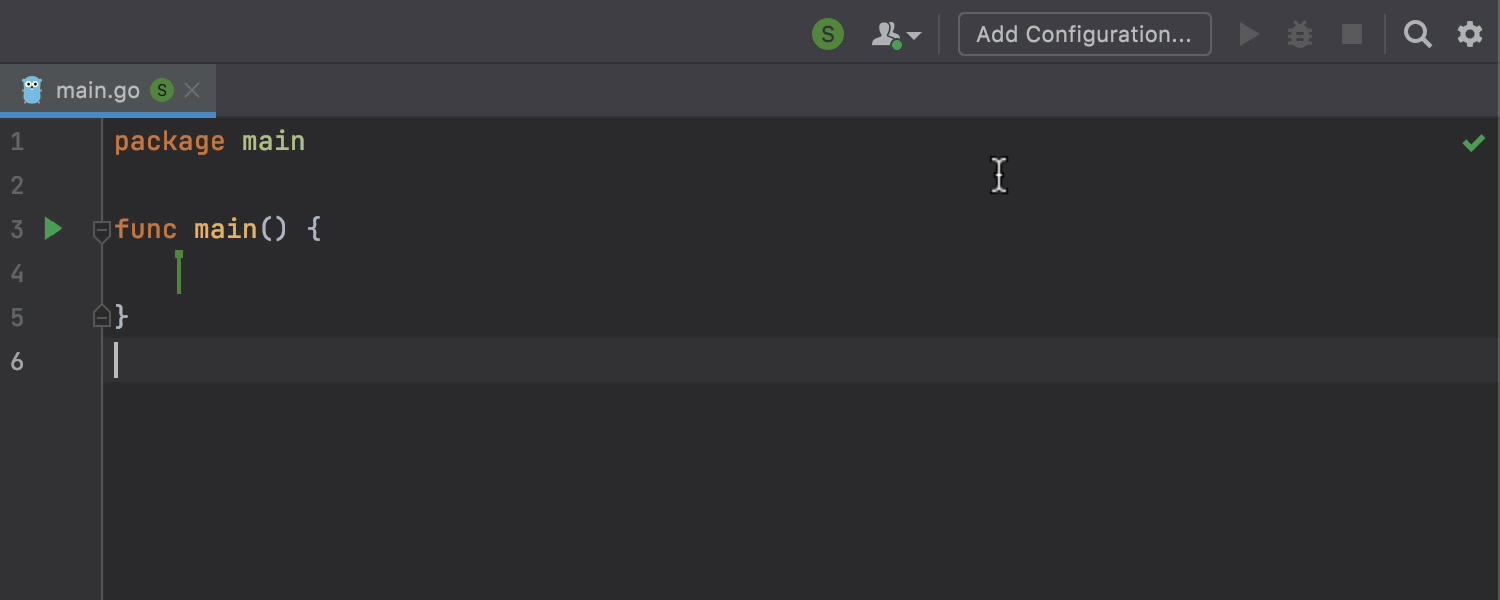
Bug-fixes
We’ve also implemented some important bug-fixes:
– GO-10153 – The Go to implementation action works as expected for embedded interfaces from other modules.
– GO-11187 – The Run gofmt on code reformat option works on Windows.
That’s all for today. You can find the complete list of improvements for this EAP build in the release notes. Please tell us what you think about our new features. You can share your feedback here in the comments, on Twitter, or in the Gophers Slack #goland channel. You can also open a ticket in our issue tracker.
Subscribe to GoLang Blog updates





