GoLand 2021.3 EAP #5: Notification About gofmt on Save, Delve for ARM, and New Changes Tool Window
GoLand 2021.3 EAP #5 is available.
You can get the EAP build via the Toolbox App, download it from our website, use a snap package (for Ubuntu), or from inside GoLand, select Check IDE updates for Early Access Program in Preferences / Settings | Appearance & Behavior | System Settings | Updates.

A notification about gofmt on save
In the third 2021.3 EAP build, we enabled gofmt on save by default. This option is called Reformat code and you can control it in Settings/Preferences | Tools | Actions on Save.
This change might take some users by surprise, so we’ve added a notification that will display once in every project. You can turn it off by clicking Don’t show again.
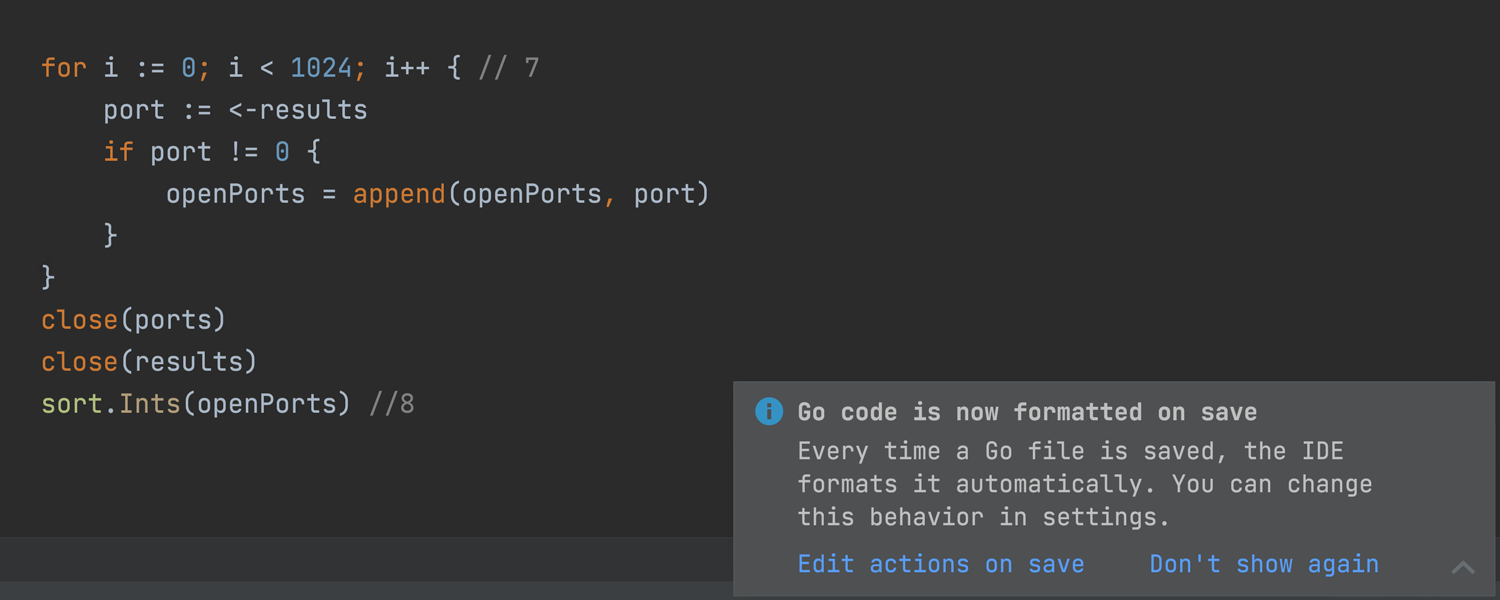
From the notification pop-up, you can go straight to Actions on Save and configure the settings additionally. For instance, there is an option to enable Reformat code for different files (Go files are selected by default).
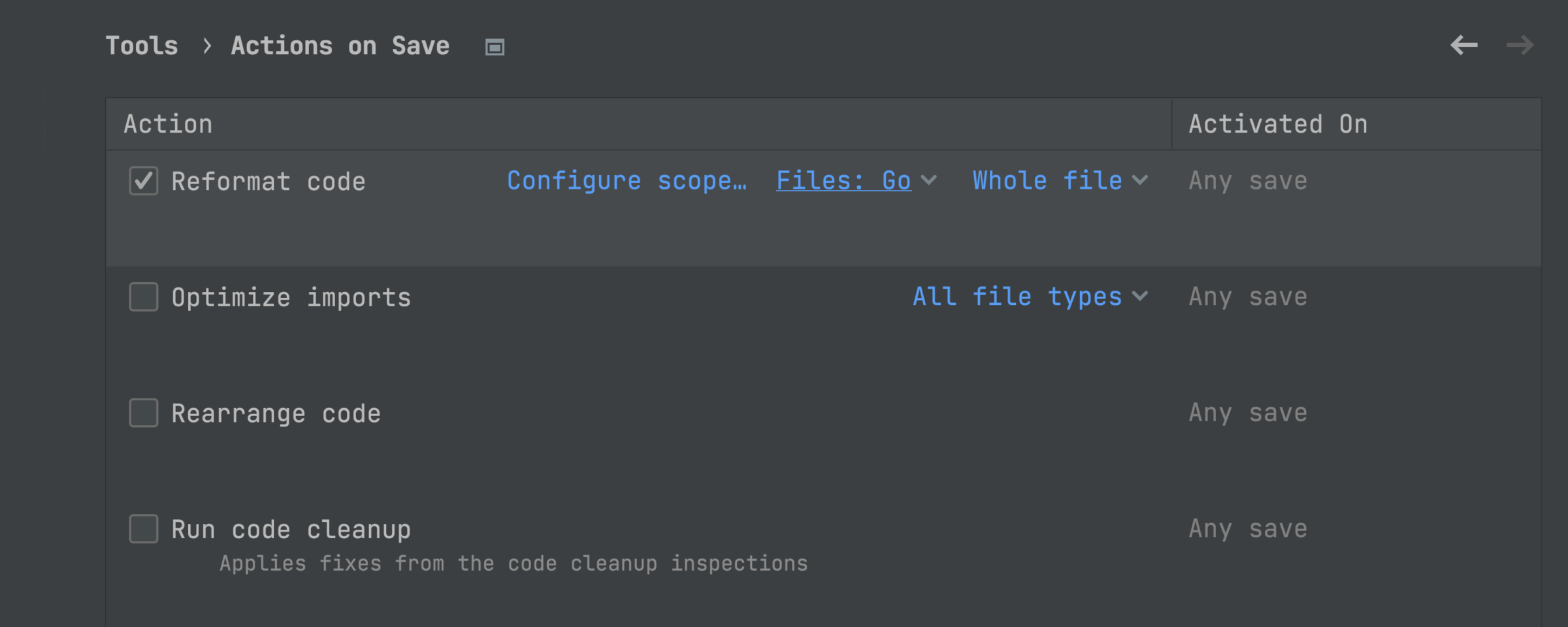
From Actions on Save, you can click Configure autosave options… at the bottom of the window, and the IDE will open the System Settings where you’ll find the autosave options.
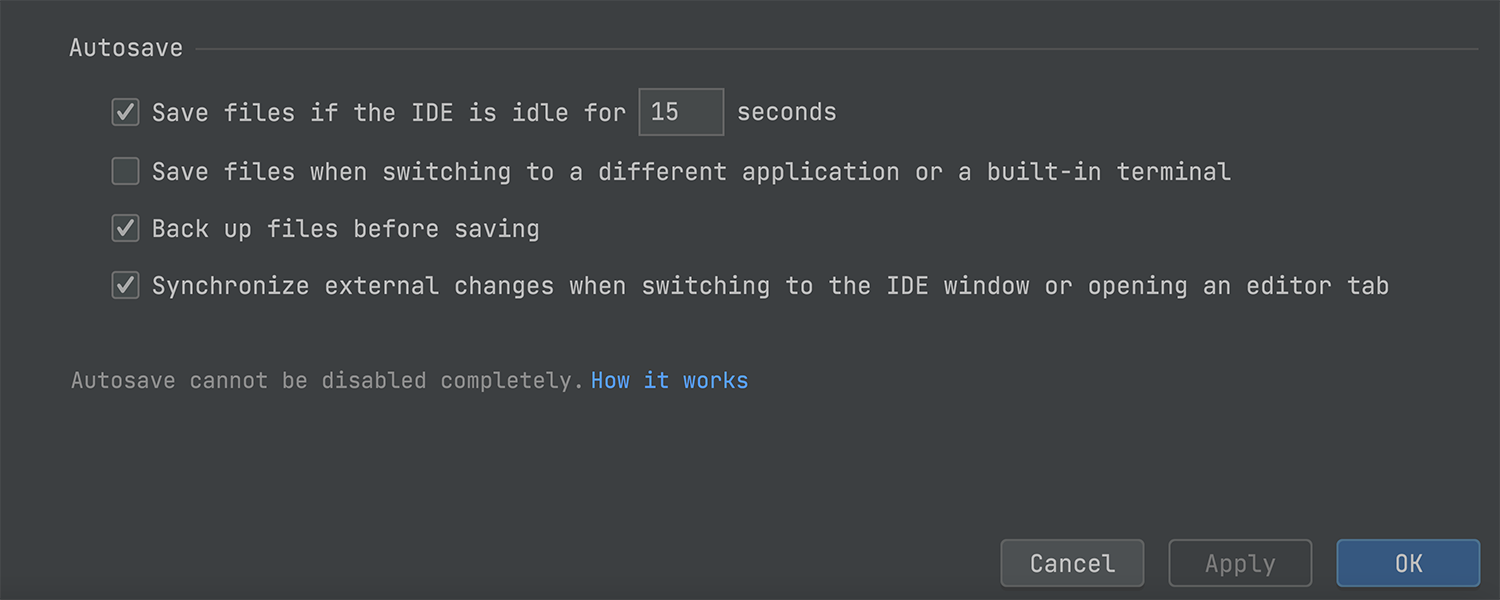
Delve for Linux ARM
Starting from this build, GoLand bundles Delve built for the ARM architecture, and debugging on Linux ARM remote targets now works out of the box.
We’ve also improved error messaging when GoLand doesn’t bundle Delve for specific architectures, so now the IDE explicitly tells you what’s wrong.
The new Changes tool window
GoLand’s Annotate with Git Blame option helps you figure out who introduced which changes. To open the annotated view, right-click on the gutter from an opened file and choose Annotate with Git Blame.
Previously, when you clicked on a line with a date and the name of the person who made the changes, the IDE would open a separate dialogue that showed the list of files affected by the revision.
Now GoLand shows this list in a new Changes tool window, which is located to the left of the editor.
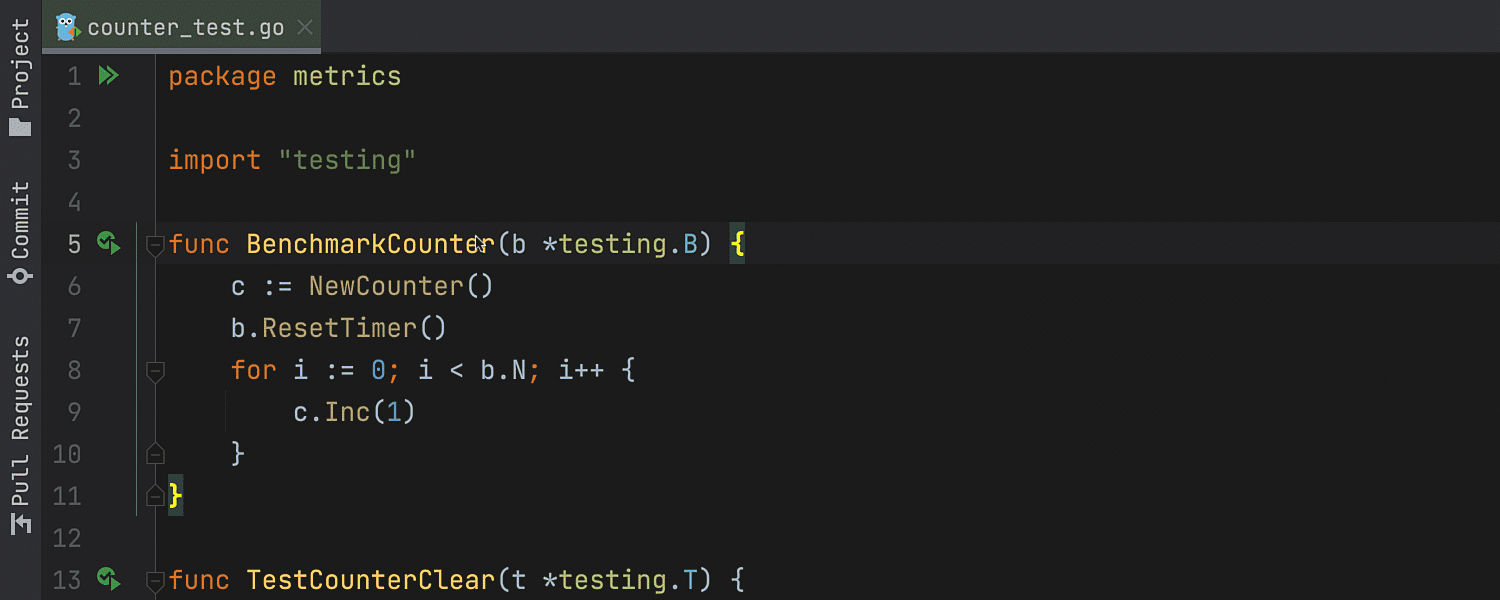
You can find more details about how to use Annotate with Git Blame in our documentation.
VCS
New Push All up to Here action
Sometimes, you may have several commits that are ready to ship while others are still works in progress. In such cases, you may want to push only the ones you are confident about.
In the current build, we allow you to push commits up to the one you have selected in the Log tab of the Git tool window. To do so, pick the commit you want to stop at, right-click on it to call the context menu, and select the new Push All up to Here action.
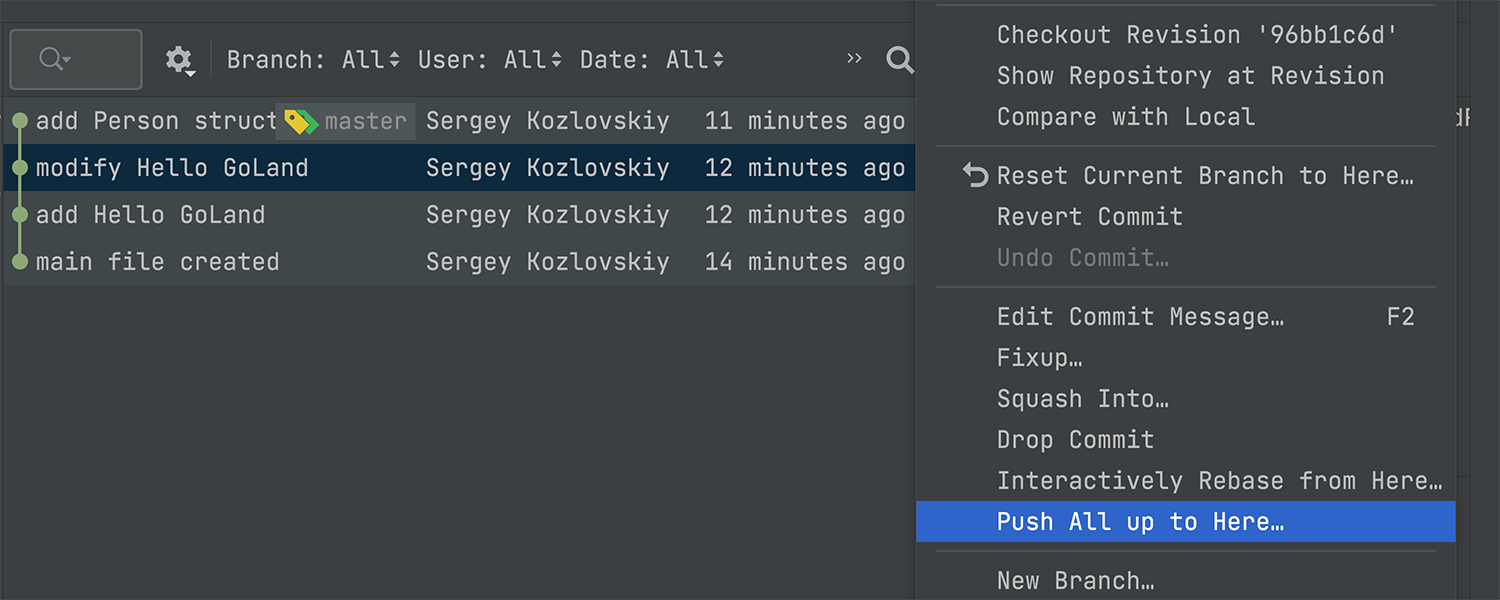
Web development
Improved code completion for HTML
Code completion for HTML has been improved, which includes regular files as well as Vue and Angular templates.
Now, whenever you type a tag name or an abbreviation in the editor or invoke code completion, GoLand will show you relevant suggestions right away. Previously, it would only show them if you typed < first.
We’ve also improved code completion for character entity references. Whenever you type &, the code completion pop-up appears. As you keep typing, the top suggestion gets selected, and you can press Enter to autocomplete it.

New inspection for updating packages
With this release, we’ve made some changes that should make the management of project dependencies easier.
You can now update npm packages to the latest version right from the editor. Open your package.json file, place the caret on the package version you want to update, press ⌥↩ (Alt + Enter), and then select Update ‘package name’ to the latest version. A quick-fix will also be shown when you hover over the package version.
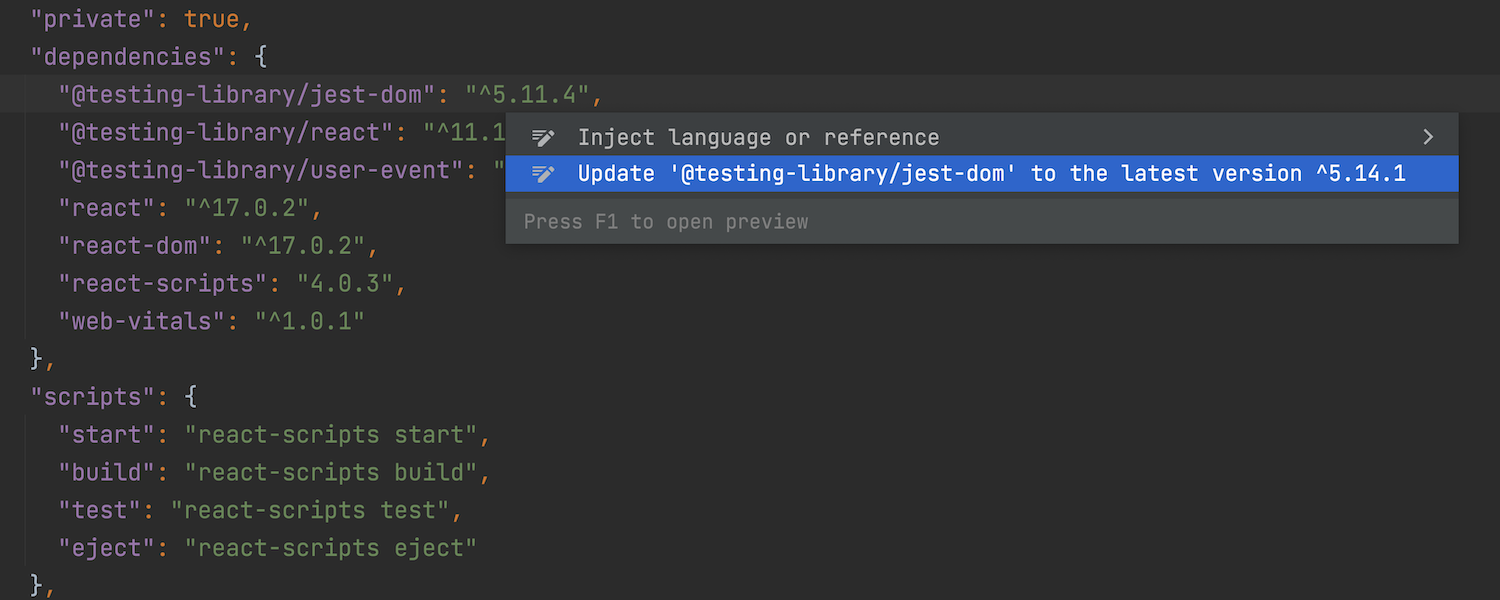
That’s it for today! Let us know what you think about the new features. Leave your comments here, tweet us, open an issue in our tracker, or drop us a message in the Gophers Slack #goland channel. Thanks!
Subscribe to GoLang Blog updates





