GoLand 2022.1 EAP #4 Is Available With Docker Improvements, Kubernetes Updates, and More
GoLand 2022.1 EAP #4 is out.
You can get the EAP build via the Toolbox App, download it from our website, use a snap package (for Ubuntu), or from inside GoLand select Check IDE updates for Early Access Program in Preferences / Settings | Appearance & Behavior | System Settings | Updates.
Kubernetes
Edit resources on the cluster
Modifying resources loaded from the cluster can now be done from the editor tab.
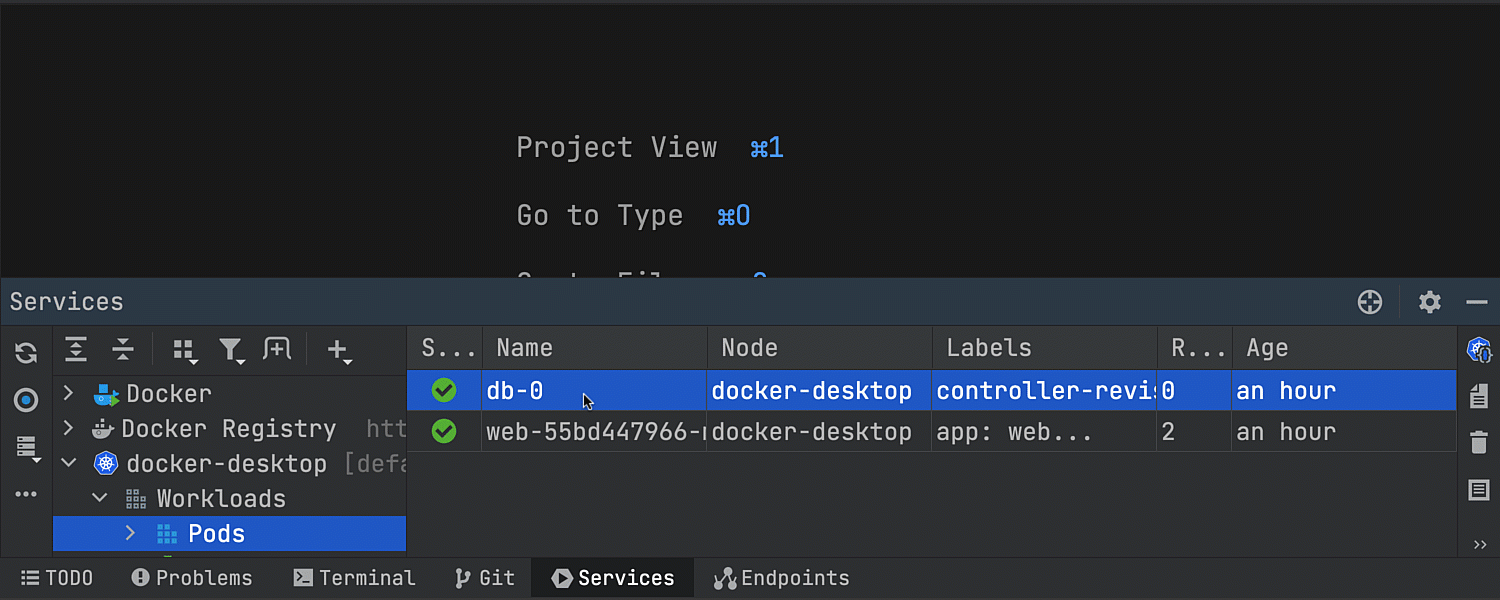
Custom path to kubectl
You can now manually configure a path to kubectl if it is not in the standard location. To set your custom path, go to Settings / Preferences | Build, Execution, Deployment | Kubernetes | Path to kubectl executable.
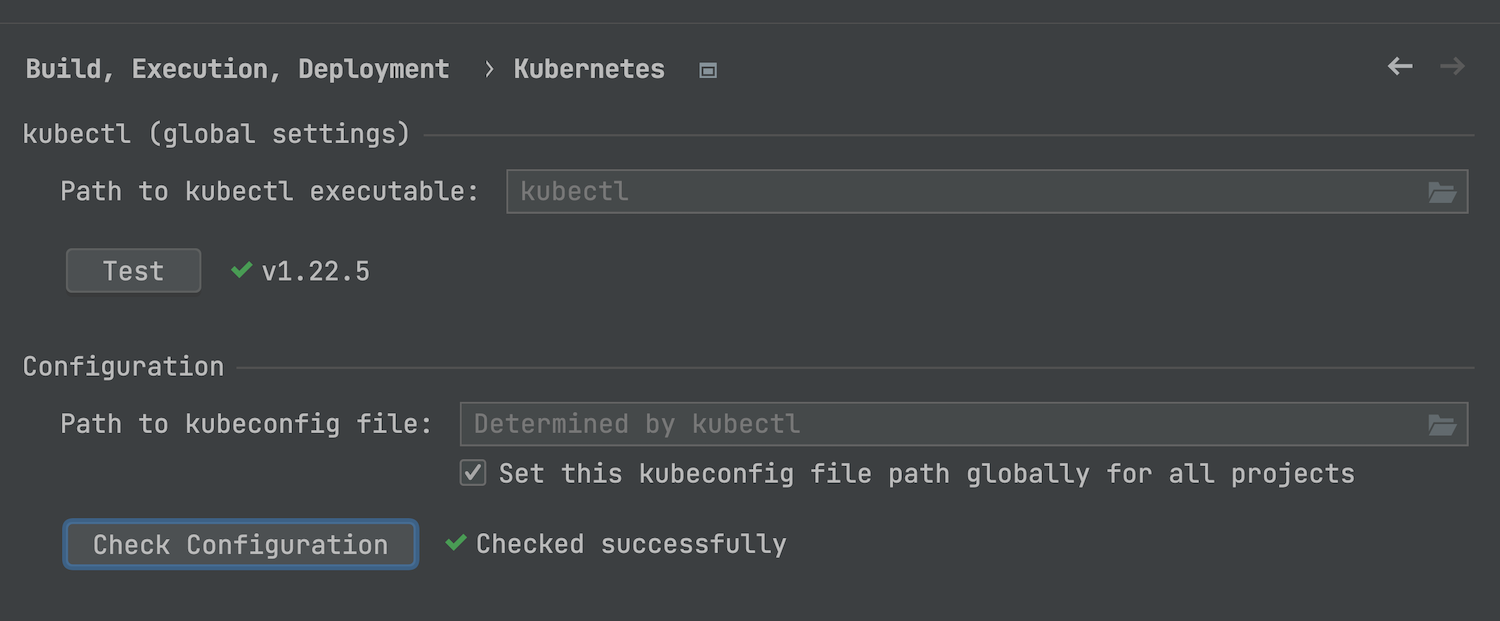
Port forwarding
We’ve added port forwarding functionality for pods. To forward ports, you can either use the icon on the toolbar or choose the context menu item.
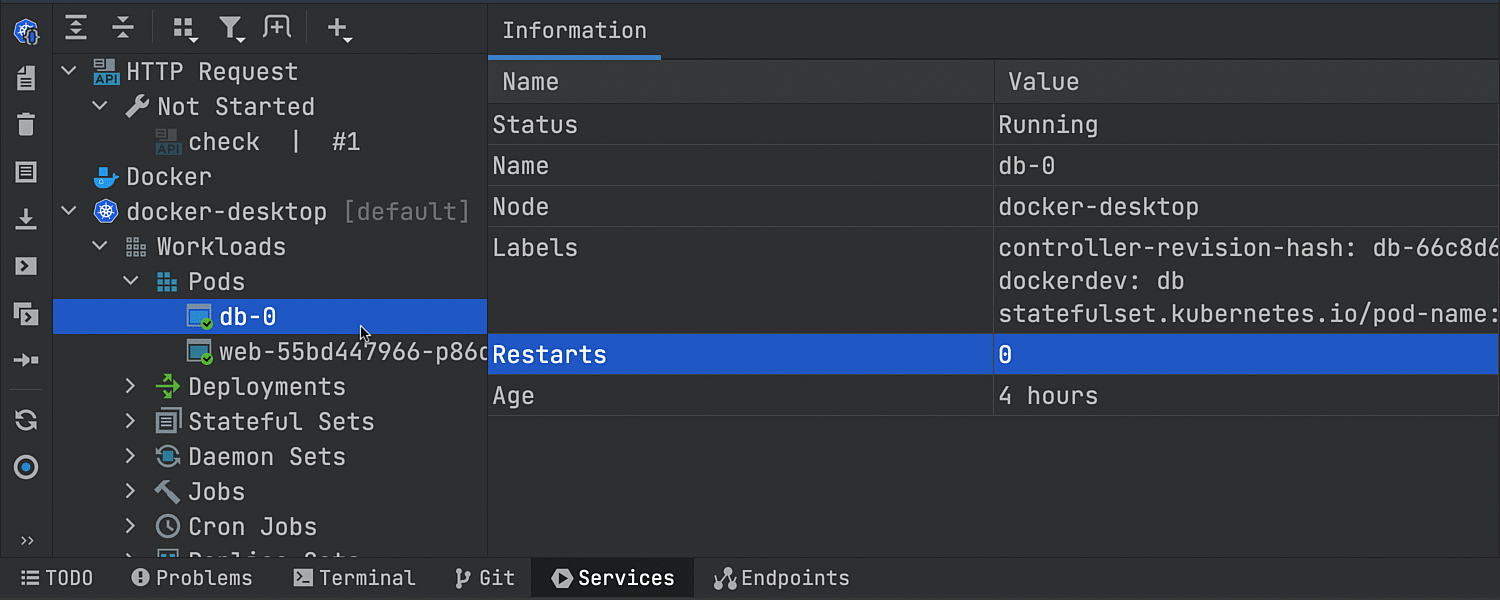
Describe Resource action in the Services view
There is a new Describe Resource action present for all resources in the Services view. You can call it from the context menu or use the toolbar button.
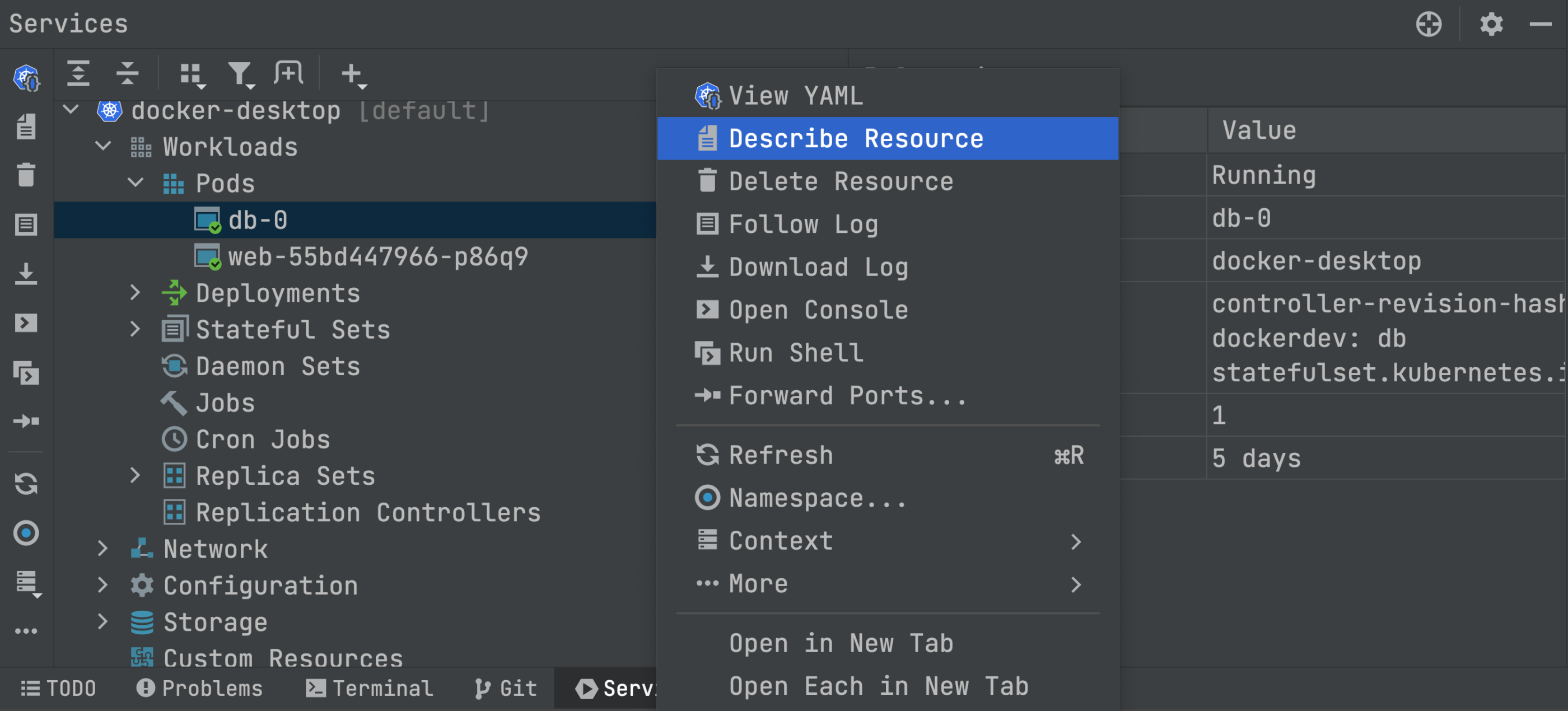
Support Events in a cluster
Cluster events are now displayed in a separate node in the Services view, providing data about recent events in the system.
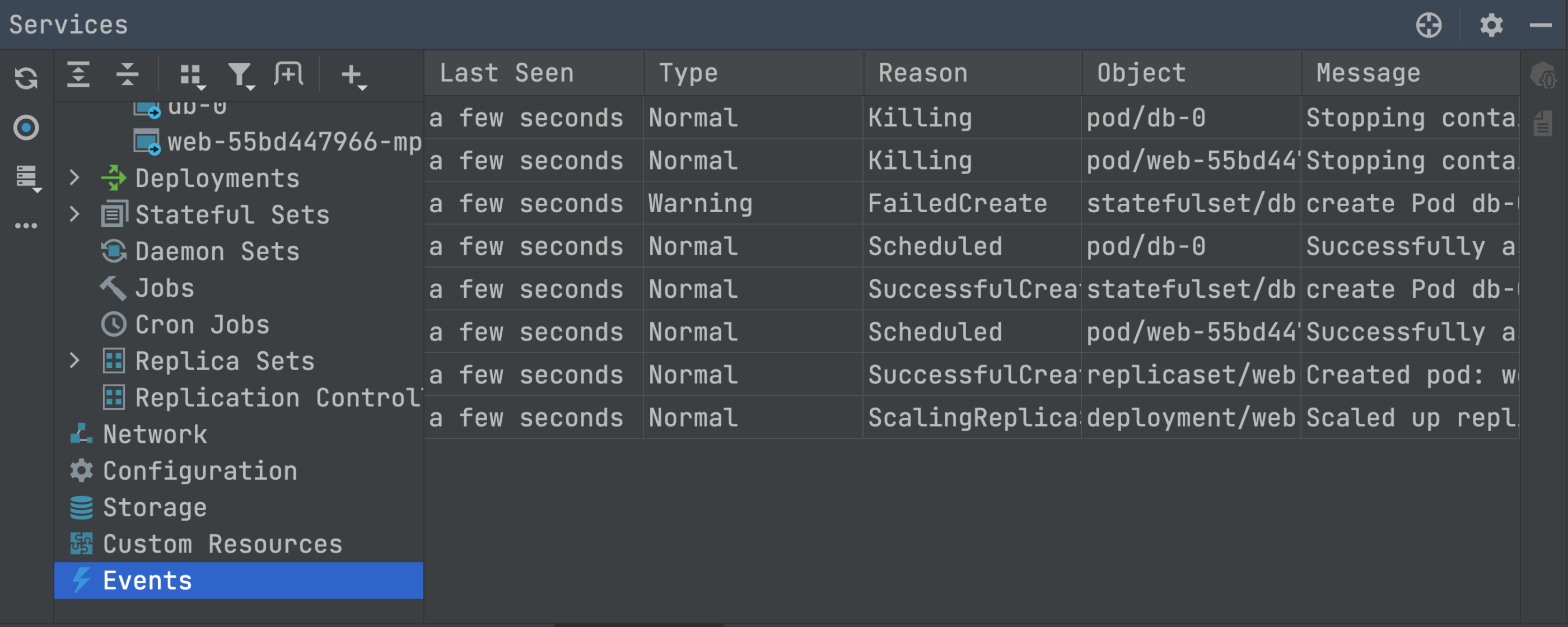
To see events for a specific pod, call Describe Resource on it and look for the Events section in the action results.
Werf support
We’ve introduced limited editor support for werf.yaml and related Helm template files (https://werf.io), including code completion functionality, inspections and quick-fix suggestions, refactoring / renaming for .Values.werf.image.*, and validation of some fields like boolean and int.
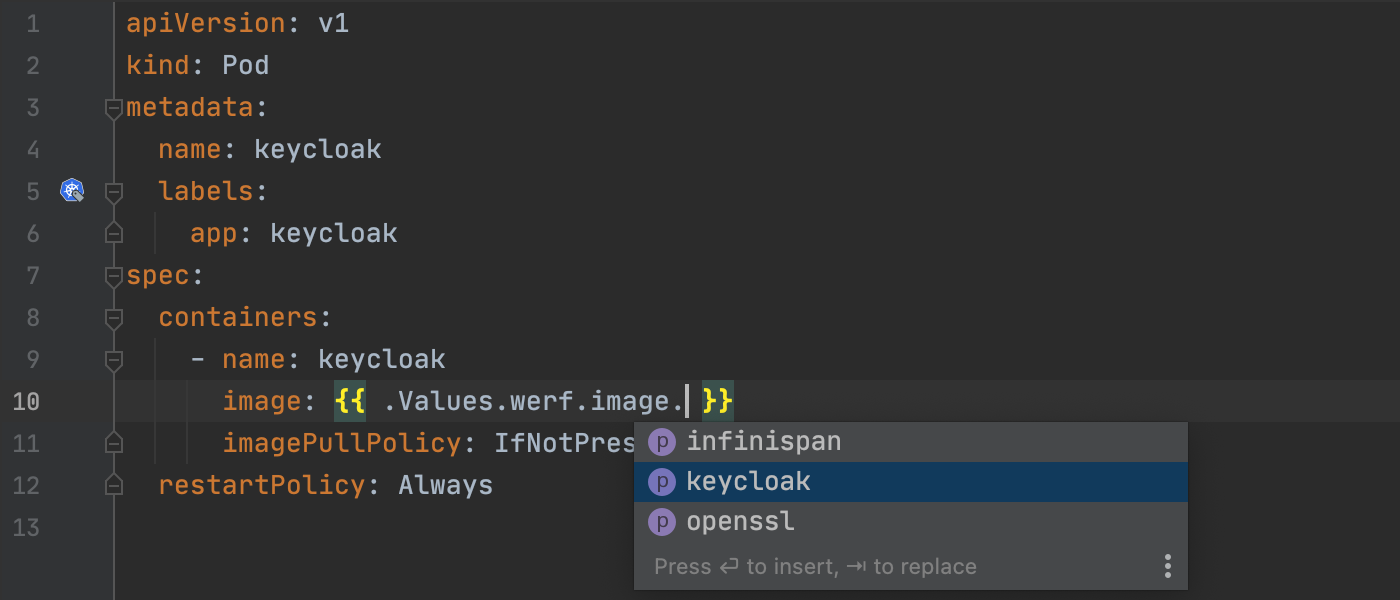
Docker
New Service view UI
We’ve significantly reworked Docker’s UI in the Services tool window. The makeover has been implemented for containers, images, networks, and volumes.
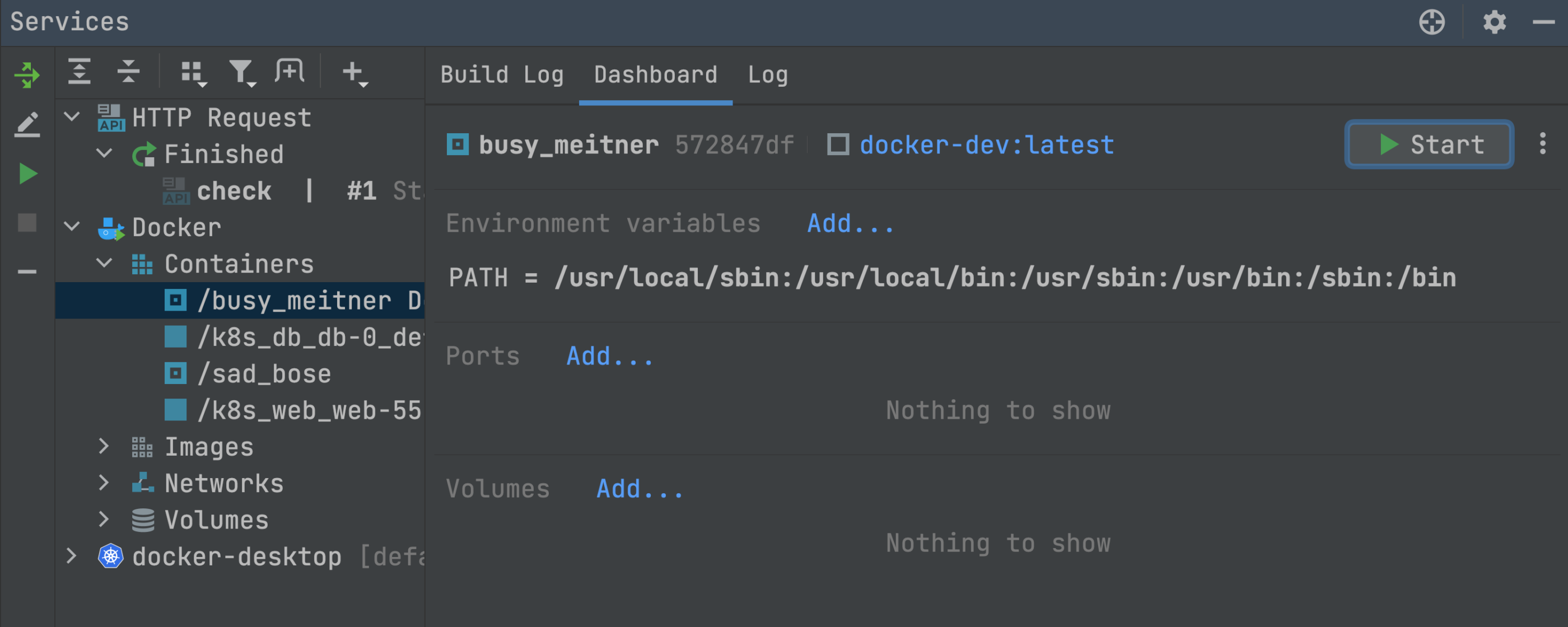
Support for Docker Compose targets
We’ve added support for Docker-compose targets. To add a target, go to Run | Manage targets | Add new target.
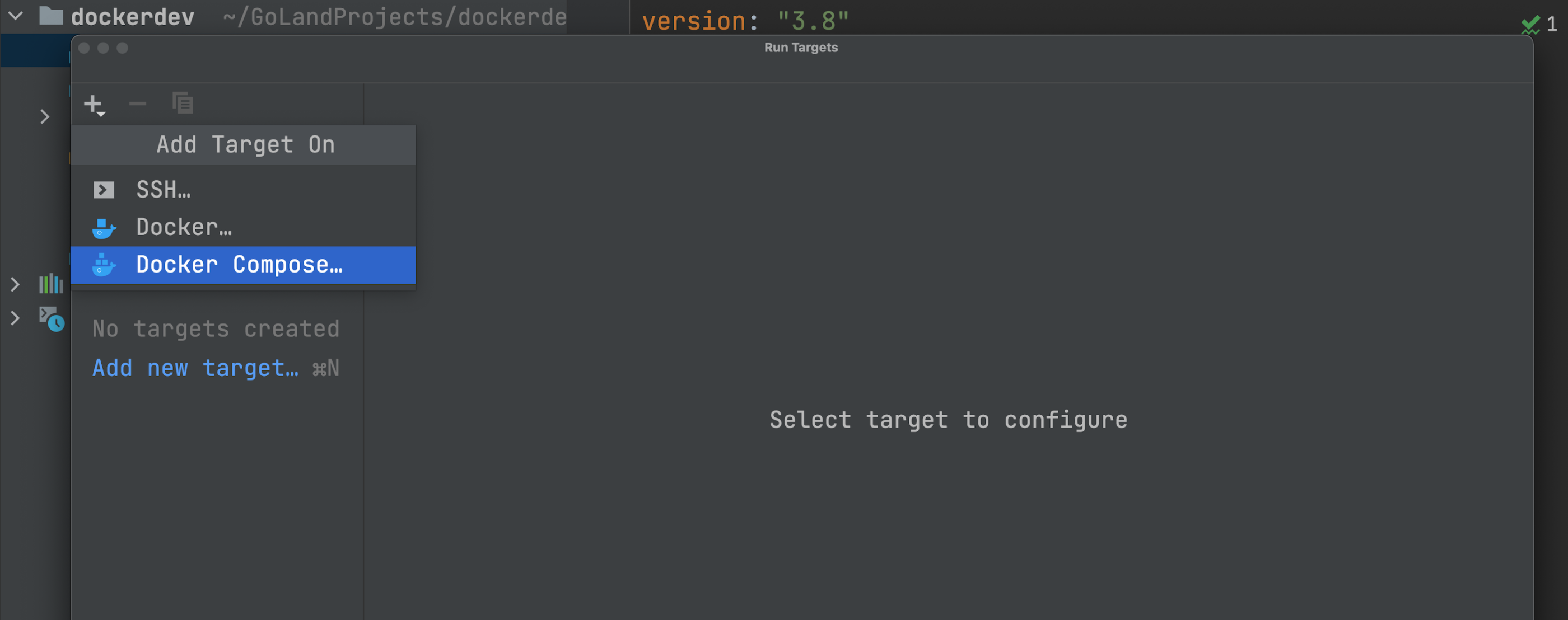
Docker Registry V2 support
We’ve added support for Docker Registry HTTP API V2 to use with Docker 1.6+. You can create simple or password-protected Docker V2 registries and perform all of the usual actions like viewing, pushing, and pulling images.
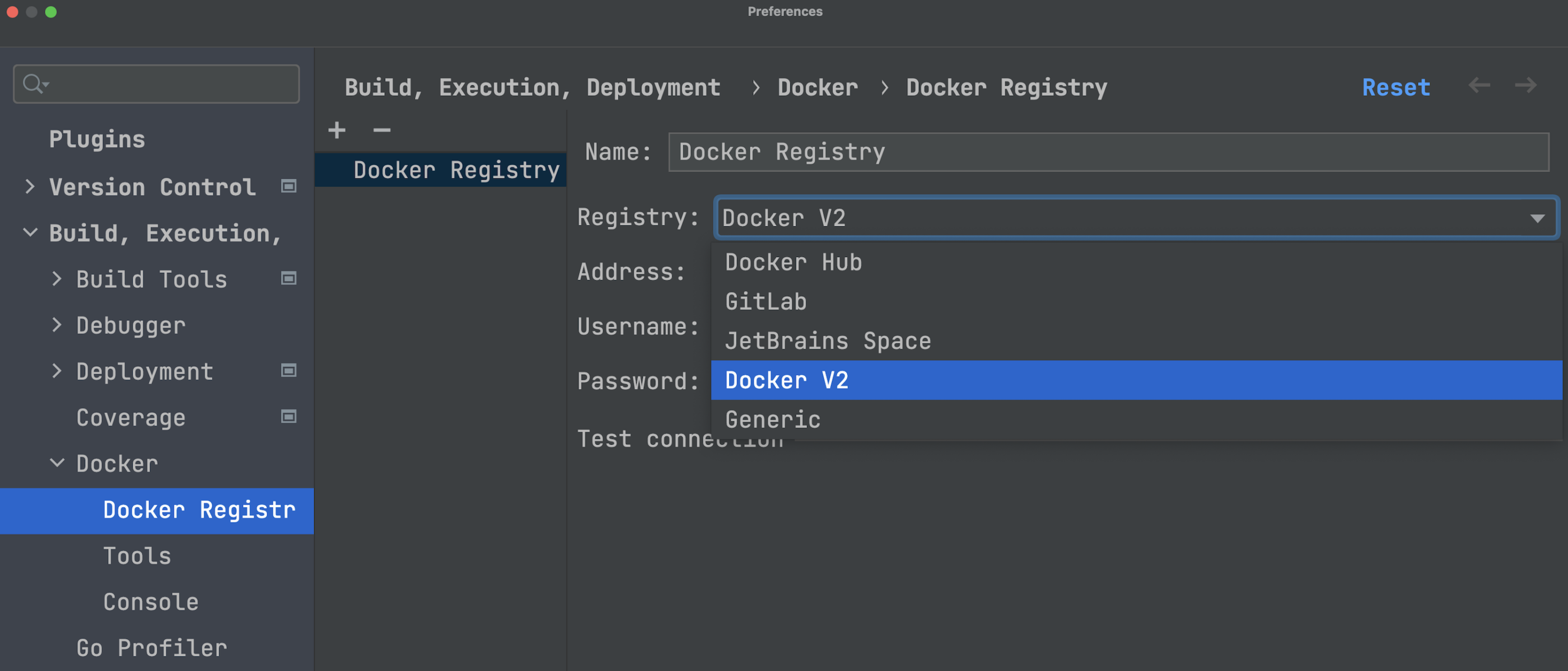
Hidden tab labels in the Debug window
To maximize the usable space in the Debug tool window, we’ve hidden the tab labels by default. To make them visible again or to customize their location, use the Show Tab Labels option in the Layout Settings or call it via Search Everywhere (⇧⇧ on macOS / Shift+Shift on Windows/Linux) with the Debug tool window in focus.
Improved Markdown editor floating toolbar
To make it easier to format Markdown files, we’ve reworked the floating toolbar that appears on text selection. Besides the new design, the toolbar now offers list creation functionality and a dropdown menu that allows you to select header styles.
The toolbar is customizable, so you can fill it up with the options you need. To do so, go to Settings / Preferences | Appearance & Behavior | Menus and Toolbars | Markdown Editor Floating Toolbar.
On-save actions with Save document
When you press ⌘S / Ctrl+S, GoLand triggers Actions on Save (you can find them in Preferences/Settings | Tools).
For instance, starting from v2021.3 the Reformat code option is enabled by default as one of these actions. This means that when you press ⌘S / Ctrl+S, GoLand runs gofmt and the built-in formatter.
Until now, this would only work if your ⌘S / Ctrl+S shortcut was mapped to the Save All action. It turns out that some users have this shortcut mapped to the Save Document action, and in such cases the actions were not triggering on save.
We’ve addressed this limitation so that Actions on Save now work when you press the ⌘S / Ctrl+S shortcut, no matter which Save action the shortcut is mapped to.
That’s it for today. As always, your feedback and comments are appreciated! Get in touch with us on Twitter, leave your comments here, open an issue in our tracker, or drop us a message in the Gophers Slack #goland channel. Thanks!
Subscribe to GoLang Blog updates





