Run Scratch Files With Non-Standard-Library Packages, Remove Spaces from Go Directives, and More in GoLand 2023.1 EAP #2
The second GoLand 2023.1 EAP build is now available!
You can get it via the Toolbox App, download it from our website, use a snap package (for Ubuntu), or from inside GoLand, select Check IDE updates for: Early Access Program in Settings | Appearance & Behavior | System Settings | Updates.
Run scratch files with non-standard-library packages
You can now run scratch files with non-standard-library Go dependencies.
When you copy your code from a project file to a scratch file and press the Run button, GoLand creates a Run configuration with the -overlay flag. This flag is used with a JSON file that maps file paths to go.mod and go.sum in your original project.

Remove leading spaces from Go directives
GoLand now has an inspection and a quick-fix that will help you to detect and remove leading spaces in Go directives like //go:embed.
Intention Preview: Support for more intention actions and quick-fixes
In the previous release, we enabled the Intention Preview functionality by default. This feature lets you instantly see how your code will be altered once you apply the IDE’s suggestions.
It is now possible to preview more intention actions and quick-fixes:
- Create function
- Create method
- Fill all fields
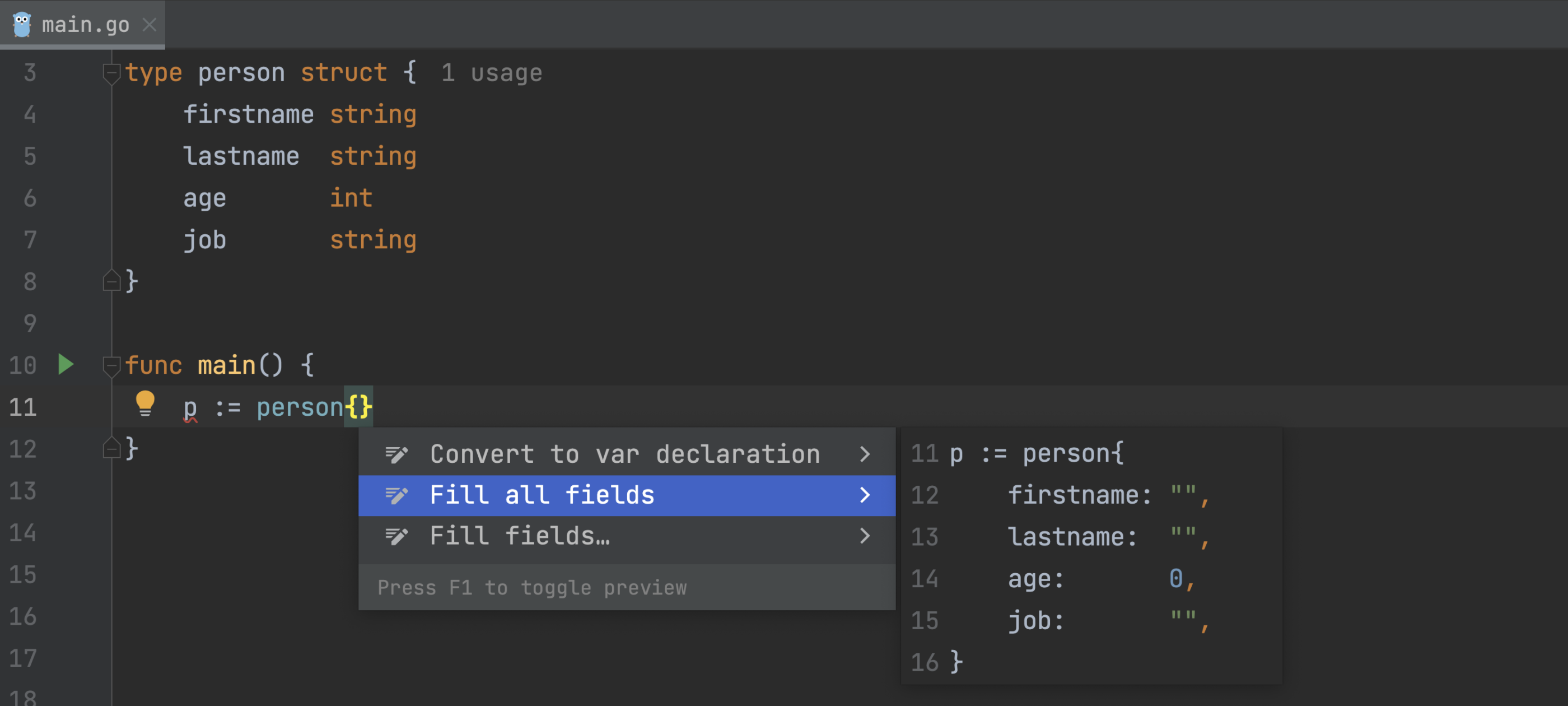
The preview appears when you open the list of available intention actions and hover over an option. You can disable this feature by pressing Ctrl+Q / F1 while the list of intention actions is open, and it will remain disabled until you turn it back on in the same way.
Performance: Scanning files to index in smart mode
We’ve improved the IDE startup experience by performing the Scanning files to index… process in smart mode, which makes the IDE’s full range of functionality available much earlier in the startup process. When opening a project, GoLand uses existing caches from your previous session with the project and simultaneously looks for files to index. If no changes are found in the scan, the IDE will be fully ready for you to work, eliminating the delays that were previously caused by indexing on startup.
Editor: Custom RegExp-based inspections
You can now use regular expressions to create your own search and replace inspections. These inspections can be especially useful for highlighting style-based or formatting-based problems.
Go to Settings | Editor | Inspections and press the + icon. Select Add RegExp Search Inspection from the list and you’ll be directed to a dialog where you can set up your new inspection. Select the desired language, use hints from the panel on the left to build a RegExp, and designate the required replacement. You can also specify how you want the IDE to highlight them in the project.
User experience
Full IDE zoom
It’s now possible to zoom into and out of GoLand entirely, increasing or decreasing the size of all UI elements at once. From the main menu, select View | Appearance and adjust the IDE’s scaling.
Additionally, you can make it easier to call these actions by assigning them custom shortcuts in Settings | Keymap | Main Menu | View | Appearance.
New Remember size for each tool window setting
We’ve introduced a new layout option that allows you to unify the width of the side tool windows or retain the ability to freely adjust their sizes as you customize your layout. The new Remember size for each tool window checkbox is available in Settings | Appearance | Appearance & Behavior | Tool Windows.

In the new UI, the setting is switched off by default, meaning that the tool windows are displayed featuring the unified width and their sizes remain constant when you switch between them. In the old UI, the option is switched on, so the tool windows have different widths, though you can choose to align them at any time simply by turning the setting off.
Visible file name pane when tabs are hidden in the new UI
We’ve fine-tuned the user experience of the new UI by adding a pane that displays the name of the file that is currently open when editor tabs are hidden.
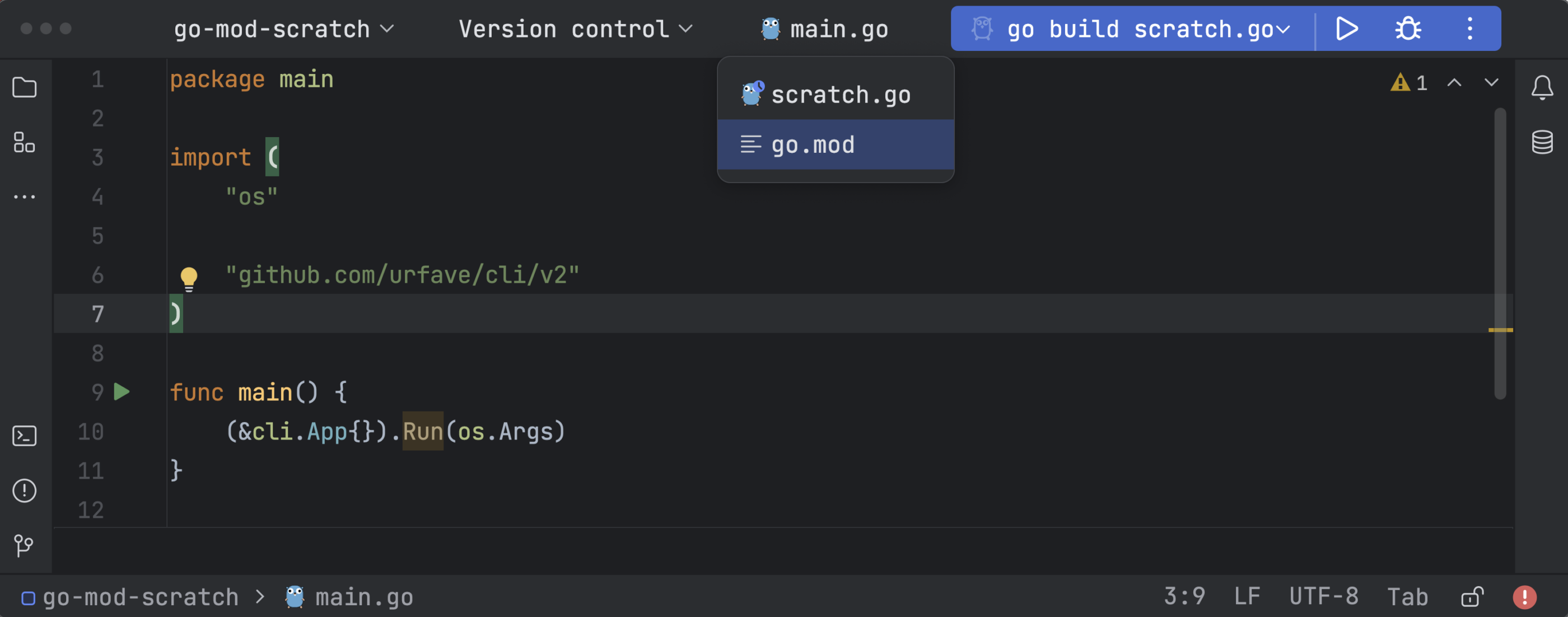
The top toolbar is no longer visible in Zen and Distraction Free modes in the new UI.
That’s it for today. We’d love to hear what you think about the new features. Get in touch with us on Twitter, leave your comments here, open an issue in our tracker, or drop us a message in the Gophers Slack #goland channel. Thanks!
Subscribe to GoLang Blog updates





