GitLab Integration, Improved Main Toolbar Customization, Text Search in Search Everywhere, and More in GoLand 2023.2 EAP #3
The third GoLand 2023.2 EAP build is now available!
You can get it via the Toolbox App, download it from our website, use a snap package (for Ubuntu), or from inside GoLand, select Check IDE updates for: Early Access Program in Settings | Appearance & Behavior | System Settings | Updates.
GitLab integration
GoLand 2023.2 EAP 3 introduces initial integration with GitLab, allowing you to work with the Merge Request functionality right from the IDE.
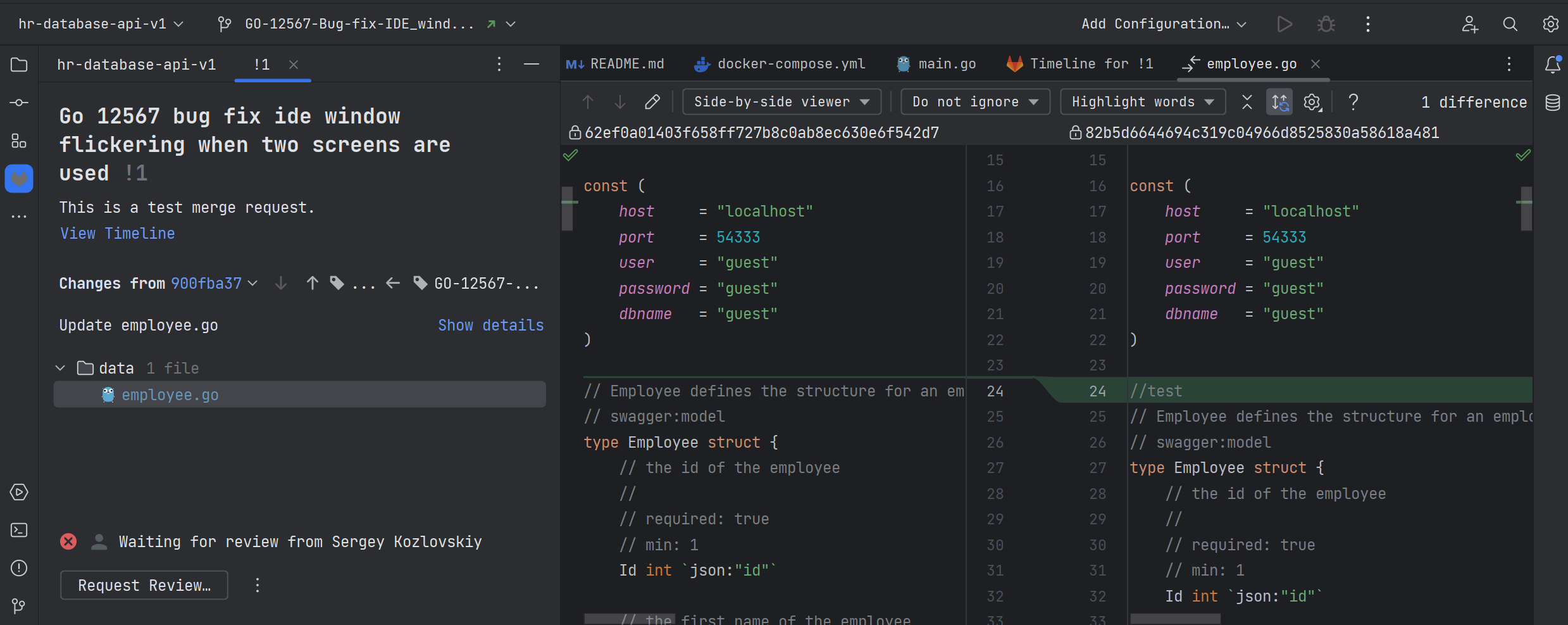
User experience
Improved main toolbar customization
We’ve expanded the customization options for the new UI’s main toolbar. You can now use a dropdown menu to quickly choose actions that you want to add to the toolbar. To do so, right-click on any widget, select Add to Main Toolbar, and explore the available options.
Single-click navigation between project directories
In the Project view, there’s a new Open Directories with Single Click option that makes expanding and collapsing the project folders quicker and more responsive. The option is available from the drop-down menu once you click on the three dots icon.
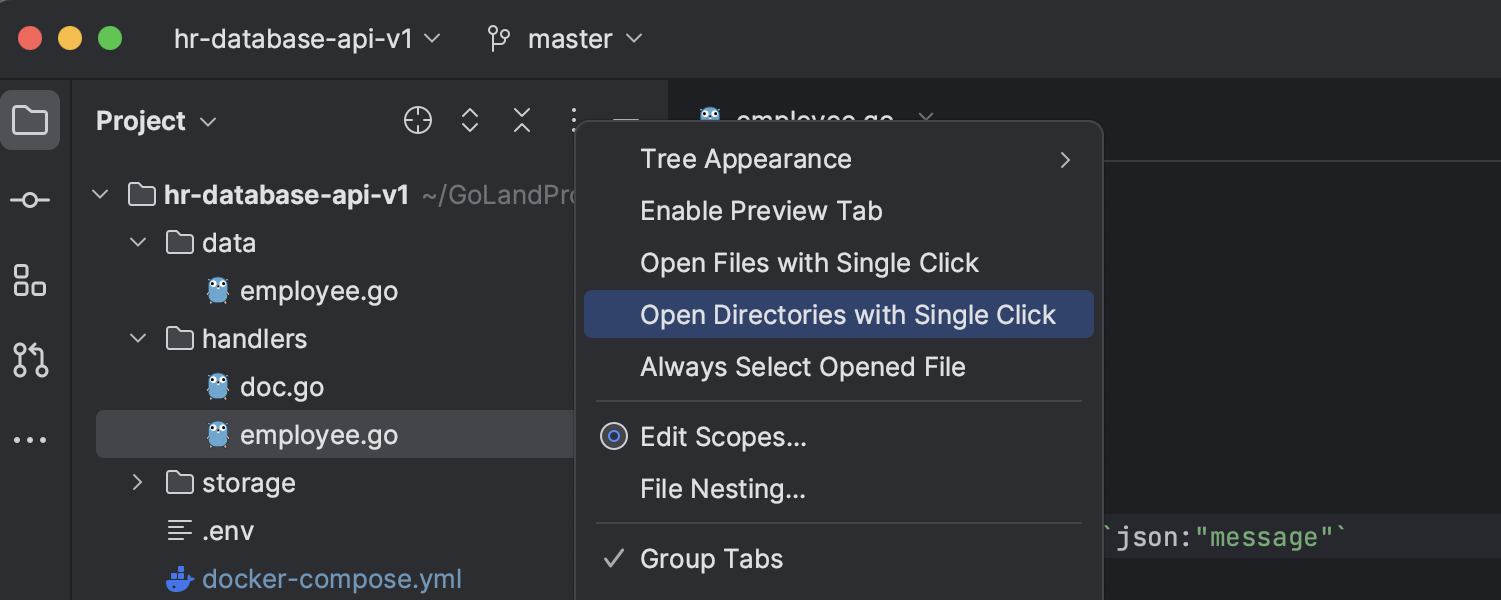
Text search in Search Everywhere
The Search Everywhere (Double ⇧ / Double Shift) functionality, primarily utilized for searching through files, methods, actions, and settings, now includes text search capabilities similar to Find in Files. With this enhancement, text search results are displayed when there are few or no other search results available for a given query. The feature is enabled by default and can be managed in Settings/Preferences | Advanced Settings | Search Everywhere.
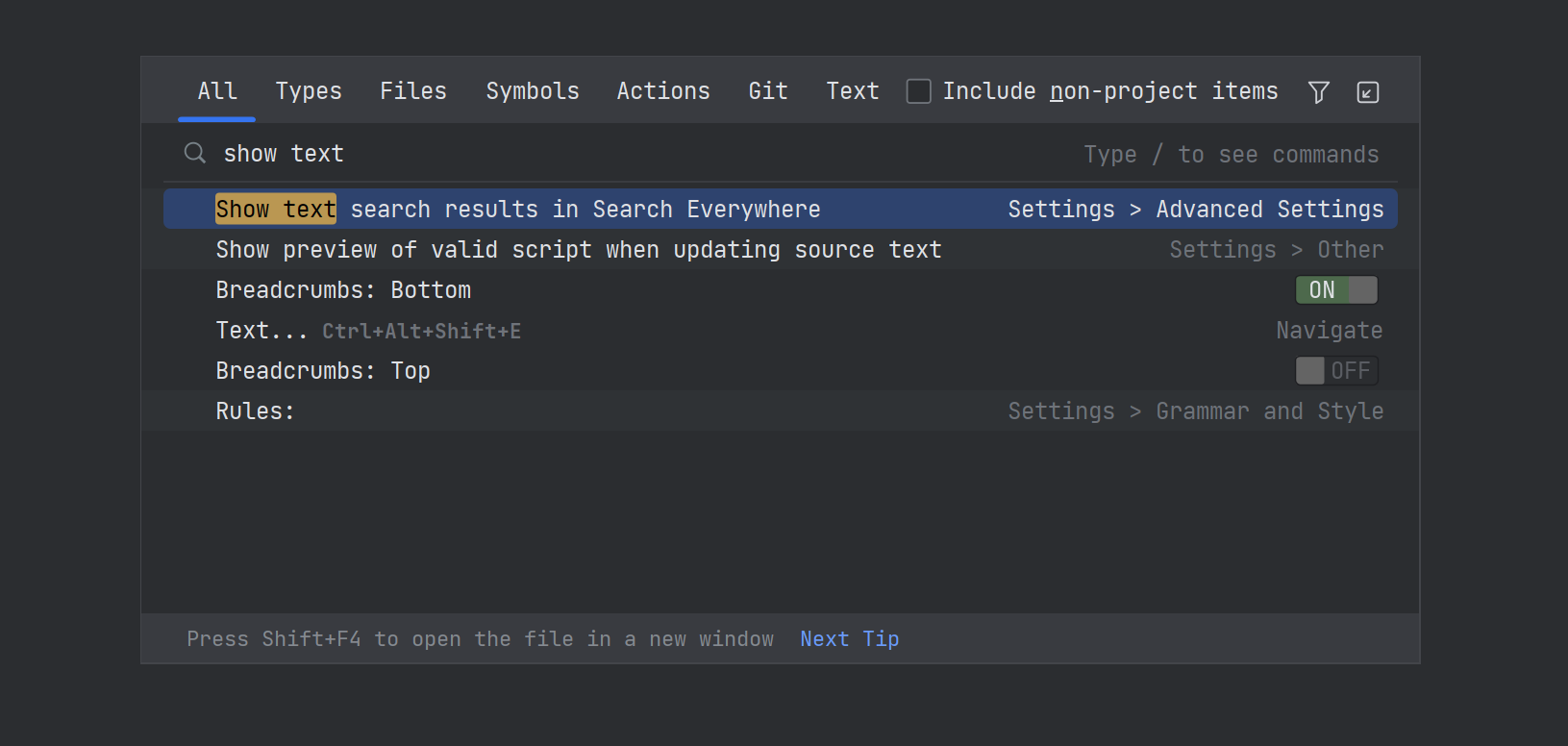
Light theme with light header in the new UI
For v2023.2, we’ve refined the user experience with the Light theme by introducing the alternate Light with Light Header option, featuring matching light colors for window headers, tooltips, and notification balloons.
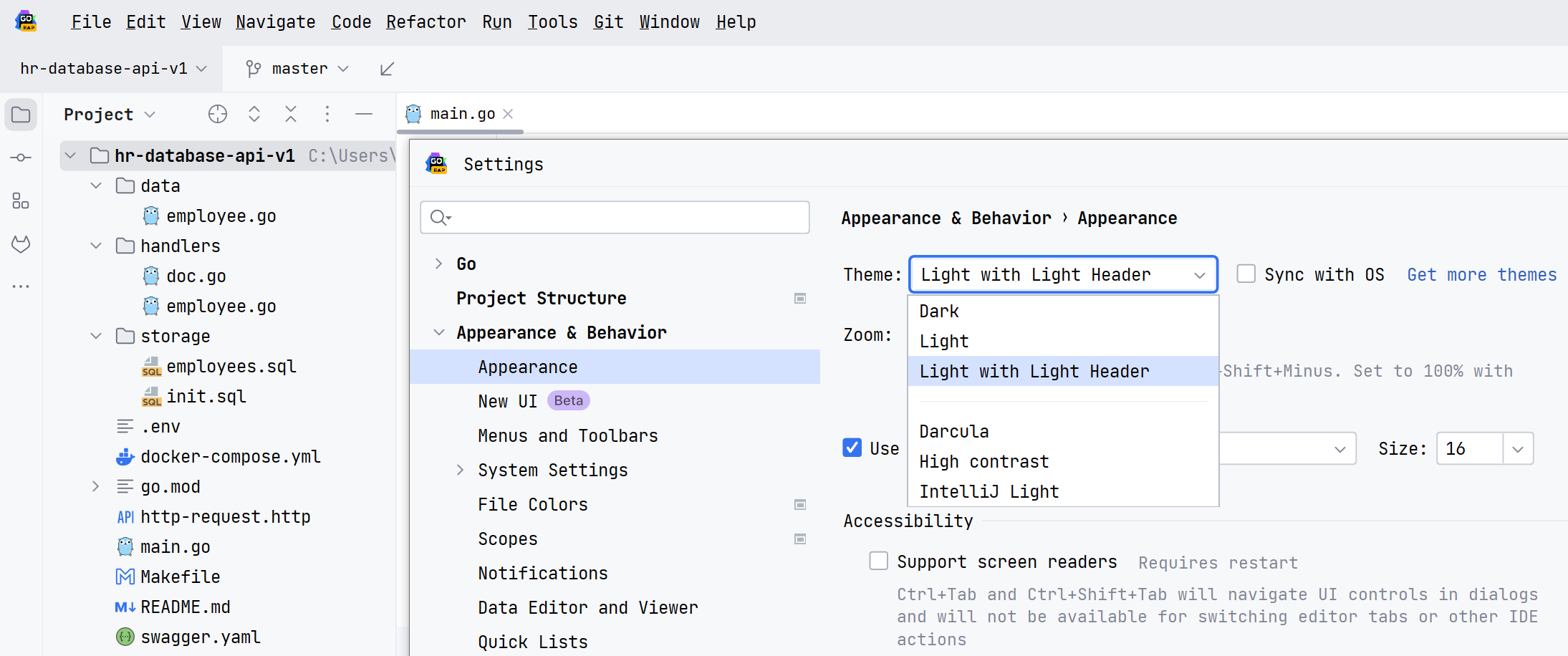
Syntax highlighting in inspection descriptions
In Settings / Preferences | Editor | Inspections, we’ve implemented syntax highlighting for code samples, which facilitates comprehension of any given inspection and its purpose.
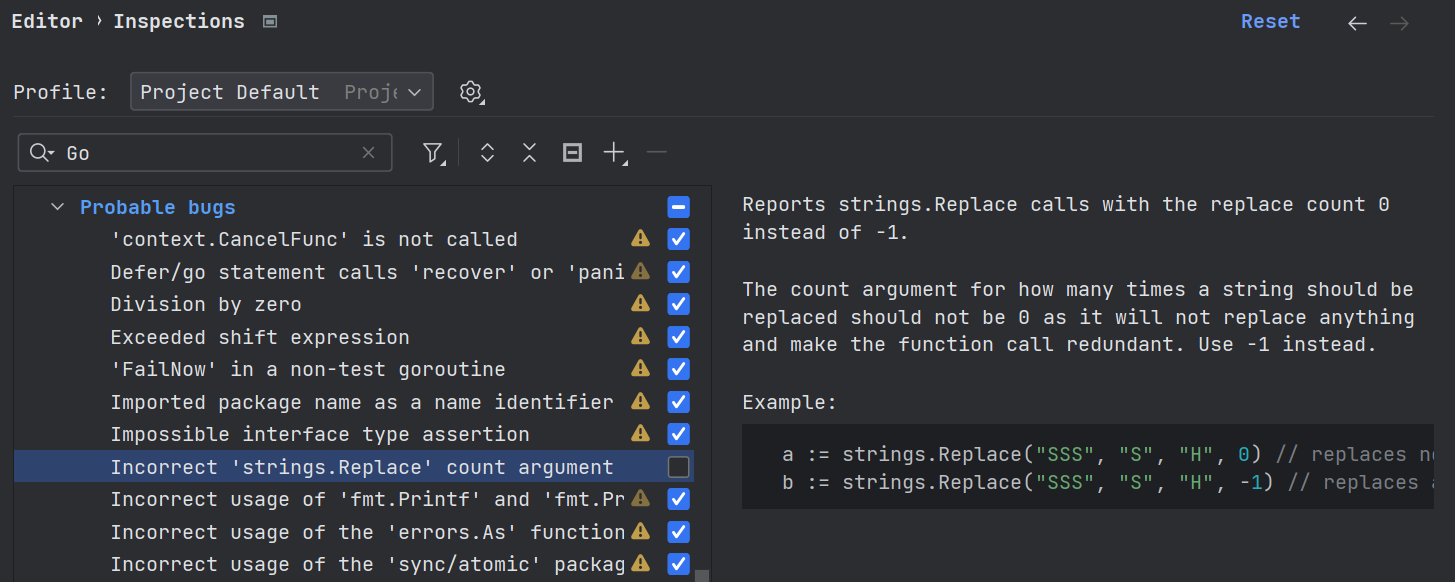
Suggested plugins in Settings/Preferences
To make it easier to configure the IDE for your specific projects and extend its functionality with plugins, we have updated the UI for the Settings/Preferences | Plugins section. It now includes a set of suggested plugins that is automatically defined based on your project specifics and appears at the top of the list.
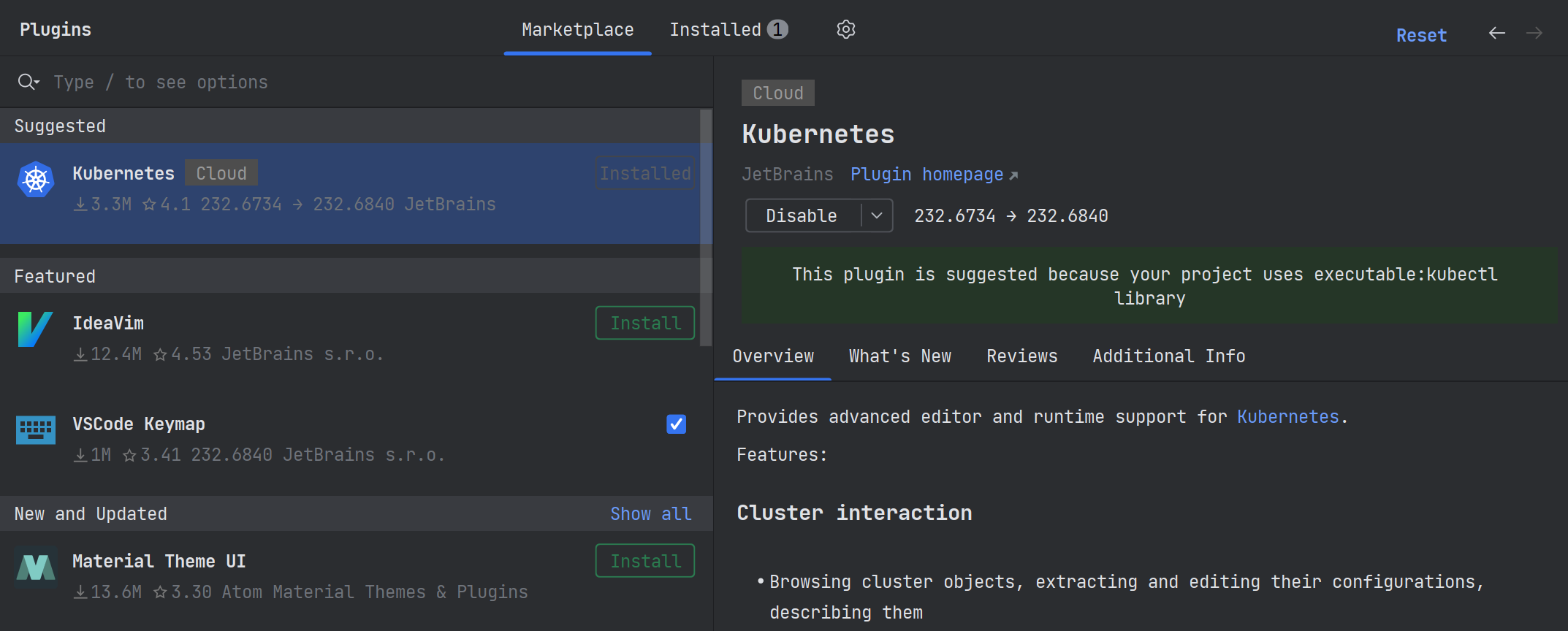
That’s it for today! We’d love to hear what you think about the new features. Get in touch with us on Twitter, leave your comments here, open an issue in our tracker, or drop us a message in the Gophers Slack #goland channel. Thanks!
Subscribe to GoLang Blog updates





