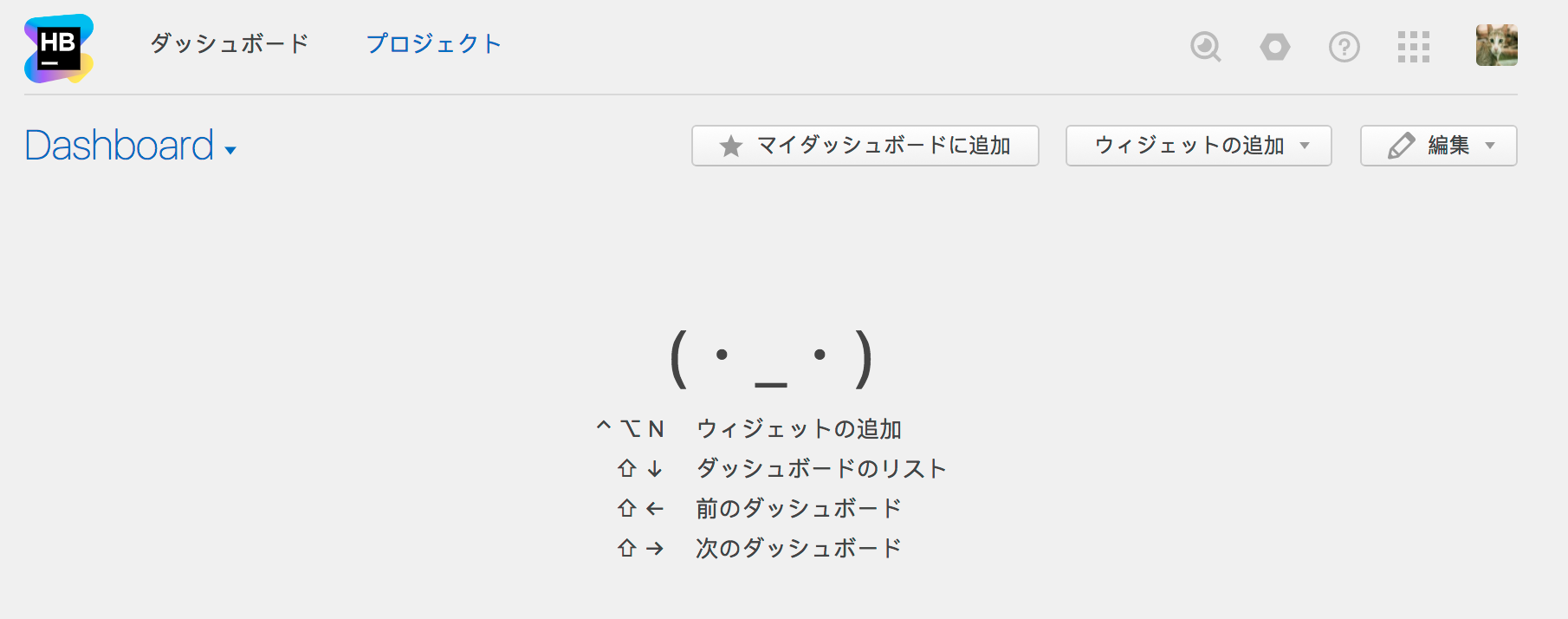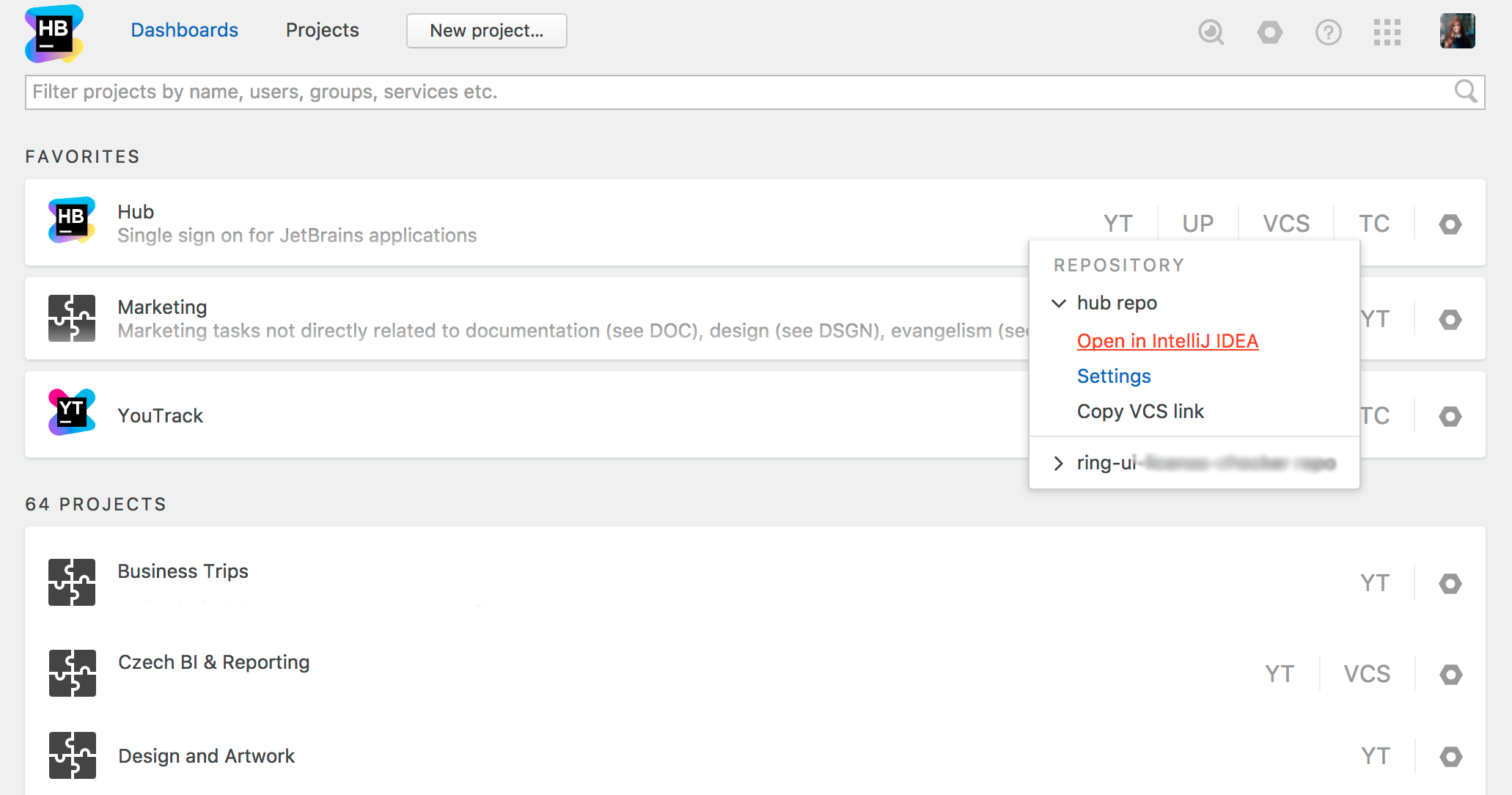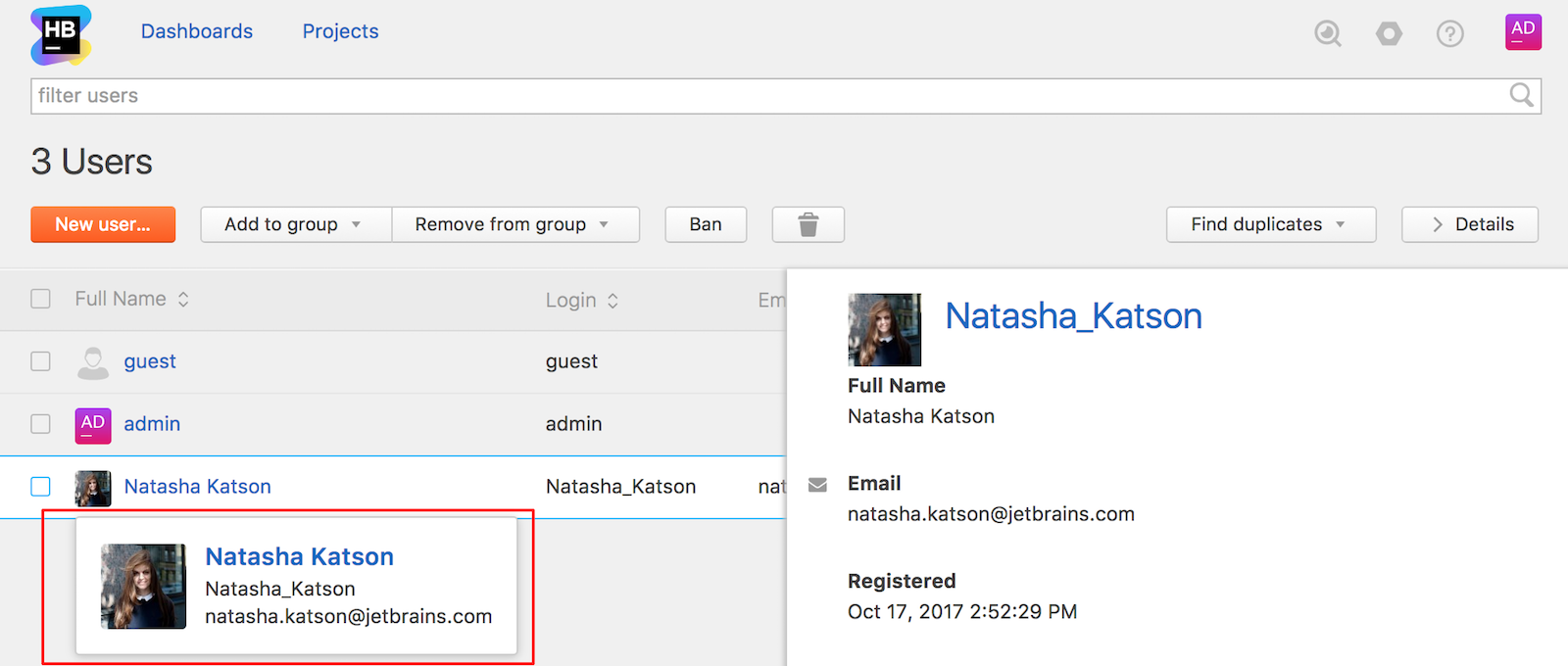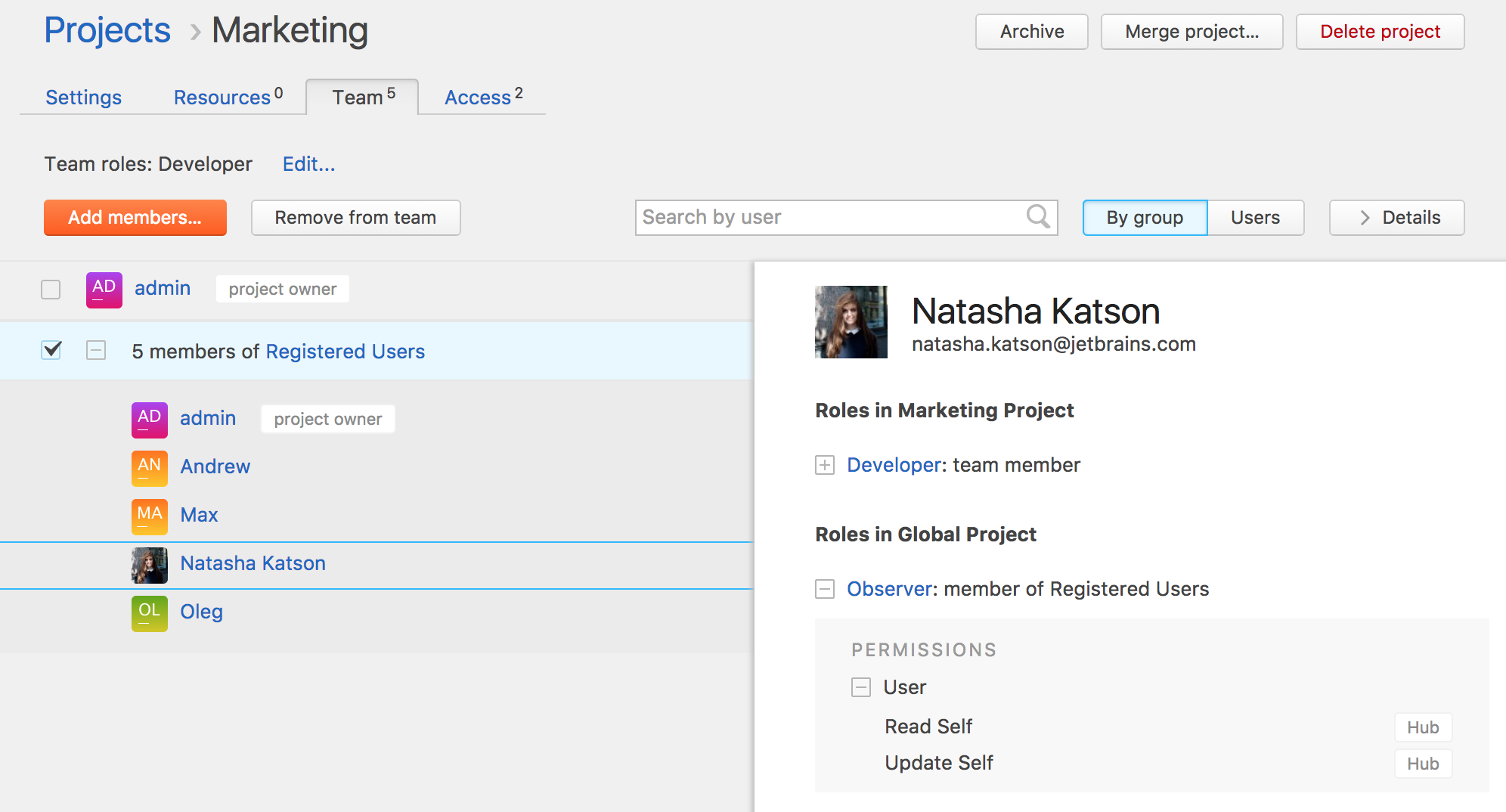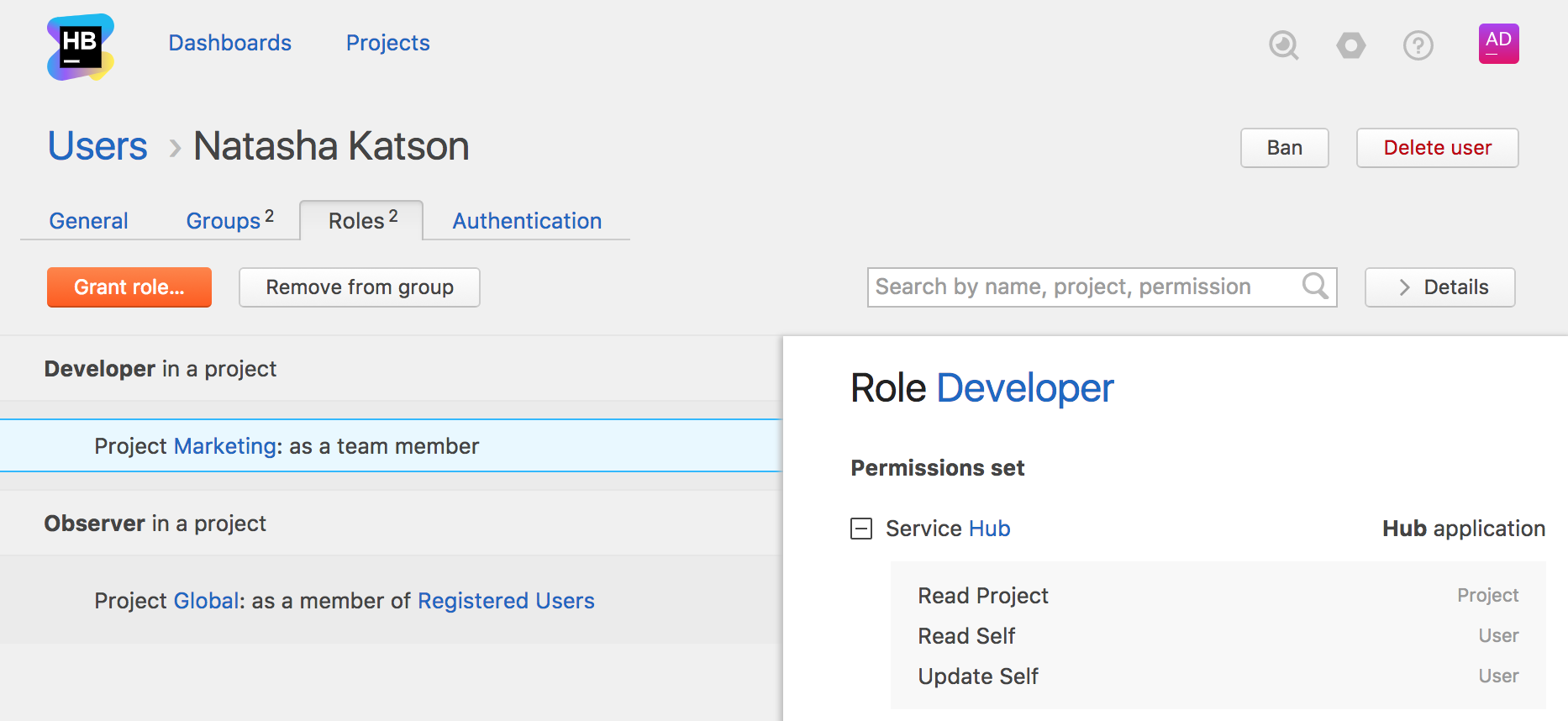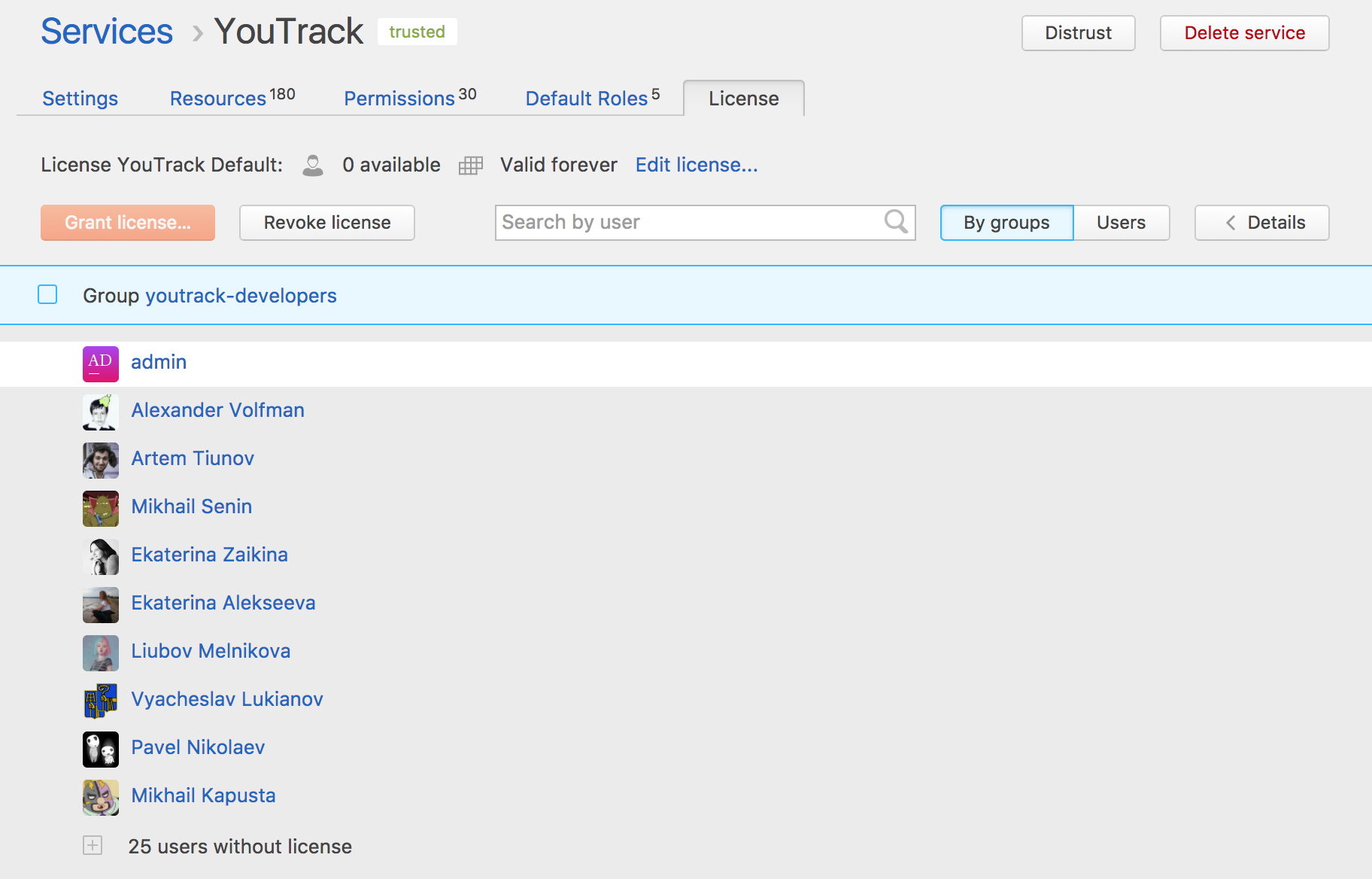Hub
Integration Across Team Collaboration Tools
Hub 2017.4 Released!
Please welcome Hub 2017.4!
Hub 2017.4 introduces Japanese Localization, Redesigned Projects Page, Enhanced User Tooltips, and other improvements.
Japanese Localization
こんにちは! Hub speaks Japanese now! For the past few years, we’ve noticed that the usage of our team tools has grown in Japan. That’s why we felt it was important to add Japanese to the set of supported system languages. If your team speaks Japanese, change the system language and let the whole team enjoy Hub without getting lost in translation.
Redesigned Projects Page
We have fully redesigned the Projects page to give you a more convenient way to view the projects that you’re interested in. Mark projects as favorites and jump straight to pages and actions that are supported by connected services. If you’re using JetBrains Toolbox and the project is connected to a VCS, you can copy the VCS link or open the project in IntelliJ IDEA.
Enhanced User Tooltips
Tooltips for user links and avatars now display user profile cards. A profile card shows the user’s name, login, and email address. These cards are available anywhere you find users in Hub — for project teams, group members, licenses, and even audit events.
Redefined Project Teams
Hub 2017.4 brings you fully redesigned project teams and the ability to manage members of a project team directly. The project team was redefined to include users and groups who are assigned to the project. You can grant roles to every member of the project team with just a few clicks. This update gives you a whole new experience and makes the process for managing team members smooth and clear.
We’ve also added a setting that lets you manage the owner of the project.
Improvements
Access Management Redesign
We’ve improved the visual representation for access management interfaces. For users and groups, the Roles tab gives you an overview of each role assignment and the permissions that are available to the user or group in each project. For projects, the Access tab shows you how each user and group is granted a role in the project and the corresponding set of permissions that are assigned to each role.
License Management page Redesign
The updated user interface for user license management gives you greater control over the users and group members who are granted a license in a connected service.
In addition, you now have the option to remove a license from a group without revoking the license from its members.
For more information, please check the Release Notes.
Sounds great? Download Hub 2017.4 today and enjoy a new version!
If you have any questions, please contact our support team.