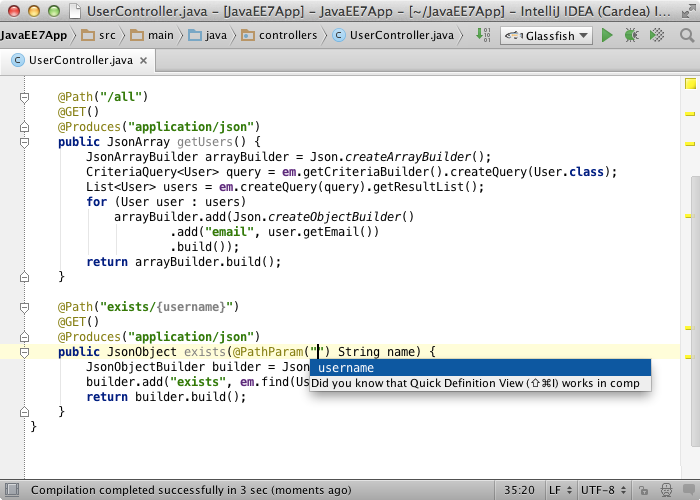IntelliJ IDEA
IntelliJ IDEA – the IDE for Professional Development in Java and Kotlin
Java EE 7 and IntelliJ IDEA 13. RESTful Web Services Made Easy
One of the notable changes coming in IntelliJ IDEA 13 is the developer tool set for Java EE 7, the cutting-edge version of Oracle’s enterprise Java platform. IntelliJ IDEA will offer support and productivity-boosting features for all Java EE specifications, including JSF 2.2, CDI 1.1, Batch Processing, JPA 2.1, WebSockets, JAX-RS 2.0 and many others.
Release is only a month ahead, so we’re going to give those who are about to switch to Java EE 7 a few pointers on what they can expect in the new IntelliJ IDEA, and we’re starting off with web services and JAX-RS annotations.
IntelliJ IDEA is aware of the parameters you defined for your web service and ensures that you don’t miss a thing. For example, when the service URL has a parameter not defined in its handling method, you get a warning like this:
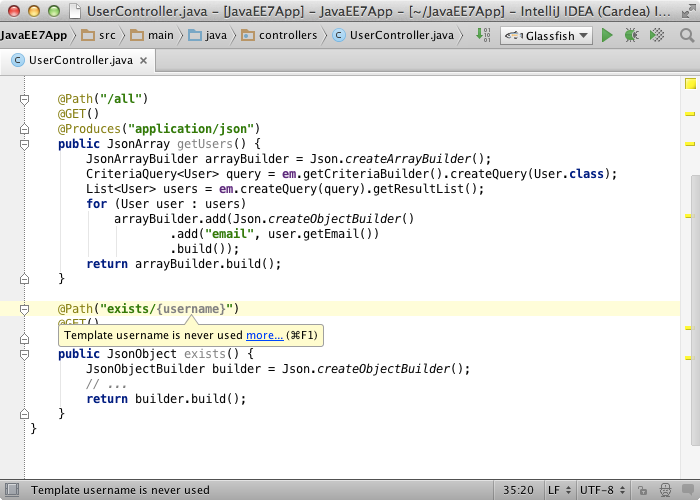
If you decide to add missing parameters to a method, just press Alt + Enter and select corresponding quick-fix:
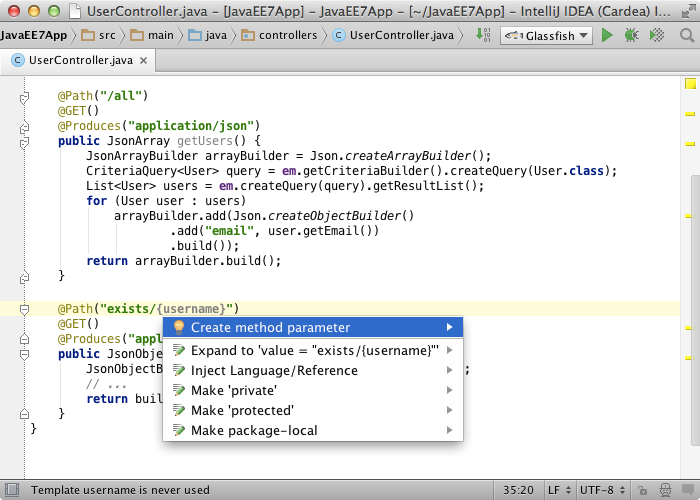
When you start typing parameter name, IntelliJ IDEA offers you one from what’s already mapped to the URL:
If you want to change parameter name, just press Shift + F6 to invoke the Rename refactoring:
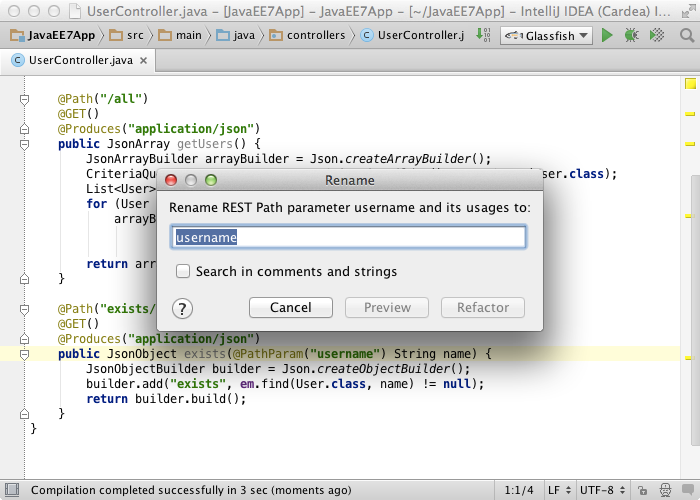
You can quickly navigate to the URL where parameter is defined via mouse, or Go to declaration (Ctrl + B, Cmd + B for Mac).
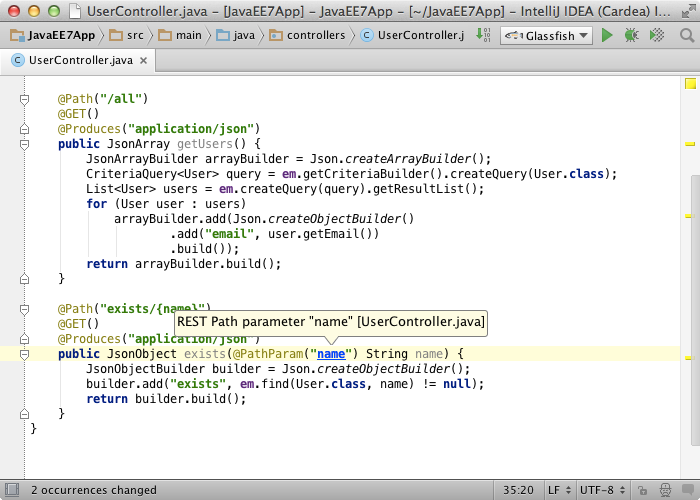
Also you can navigate backwards via Find usages popup (Alt + Ctrl + F7, Alt + Cmd + F7 for Mac).
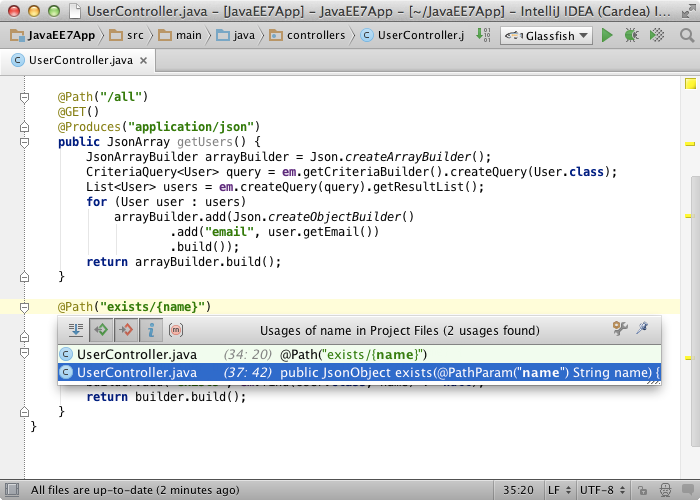
To test your web service, simply use the REST Client tool window, available from Tools → Test RESTful Web Service, or from Go to action via (Shift + Ctrl + A, Shift + Cmd + A for Mac).
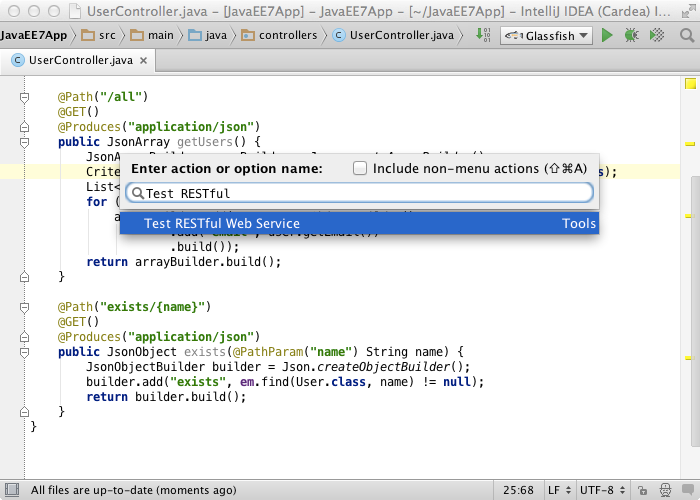
The REST Client tool window helps you easily make HTTP requests and validate its response.
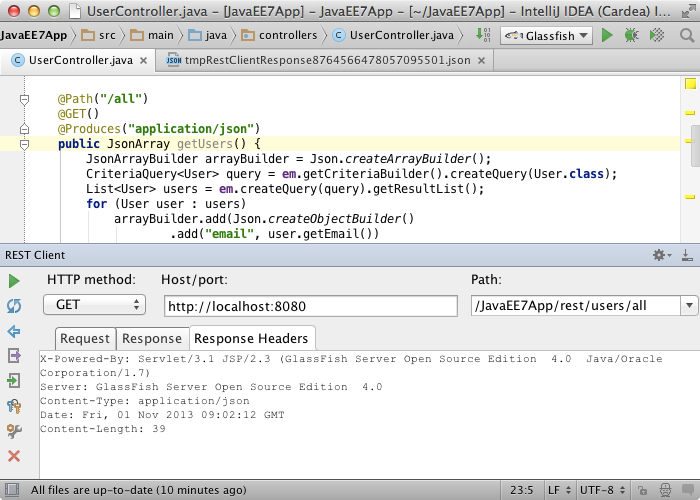
All these features are available in IntelliJ IDEA 13 EAP, so why not go ahead and try them?
Please feel free to share your feedback on our discussion forum and submit bug reports to the issue tracker.
Develop with Pleasure!
Subscribe to IntelliJ IDEA Blog updates