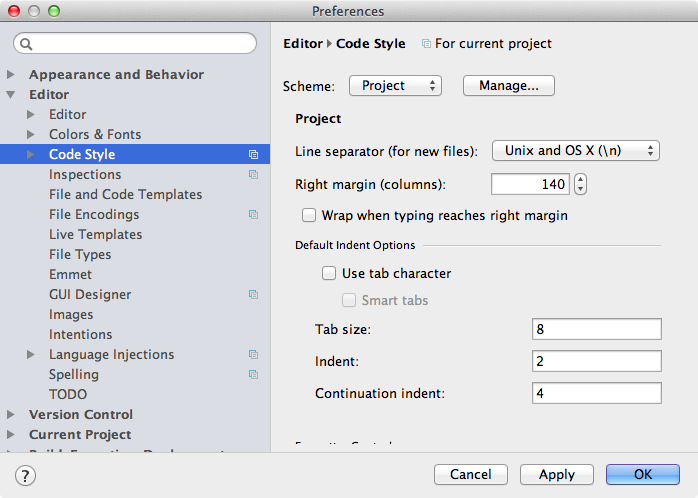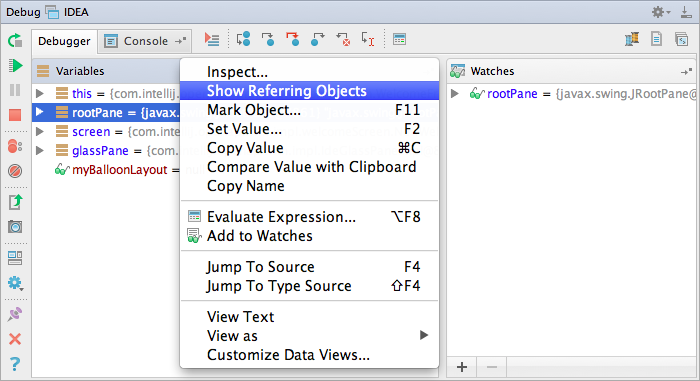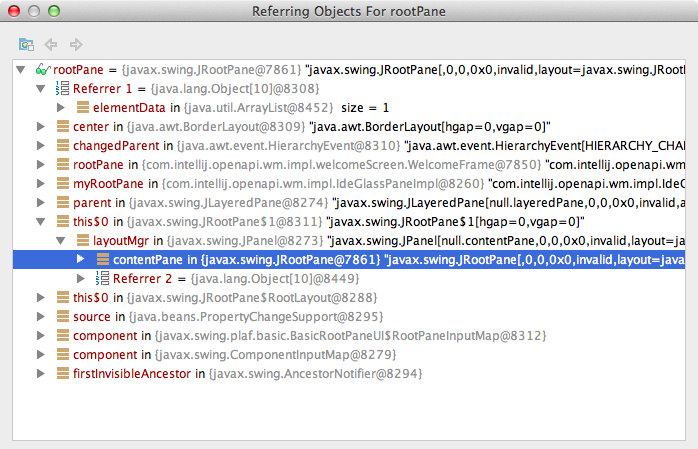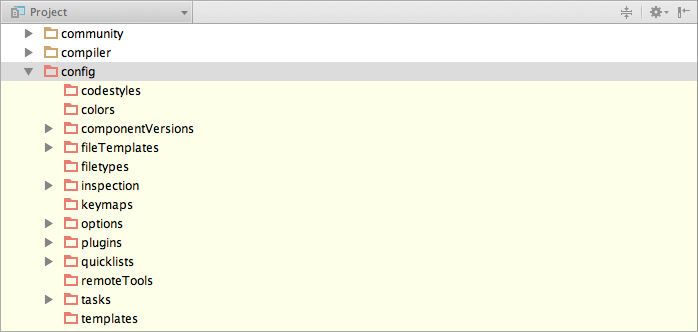IntelliJ IDEA
IntelliJ IDEA – the IDE for Professional Development in Java and Kotlin
IntelliJ IDEA 14 EAP 138.1980.1 is Out
If you haven’t yet developed an addiction to the new features in IntellIJ IDEA 14 EAP, there’s still a chance you will—with more goodies brought by the fresh EAP build we just released today.
The first thing you’ll notice when you run the new EAP build is the redesigned Settings (Preferences in OS X) dialog. Following the recent changes that affected the Project Structure dialog, the Settings dialog also gets a cleaner interface, a more straightforward layout and a rearranged settings tree (some of the settings have been merged, and others reordered based on their frequency of use):
Moreover, the Project Settings and the IDE Settings are now united into one tree. The corresponding icon on the right of the setting name indicates if this setting relates to the current project only.
Another important change and a new awesome feature is the Show Referring Objects action available now in the Debugger. As its name implies, the action shows all the objects that have references to the selected object. To see the list of referrers, click on any object in the Variables or Watches tool windows or Evaluate Expression window and invoke the Show Referring Objects action from the context menu:
A window will pop up in which you can see all the references to the selected object, including arrays, collections, weak references, etc.
One more useful change is that the Excluded folders are finally under VCS. This means that even if a folder is marked as excluded, you still can perform the Commit and Update operations within that folder.
Also, the excluded folders are now displayed with the corresponding icon in the Project tool window:
To cancel the exclusion of any folder, you don’t have to go to the Project Structure anymore. You can simply click Mark Directory As… → Cancel exclusion in the context menu on any excluded folder.
Other improvements include:
- Better support for GWT (more details are coming soon in a separate post)
- Adding folders with native libraries (.dll, .so, .jnilib, etc) in the Project Settings
- And many more. For details check out the Release Notes.
Stay tuned and don’t forget to share your feedback on these and other changes in our discussion forum and report bugs directly to the issue tracker.
Develop with Pleasure!
Subscribe to IntelliJ IDEA Blog updates