IntelliJ IDEA
IntelliJ IDEA – the IDE for Professional Development in Java and Kotlin
IntelliJ IDEA 15 EAP Improves ReactJS and Gradle/SBT Support
No single week without the news about IntelliJ IDEA 15 EAP and the new features we are working on to ship in the next major release coming this fall. Some of you may already have given the preview a try, some are just getting ready to it. You can find an extensive list of the new features in the EAP announcement. Today we are happy to let you know that a fresh preview build is out bringing more goodies.
Gradle/SBT
Now when importing a Gradle/SBT project, you can select which modules to import instead of importing the whole project:
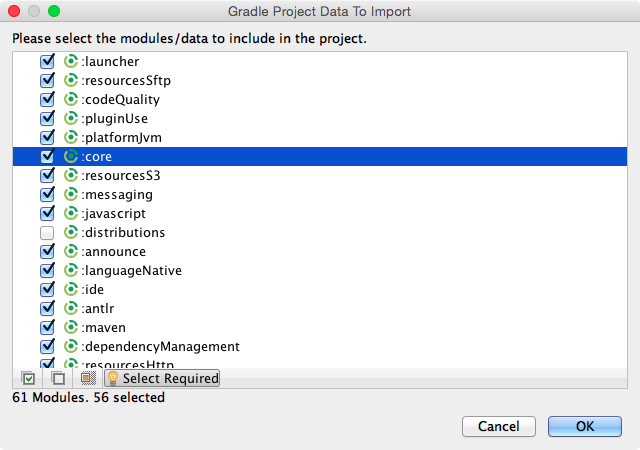
If you’re not sure about the dependencies between modules, click Select Required and the IDE will make sure the required modules are selected.
This dialog is also available from the Gradle/SBT tool window, which enables you to add/remove modules at any time.
React
Those who use React for building user interfaces in web applications will be happy to know about its support improvements.
This includes code completion and navigation for CSS class names:
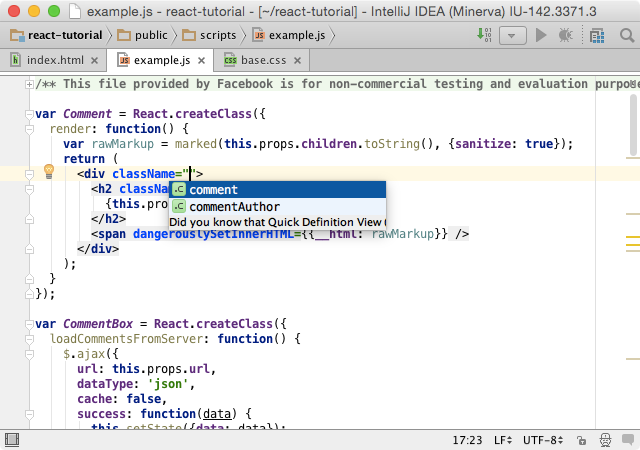
If you haven’t closed an HTML tag, the IDE will show you a warning:
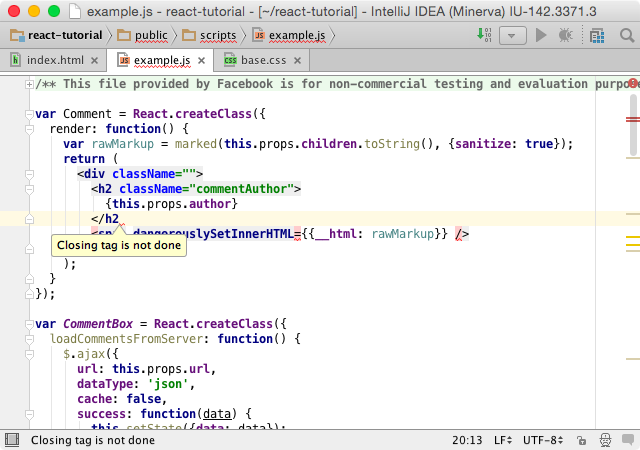
The Surround with action is now available in the JSX files:
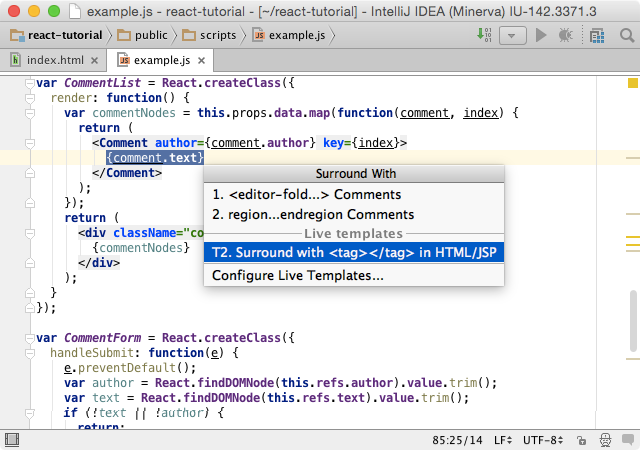
Other enhancements and bugfixes include:
- Syntax highlighting for async/await keywords in JSX Harmony
- Correct renaming of JSX files
- Correct parsing of several subsequent JSX code blocks
- Correct parsing for ECMAScript 6 module import statements
The last but not the least is that now the IDE uses the HTTPS protocol by default for updates.
To see the complete list of changes in this last build, read Release Notes.
This blog post is our way to welcome you for giving the new IntelliJ IDEA 15 EAP build a try, and share your feedback in our EAP discussion forum and of course in the issue tracker.
Subscribe to IntelliJ IDEA Blog updates







