IntelliJ IDEA
IntelliJ IDEA – the IDE for Professional Development in Java and Kotlin
IntelliJ IDEA 15 EAP Adds On-the-Fly Code Duplicates Detection
It’s been a while since we added the Analyze → Locate Duplicates feature. If you’ve had a chance to use it, you know how helpful it is: by eliminating duplicates in your code, you make it more concise and stable. If you’ve never used it, you definitely should; it’s truly surprising how many duplicates an average codebase usually contains.
The fresh IntelliJ IDEA 15 EAP build released today takes the duplicates analysis to an entirely new level by allowing you to spot them on-the-fly. Now, if you stumble upon an existing duplicate, or somehow create one either by writing or pasting code, you will know it instantly:
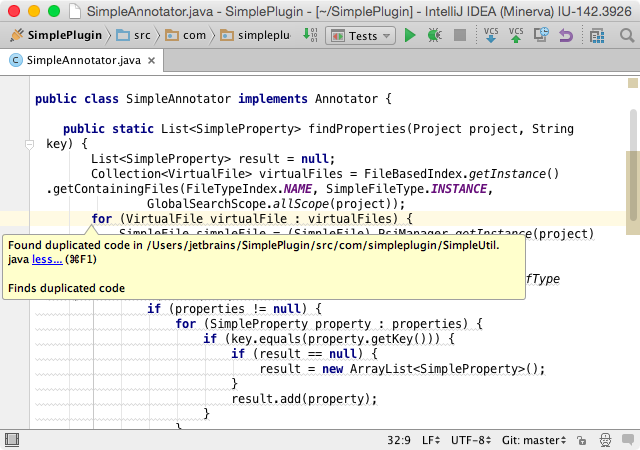
The analysis comes with quick-fixes, so you can navigate to duplicates or have them shown in a tool window:
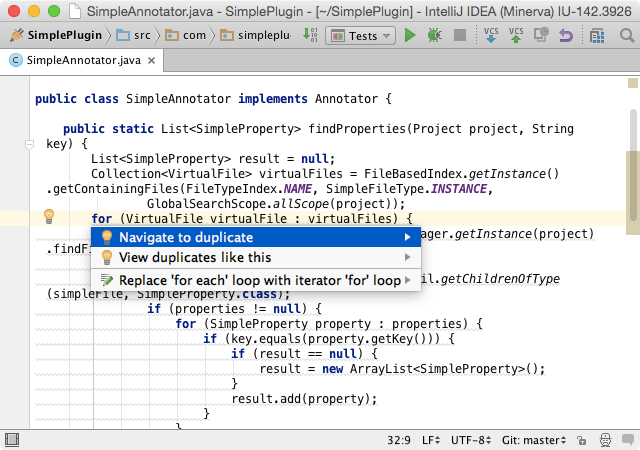
The new inspection is called Duplicated Code and is enabled by default. To toggle it, go to Settings → Editor → Inspections. And, of course, you can run it on the entire project (or a custom scope) any time via Run Inspection by Name.
Note that this feature is currently available only for Java. As the work is still in progress, rare false positives are possible. Don’t forget to report them as well as any other bugs to our tracker.
You’re welcome to download IntelliJ IDEA 15 EAP right away, give this new feature a try, and share your feedback.
Among other enhancements, you’ll find fixes for:
- Big and blurry fonts and icons in the Editor on Linux
- Not working Terminal on Windows 10
Develop with Pleasure!
Subscribe to IntelliJ IDEA Blog updates







