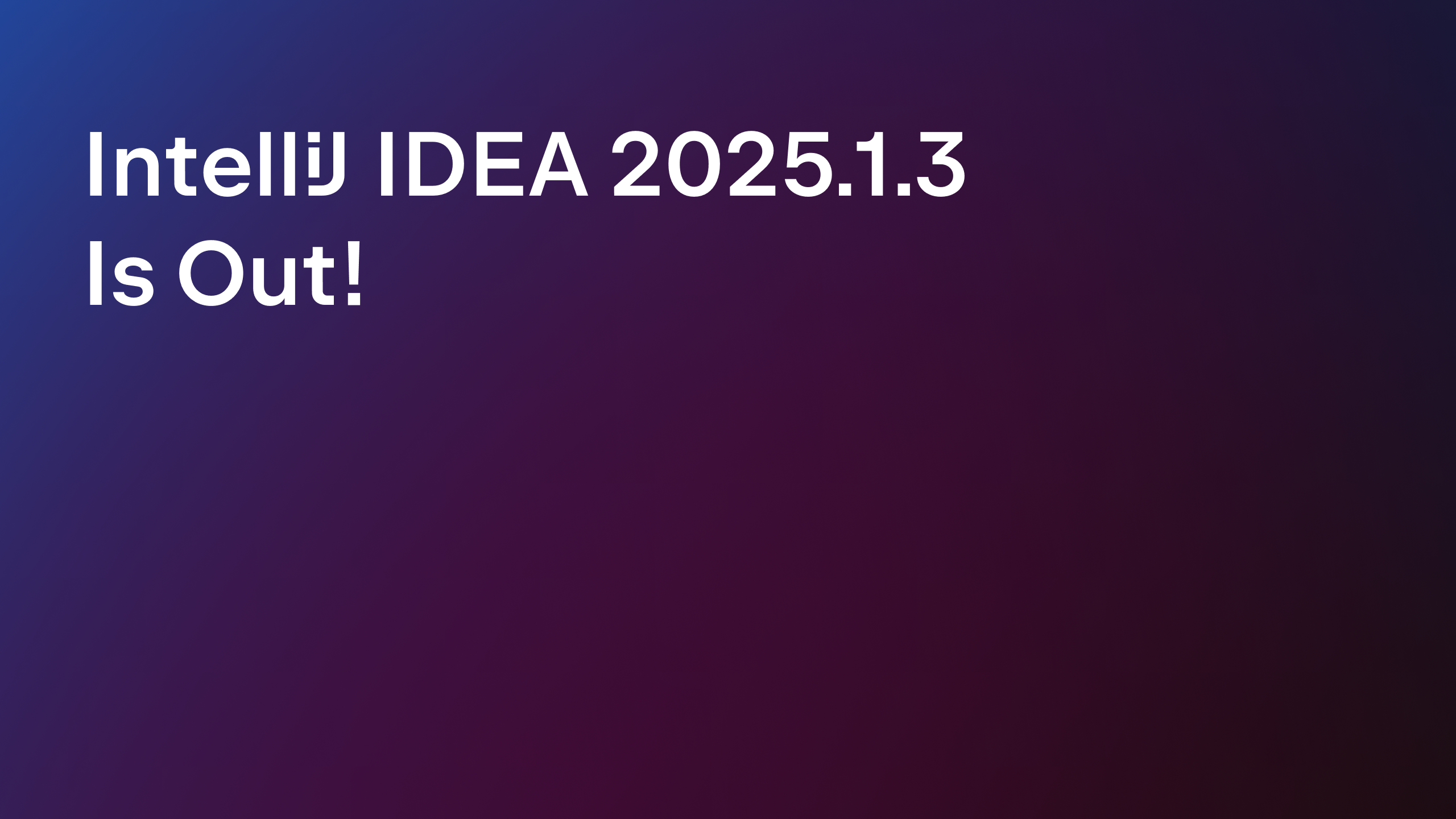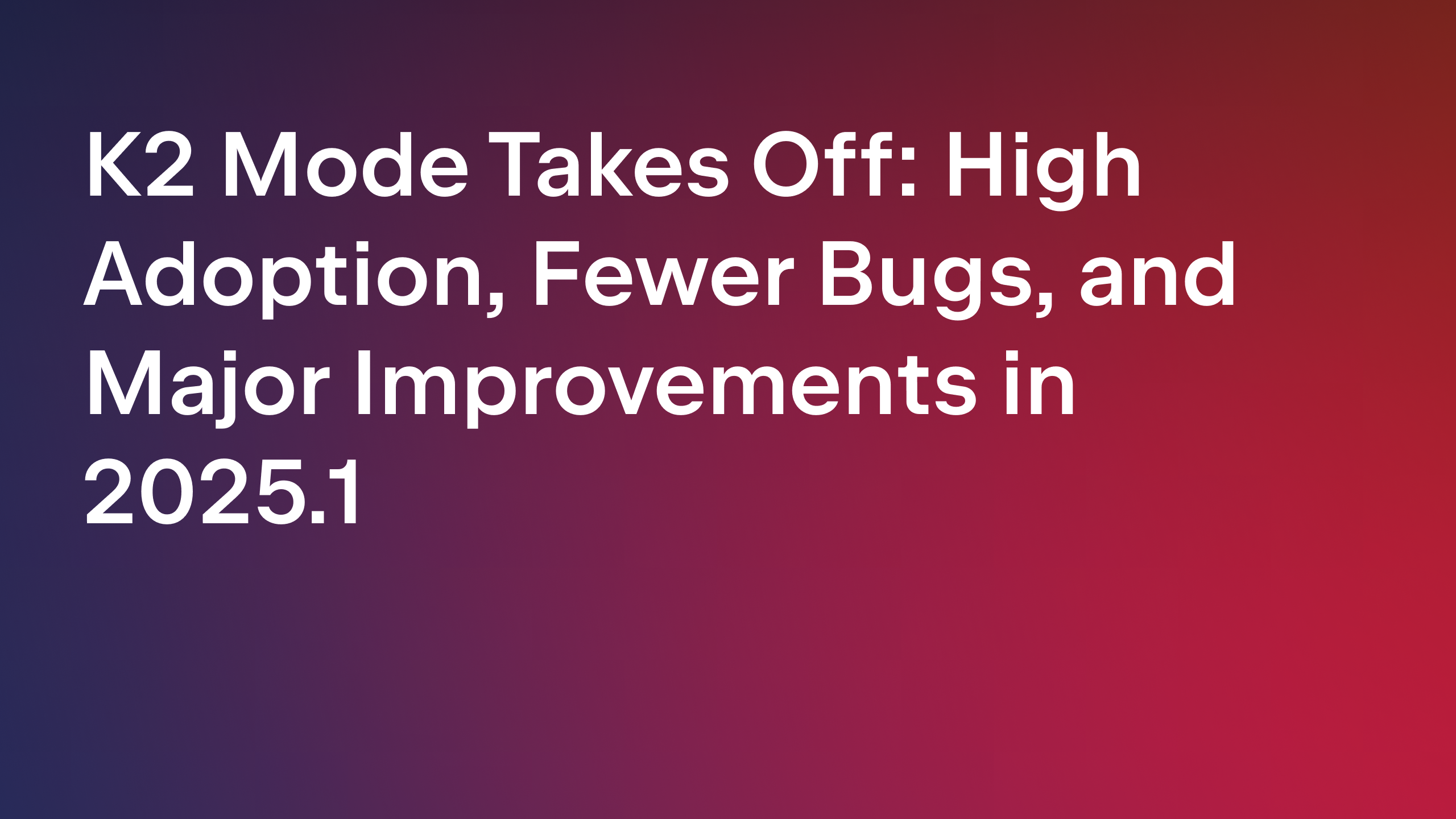IntelliJ IDEA
IntelliJ IDEA – the IDE for Professional Development in Java and Kotlin
News
Releases

The Updates Dialog Issue in IntelliJ IDEA 15 Ultimate
If you’re running IntelliJ IDEA 15 Ultimate, you can sometimes see a confusing message in the Updates dialog, saying that you can evaluate the new version for 30 days, or buy a license key or upgrade online–regardless to the active state of your subscription.
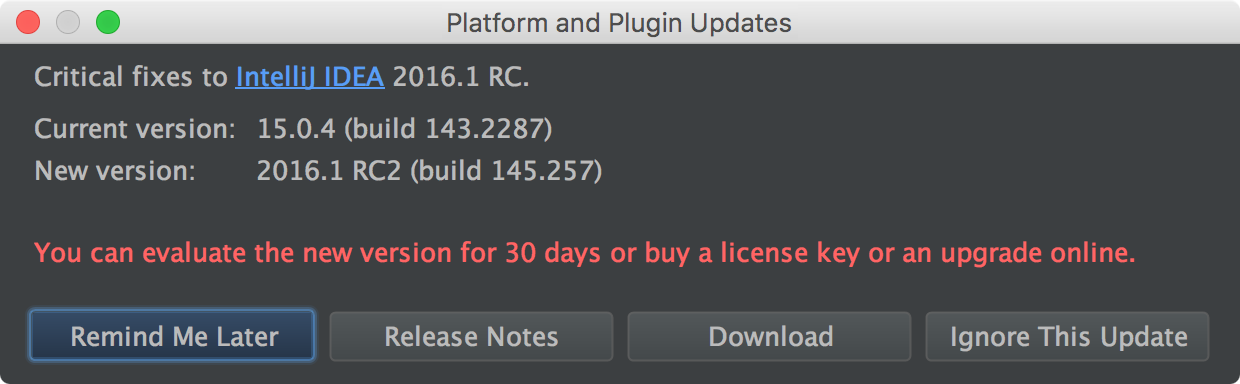
We apologize for this, and promise to fix it in the minor update that we’ll be releasing within several days. Meanwhile, simply ignore this message. Thanks for your patience!
The JetBrains Team
Subscribe to IntelliJ IDEA Blog updates