IntelliJ IDEA
IntelliJ IDEA – the Leading IDE for Professional Development in Java and Kotlin
IntelliJ IDEA 2016.2 EAP Adds Breadcrumb for Java
Fresh IntelliJ IEA 2016.2 EAP build is out and ready. Among the usual bugfixes it also brings something special: Breadcrumbs for Java code.
Until now breadcrumbs were only available in HTML and XML code, where they have proven to be super handy for tracking of the editing position as well as traversing the tag tree. Now breadcrumbs work for Java, too, where instead of tags they let you navigate through classes, lambda expressions and methods:
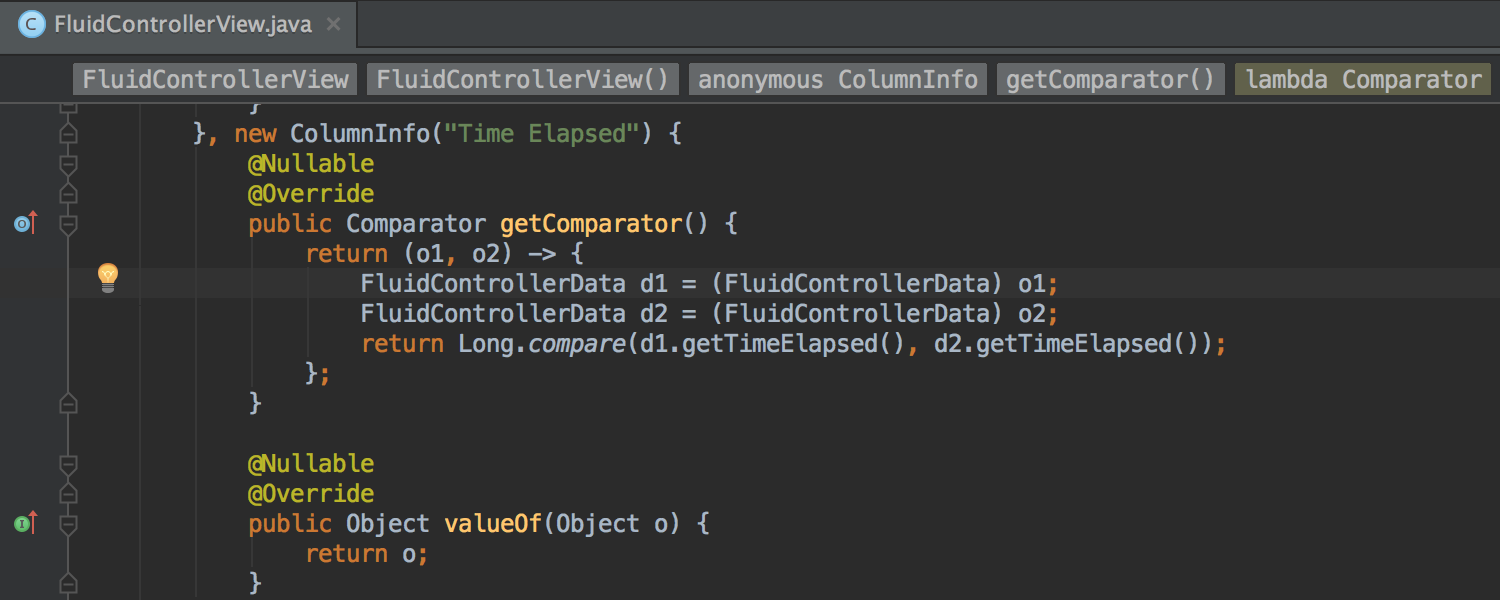
To enable this feature, go to Settings → Editor → General → Appearance and select Show breadcrumbs.
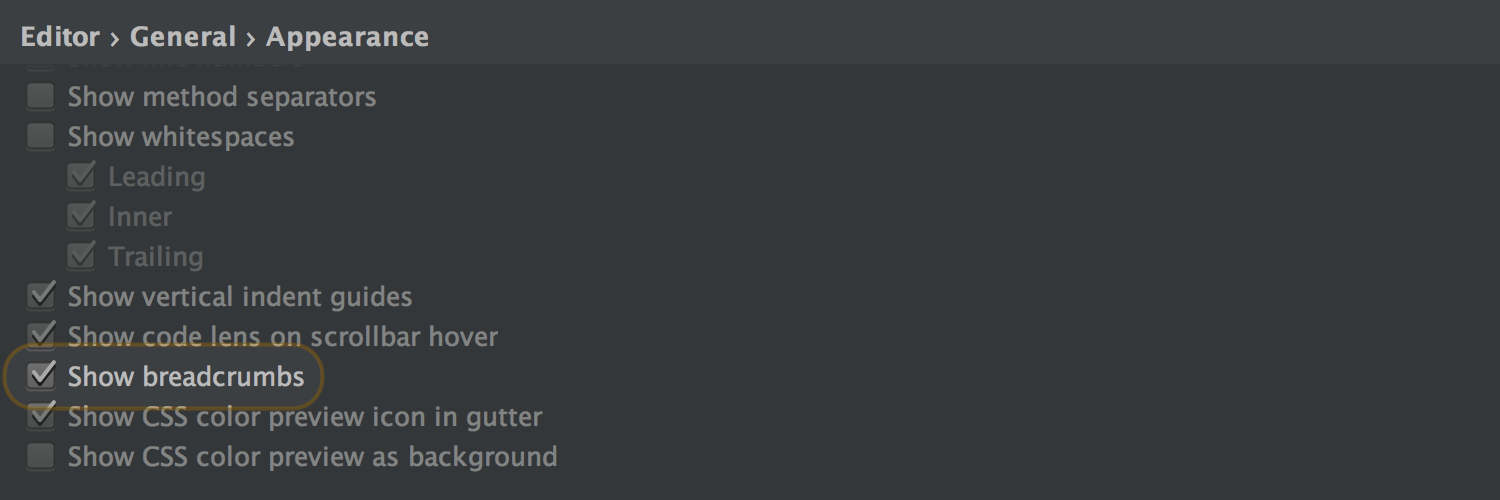
Your thoughts and impressions about this and any other changes are very welcome here in the comments, and, of course, in our issue tracker.
Develop with Pleasure!
Subscribe to IntelliJ IDEA Blog updates








