IntelliJ IDEA
IntelliJ IDEA – the Leading IDE for Professional Development in Java and Kotlin
IntelliJ IDEA 2016.3 EAP: SF, Fira Code, Debugger Improvements and More
Time flies! Last week we started IntelliJ IDEA 2016.3 EAP and today we have a new EAP build to share with you. Among bugfixes, the build brings a couple of notable changes.
First of all, the OS X users will notice, that the default font of the UI (Settings→ Appearance & Behavior → Appearance → UI Options) has changed to San Francisco (in particular SF NS Text), now the standard for the OS X platform.

Another font-related change, now affecting all platforms, is Fira Code which is now bundled with the IDE–allowing everyone to use font ligatures:
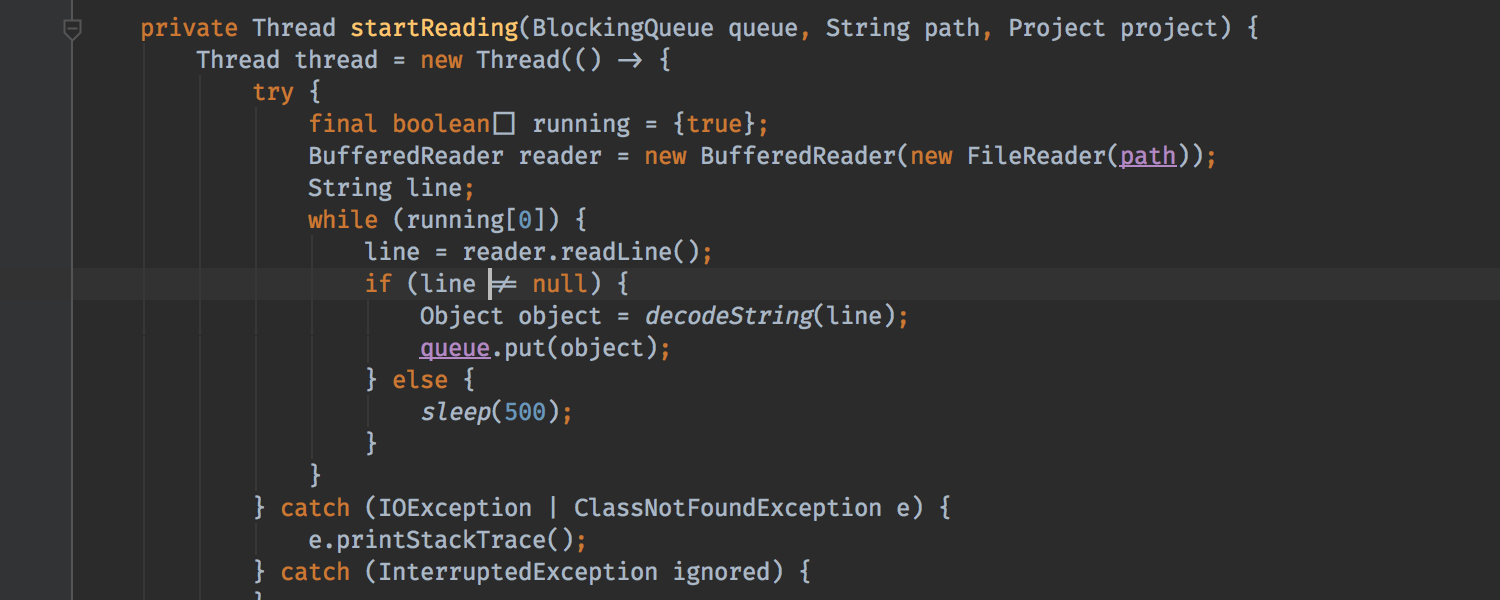
To use ligatures, make sure to enable them explicitly:
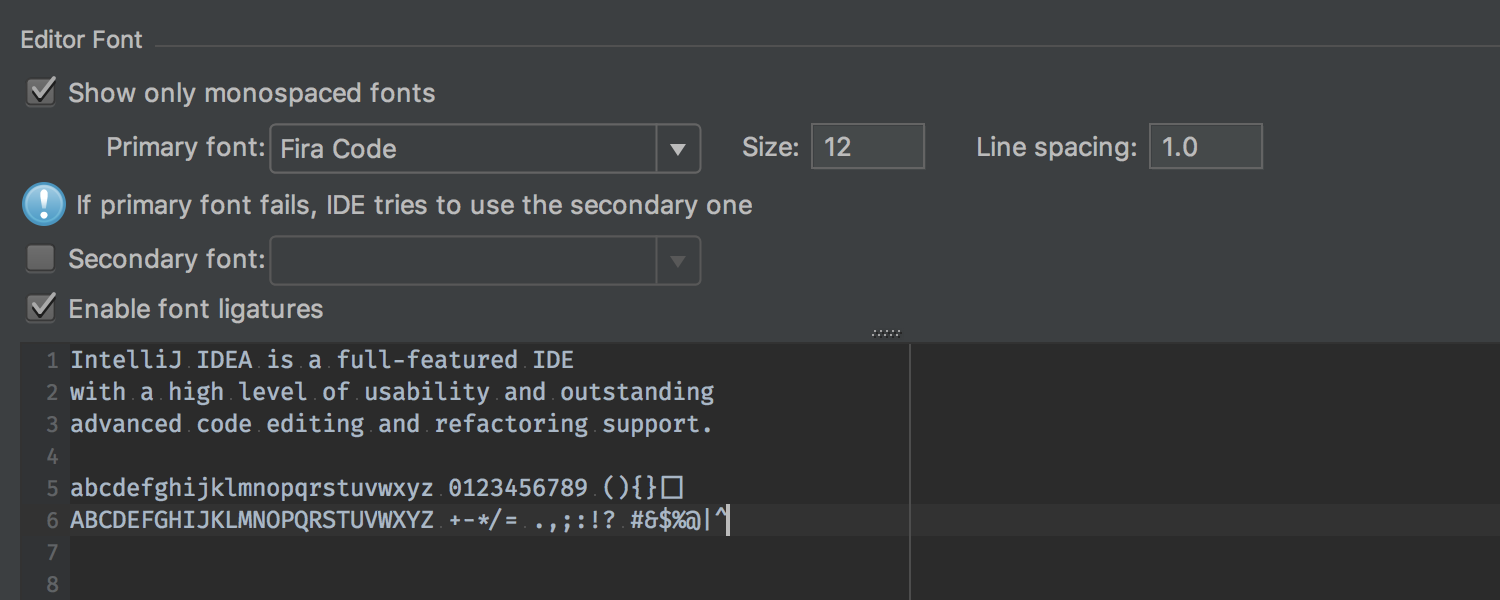
Also, the debugger got better at detecting JREs used by the running application. Now, if the application uses a JRE different from the project JDK and you’re stepping into the JDK sources, the IDE will try to use another JDK configured in the IDE that better matches the running JRE version. This is useful in several cases:
- When the alternative JRE configured in the Run Configuration is different from the Project JDK.
- When you attach a debugger to a remotely running application using a JRE different from the project SDK.
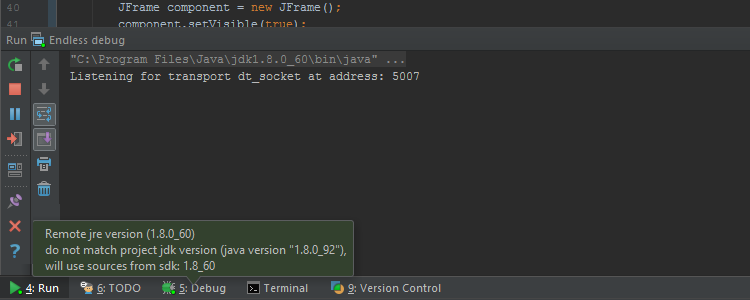
The last but not least, we’ve improved the way we detect and inform about nullability issues. Now, if you have a method with the Not-Null contract defined for one of its parameters and the IDE notices that this contract is broken somewhere in the project, the IDE will notify you immediately about that–next to your parameter definition.
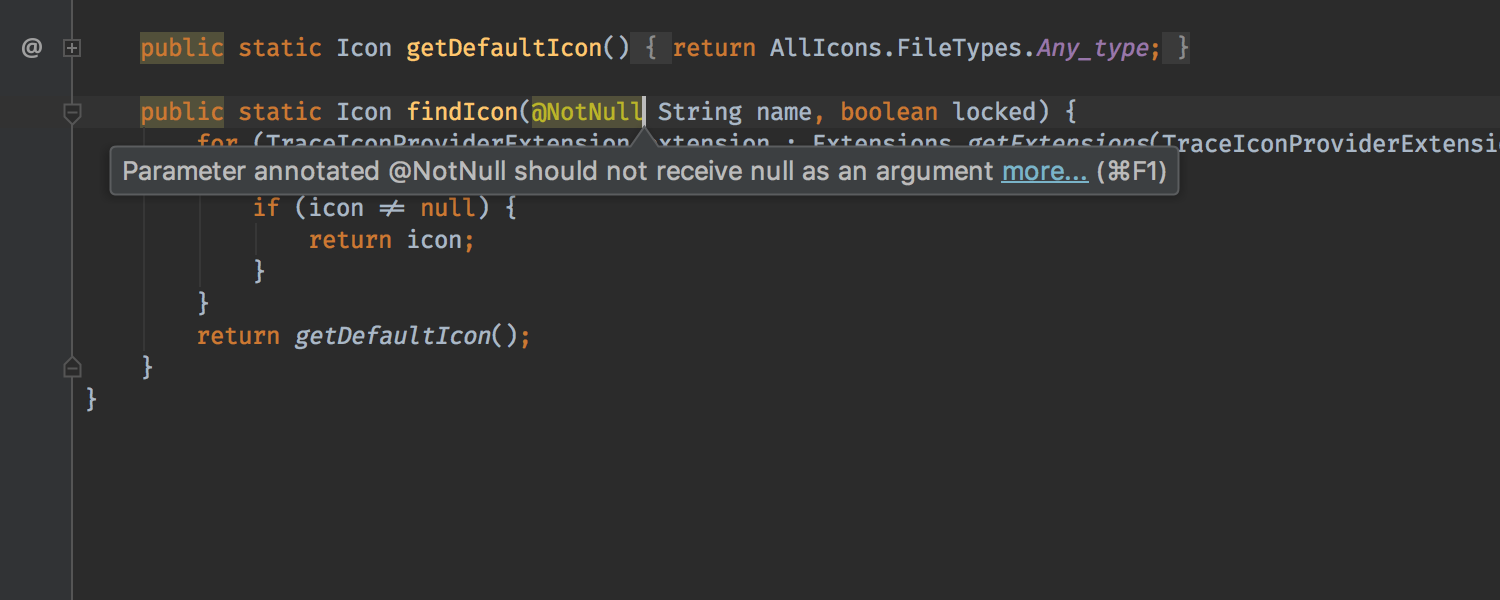
This works for @NotNull annotations as well for Guava’s Objects.requireNonNull:
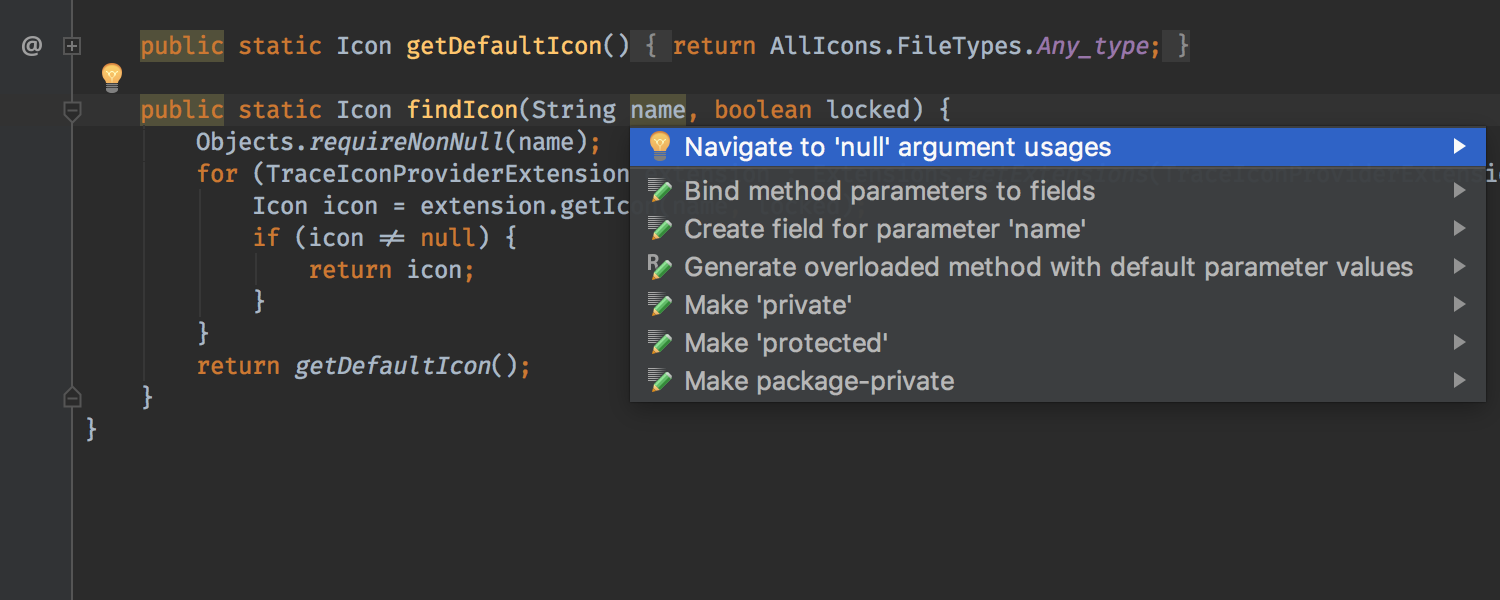
The corresponding inspection also allows you to navigate to those usages breaking your contract–so you can fix that.
That’s all for today. You’re welcome to download the EAP build right away and give a try to these new features yourself.
As always, we’re looking forward to your feedback and bug reports in our issue tracker.
Develop with Pleasure!
Subscribe to IntelliJ IDEA Blog updates








