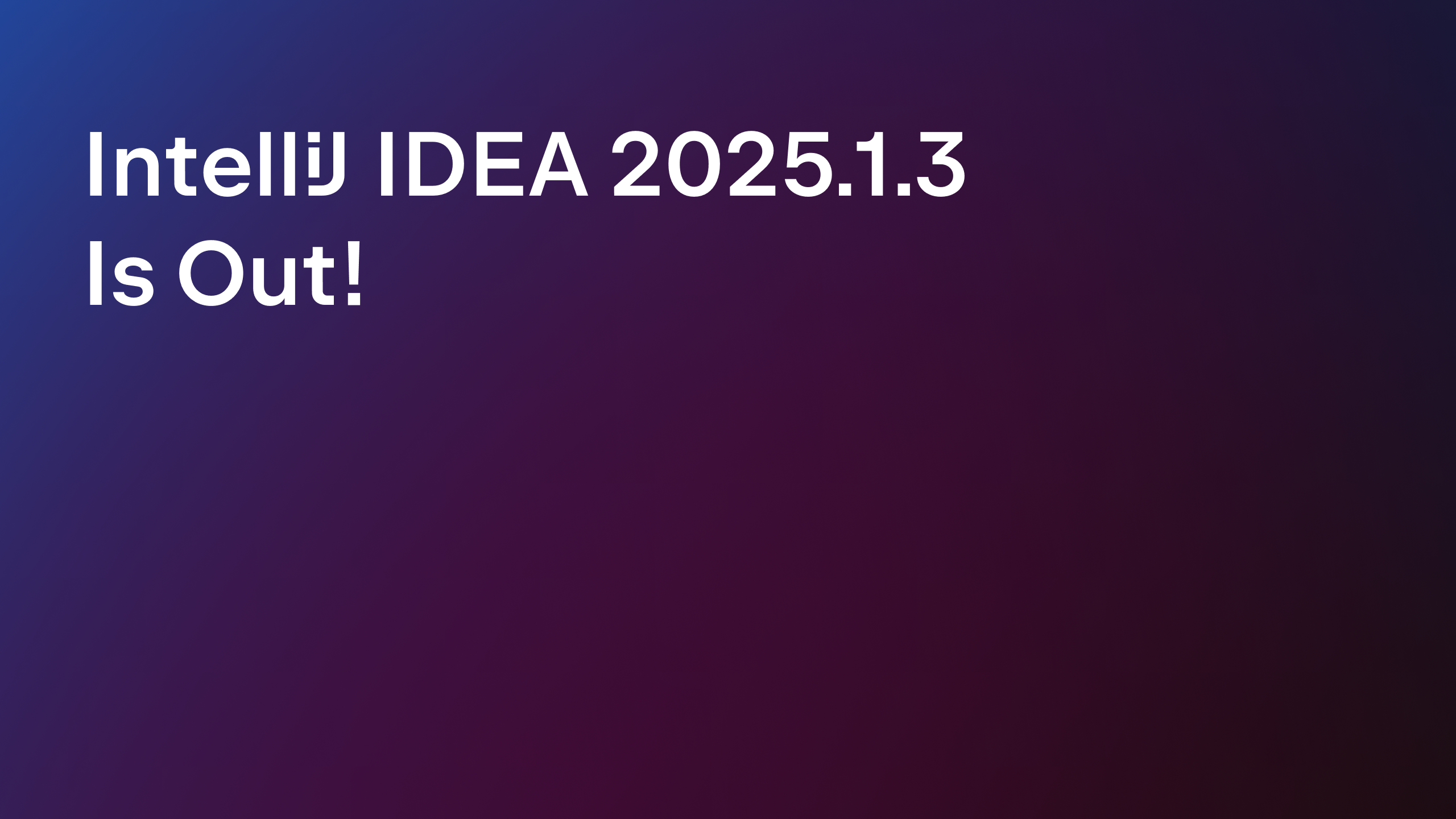IntelliJ IDEA
IntelliJ IDEA – the IDE for Professional Development in Java and Kotlin
Releases

IntelliJ IDEA 2016.2.5 Update is Available
We’ve just released IntelliJ IDEA 2016.2.5. In addition to bugfixes, it brings the support for macOS Sierra.
As usual, you can get this update either from our website, or via the Check for Updates command right your current IntelliJ IDEA installation, or you could try an alternative and use JetBrains Toolbox App, which has recently been made available as RC.
This brand new way has the advantage that you can use it to manage any of JetBrains IDE you have installed, not just IntelliJ IDEA, from a simple desktop tool.
Develop with Pleasure!
Prev post IntelliJ IDEA 2016.3 EAP: Gradle Composite Builds and Android Studio 2.2IntelliJ IDEA 2016.3 Public Preview Next post
Subscribe to IntelliJ IDEA Blog updates