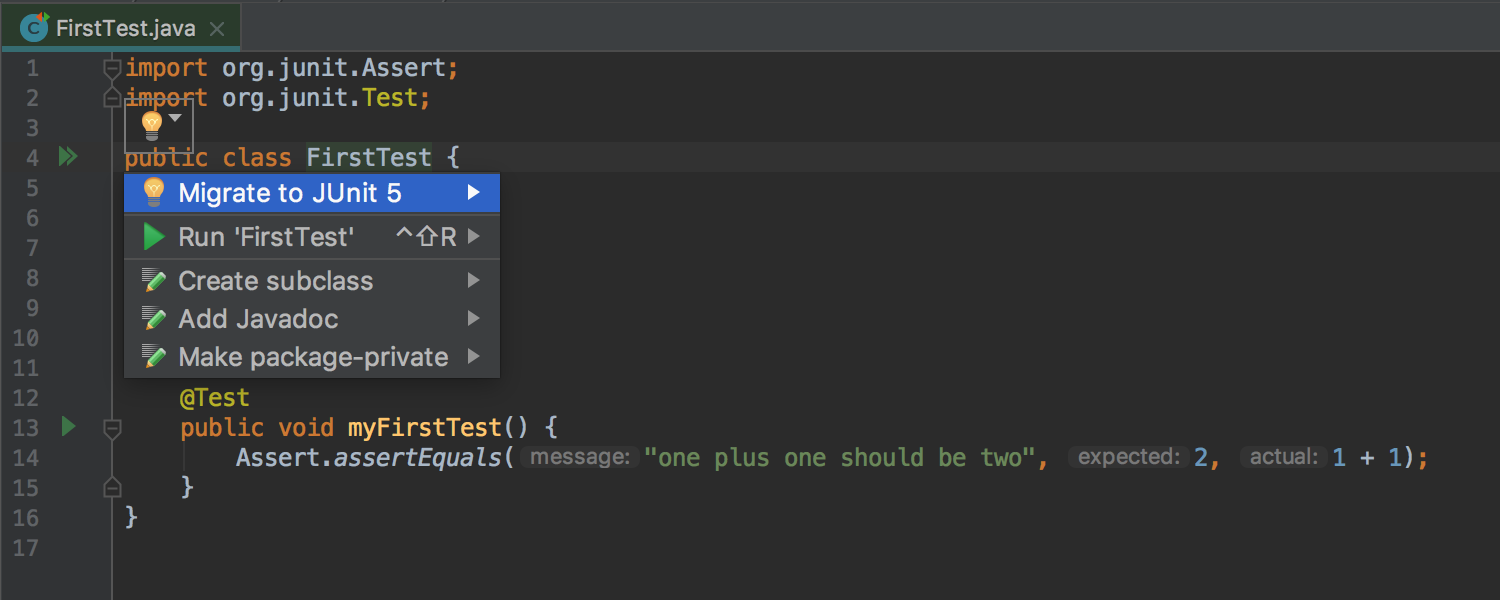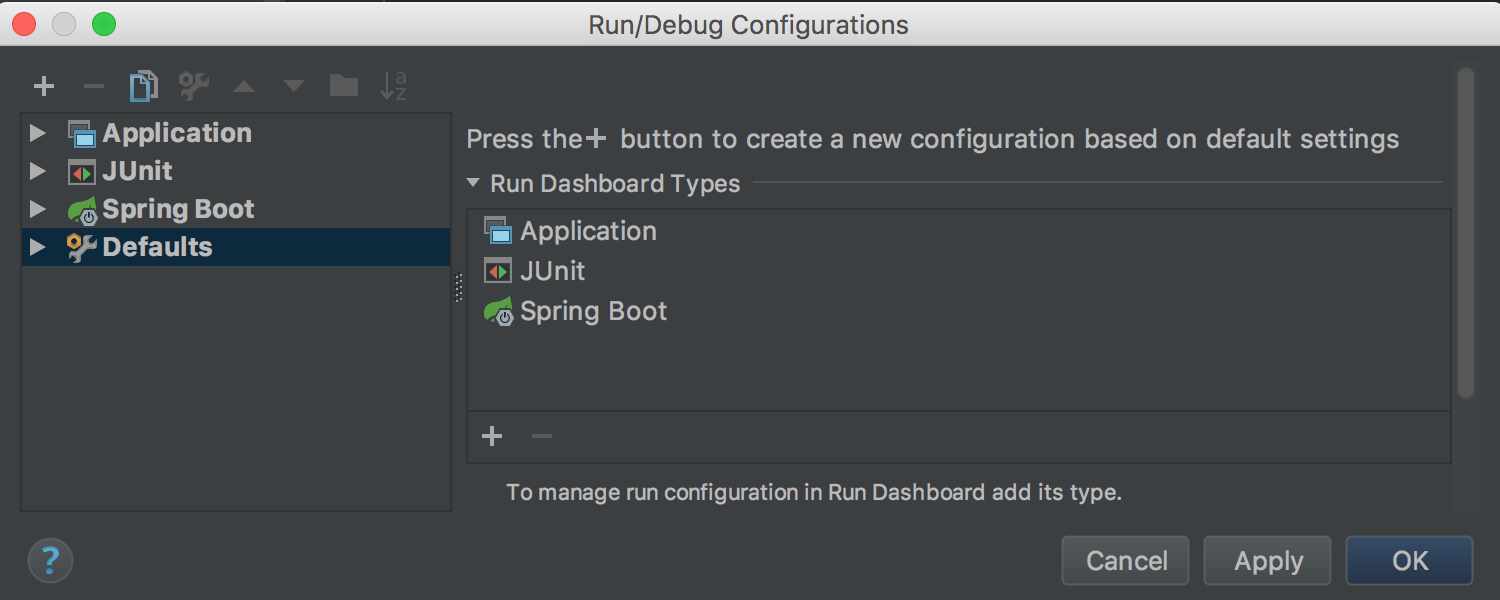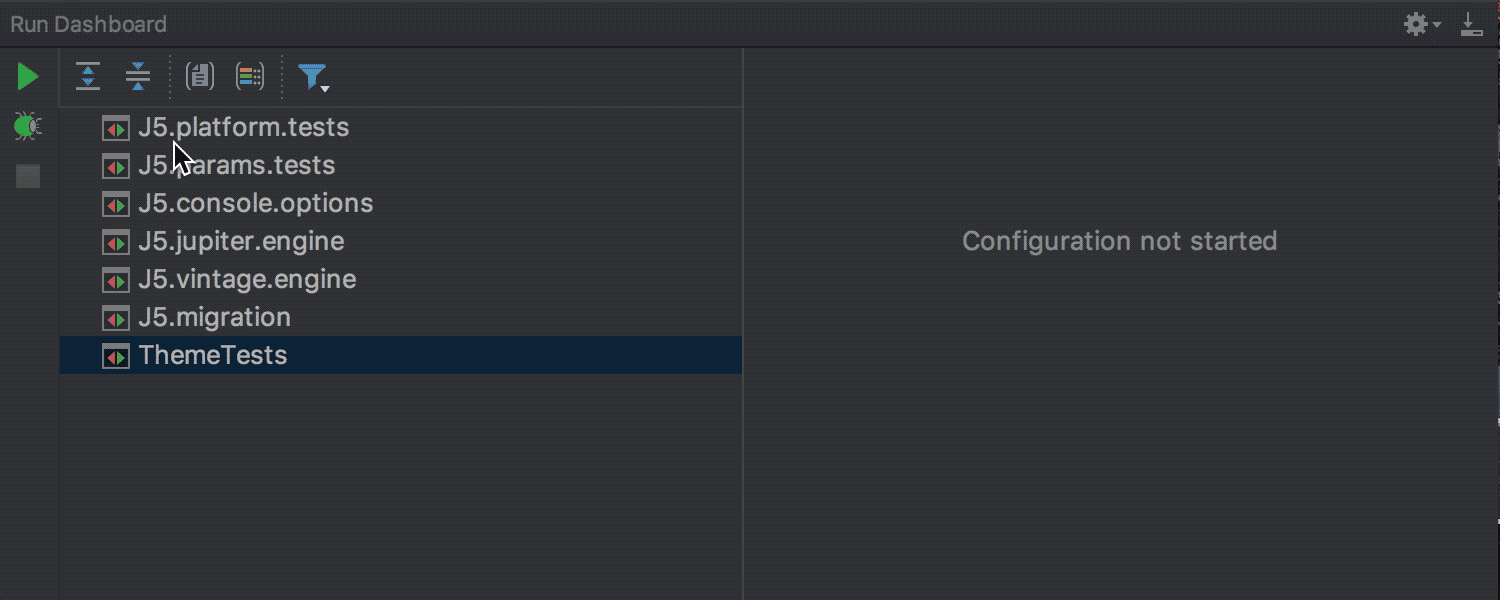IntelliJ IDEA
IntelliJ IDEA – the Leading IDE for Professional Development in Java and Kotlin
IntelliJ IDEA 2017.3: JUnit support
The JUnit 5 testing framework was released on September 10. However, IntelliJ IDEA has had support for JUnit 5 for quite some time, and the latest v2017.3 provides even more goodies – inspections and quick-fixes to make it easier for you to migrate your JUnit 4 tests to JUnit 5.
Moreover, almost all inspections available for Java | JUnit have been updated and now work for JUnit 5 as well.
Run JUnit tests in Run Dashboard
In IntelliJ IDEA 2017.3, you can run tests inside the Run Dashboard tool window. Add a JUnit run configuration to the Run Dashboard Types in the Run/Debug Configurations window.
Now the IDE allows you to run, stop, pause, or terminate tests from the Run Dashboard. The left-hand pane of the Run Dashboard tool window displays tests within the current run/debug configuration. A special icon indicates the status of each test. When tests are running, you can observe the progress of each test and view the number of passed or failed tests right in the Run Dashboard. For the output of the test, look in the right-hand pane.
To give these new features a try, download the IntelliJ IDEA 2017.3 EAP build. As always, your feedback is very welcome in our issue tracker. Thanks!
Subscribe to IntelliJ IDEA Blog updates