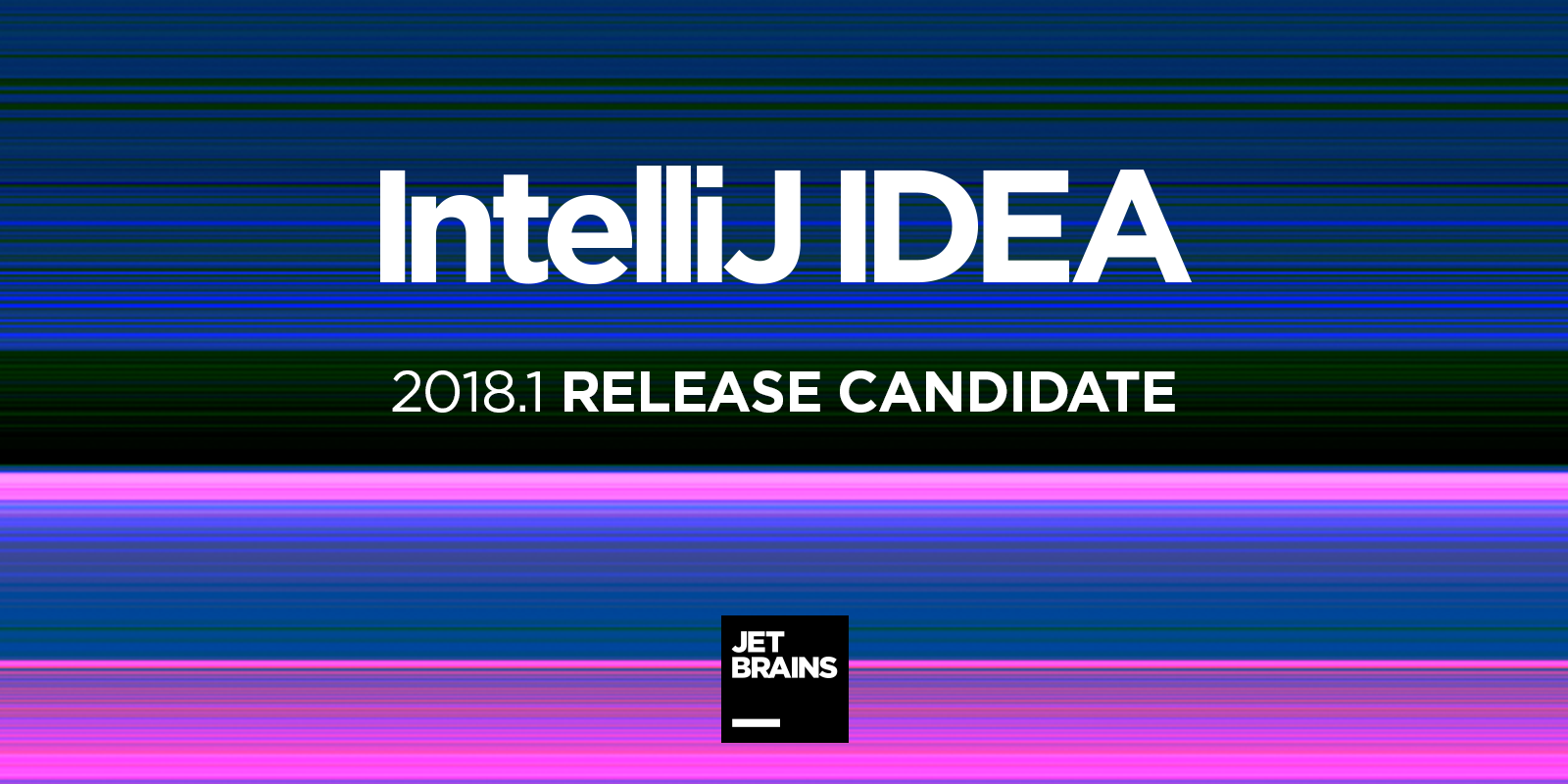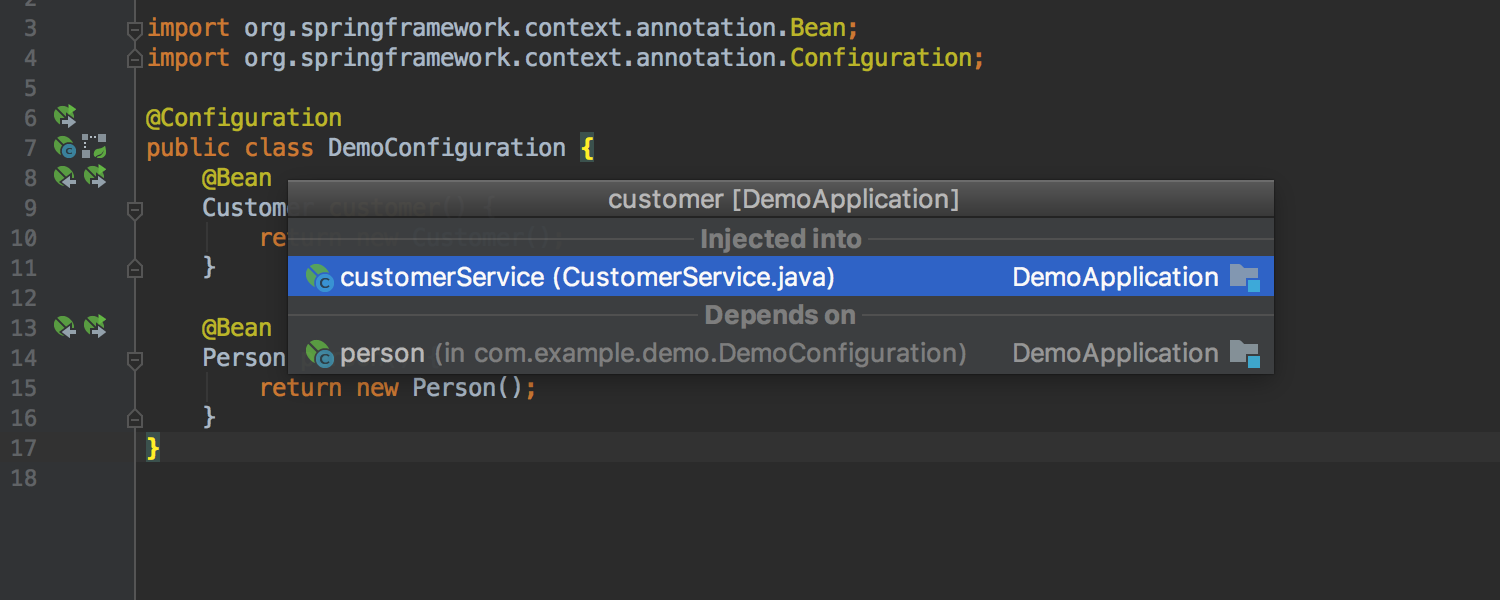IntelliJ IDEA
IntelliJ IDEA – the Leading IDE for Professional Development in Java and Kotlin
IntelliJ IDEA 2018.1 Release Candidate is here!
The release of IntelliJ IDEA 2018.1 is only a couple of weeks away, and today we’ve published IntelliJ IDEA 2018.1 Release Candidate! Go ahead and grab it from our website, try it for yourself and don’t forget to share your feedback with us!
This new build includes improvements for Spring Boot. The IDE shows all the beans (context java beans (@Bean), stereotype beans (e.g. @Configuration), and beans defined in XML files) that are registered in the application context in the Beans tab in the Run Dashboard (or in the Run Tool Window). We’ve extended this functionality and starting from now, this information is also available in the editor. The new gutter icons are shown near the beans that are used in the runtime. By clicking on these new gutter icons, you can navigate to the dependent beans.
On top of this, several issues have been fixed:
- The IDE now allows you to resize the columns in the Diff Viewer.
- The IDE now preserves the Debuggers tab layout in the Run Dashboard.
- The Enter file name popup is now closing after losing focus.
JDK was updated to 1.8.0_152-release-1136-b20 x86_64 – the following notable fixes were integrated:
- Logging of graphics primitives was extended: JRE-646.
- The support for explicitly registered fonts on macOS was reverted because it introduced an issue with IME-candidate Japanese characters in IntelliJ IDEA: JRE-674.
- Fixes the damaged UI after changing DPI: JRE-660.
For the detailed list of notable changes and improvements in the update, please refer to the IDE and JRE release notes.
Stay tuned for an IntelliJ IDEA 2018.1 release announcement: follow us on twitter, facebook, and G+!
P.S. If you find a bug, please file an issue.
Happy Developing!
Subscribe to IntelliJ IDEA Blog updates