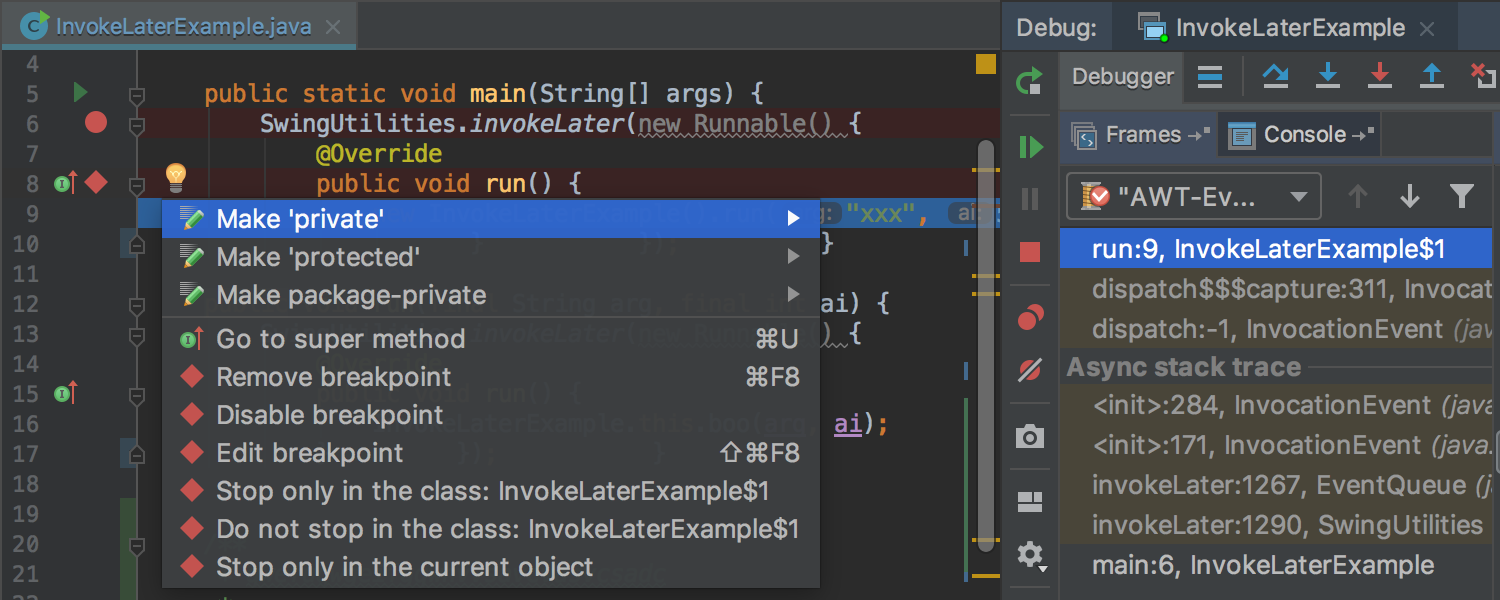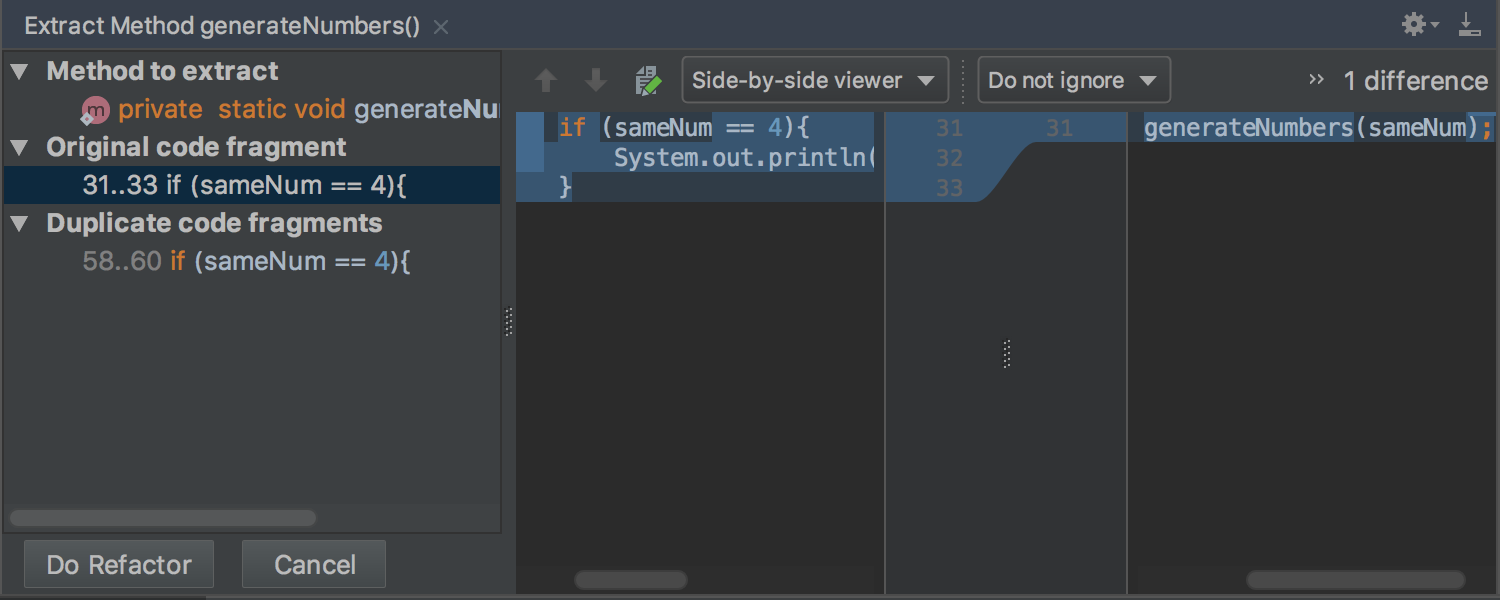IntelliJ IDEA
IntelliJ IDEA – the Leading IDE for Professional Development in Java and Kotlin
IntelliJ IDEA 2018.2 EAP2: Breakpoint intentions, enhancements in Code Refactoring and more
We opened an Early Access Program for IntelliJ IDEA 2018.2 just one week ago, but today we are ready to deliver a new EAP build with some cool new features. Update from within the IDE, via Toolbox App, or download the new EAP build directly from the website. Here’s a little more insight into what this new build has in store for you.
JVM debugger
We always have some new improvements for you in our debugger. The upcoming IntelliJ IDEA 2018.2 brings new breakpoint intentions.
While debugging in IntelliJ IDEA, you can limit the breakpoint to hit only particular object instances, or define the class where you want the breakpoint to be hit or the classes where the breakpoint should not be hit. These nice capabilities, however, required editing the properties of a particular breakpoint by hand – setting different filters, lots of button clicking, and so on.
Now, while debugging a Java project, you have some handy intention actions available:
– stop only in class
– do not stop in class
– stop only in the current object
No more fiddling about with the Breakpoint dialog and its filters! When you’re in a debugging session, simply press Alt+Enter and the IDE will offer you the new breakpoint intentions, along with all the other available intentions!
Code refactoring
The upcoming IntelliJ IDEA 2018.2 introduces a new preview panel for the Extract Method refactoring. This can be quite useful when you perform refactoring on code fragments with duplicates.
Invoke the Extract Method refactoring using the shortcut (Ctrl+Alt+M on Windows/Linux or Cmd+Alt+M on macOS) or by selecting Refactor | Extract | Method. The IDE will show you the Extract Method dialog. Click the Preview button to preview all the changes in one place.
The IDE now provides you with an ability to review the results of your refactoring before you make any actual changes.
In addition, we have enhanced our Maven support so that IntelliJ IDEA now correctly parses POM even when the parent POM reference contains a property placeholder. Also, the IDE now resolves properties from the configuration files: .mvn/maven.config and .mvn/jvm.config.
For further details on the changes, please consult the release notes.
You can try out these new features right now in the latest EAP build! Download it today!
And don’t forget that we are always looking forward to your feedback in our issue tracker, here in the comments, or on Twitter.
Happy developing!
Subscribe to IntelliJ IDEA Blog updates