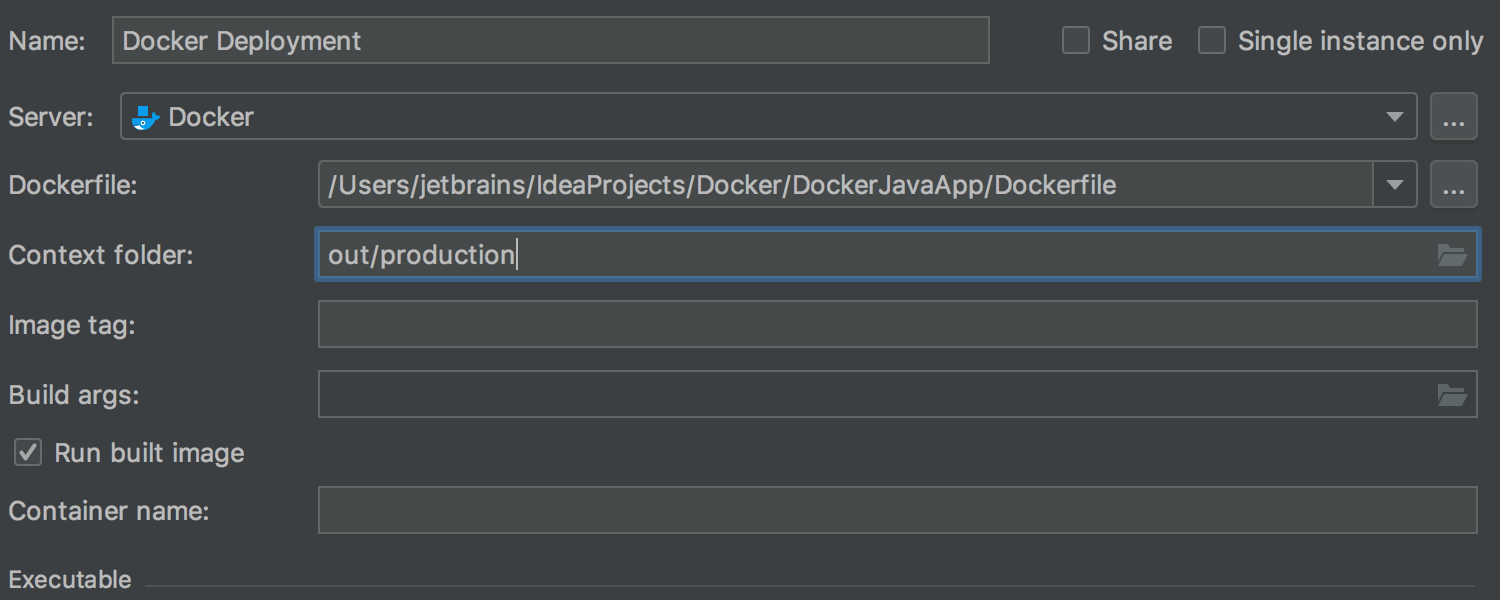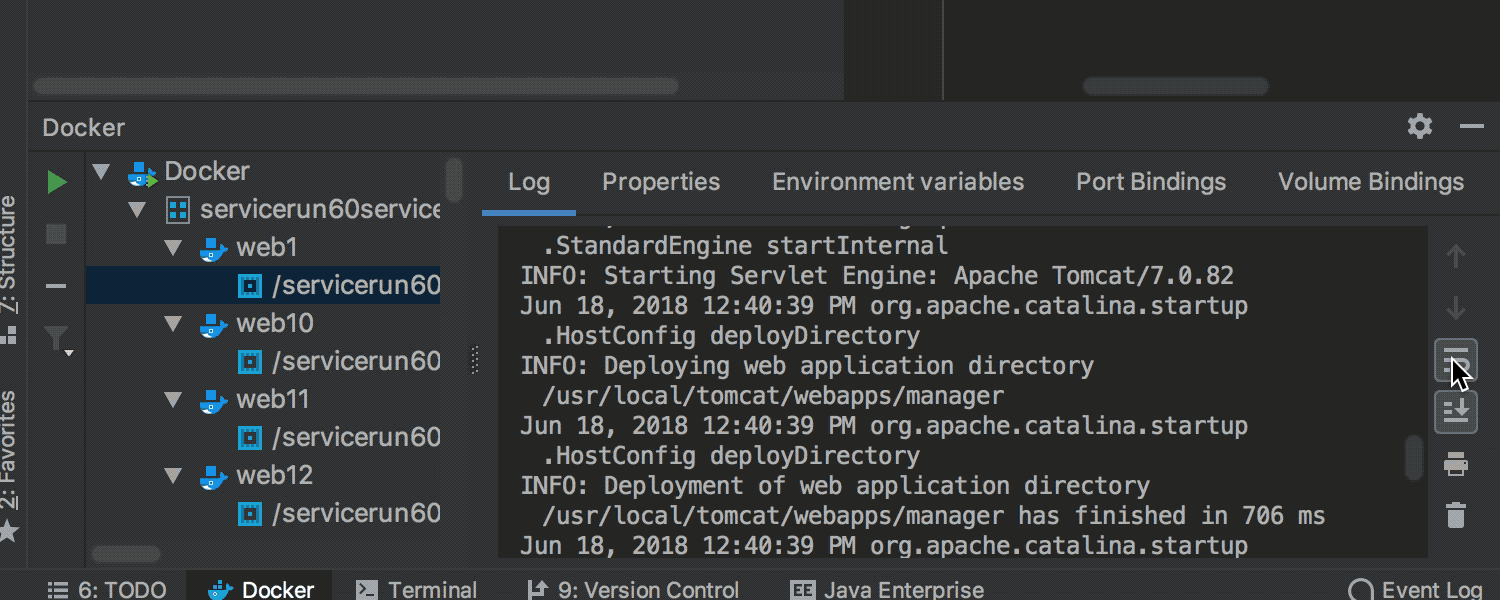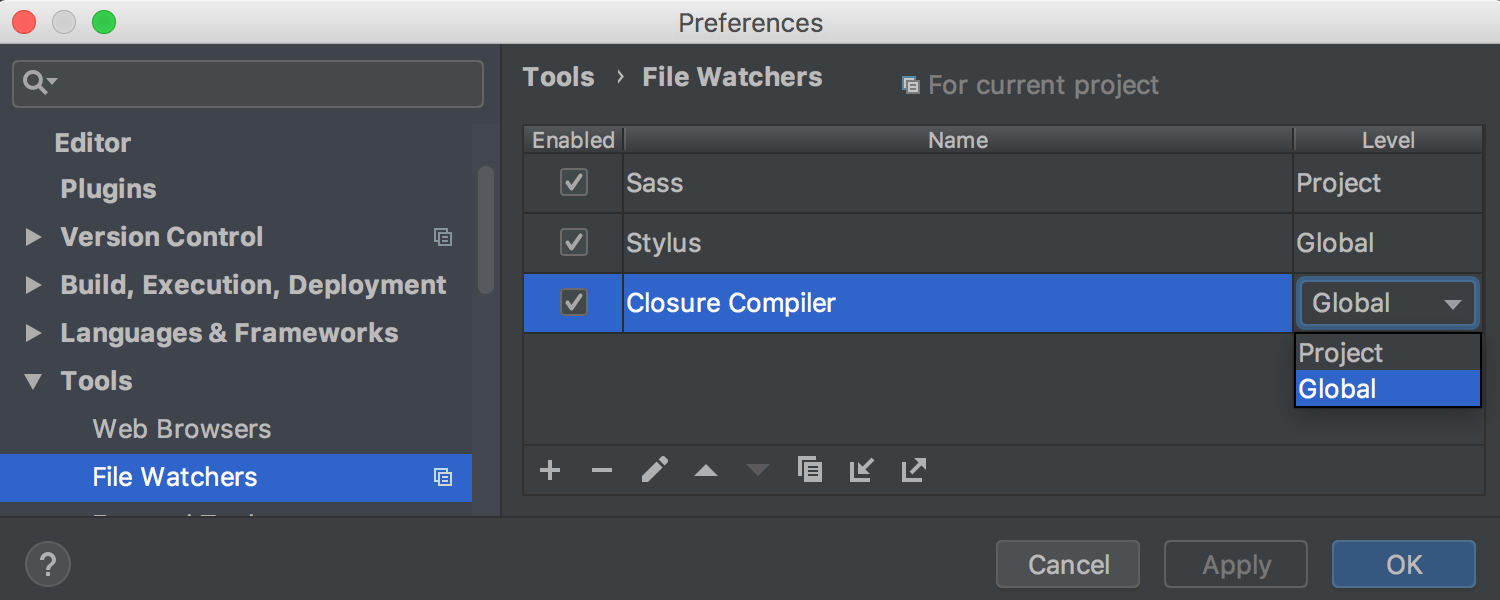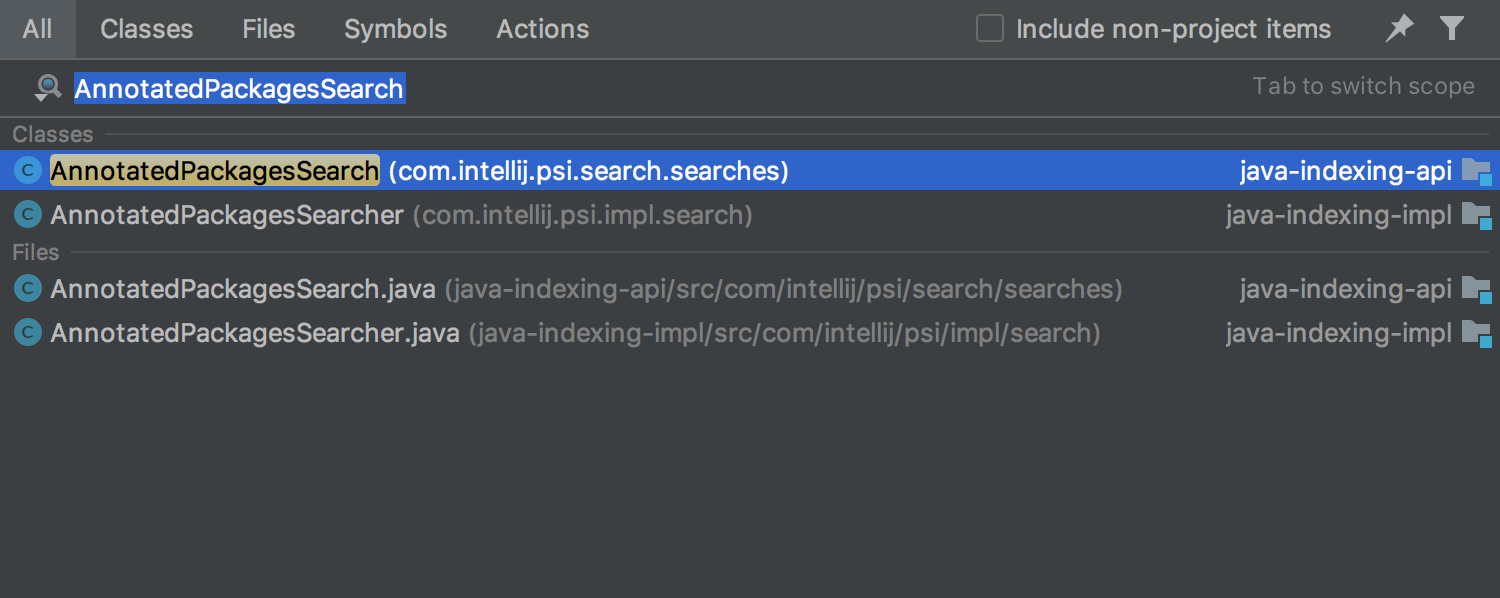IntelliJ IDEA
IntelliJ IDEA – the Leading IDE for Professional Development in Java and Kotlin
IntelliJ IDEA 2018.2 EAP 6: Docker Improvements and more
Another week, another IntelliJ IDEA 2018.2 EAP build! Download and give this new EAP build a thorough try.
Docker improvements
We’ve made several improvements in the upcoming IntelliJ IDEA 2018.2 with the Docker integration. Now you can specify the base directory for executing a Docker build command for a dockerfile. We’ve just added a new “Context folder” field in the Docker run configuration. By default, the Context folder field is set to a parent folder of a specified dockerfile.
Moreover, the Docker plugin now recognizes several new runtime command line options in the run configuration: all the memory options, --security-opt, and the option to support GPU:
--runtime=nvidia. Also, you can now use the --rm option in Docker Run/Debug Configurations, to launch a temporary container which will be automatically cleaned up after termination. If you are missing any other docker run options, please add a comment to this issue.
There is also a new Use Soft Wraps action that wraps words in docker logs.
We’ve resolved a couple of issues in the Docker integration too. Fixed an issue that caused an increase in the number of tabs with every container launch. Also, we fixed an issue with the typing in the Attached Console tab.
Global File Watchers
If you are using the File Watchers plugin then we have good news for you, if you don’t – there is now a good reason to start exploring this plugin. As now you can set a global file watcher and not just one per-project, as it was before. This will help to reduce setup redundancy for developers working with many projects.
You can now switch between the Project and Global option, as a new ‘Level’ column has been added to the Settings (Preferences) | Tools | File Watchers page. The set of Global Watchers is the same for all projects. However, the enabled/disabled state of each Global Watcher is configured per-project.
Well, this is mostly it for this week concerning the upcoming IntelliJ IDEA 2018.2. But there are some changes that are going to be introduced in the upcoming IntelliJ IDEA 2018.3 but you can already start playing with one of its cool new features. We’re completely rewriting the Search Everywhere dialog and have already merged these into one dialog: Search Everywhere, Go to class, Go to file, Go to symbol, and Find action.
Interested? Go to the Maintenance dialog (ctrl+alt+shift+/ on Windows and Linux or cmd+alt+shift+/ on macOS) choose the Experimental features option and enable the new.search.everywhere checkbox. Just keep in mind that this feature is still under heavy development. Try it and tell us what you think! We are looking forward to your feedback!
For more details, please refer to the release notes.
Download and try! Please report any bugs directly to our issue tracker. Thanks!
Happy developing!
Subscribe to IntelliJ IDEA Blog updates