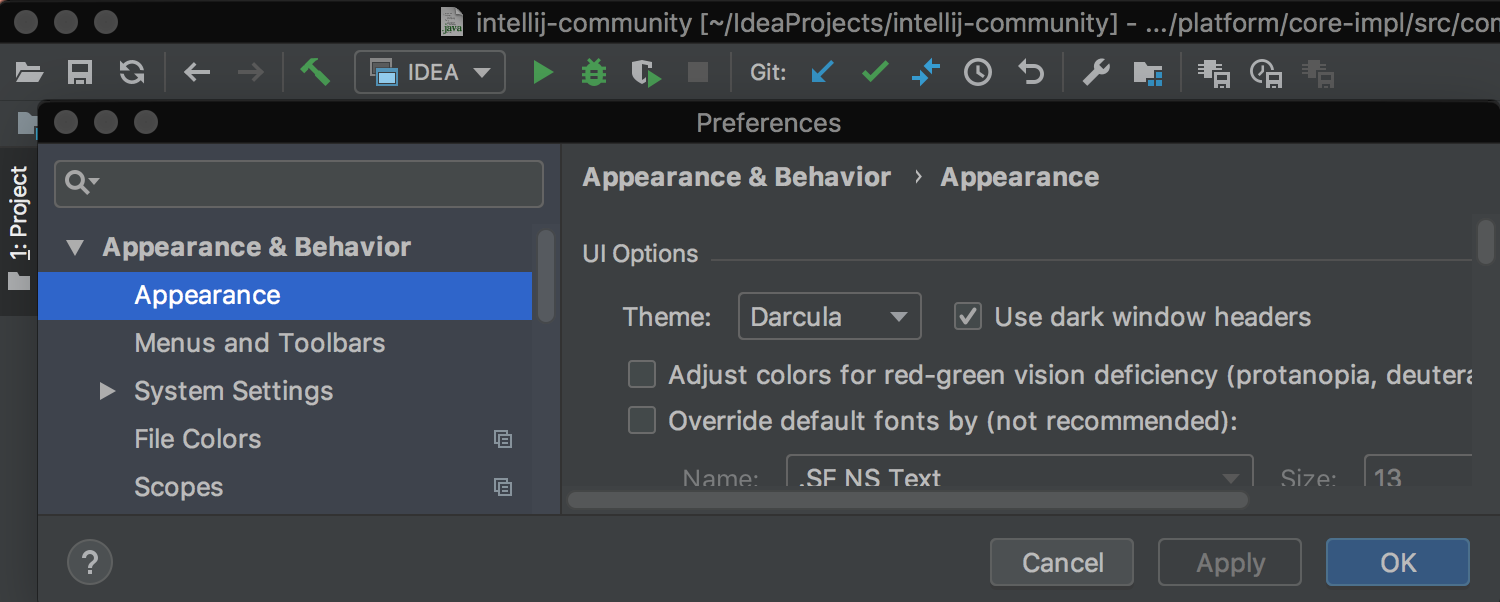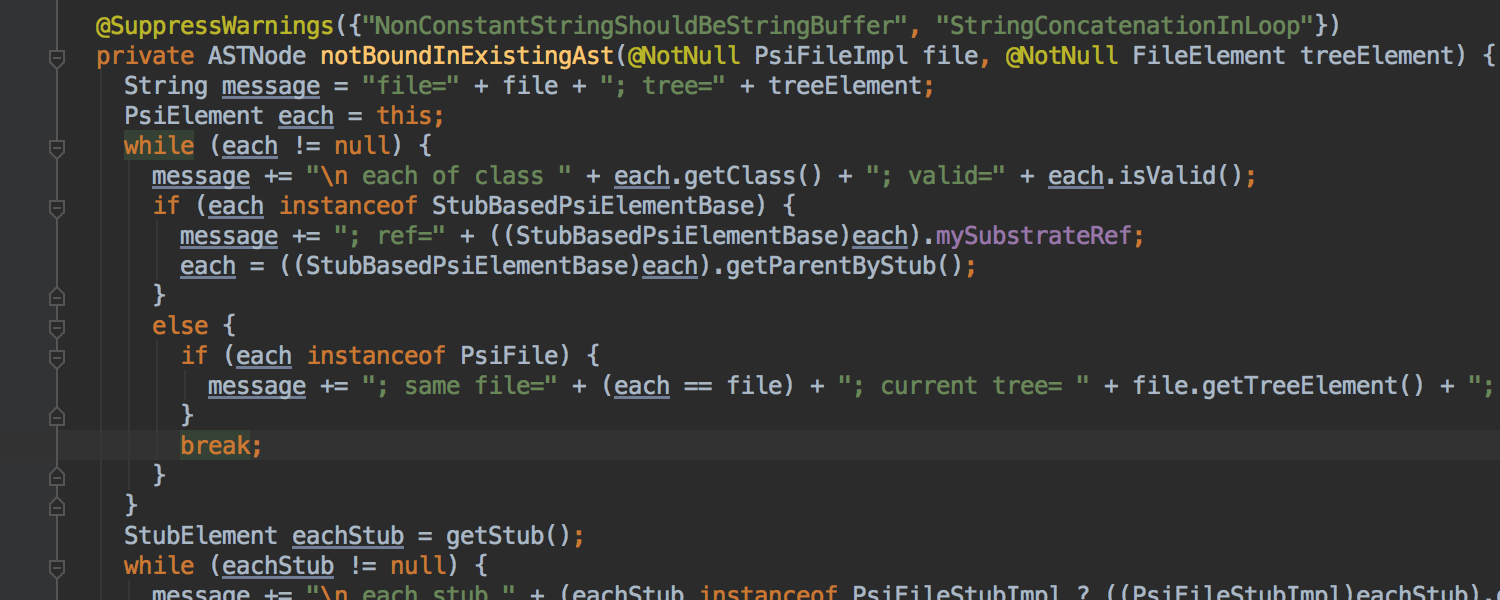IntelliJ IDEA
IntelliJ IDEA – the Leading IDE for Professional Development in Java and Kotlin
IntelliJ IDEA 2018.2 EAP 5: Dark Window Headers on macOS, Browse Repository at Revision, and more
Today we have a new IntelliJ IDEA 2018.2 EAP build for you to try. You can download it right now from the website, update to it via Toolbox App, or use patches for the in-product update if you’re using previous EAP build.
User Interface
How about making the Darcula theme even darker? Well, if you are on a macOS you can now darken the IntelliJ IDEA title bars, just go to Preferences | Appearance & Behavior | Appearance and enable the Use dark window headers option.
Editor
Now when you place a caret at the break or continue keyword, IntelliJ IDEA highlights the for or while keyword of the corresponding loop.
Version Control Systems
In IntelliJ IDEA 2018.2, you can now explore the repository state based on any given revision by using the Browse Repository at Revision action which is available from the context menu in the VCS Log, or from the file history.
Moreover, IntelliJ IDEA now automatically registers Git and Mercurial repositories as VCS roots, no more “unregistered roots detected” notifications, on the project opening.
Last but not least, the new EAP build updates the bundled Kotlin plugin to v1.2.50. The new Kotlin version brings support for runnable Kotlin scratch files along with the other improvements. More details can be found in the official Kotlin blog.
For the full list of fixes, please check out the release notes.
Take the new EAP build for a spin! And don’t forget to share your thoughts and suggestions with us in the discussion forum, issue tracker, Twitter or here in the comments!
Happy Developing!
Subscribe to IntelliJ IDEA Blog updates