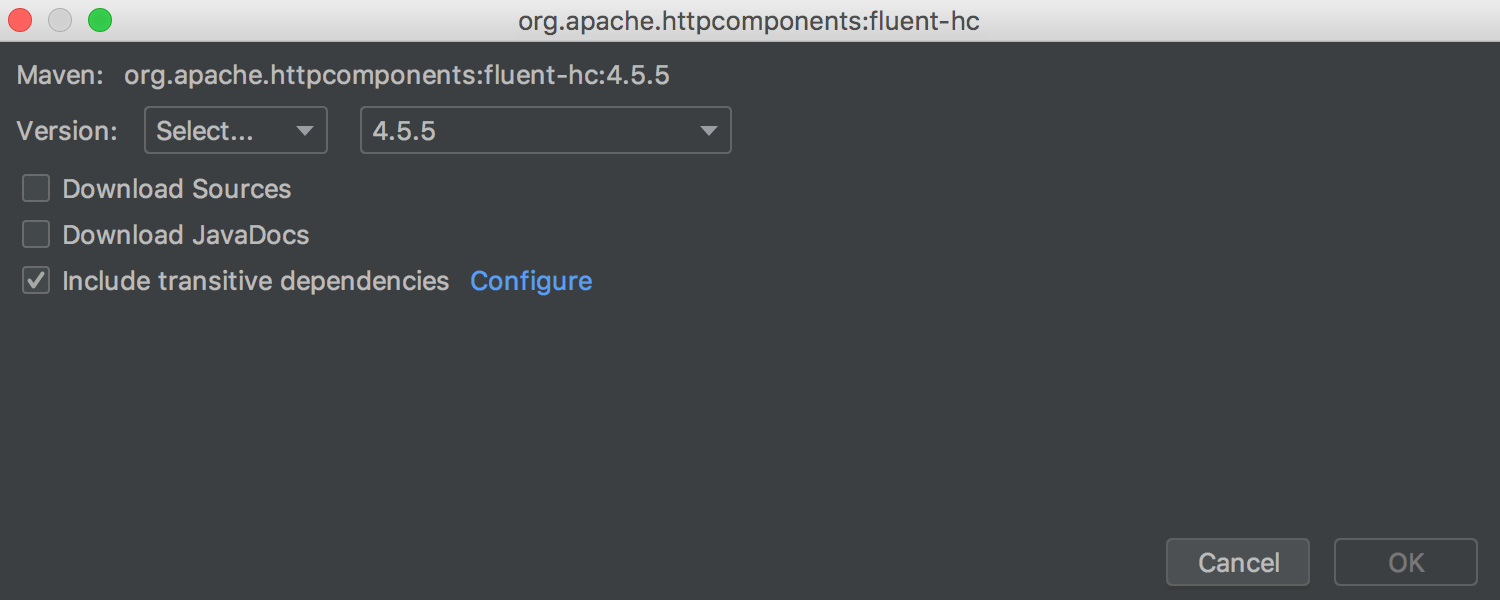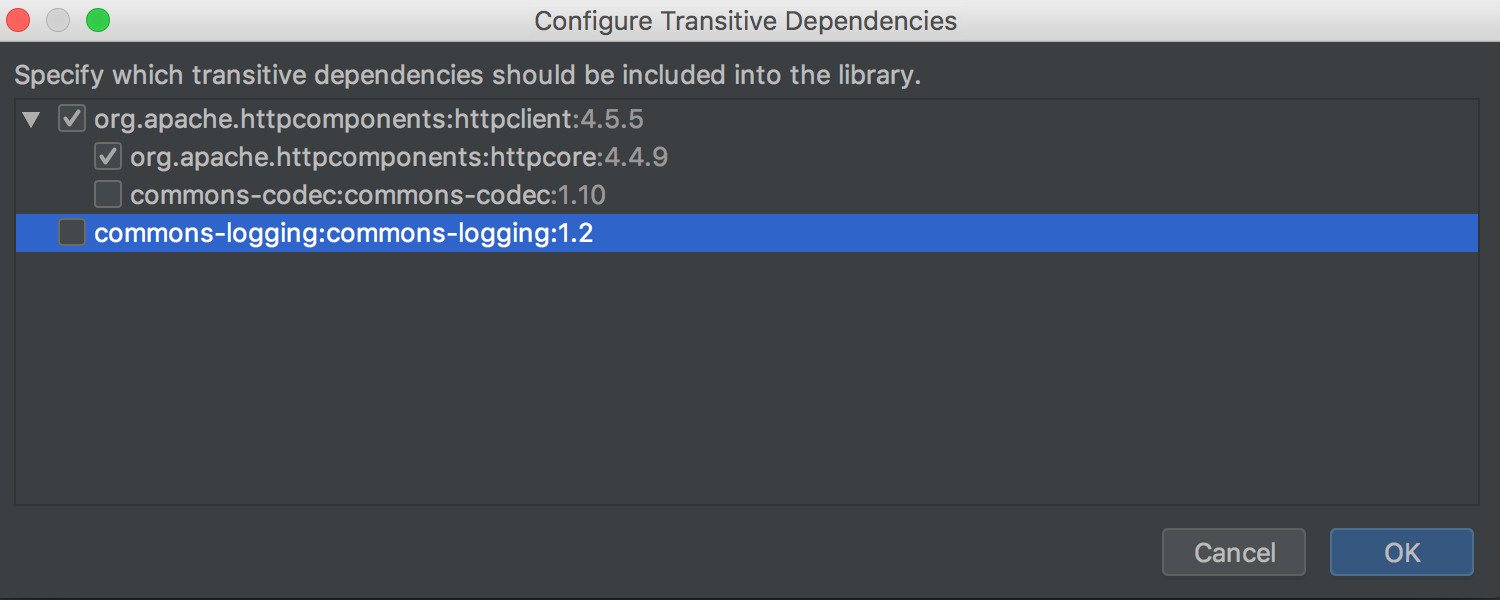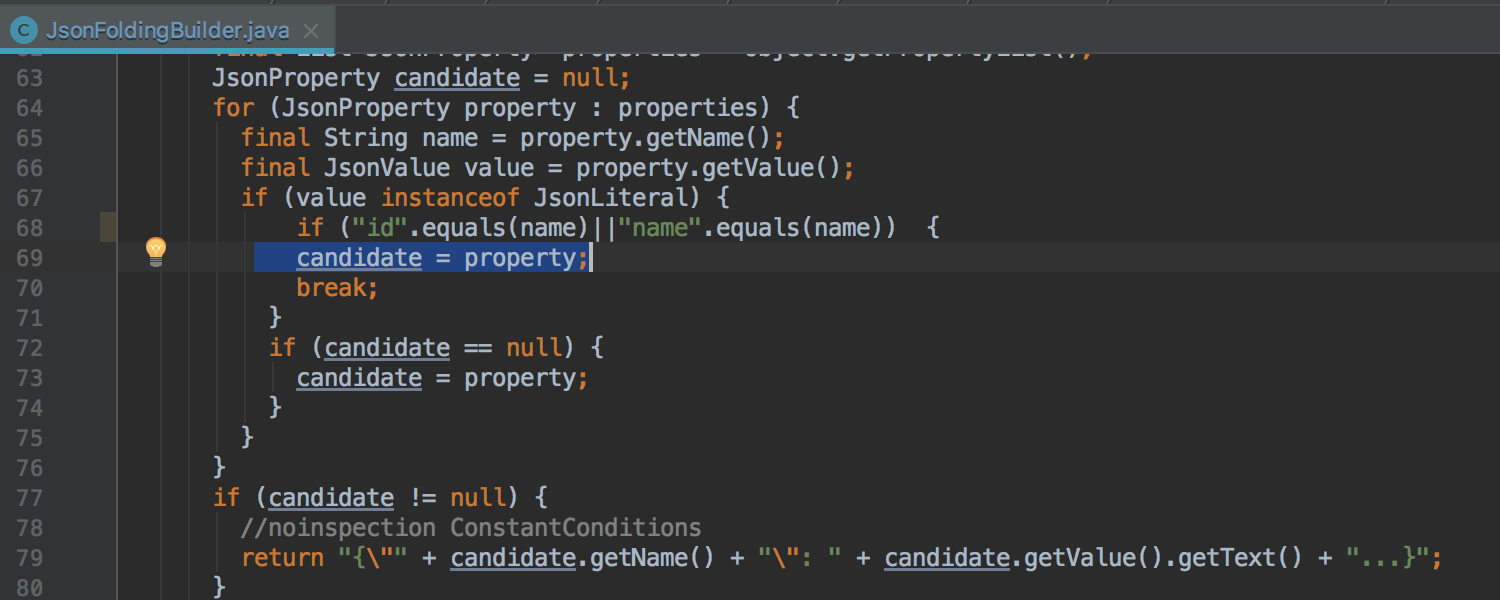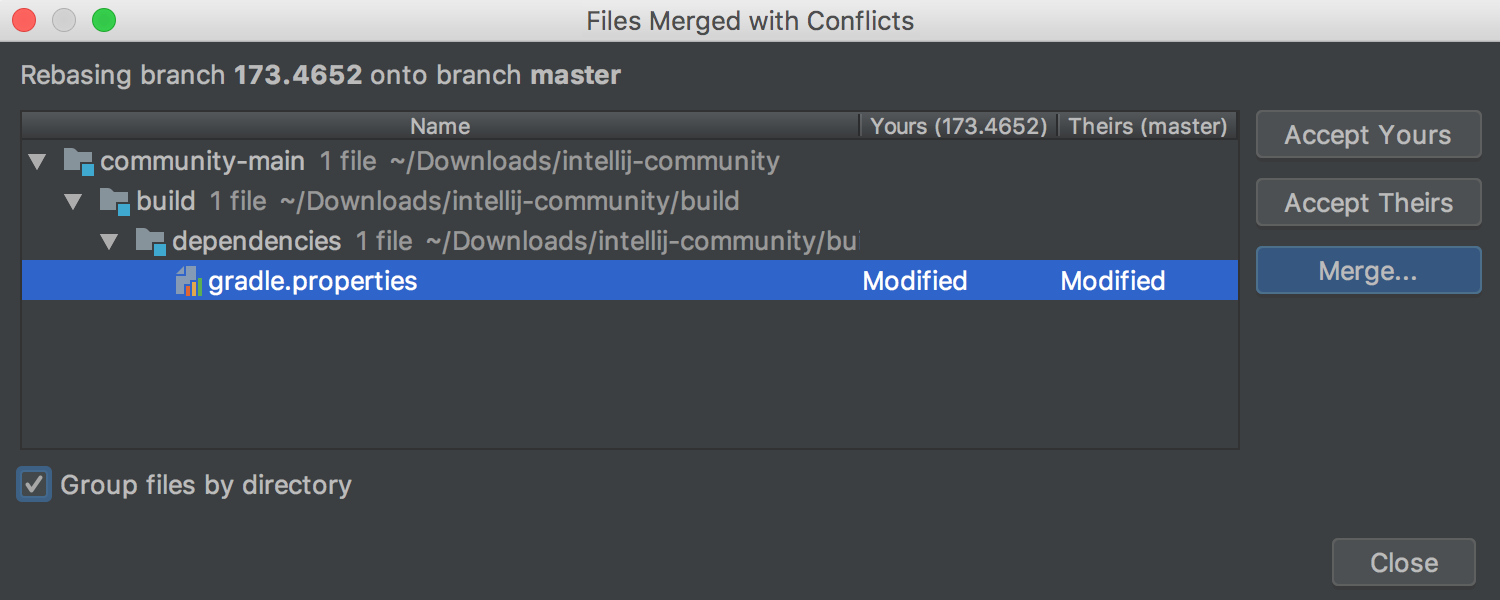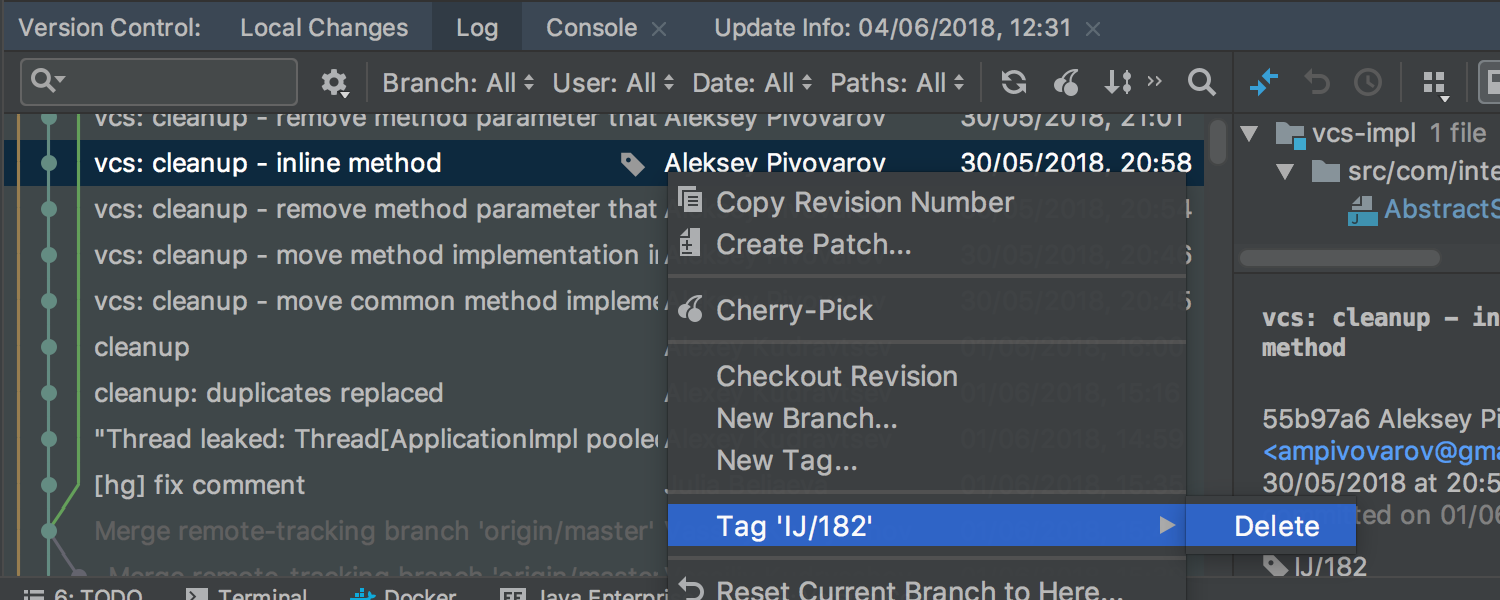IntelliJ IDEA
IntelliJ IDEA – the Leading IDE for Professional Development in Java and Kotlin
What’s New in IntelliJ IDEA 2018.2 EAP 4?
How about downloading a brand new IntelliJ IDEA 2018.2 EAP build? We’ve just released another fresh EAP build for you! Let’s take a closer look at what’s inside.
Project Configuration
A while ago we added an option that allows you to exclude transitive dependencies when you add a new repository library. But what if you wanted to exclude only some of the transitive dependencies? The only way to do that was to exclude all dependencies and add the required dependencies as separate libraries. Not exactly straightforward.
Now there is a better way! In the library properties editor, there is a new ‘Configure’ action link, which opens a new ‘Configure Transitive Dependencies’ dialog where you can select only the necessary transitive dependencies to add to your current project.
Also, you may notice that by default, the IDE underscores reassigned local variables and reassigned parameters. You can change these attributes in Settings / Preferences | Editor | Color Scheme | Language Defaults | Identifiers |Reassigned for all languages supporting the feature, which for now include Java and Groovy.
Version Control improvements
With Git, merge conflicts may occur from time to time. To help you resolve them more easily, we’ve updated the Files Merged with Conflicts dialog. IntelliJ IDEA now displays the Git branch names right in the dialog when you perform a pull, merge, or rebase.
In addition, you can now group files by directory which can be especially useful when there are multiple files merged with conflicts.
As you may know, in IntelliJ IDEA you can mark a particular commit with a Git tag. Starting from now you can easily delete the Git tag from a commit right from the context menu of the Log tab.
You can consult the release notes for the complete list of changes.
Download and try this EAP build today! Remember, your feedback is always welcome! We listen to all channels: the discussion forum, issue tracker, Twitter and here in the comments
Happy developing!
Subscribe to IntelliJ IDEA Blog updates