IntelliJ IDEA
IntelliJ IDEA – the IDE for Professional Development in Java and Kotlin
Spring and Spring Boot Improvements in IntelliJ IDEA 2018.2
As usual, the latest version of IntelliJ IDEA comes with even better support for developers using the Spring framework.
Support for Spring Integration
IntelliJ IDEA 2018.2 adds support for Spring Integration 5.x. You can visualize the components in the system using the new Spring Integration Diagram.
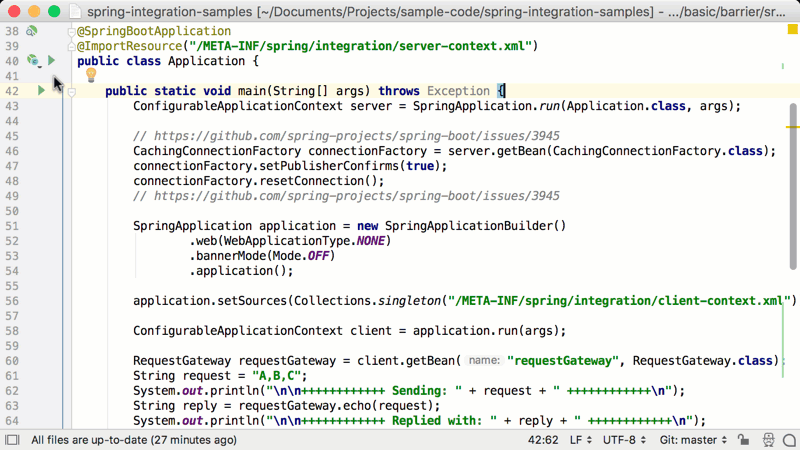
This shows the gateways, channels, bridges etc that have been configured for the application, with clear icons to define what each component is. The diagram will show these regardless of whether they were configured using XML or Java annotations.
The IDE also provides code completion and navigation for integration annotations like @BridgeTo/From and @EnablePublisher.
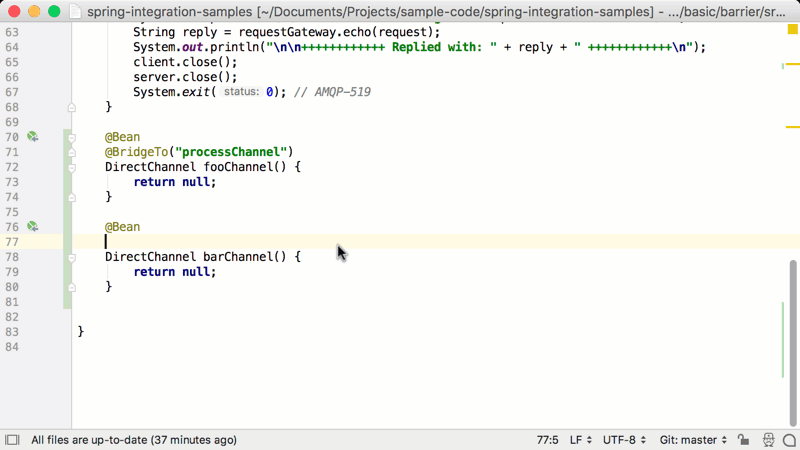
Spring Boot Run Dashboard Improvements
Runtime Diagrams
IntelliJ IDEA already supports viewing Spring dependencies in diagrams, and now you can see the runtime dependencies of a Spring Boot application via Diagram Mode in the Run Dashboard. Start the application, go to the Endpoints tab and enable “Diagram Mode” on the Beans tab.
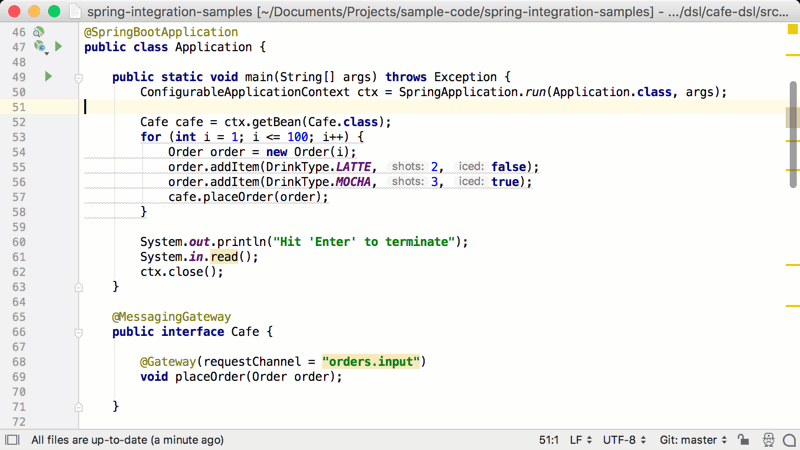
Show or Hide Library Beans
As you can see from the diagram in the previous example, sometimes seeing all the beans in an application can be a little overwhelming. The Beans tab in Endpoints now has a “Show Library Beans” toggle button, so whether you’re in diagram mode or the list view, you can show or hide beans that do not belong to your code.
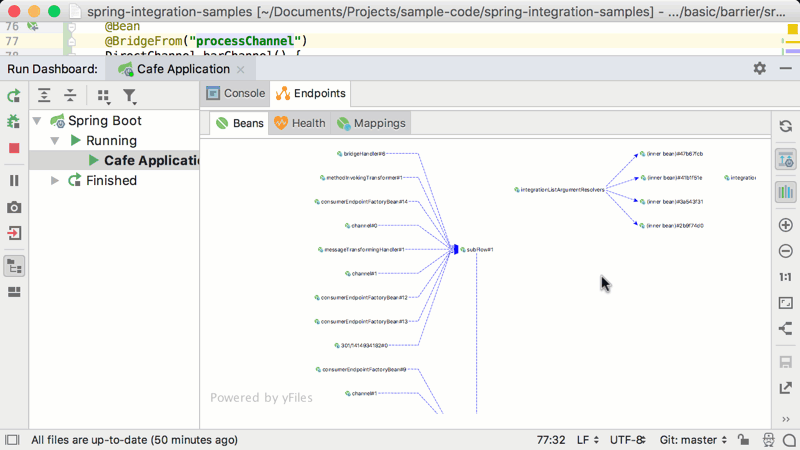
Manage HTTP Request Mappings
As mentioned in one of our first posts about the 2018.2 EAP, you can now run, edit and test your HTTP requests mappings from Mappings in the Endpoint tab.
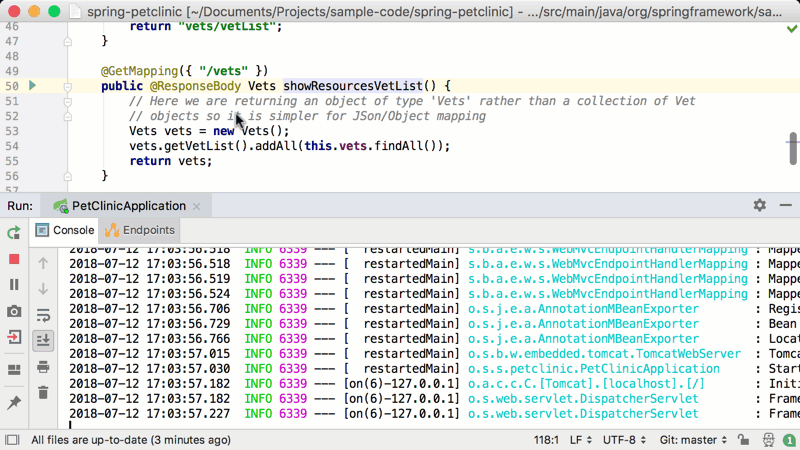
Endpoints Tab Open To Plugin Development
It’s now possible for plugin developers to contribute new tabs under the Endpoints tab, via IntelliJ IDEA’s updated API.
And also…
IntelliJ IDEA 2018.2 also comes with a whole host of small improvements and bug fixes for Spring and Spring Boot. On top of that, a lot of work has gone into improving the performance, particularly for large Spring projects.
Spring and Spring Boot features in IntelliJ IDEA 2018.2 have also been covered in these earlier posts:
- IntelliJ IDEA 2018.2 Release Candidate is here!
- IntelliJ IDEA 2018.2 Goes Beta
- IntelliJ IDEA 2018.2 Early Access Program is open!
Subscribe to IntelliJ IDEA Blog updates








