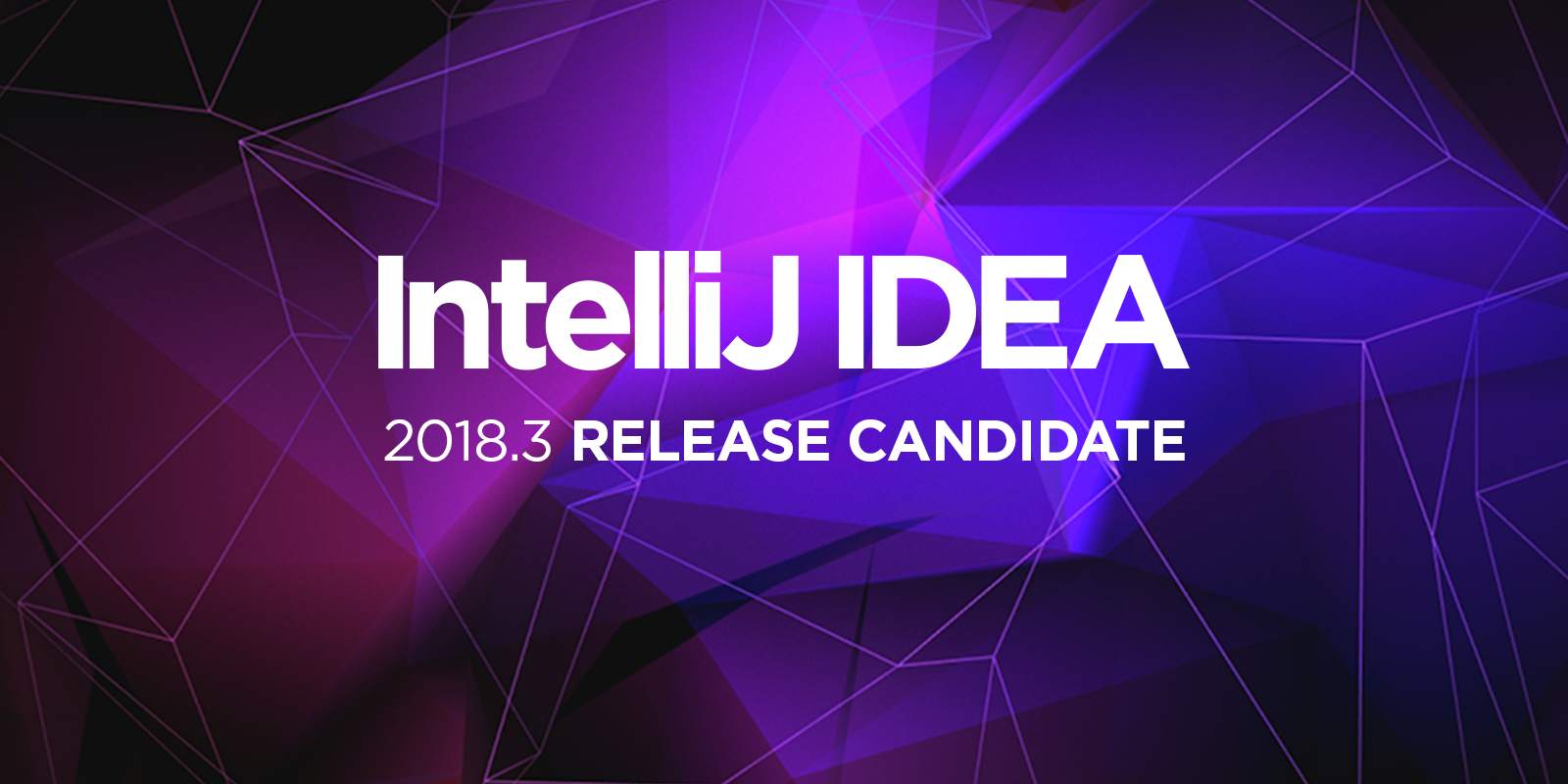IntelliJ IDEA
IntelliJ IDEA – the Leading IDE for Professional Development in Java and Kotlin
IntelliJ IDEA 2018.3 Release Candidate is here!
We’ve just made IntelliJ IDEA 2018.3 Release Candidate available for download from our website and via Toolbox App.
In polishing the upcoming update, we’re focusing on improvements in the recently added features and bug-fixes. You can find the full list of changes in the Release Notes. As usual, you are more than welcome to share your feedback on the discussion forum, while your bug reports are eagerly awaited in our issue tracker.
As you may recall, IntelliJ IDEA now has a new indentation status bar that displays the size of the indent in the current file. We’ve extended this functionality so that you can easily determine when a file’s indentation doesn’t match the current settings of the project. An asterisk will be added to the indent view whenever this is the case.
To configure the default indent for your projects, just click this status bar to be navigated to the relevant settings – right to the Tabs and Indents tab, in Preferences (Settings) | Editor | Code Style | Java.
In addition, you can now choose actions that control the current indentation right from the status bar popup.
EditorConfig support has had an upgrade: there is syntax highlighting and completion for the EditorConfig files. You can also navigate to the EditorConfig file in use in the current editor from the status bar popup
We’re continuing to enhance support for Screen Readers, and now NVDA and JAWS can access code completion suggestions.
We are constantly working to boost the quality of IntelliJ IDEA and devoting a lot of time to improvements and bug fixes. We’ve switched to using an asynchronous tree in the project view, which not only has led to faster performance but helped us fixed several major bugs, too. Now, we use an async tree in the Tests view, TODO, the Web toolwindow, the CDI toolwindow, and many more parts of the IDE.
Happy developing!
Subscribe to IntelliJ IDEA Blog updates