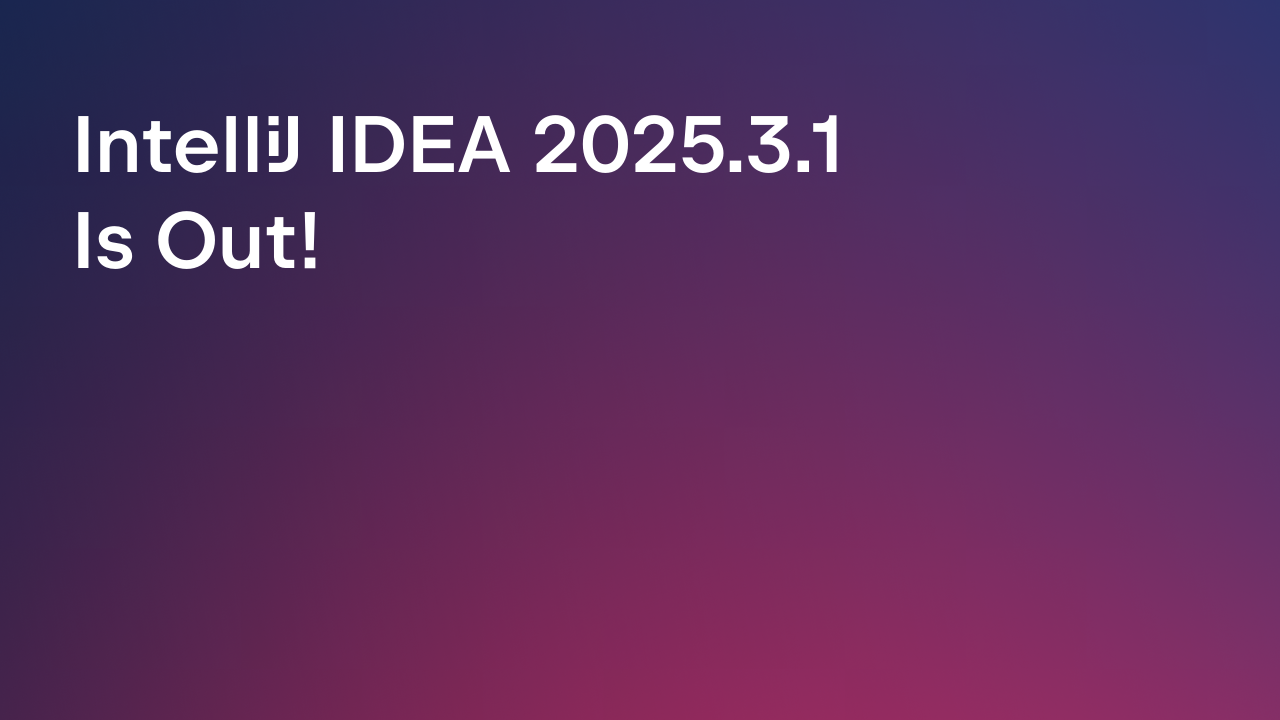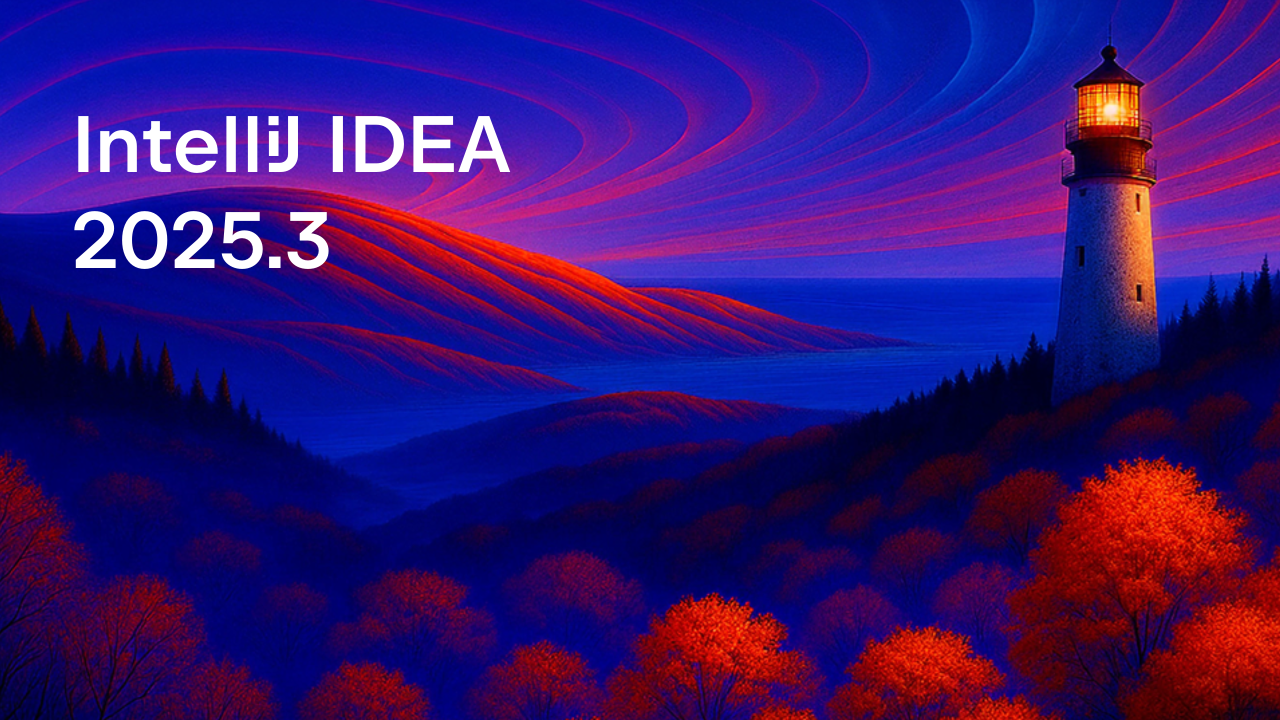IntelliJ IDEA
IntelliJ IDEA – the Leading IDE for Professional Development in Java and Kotlin
Releases

IntelliJ IDEA 2019.1.2 is here!
IntelliJ IDEA 2019.1.2 a new bugfix update is available now. Please download the new version from our website, via the Toolbox App, or as a patch update.
This update comes with a bunch of notable fixes:
- Fixed several major Gradle issues: IDEA-210487, IDEA-209560, IDEA-178417.
- The “Open Recent” menu can now display the path to a project: IDEA-168223.
- The terminal tabs can now be reordered with Ctrl+Shift+Left/Right on Windows / Linux, and cmd+Shift+Left/Right on macOS: IDEA-202809.
- It’s now possible to build a Groovy project using the Groovy-Eclipse compiler: IDEA-207921.
- The Recent Locations popup now opens all the selected locations: IDEA-209286
- The Run Anything popup shows the correct list of Maven goals: IDEA-199283, and shows correct suggestions on the first run: IDEA-210716.
We’ve also updated JBR 11 to v11.0.2+9-b159.56:
- Fixed incorrect font on v2019.1 on Ubuntu: JBR-1314.
- Force IDE-managed HiDPI on Linux for fractional scales: JBR-1365.
- Support for LCD text on macOS: JBR-1395.
- The font rendering on macOS is restored and it’s now the same as it was in v2018.3.3: JBR-1174.
- Double quote doesn’t add a special character on macOS anymore: JBR-1311.
Check out the IDE release notes for the list of fixes.
Update to v2019.1.2 right now! Don’t hesitate to share your feedback with us using our issue tracker, discussion forum, or Twitter.
Happy developing!
Subscribe to IntelliJ IDEA Blog updates