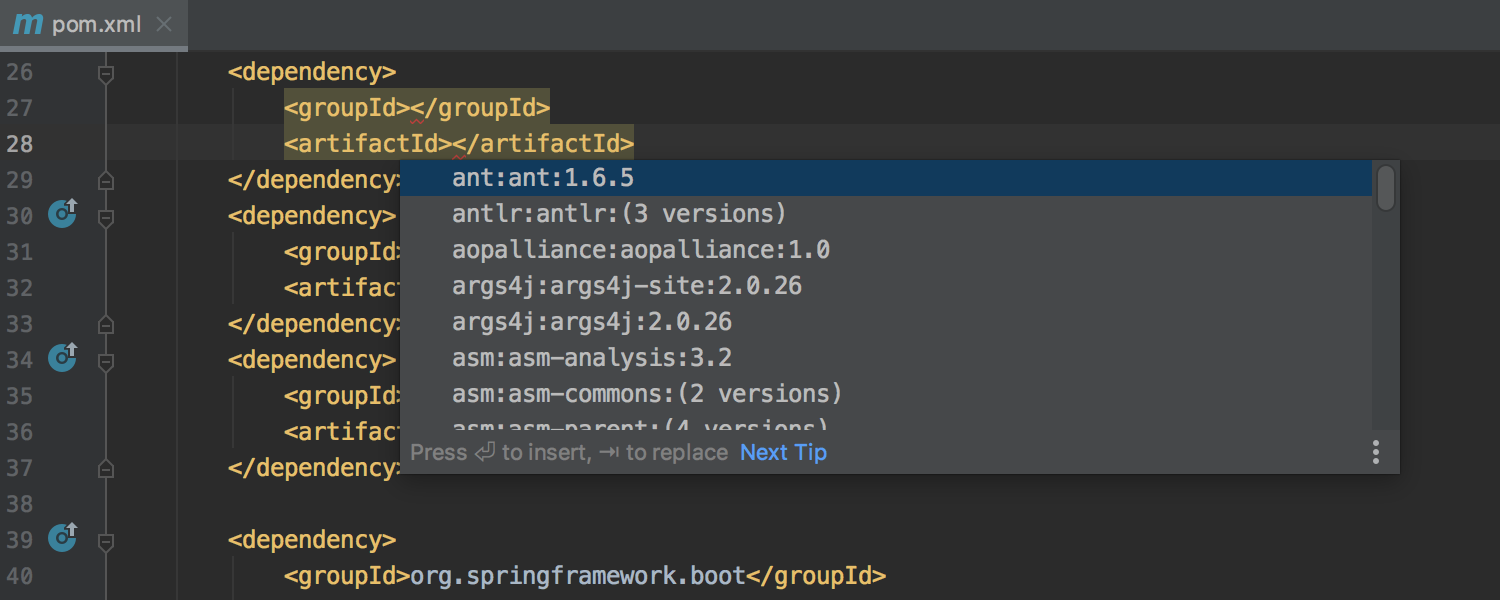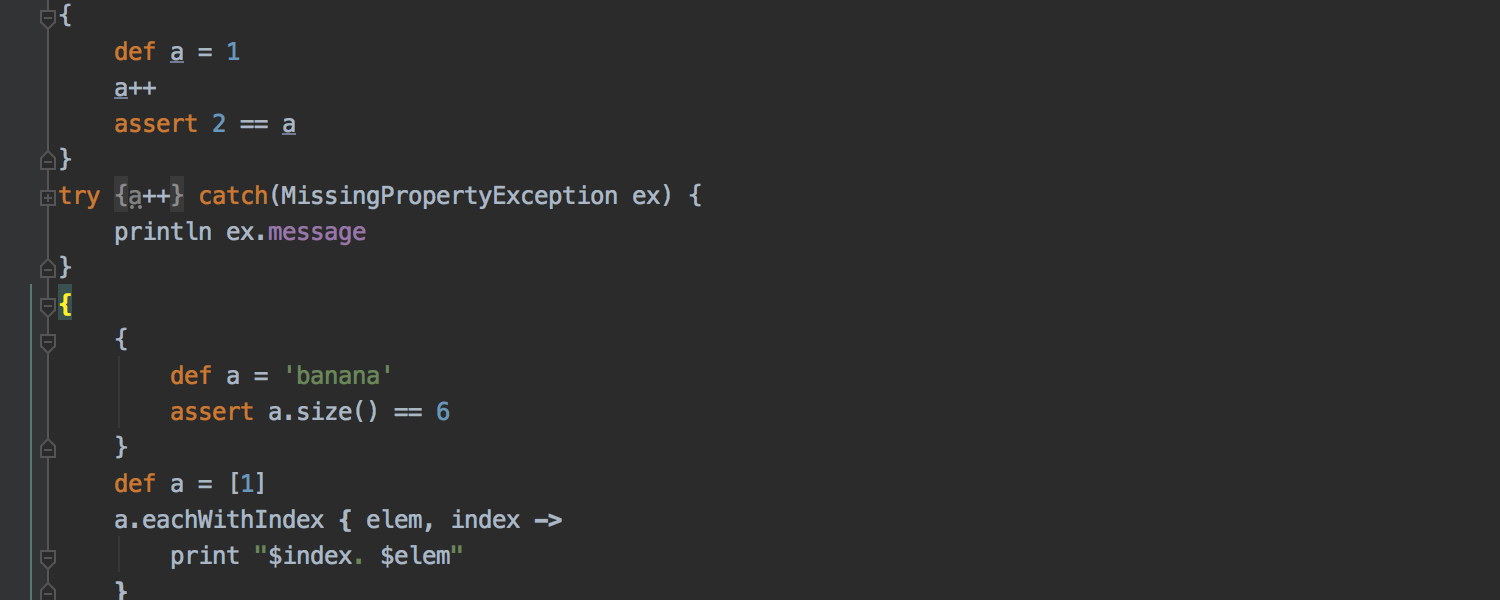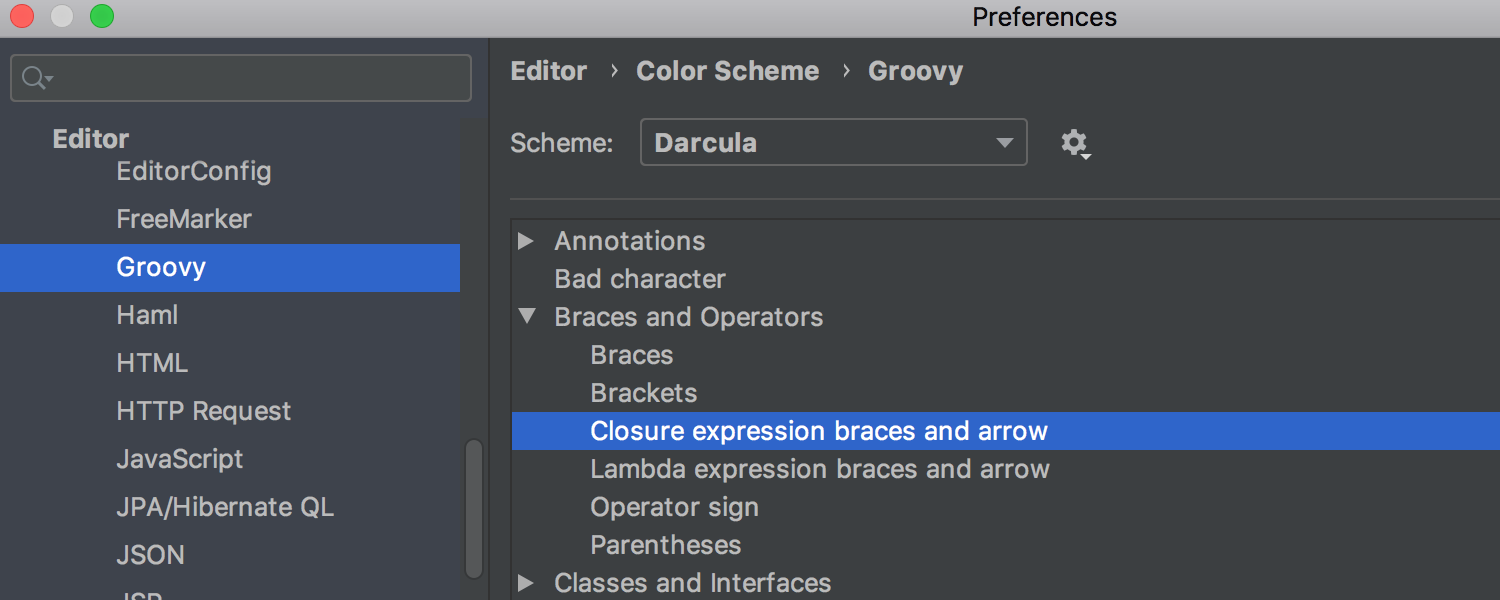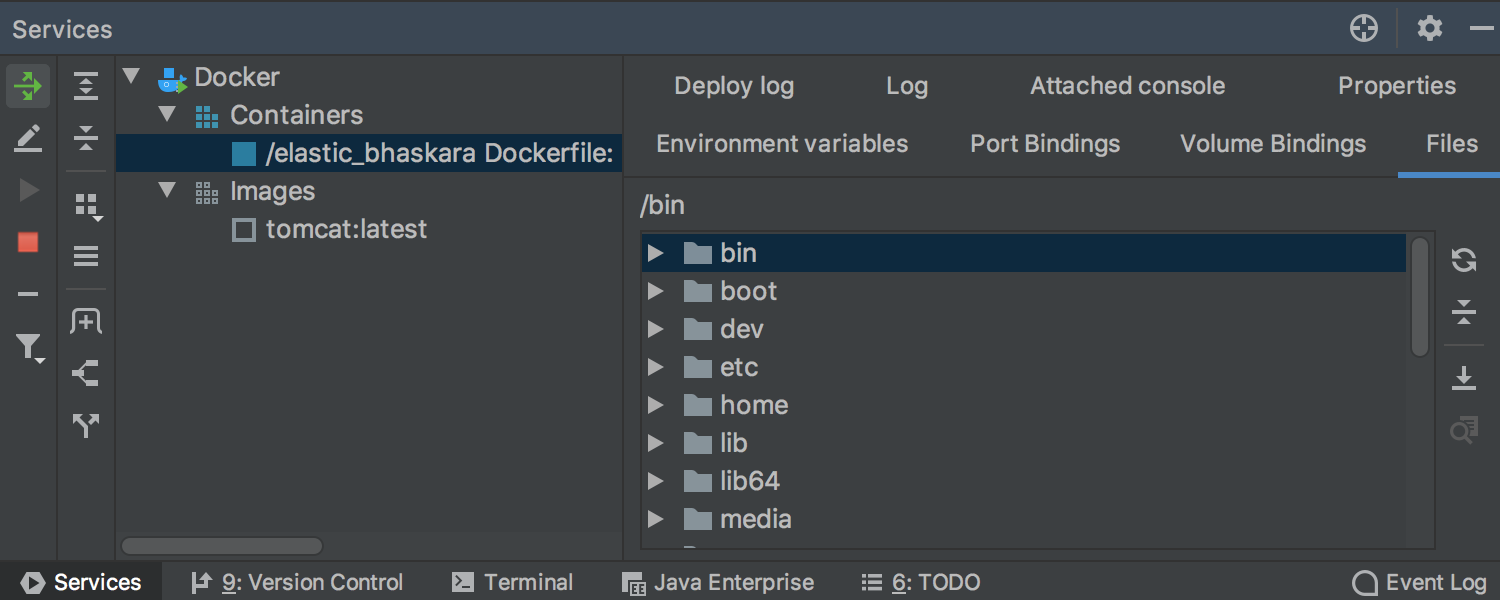IntelliJ IDEA
IntelliJ IDEA – the Leading IDE for Professional Development in Java and Kotlin
IntelliJ IDEA 2019.2 EAP6: Gradle Dependencies Diagram and More
The new EAP build for the upcoming IntelliJ IDEA 2019.2 is here, with some highly anticipated features. Let’s dive right in and have a look at the details.
Gradle Dependencies diagram
With IntelliJ IDEA 2019.1, we’ve significantly improved the Maven diagrams, and with this upcoming release v2019.2, we’ve added the long-awaited support for the Gradle Dependencies diagram.
To view Gradle dependencies as a diagram, click on the Show Dependencies icon on the Gradle tool window toolbar or use the shortcut Alt+Shift+Ctrl+U on Linux and Windows / Alt+Shift+Cmd+U on macOS.
Select the nodes from this diagram and look at their neighbours with the “Show Neighbors of Selected Nodes” action from the toolbar. Select the nodes and see how they are connected to the root by clicking ‘Show Paths: Root -> Selection’.
Please note that this feature will only be supported in IntelliJ IDEA Ultimate. Also, the support for diagram requires Gradle 3.3 or higher.
Maven Dependency Completion works on the fly
The upcoming IntelliJ IDEA 2019.2 will instantly provide you with code completion suggestions inside the Maven dependencies in the pom.xml file. Previously it was necessary to update the Maven indices first, which requires some time, but now there is no need for that everything works on the fly.
Improved Groovy 3.0 syntax support
The upcoming version of IntelliJ IDEA will improve support for the Groovy 3.0 syntax, and the IDE will support nested code blocks.
Also, in the upcoming v2019.2, to help make it easier to understand the structure of the code and distinguish code blocks from closures, the IDE will make the braces and arrow in closure expression bold by default. You can customize this behavior in Preferences / Settings | Editor | Color Scheme | Groovy | Braces and arrow | Closure expression braces and arrow.
The IDE will now provide a quick-fix to add explicit types for all the parameters in a method declaration for Groovy methods where the types of the parameters aren’t explicitly defined.

Browser for Docker container file system
In the upcoming IntelliJ IDEA 2019.2, it will be possible to view the file system of the running Docker container. The file system will be displayed in the File tab of the Docker node in the Services tool window.
Last but not least, JBR 8 was updated to v1.8.0_212-release-1586-b4. We attempted to build JBR8 with SDK 10.9 on macOS to allow App Notarization (JBR-1543), but unfortunately, it caused the regression (JBR-1579). So we have reverted this change and we will continue to build JBR8 using SDK 10.8 on macOS.
Download and try it out and let us know what you think here in the comments, in our issue tracker or on Twitter.
Happy Developing!
Subscribe to IntelliJ IDEA Blog updates