IntelliJ IDEA
IntelliJ IDEA – the Leading IDE for Professional Development in Java and Kotlin
IntelliJ IDEA 2020.1 EAP3: Improvements for Spring and RxJava
IntelliJ IDEA 2020.1 EAP was updated
today. The new EAP upgrades IntelliJ IDEA Ultimate with new goodies for Spring and RxJava, and adds other improvements. Read on for the details.
Spring improvements
Request mappings for Spring WebFlux
IntelliJ IDEA 2020.1 adds request mappings for Spring WebFlux. If you have a WebFlux application with Actuator enabled, you can access the mappings in the Run tool window to easily monitor and interact with your application:
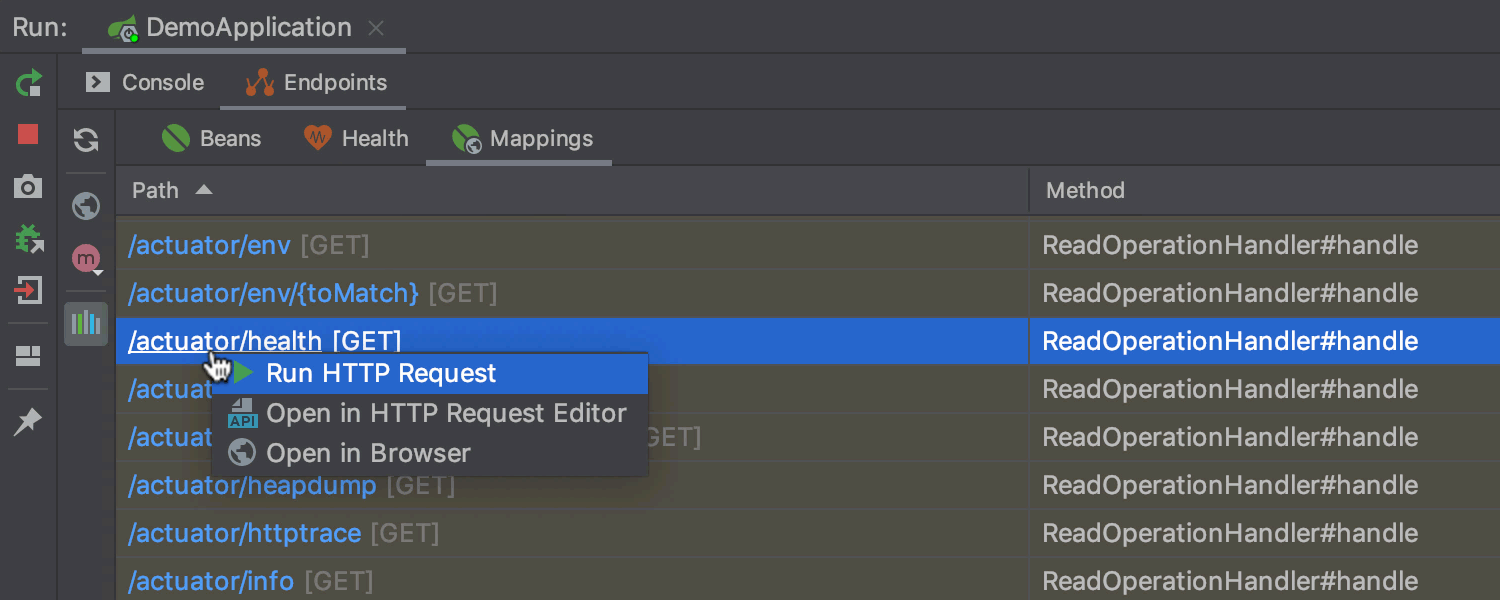
Note that you can also interact with the mappings from the Console view as long as you set logging.level.web=TRACE in your applications.properties file:
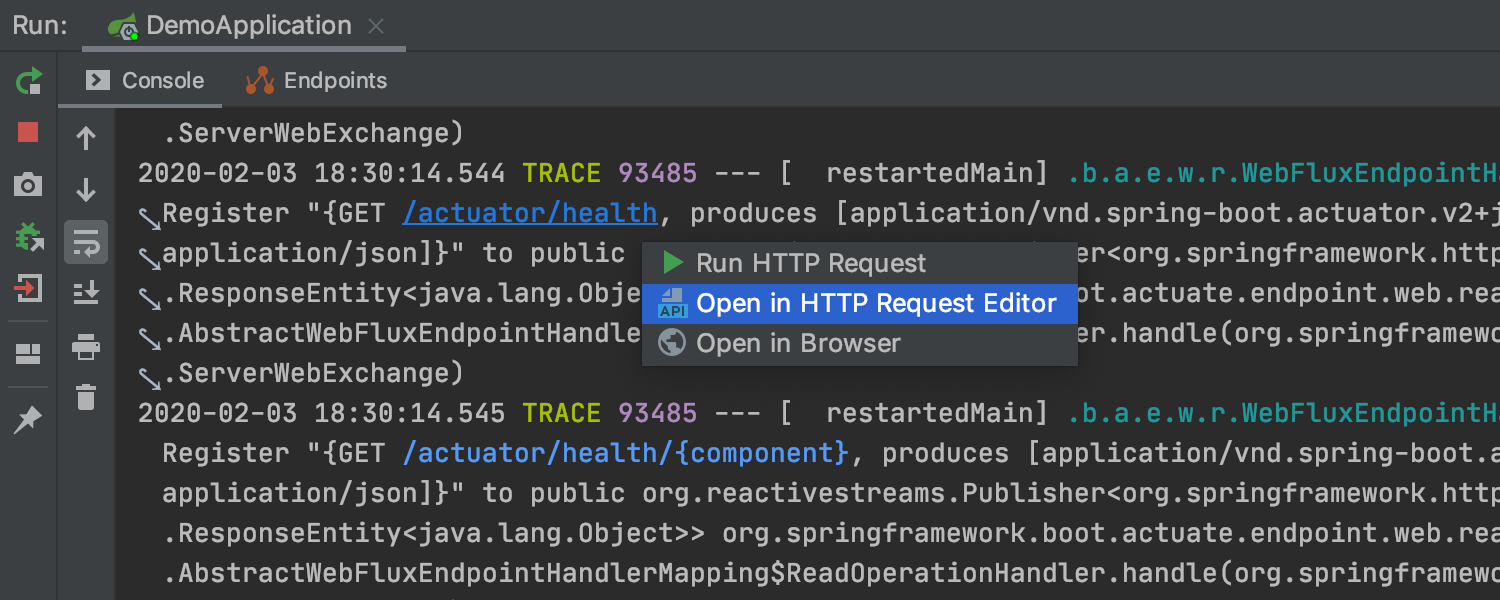
Improved support for Spring Profiles
Previously, IntelliJ IDEA treated Spring profile expressions, introduced in Spring 5.1, simply as strings. Starting with v2020.1, the IDE distinguishes one profile from another in an expression, and allows you to apply smart actions to them, such as finding usages (Alt+F7) and renaming (Shift+F6):
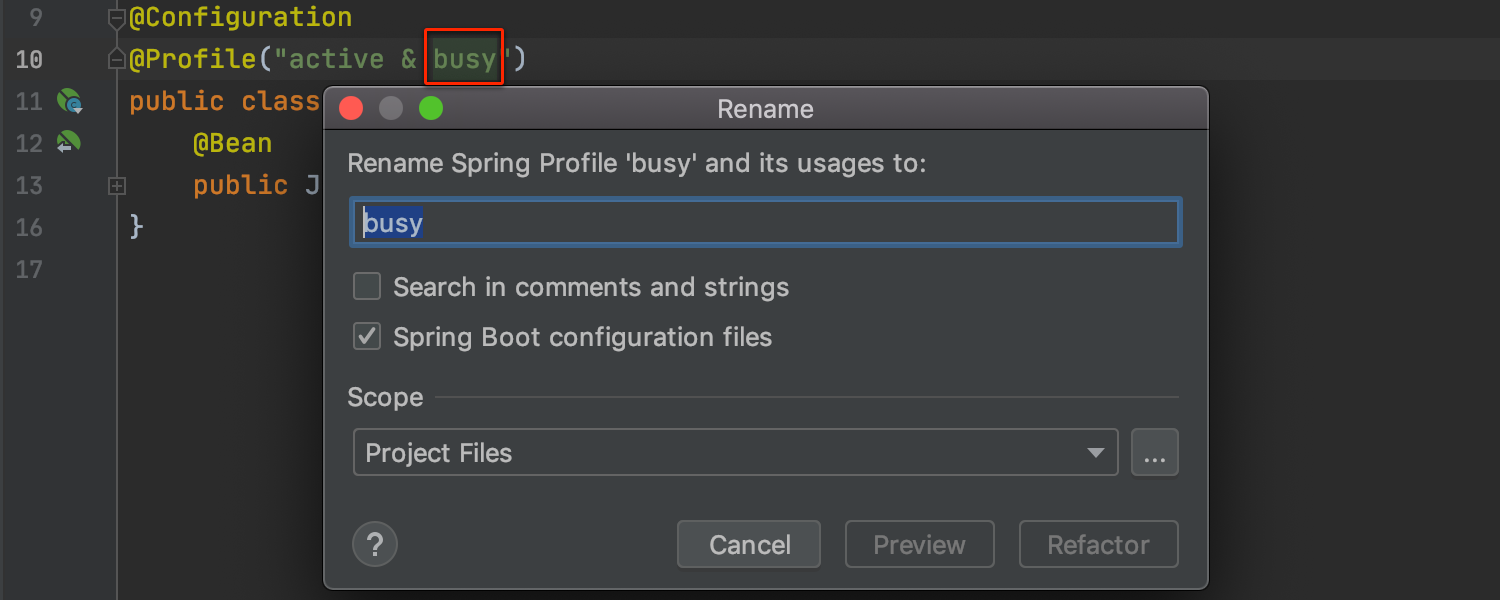
We’ve also updated the Change Active Spring Profiles popup to eliminate some usability issues and enable you to autocomplete existing profiles:
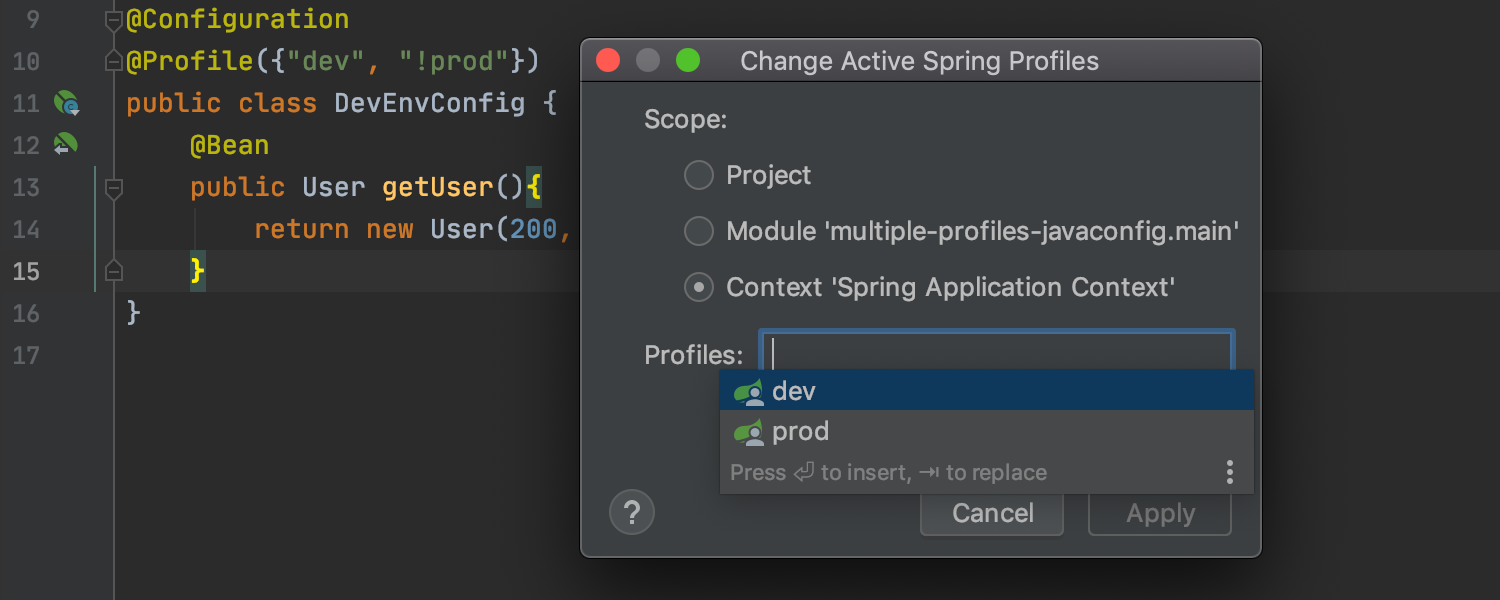
Inspections for RxJava
V2020.1 augments its support for RxJava with a number of useful inspections. For instance, the IDE will point out any unused publishers for you, and it will let you know when a lambda returns a null:
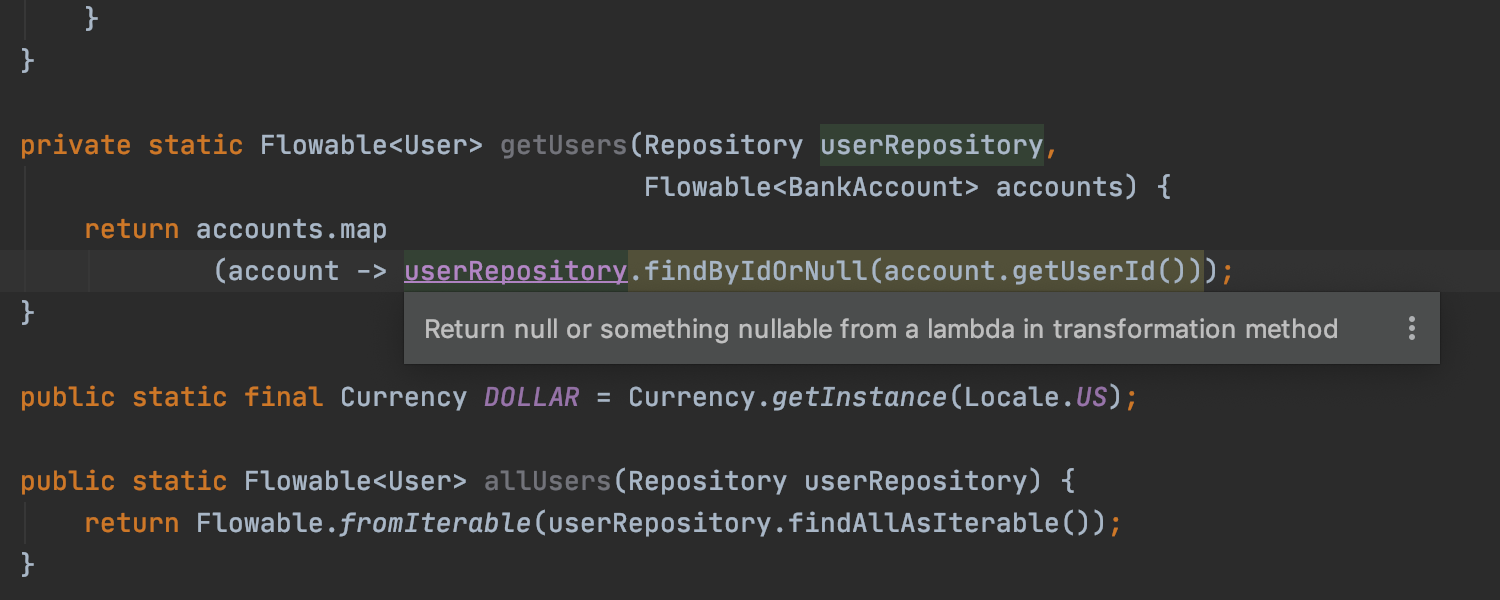
The IDE now highlights thread-blocking method calls and navigates you to the source of the problem with an action called Find cause:
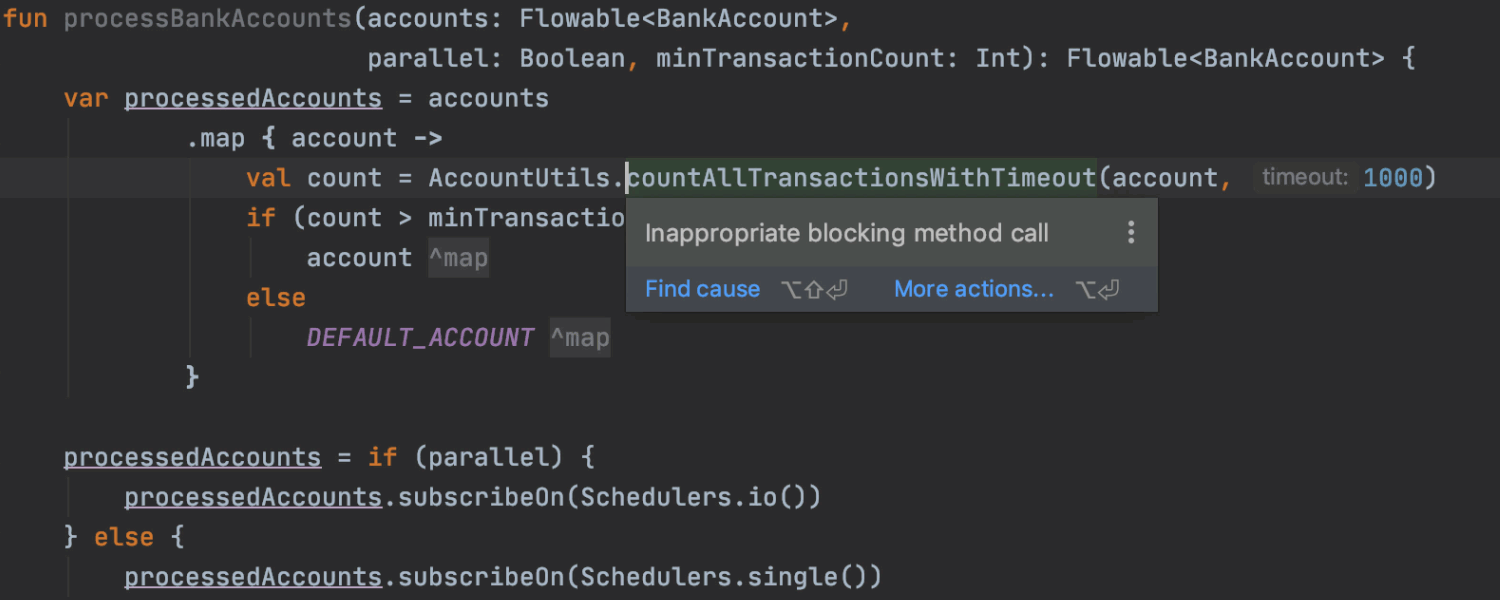
Some other inspections also have corresponding quick-fixes. For instance, if you are throwing an exception directly in an operator, the IDE will suggest handling it properly:
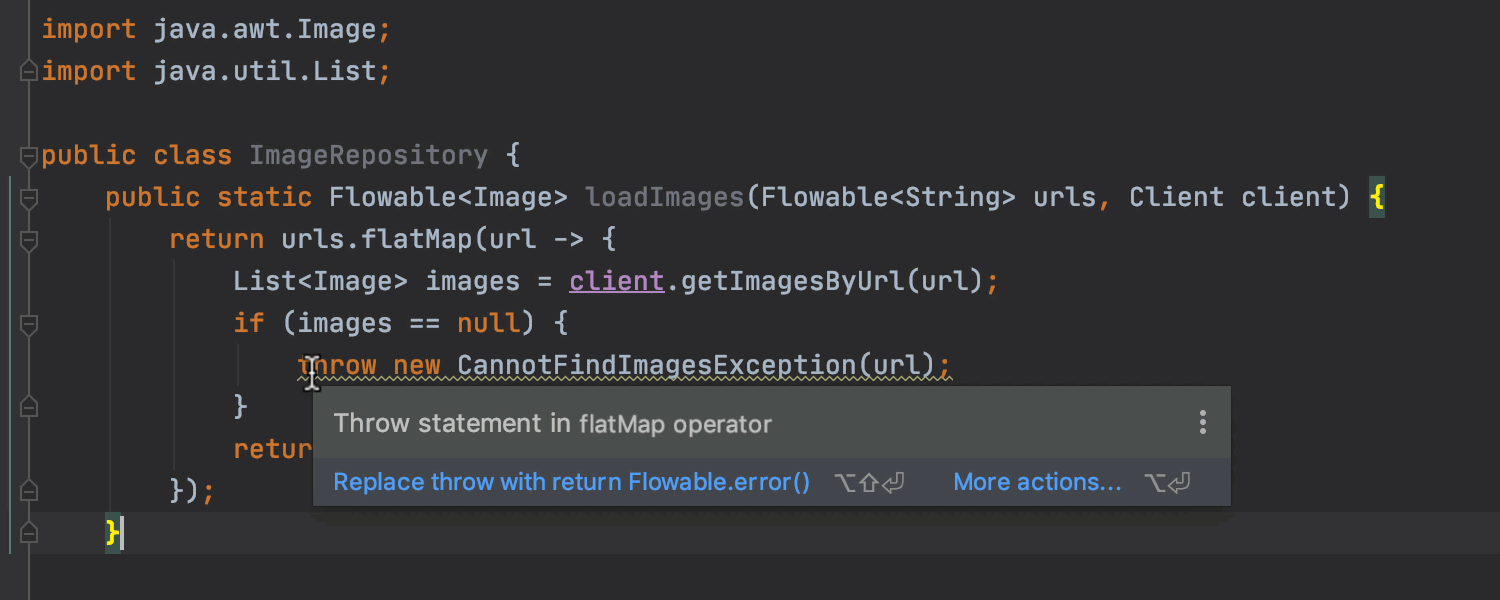
Likewise, you will discover an inspection for a long chain of filters, with a quick-fix that reduces the possible performance overhead:
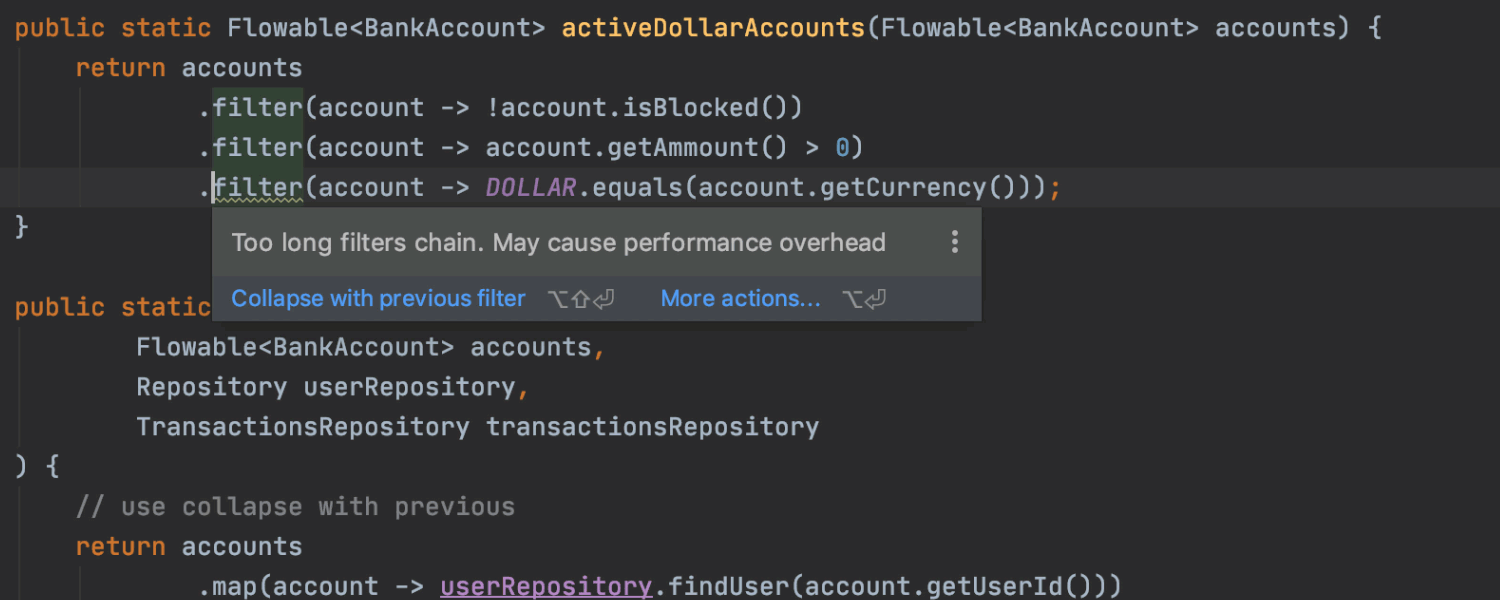
Bundled Grazie spell checker
Grazie is a comprehensive spelling, grammar, and style checking tool. Now, it’s been updated and is bundled with IntelliJ IDEA. The new version is better at detecting natural languages and is more robust overall.
Note that by default, Grazie checks only text files. To make it check other files, such as javadocs, enable checking Java files in Preferences / Settings | Editor | Proofread | Grammar.
Read more about Grazie in this post.
Check out the full release notes for the full list of closed tickets in this EAP build.
That’s about it. We’ll keep publishing the EAP builds for v2020.1 with more fixes and improvements each week, so stay tuned.
Happy Developing!
Subscribe to IntelliJ IDEA Blog updates






