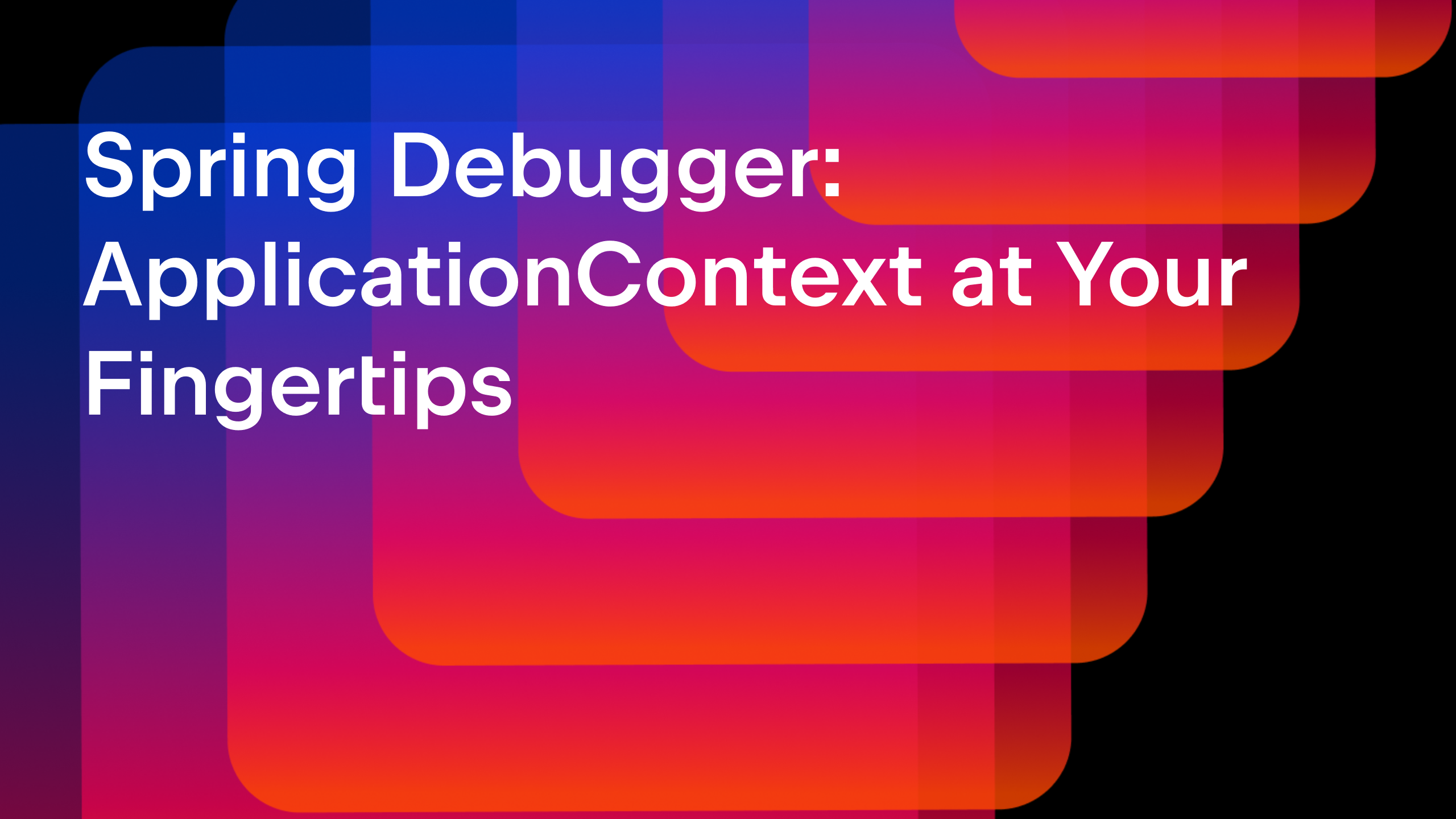IntelliJ IDEA
IntelliJ IDEA – the Leading IDE for Professional Development in Java and Kotlin
Summary of the First-ever ‘IntelliJ IDEA Conf’
In February this year, we hosted the FIRST ever ‘IntelliJ IDEA Conf’ to kick off the celebrations of IntelliJ IDEA’s 20th anniversary. It was a two-day event in which we broadcast SEVEN hours of LIVE streaming on both the 25th and 26th of February.
It was two days of fun, learning, and excitement with butterflies in the stomach of the organizing team and the speakers. With 17 speakers, 14 sessions, 4 hosts, and over 20 volunteers, this event was attended by over 6K developers from around the world.
One of the best parts about it all was the new and unique content. The sessions were presented by the IntelliJ IDEA creators, who talked about its incredible features and shared the inside story on the evolution of IntelliJ IDEA. Developers and experts shared their best tips, tricks, and practices for becoming a more productive developer.

Let’s start with links to the recorded videos of sessions presented at this conference and additional resources shared by the speakers.
All these videos are published on our IntelliJ IDEA YouTube Channel. Please subscribe to our channel, if you haven’t already.
Day 1 – Thursday, February 25, 2021
Keynote, by Maxim Shafirov and Valentin Kipyatkov
Valentin Kipyatkov is one of the three JetBrains founders and Maxim Shafirov is the CEO of JetBrains. It was a pleasure to interview them for this keynote. They took us on a walk down memory lane, sharing why they started working on IntelliJ IDEA, some important milestones, their passion for code, and much more. It cemented my beliefs that the keys to success are staying focused on solving problems rather than on the problems themselves, being honest with yourself and everyone you work with, and to always work towards your goals.
Debugger: A Hidden Gem, by Egor Ushakov
This was the most popular session during IntelliJ IDEA Conf. In this hands-on session, Egor delighted the viewers with the capabilities of the debugger in IntelliJ IDEA. From using visual debuggers and debugging lambda expressions to working with async track traces, using in-line debugger hints make it easy for you to browse through all the variable values at a glance, and much more.
Here’s the link to the source code for Egor’s demo.
UI/ UX in IntelliJ IDEA, by Olga Berdnikova and Alina Mishina
I participated in the dry run of this session by Olga and Alina before the session and it blew my mind to realize how challenging it is to change the IntelliJ IDEA UI/ UX, since it is used by millions of developers. The team has to strike a balance between improving parts of IntelliJ IDEA and the already ingrained user-habits. We all know how difficult it is to break old habits.
Watch this session to find out how the designers improve IntelliJ IDEA’s UI/ UX for you. They are always looking for feedback. Feel free to reach out to them with suggestions.
If you are interested in accessing their presentation, here’s the link.
Data Flow Analysis in IntelliJ IDEA: How the IDE Perceives Your Code, by Tagir Valeev
If you’ve ever wondered how IntelliJ IDEA offers suggestions as you write your code (as shown in the following image, as tweeted) by Nacho Cougil, this is the session for you.
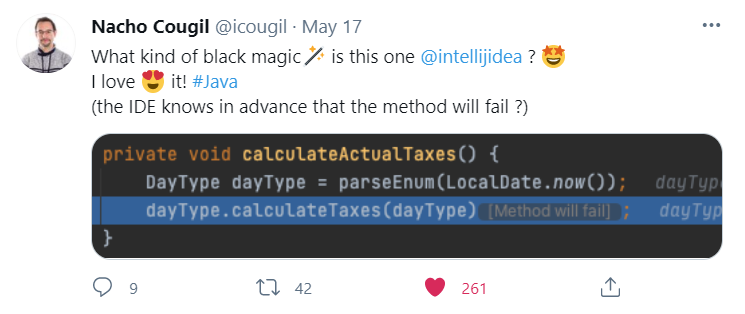
This session was presented by one of my favorite colleagues at JetBrains, Tagir Valeev. He is the Technical Lead of IntelliJ IDEA’s Java team. He also contributes to Java’s evolution by participating in the Amber project Expert Group and submitting patches to OpenJDK.
Here’s a link to Tagir’s presentation.
Why Do Developers Love IntelliJ IDEA?, by Trisha Gee
In this session, my amazing colleague and dear friend, Trisha, shares why she has always loved working with IntelliJ IDEA. She started using IntelliJ IDEA way before she started working for JetBrains as a Developer Advocate.
Everyone has their own reasons for loving IntelliJ IDEA. This year we also interviewed and published videos of developers in which they shared why they love working with IntelliJ IDEA. Check it out – I’m sure you’ll pick up a lot of new tips.
How We Support New Technologies, Languages, and Frameworks in IntelliJ IDEA by Yuriy Artamonov
This is a great session to watch to learn about how IntelliJ IDEA is extended to support new technologies, languages, and frameworks.
I’d highly recommend you watch this session to see why you might want to extend IntelliJ IDEA, what customizations are available, and how to go about it. You might also want to consider publishing your customizations to JetBrains Marketplace.
IntelliJ IDEA Spring Tips & Tricks From The Trenches, by Marco Behler
Presenting a complex topic and making it easy for everyone to understand is a great talent. Marco is another colleague and speaker with such talent.
In this session, Marco presents a LOT of tips and tricks that you can use in IntelliJ IDEA when working with Spring or other server-side frameworks like Micronaut, Jakarta EE, and many others.
Day 2 – Friday, February 26, 2021
IntelliJ IDEA Tips and Tricks 2021, by Hadi Hariri
We couldn’t talk about amazing speakers and presenters without including Hadi’s name. A seasoned presenter, his tips and tricks sessions are packed with useful knowledge you can start putting to use immediately. Developers often say they watch the same recorded talk by Hadi over and over again and can still pick up new tips (I’m one of them!).
This is a MUST watch talk for anyone who is using IntelliJ IDEA. And if you are not using IntelliJ IDEA, you might want to check out what you are missing ;-).
What We Mean When We Talk About Developer Productivity, by Dmitry Jemerov
What if I told you that what you know about the term ‘Productivity’ is grossly incomplete, or at least doesn’t match with how the architects or leads of IntelliJ IDEA perceive it?
This session gives you insight into the thought process of how the creators of IntelliJ IDEA ensure they remove as many roadblocks to your productivity as possible, with concrete examples.
Here’s the link to Dmitry’s presentation.
Code With Me – Behind the Scenes, by Kirill Skrygan
Released with IntelliJ IDEA 2021.1, Code With Me has been a huge success. It enables you to collaborate with remote team members, do pair programming, troubleshoot your code, and make better code together.
Your team members can join your coding session in IntelliJ IDEA with or without an audio/video call, which makes the experience even better. I liked the following tweet by Ra Bauer.
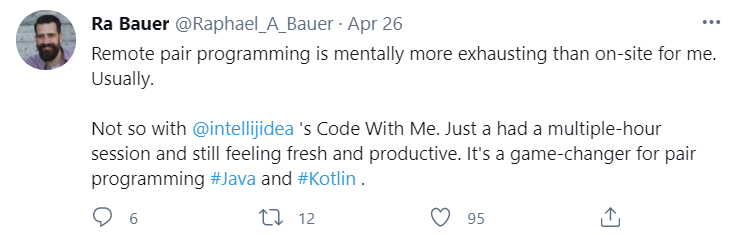
Here’s the link to the session by Kirill, lead developer, ‘Code With Me’.
How Language Support in IntelliJ IDEA Evolved, by Volodya Dolzhenko and Anton Yalyshev
In this session, Volodya and Anton highlighted the milestones on how Kotlin language became a first-class citizen in IntelliJ IDEA. They also talked about learning from the process and the positive changes to IntelliJ IDEA.
Keeping Pace with the Newer Java Versions, by Mala Gupta
Tooling plays a very important role in the adoption of any language or framework. You may often hear developers stating that they trust IntelliJ IDEA to support the latest Java language features, even before Java versions go GA.
Multiple factors make this happen: IntelliJ IDEA’s release cadence, Java’s release cadence, developers from JetBrains working closely with Java language architects, and JetBrains setting a very high bar in terms of supporting the new Java features.
Check out this session to learn about all these details and some of the latest language features like Records, Sealed Types, Pattern Matching for instanceof, and others.
Indexing, or How We Made Indexes Shared and Fast, by Eugene Petrenko
When you start up IntelliJ IDEA it indexes your files, code, everything. The suggestions and searches in IntelliJ IDEA become blazingly fast after indexing. What if you could improve the performance further by using shared indexes?
Check out this session by the amazing Eugene to learn the thought process behind this feature .
Here’s the link to the session slides.
Version Control in an IDE – What Should It Look Like?, by Dmitriy Smirnov
It is impossible to imagine a developer’s life without a version control system? Each VCS needs decent tools to handle all related tasks. We believe that having great VCS integration within the IDE is essential to being productive, which is why we invest a lot of effort into making both routine and complex tasks easier.
In this talk, Dimitry talks about Version Control integrations in IntelliJ-based IDEs, exploring their history, evolution, current state, and the future plans.
Here’s the link to the session slides.
Until Next time
We hope you liked this 2-day conference and it helped you to know more about your favorite IntelliJ IDEA.
Until next time, Happy Developing!
Subscribe to IntelliJ IDEA Blog updates