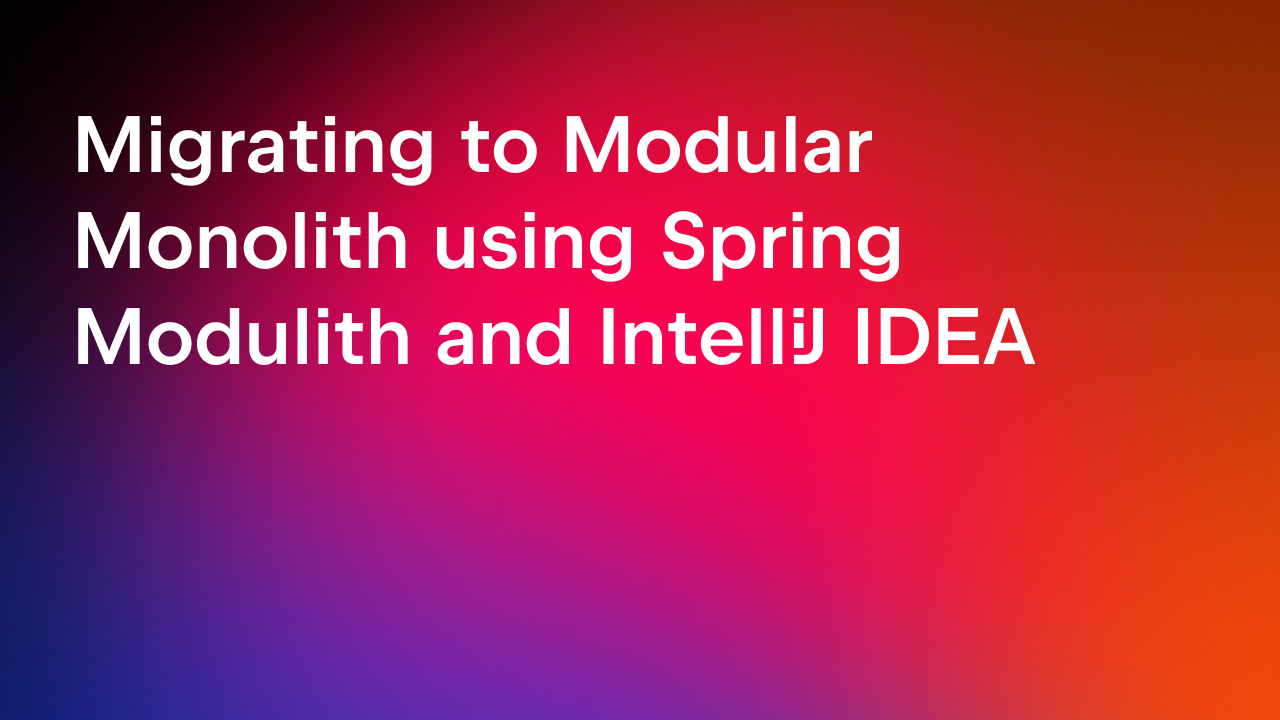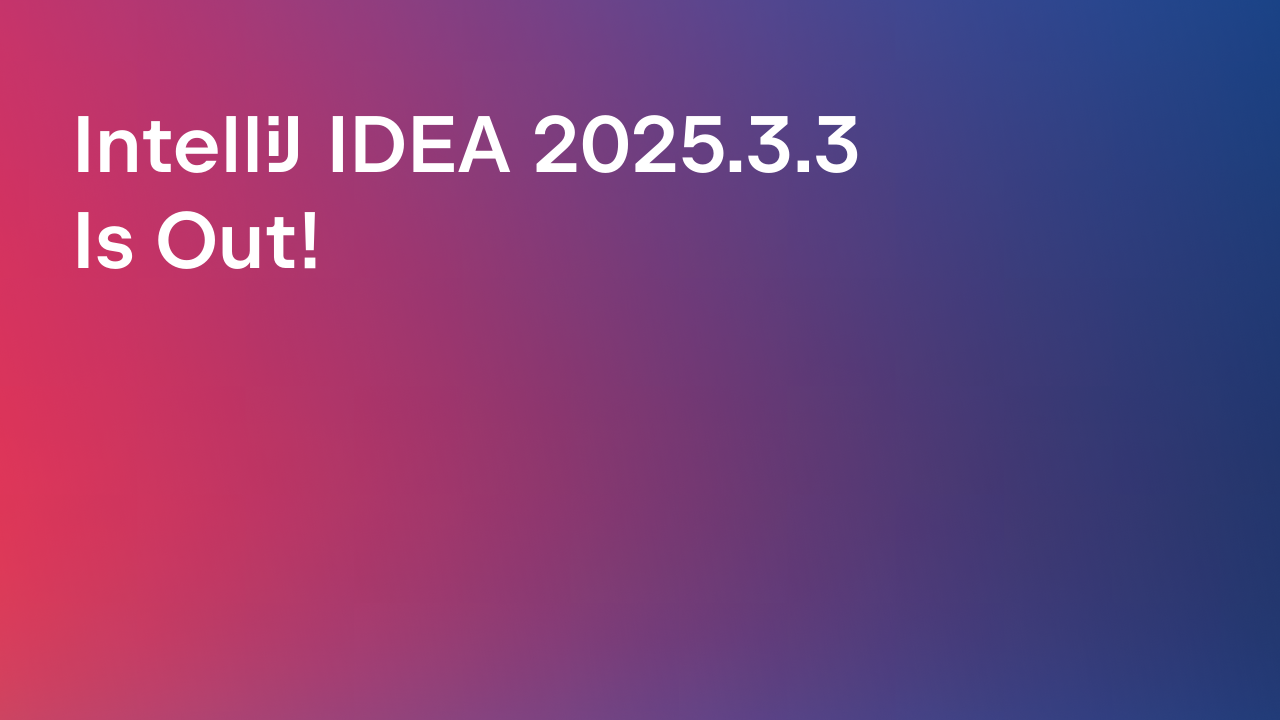IntelliJ IDEA
IntelliJ IDEA – the Leading IDE for Professional Development in Java and Kotlin
What’s New in the IDE Features Trainer
It has been a while since our last update. The IDE Features Trainer plugin continues to teach users new features and workflows for JetBrains integrated development environments.
In our previous releases, we added lessons about debugging to ensure our users can make the most of the key debugging workflows and discover code issues with all available capabilities in the smart visual debugger. The lessons explain how to launch the debugging process, step through the program, add watches, and evaluate expressions.
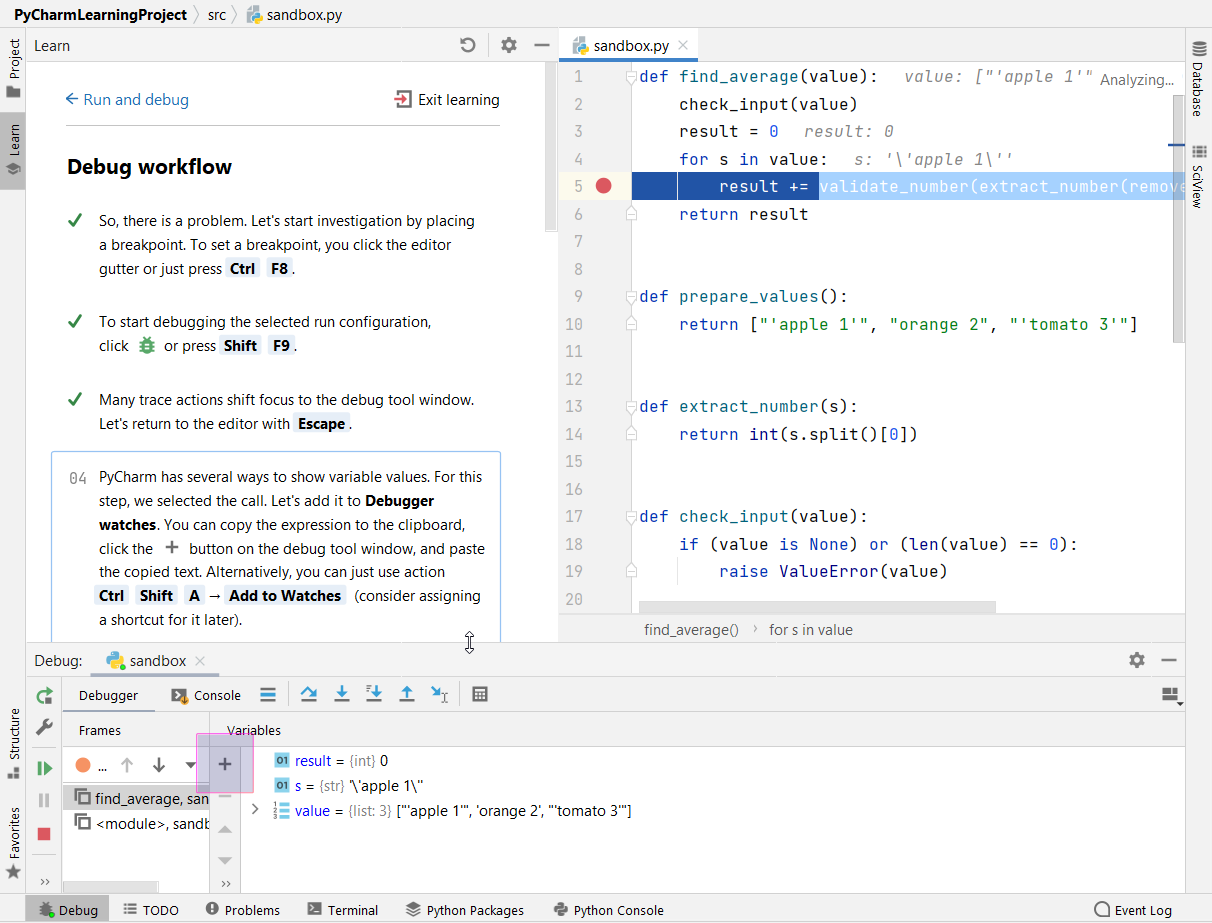
In this update of the plugin, we’ve introduced a series of lessons to illustrate the IDE’s integration with Git.
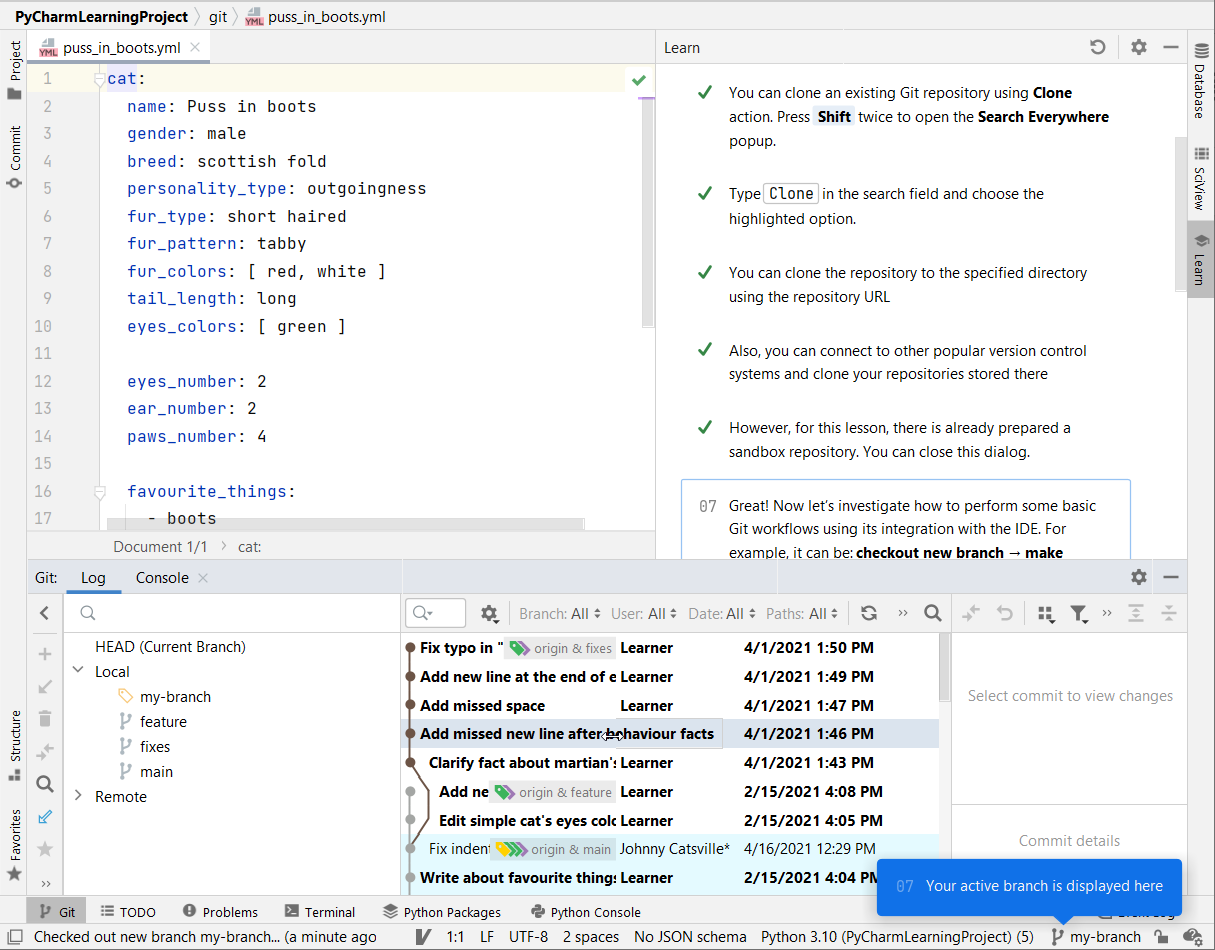
In these lessons you will learn how to navigate through the project history, make commits, work with feature branches, rebase interactively, manage changelists, and annotate with Git Blame.
With the new Onboarding Tours available in PyCharm and GoLand, users can learn how to create an application in the IDE and become familiar with the most popular shortcuts and user interface in less than 10 minutes. Onboarding can be started right from the Welcome screen or in the Learn tool window (Help | IDE Features Trainer).
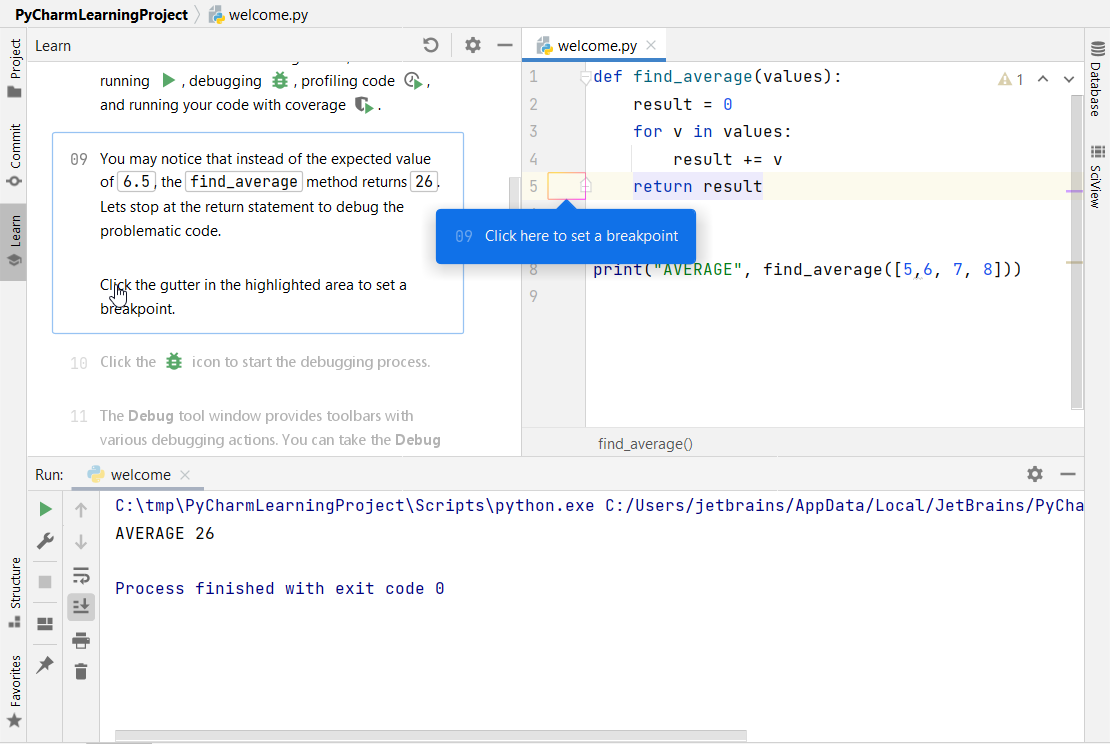
In addition to the new lessons, we’re constantly improving the plugin user experience, making it friendlier and more visually appealing. New animations are applied to highlight UI elements as you go through the lesson. Smooth scrolling and step numbering ensure easy course navigation. The Exit link added to the top of the Learn tool window enables you to stop the lesson and get back to work.
Subscribe to IntelliJ IDEA Blog updates