IntelliJ IDEA
IntelliJ IDEA – the IDE for Professional Development in Java and Kotlin
IntelliJ IDEA 2022.1 EAP 2: Java Decompiler Improvements, Updated QA Tools, New Groovy Templates, and More
IntelliJ IDEA 2022.1 EAP 2 is now available, offering a series of improvements to the Java decompiler and QA tools, along with UI enhancements to the VCS tools, supported templates for Groovy, and a bundled TOML plugin.
The new build is available on our website, in the free Toolbox App, or via snaps for Ubuntu users.
Let’s see what new features and improvements the new build brings.
Java Decompiler
We’ve implemented a number of notable updates to the built-in Java decompiler in IntelliJ IDEA to make it more compatible with the latest Java 17 release.
The decompiler now supports modern language constructors such as sealed types and pattern matching. In addition, it features better switch over string decompilation, provides type annotations, and detects common constants using their names instead of literal values.
Sealed types support
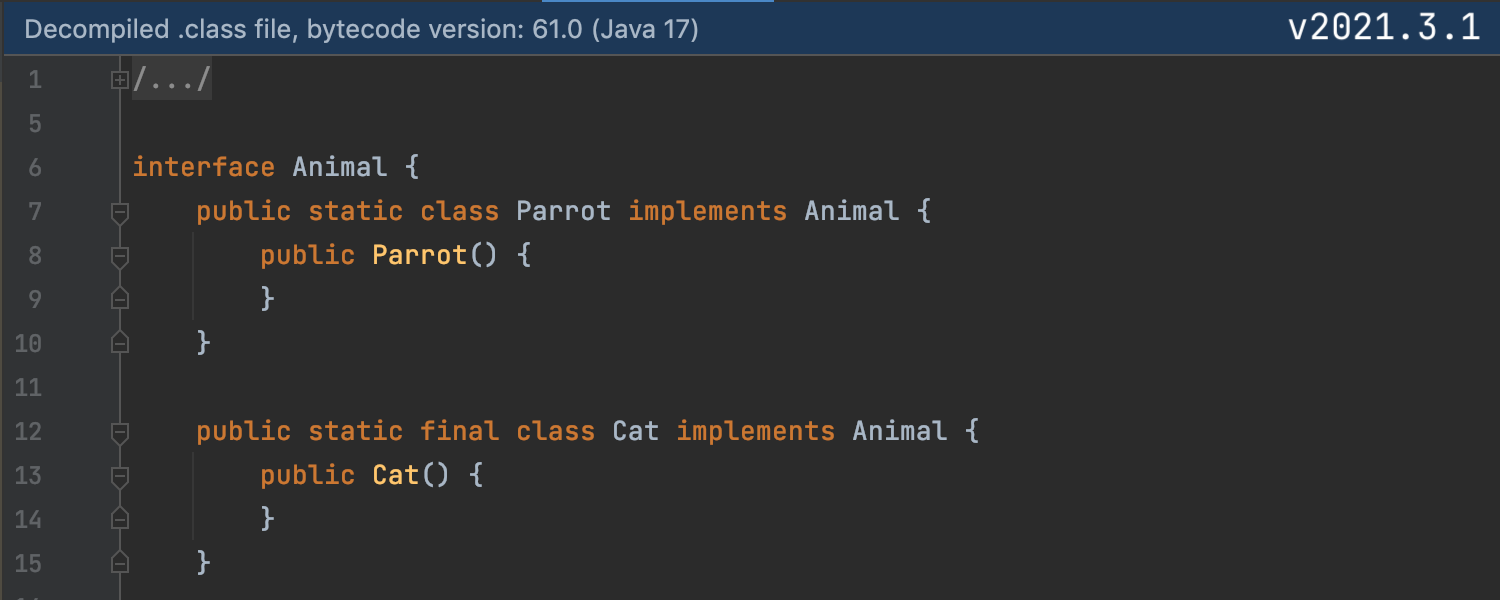
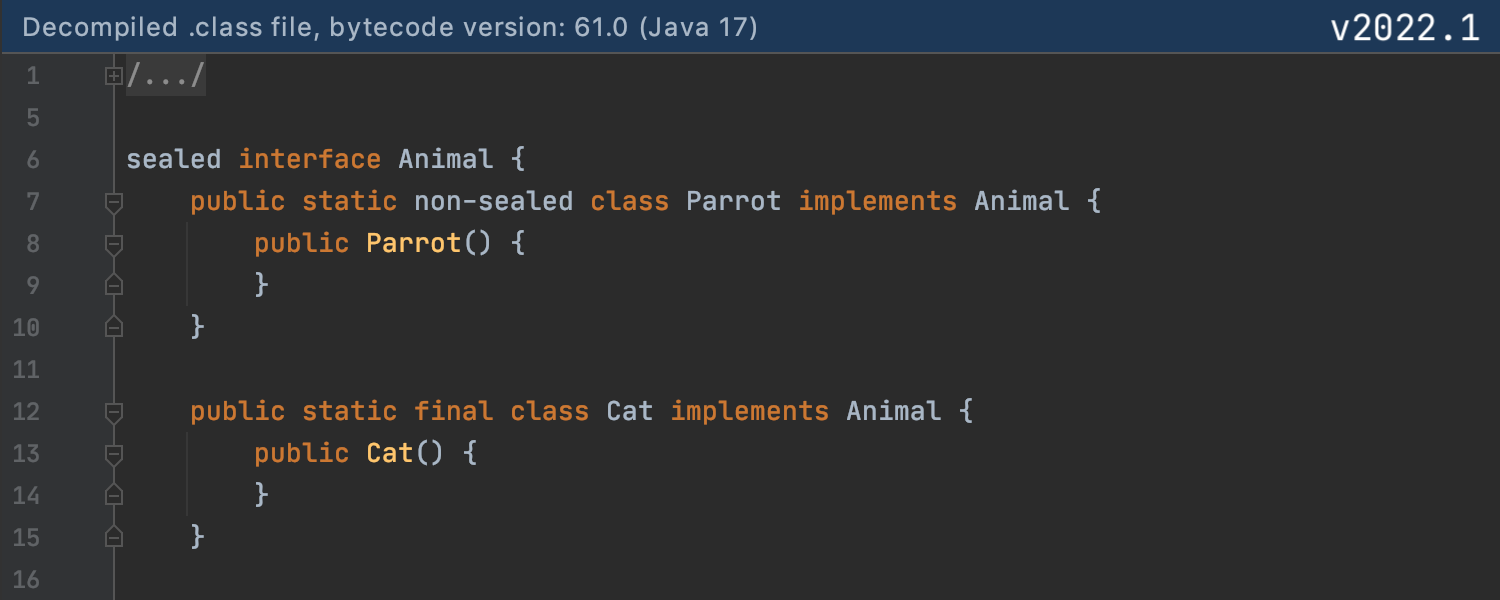
Switch over strings support
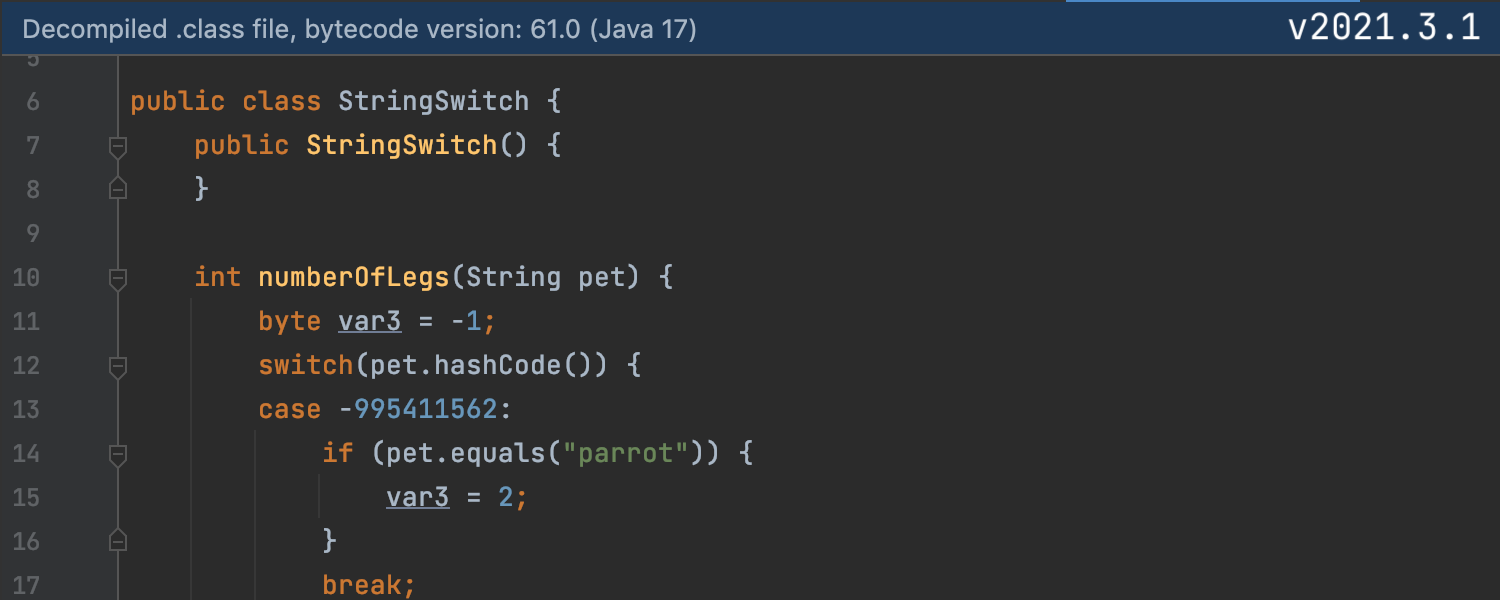
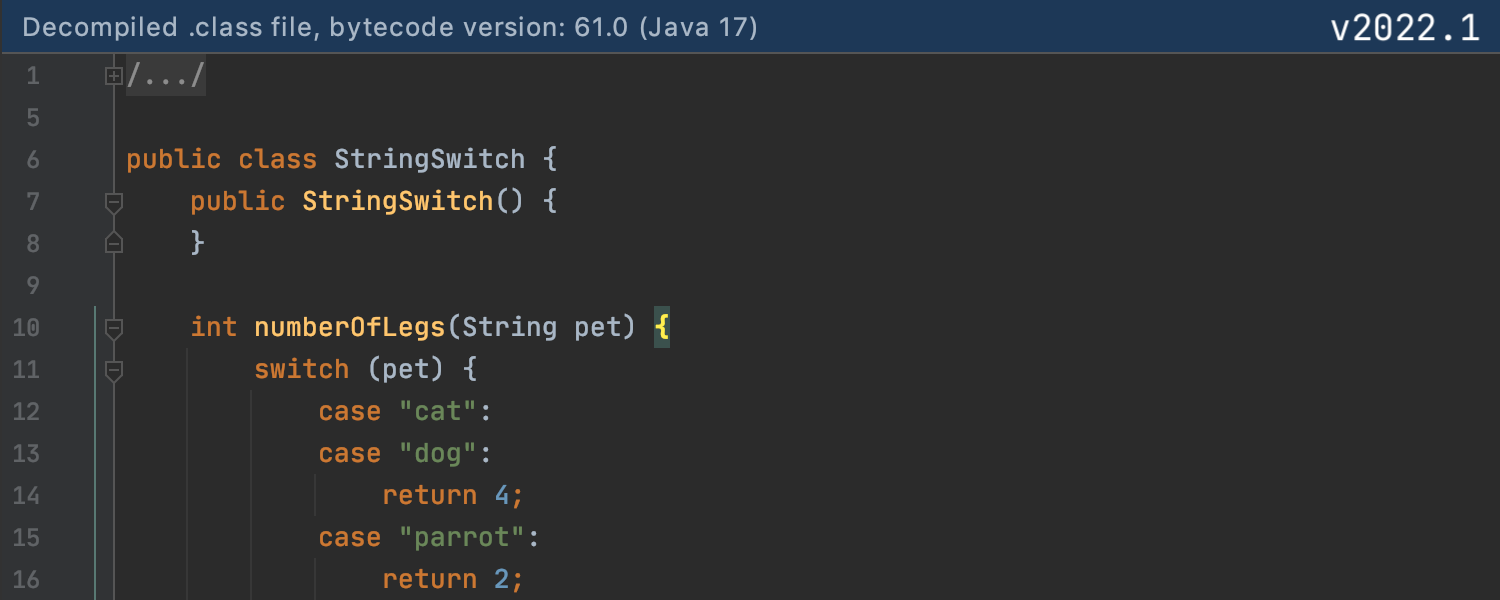
Pattern matching in instanceof
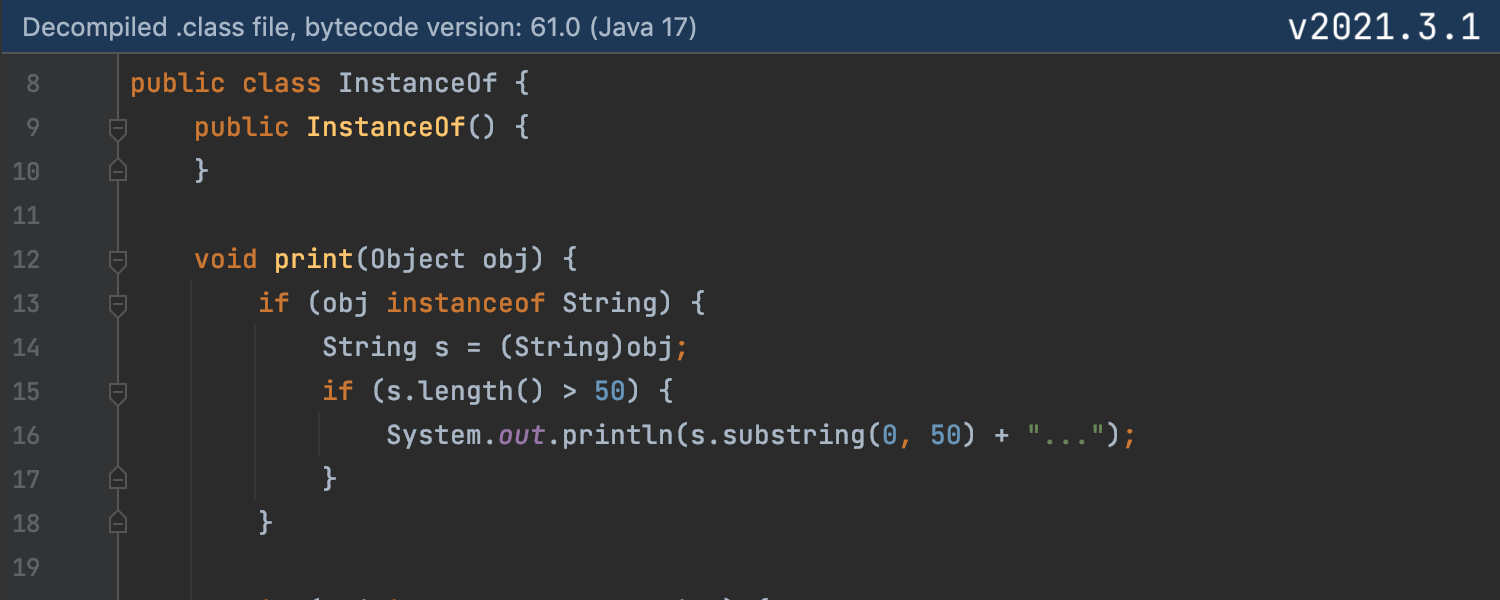
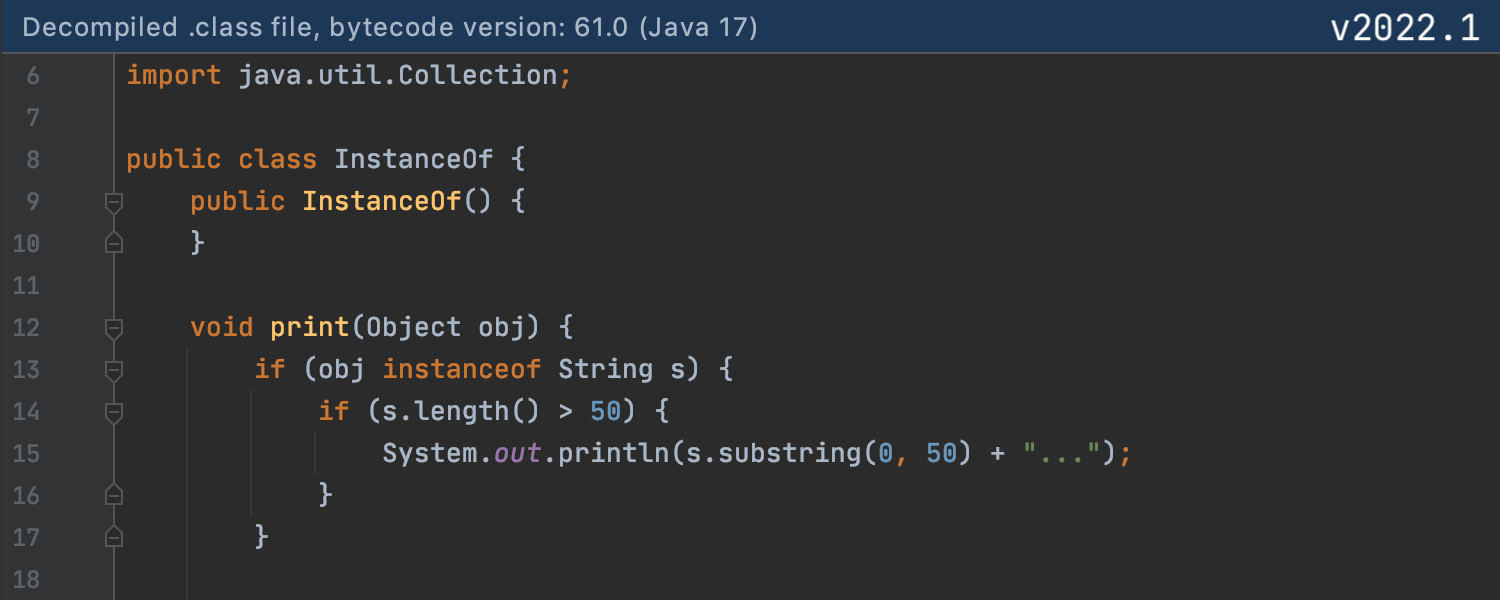
Common constants
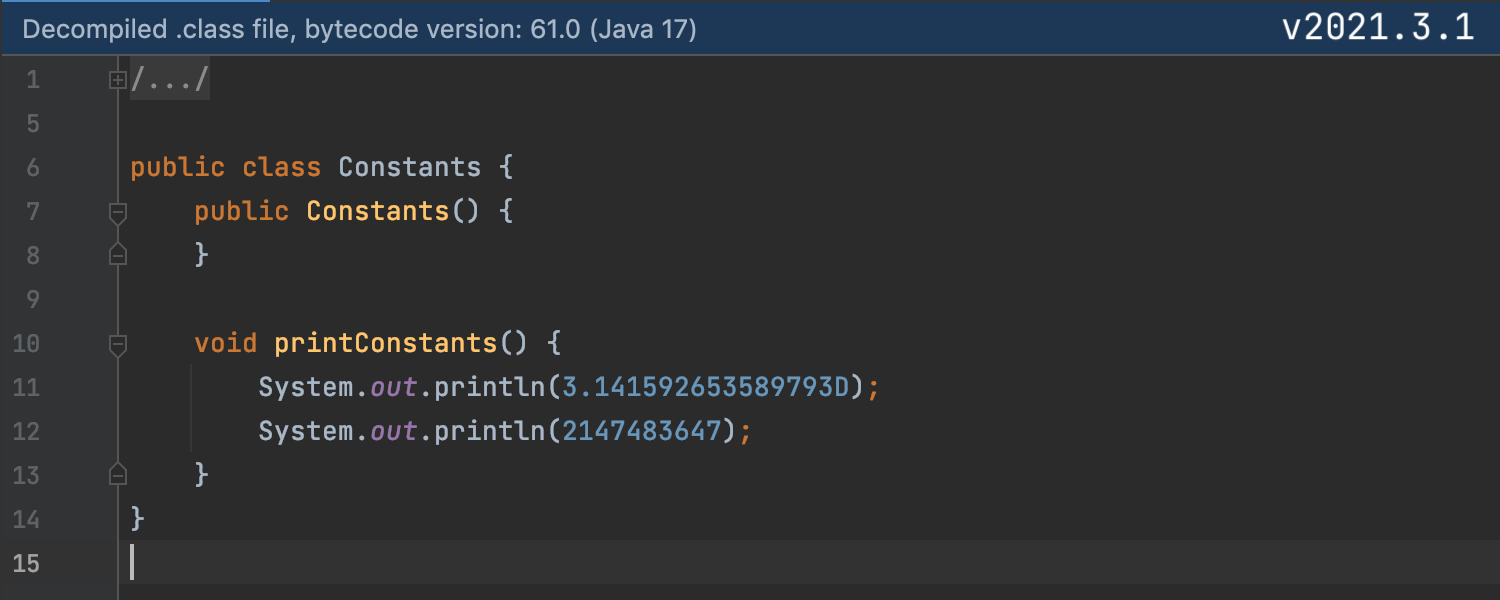
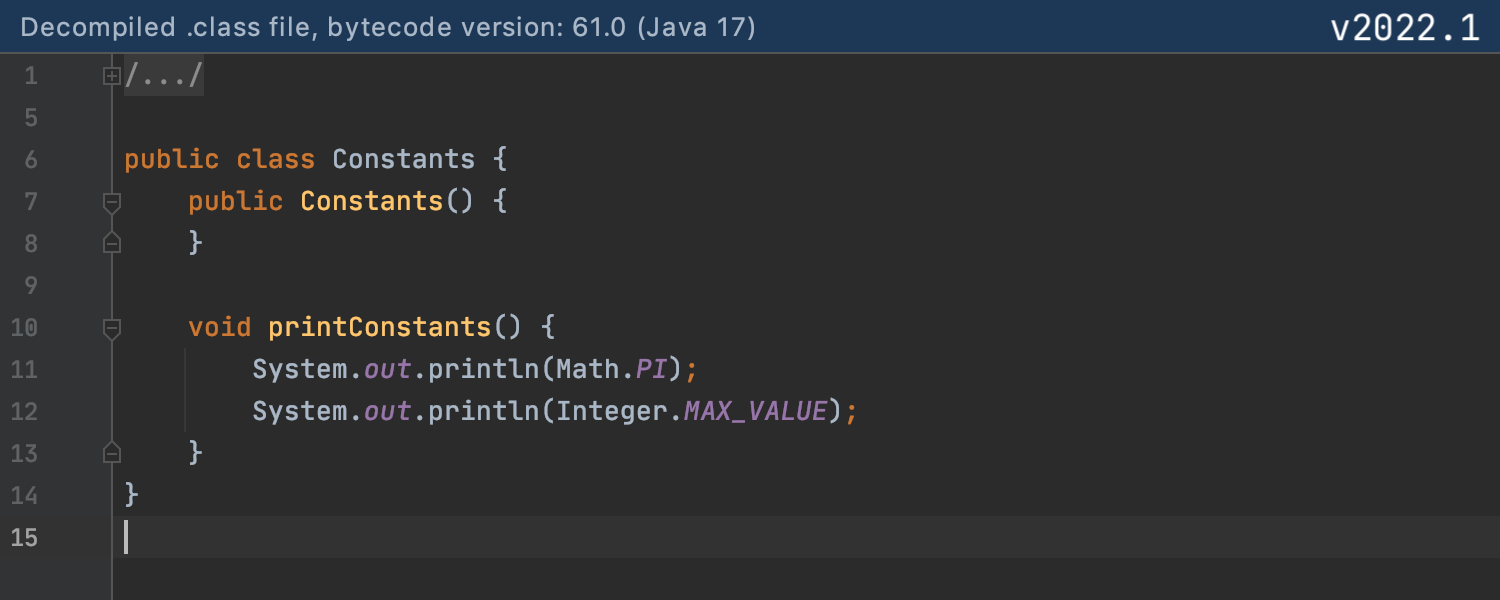
Type annotations support
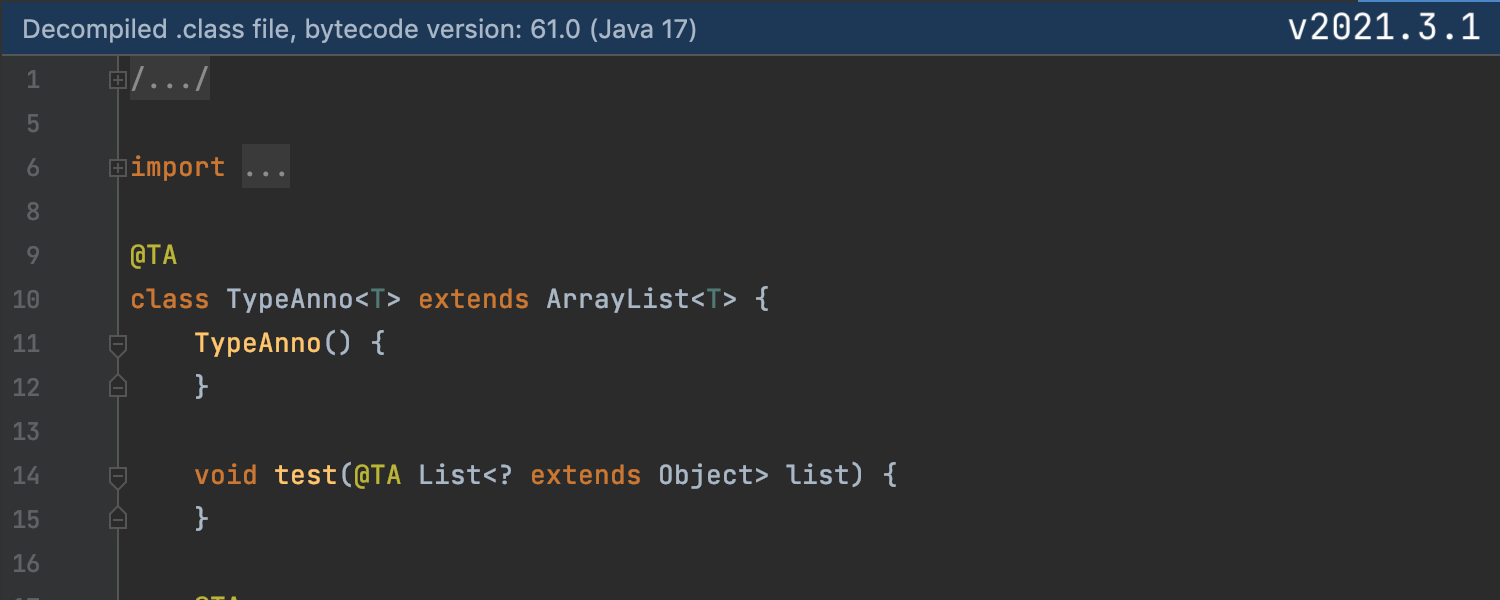
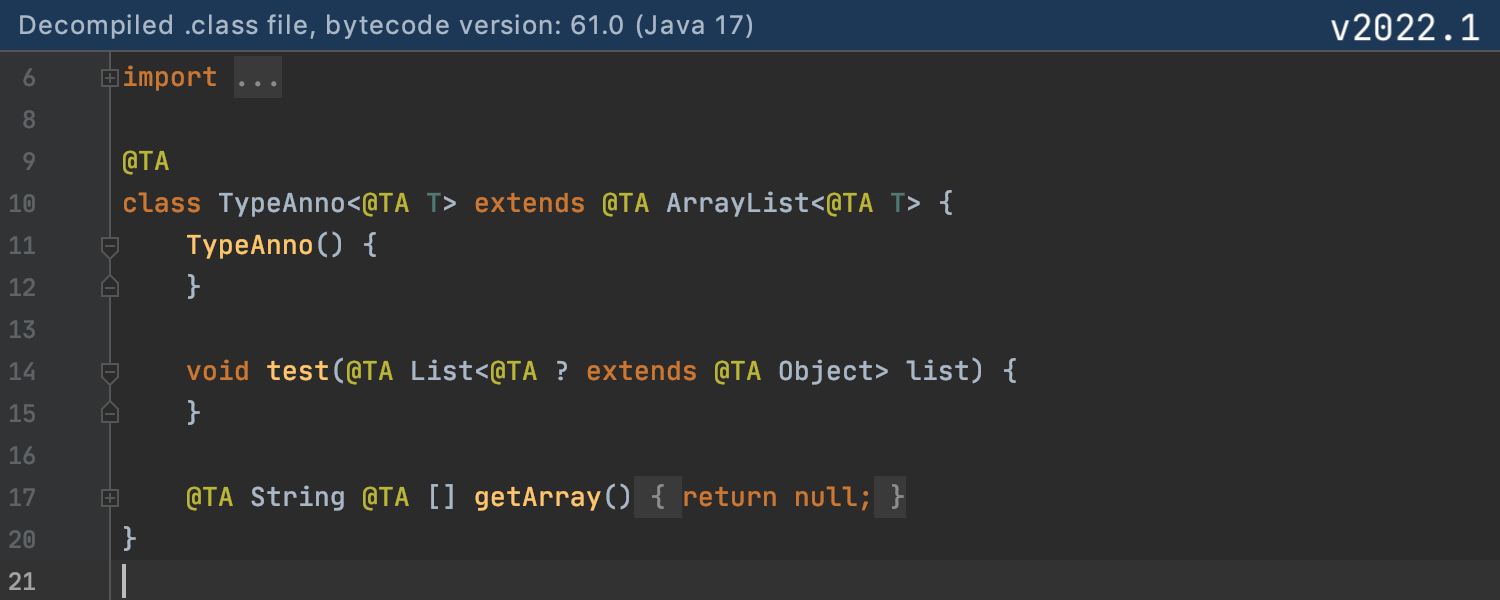
We look forward to hearing your comments on the improvements in the Java decompiler. Please submit your feedback using our issue tracker.
QA Tools
Page Object Editor improvements
With the upcoming release, the Selenium UI Testing plugin is getting a huge improvement for its Page Object Editor. We’ve optimized the workflow and redesigned the UI to ensure that fewer distracting elements appear. Unlike the previous version, you can instantly add page elements from the web page to the code on the fly and then continue editing without leaving the Page Object Editor.
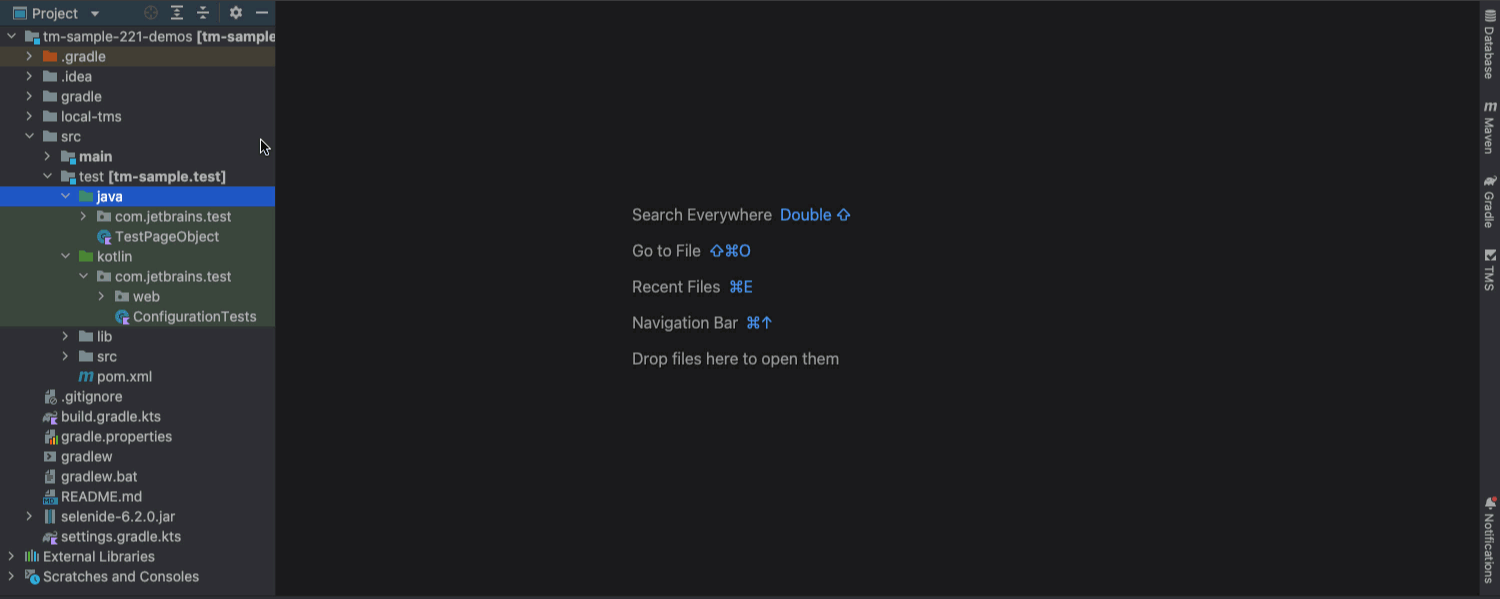
When adding a new page element to the code in the updated version, you can choose which selector type to use (i.e. CSS, XPath, Aria-label, etc.).
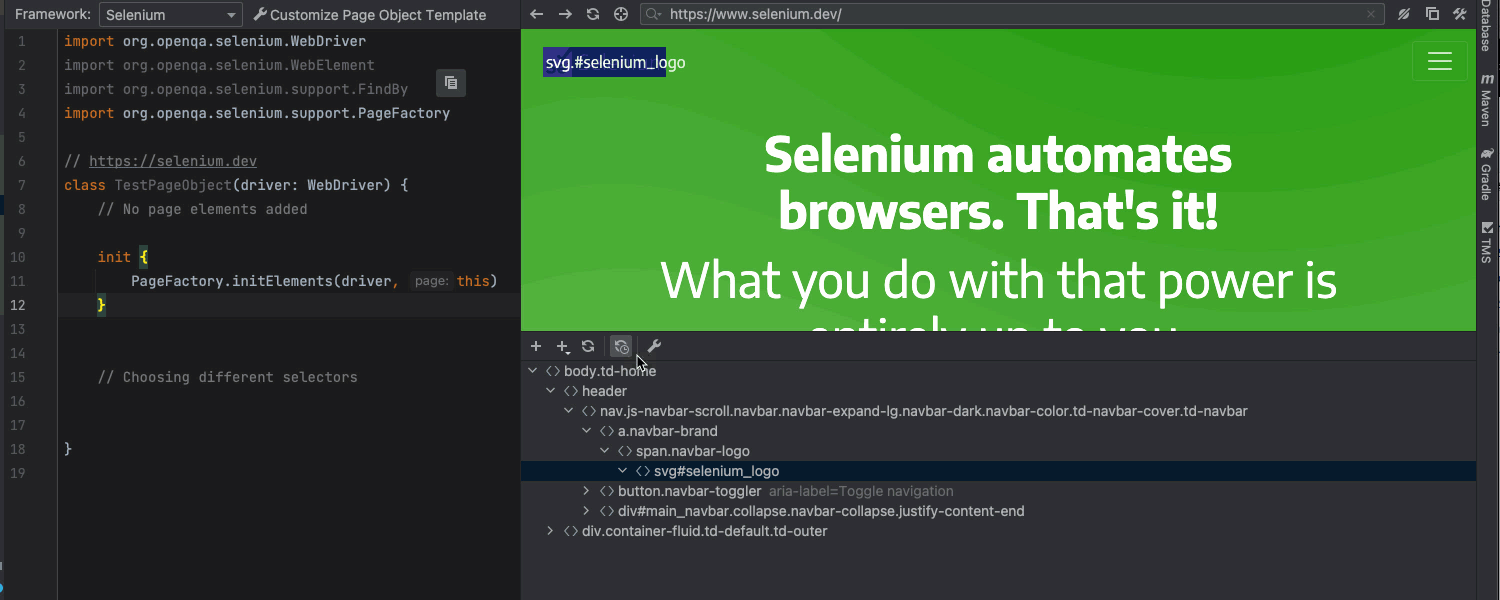
New Page Object wizard
The new Page Object wizard allows you to choose the language and the test automation framework when creating a new page object class. We also made the wizard available at all points in your code where you have a Selenium library dependency.
If you want to try out our automatic page object generation with different frameworks and customized templates without first creating a new file, there is a special playground mode. To open the Page Object editor in playground mode, go to Tools | Open Selenium Page Object Playground.
VCS
We’ve implemented some UI improvements to the VCS tools.
Updated Annotate with Git Blame
We’ve improved the functionality of Annotate with Git Blame to make investigating introduced changes easier. The IDE highlights the difference in lines right in the editor when you hover on an annotation and opens the Git Log tool window when you click on it.
Git File History: new UI without index
The new UI for the Git File History tool window is now independent from the indexing process. The data is represented with a new interface even if the Log index is off.

Previously, for a file with unindexed history, the IDE would display an old history view that was relatively slow and missing features.
Groovy
Postfix templates support for Groovy
We’ve improved code completion for Groovy by adding most of the java-like postfix templates such as arg, cast, for, iter, nn, notnull, null, not, throw, try, var, par, sout, serr, while, new, reqnonnull, and return.
You can check out the full list of available Groovy postfix templates in Settings/Preferences | Editor | General | Postfix Completion | Groovy.
Plugins
TOML plugin bundled
IntelliJ IDEA 2022.1 EAP 2 bundles the TOML plugin so that you can work with TOML files out of the box.
That’s it for week two! Check out the new features and stay tuned for more updates. We genuinely appreciate your feedback and look forward to seeing it in the comments below, on Twitter, or via our issue tracker.
Happy developing!
Subscribe to IntelliJ IDEA Blog updates








