IntelliJ IDEA
IntelliJ IDEA – the Leading IDE for Professional Development in Java and Kotlin
IntelliJ IDEA 2022.1 EAP 4: Docker Improvements, Kubernetes Updates, and More
A new IntelliJ IDEA 2022.1 EAP build is available. This version brings a number of updates to Docker and Kubernetes functionality, along with an enhanced user experience when running and debugging code.
You can get the latest build from our website, through the free Toolbox App, or as a snap if you use Ubuntu.
Read about the latest changes, test them out, and share your feedback with us.
Kubernetes
Edit resources on the cluster
Modifying resources loaded from the cluster can now be done from the editor tab.
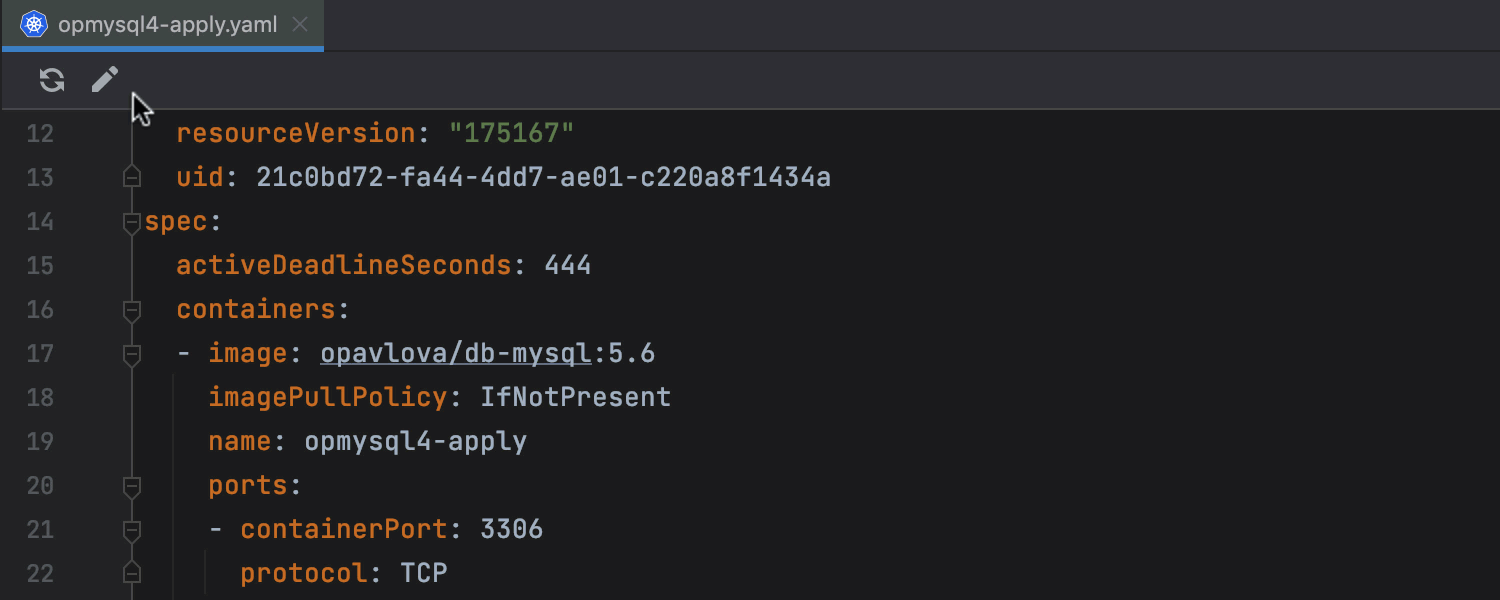
Custom path to kubectl
You can now manually configure a path to kubectl if it is not in the standard location. To set your custom path, go to Settings / Preferences | Build, Execution, Deployment | Kubernetes | Path to kubectl executable.
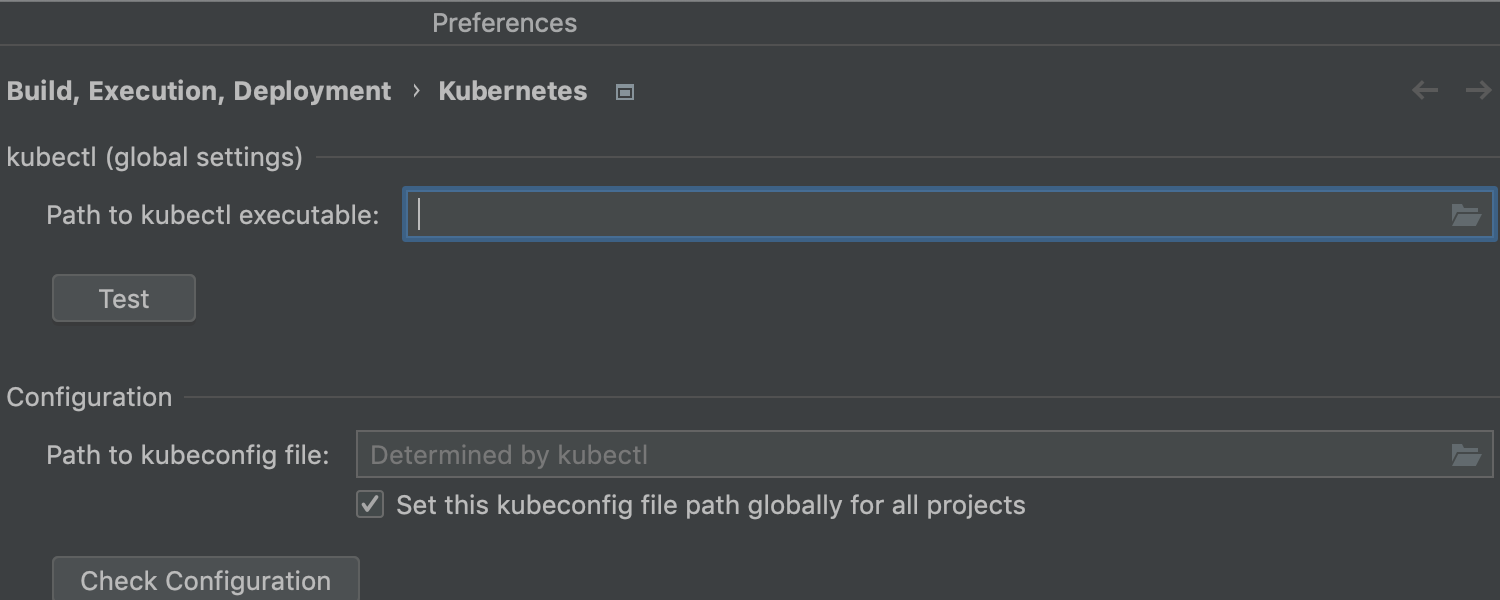
Port forwarding
We’ve added port forwarding functionality for pods. To forward ports, you can either use the icon on the toolbar or choose the context menu item.
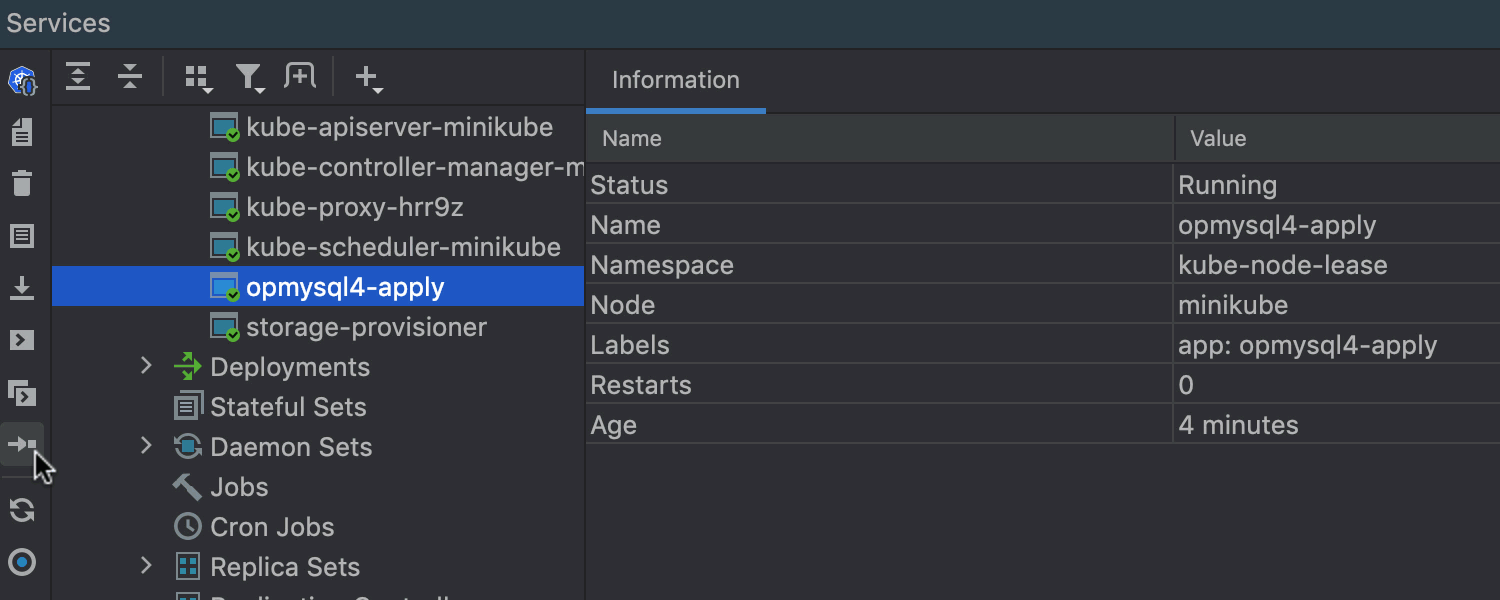
Describe Resource action in the Services view
There is a new Describe Resource action present for all resources in the Services view. You can call it from the context menu or use the toolbar button.
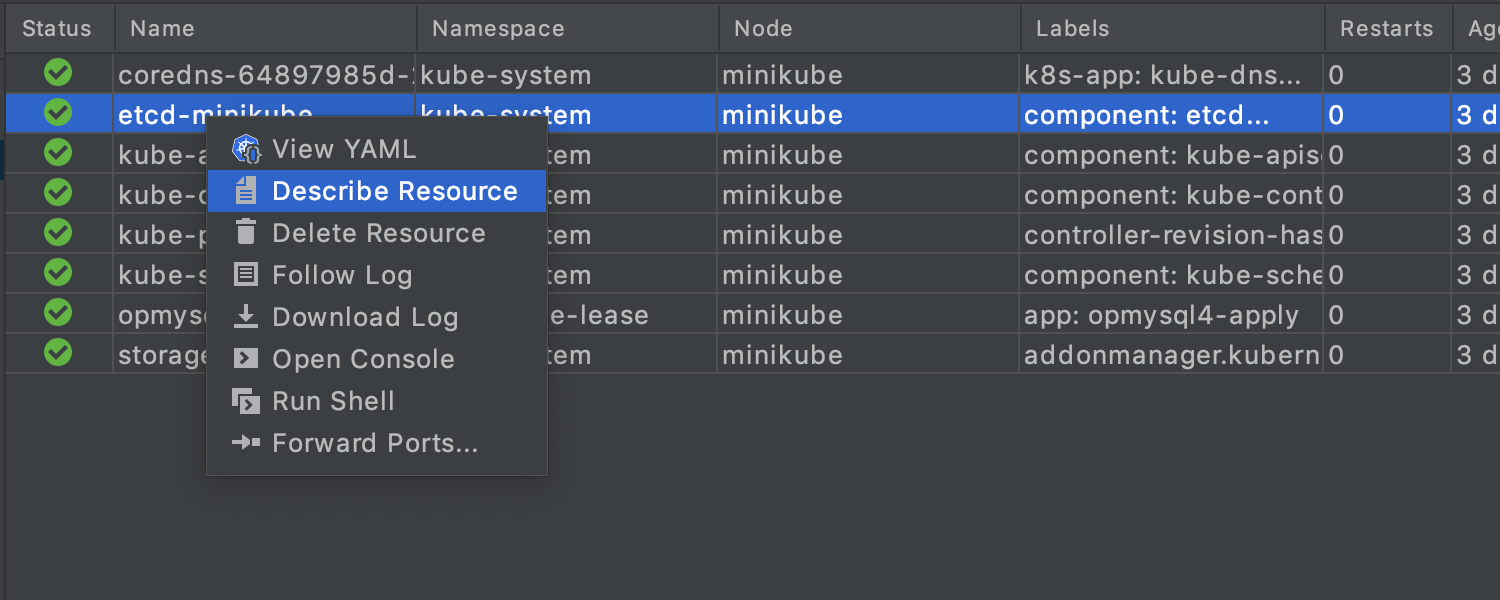
Support Events in a cluster
Cluster events are now displayed in a separate node in the Services view, providing data about recent events in the system.
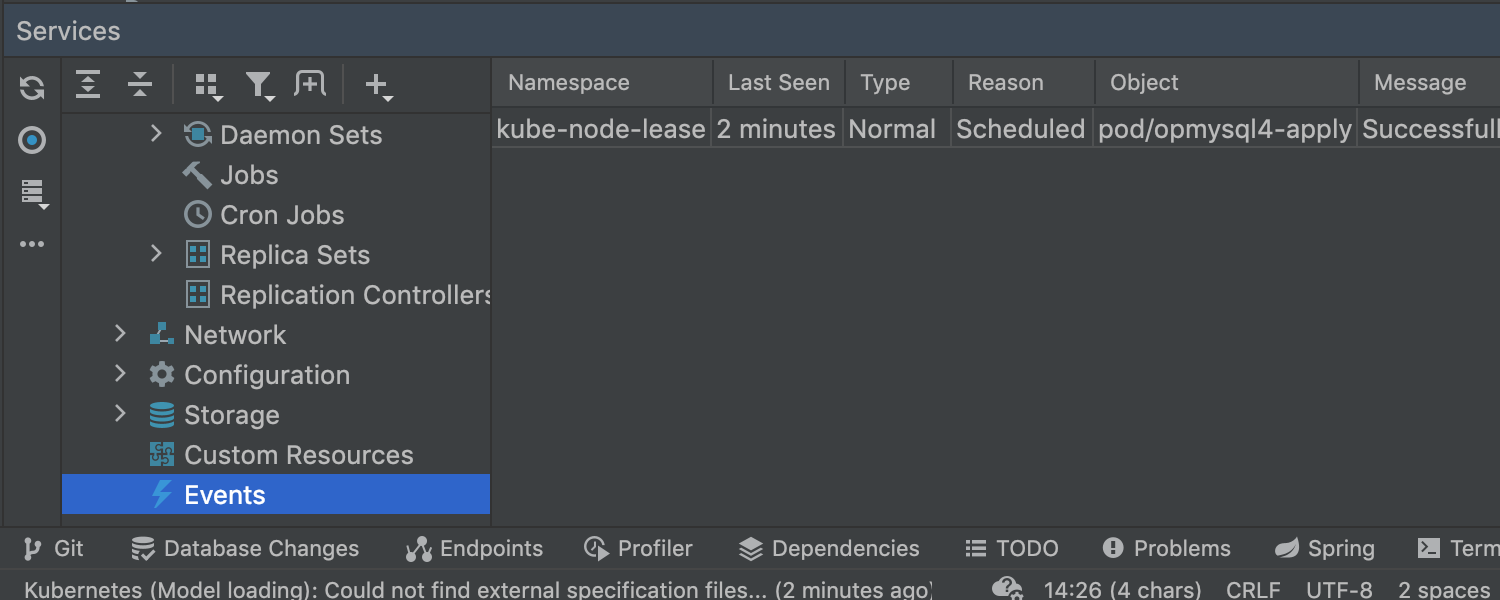
To see events for a specific pod, call Describe Resource on it and look for the Events section in the action results.
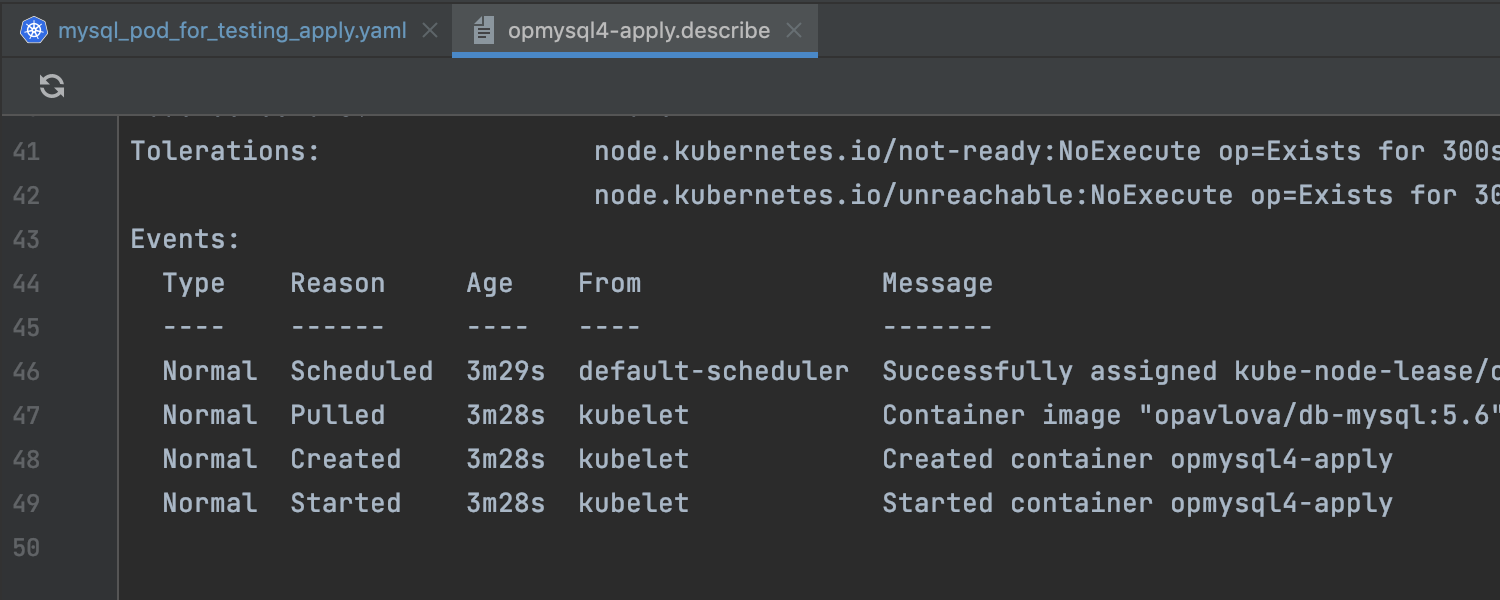
Werf support
We’ve introduced limited editor support for werf.yaml and related Helm template files (https://werf.io), including code completion functionality, inspections and quick-fix suggestions, refactoring / renaming for .Values.werf.image.*, and validation of some fields like boolean and int.
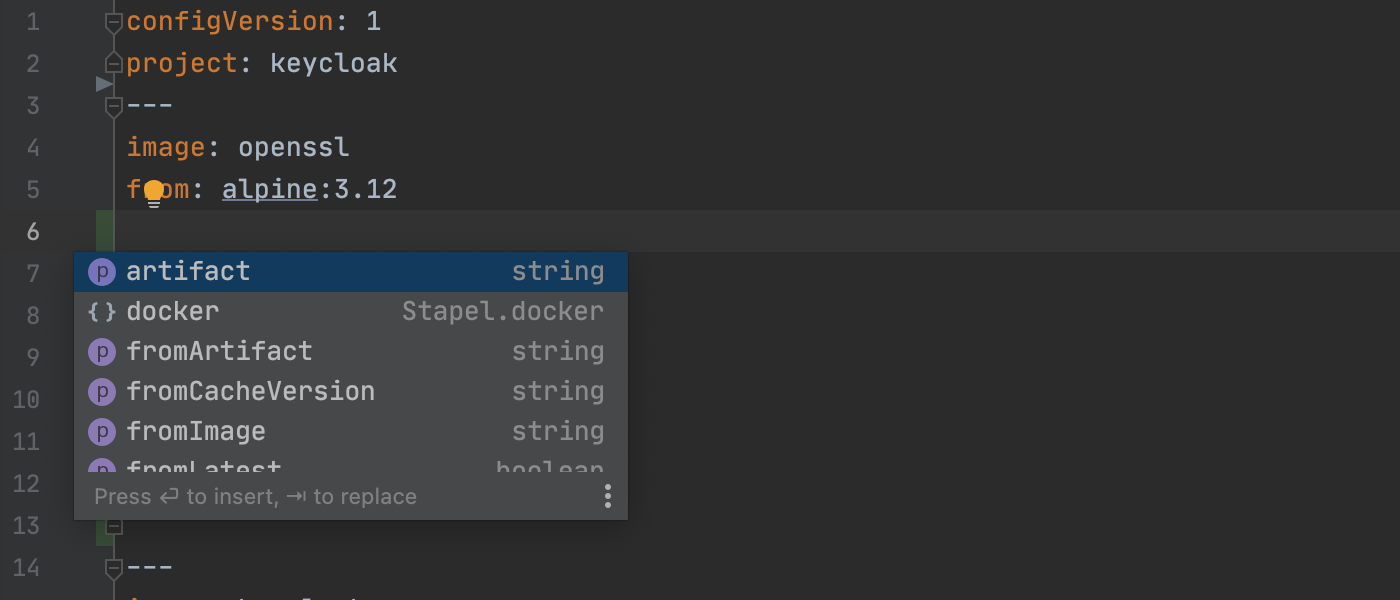
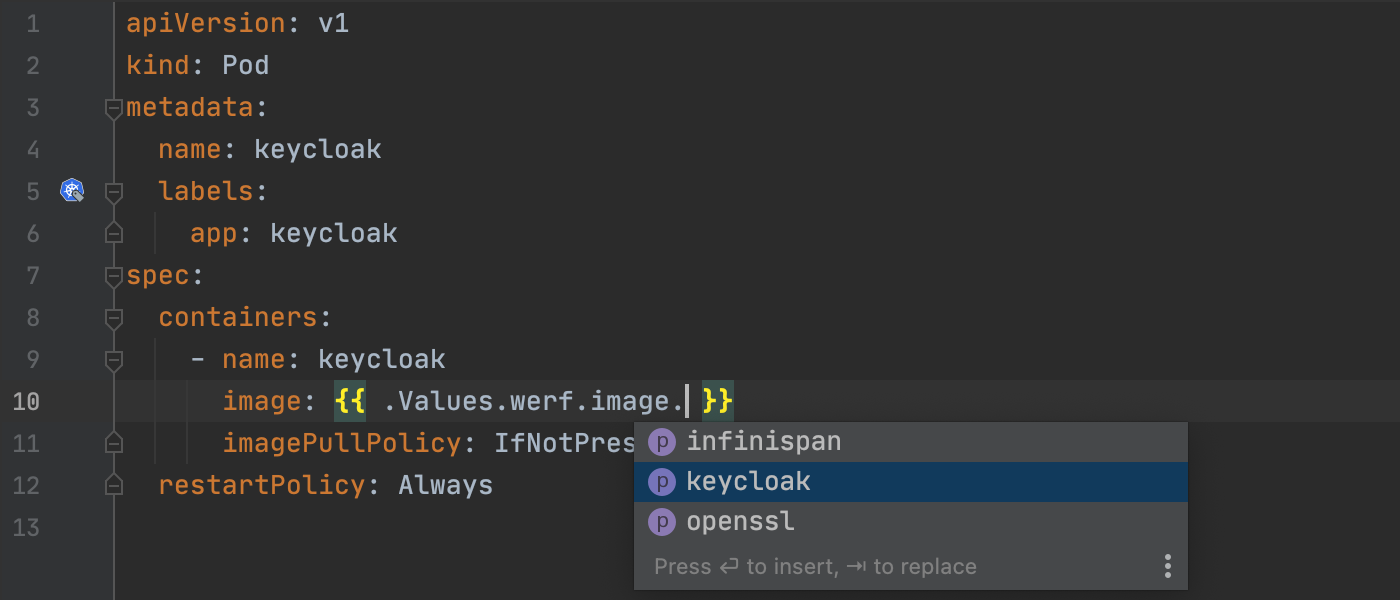
Import child values support for Helm
The latest EAP build brings support for importing child values via import-values settings affecting completion/navigation in built-in objects in templates. Enhanced editor support of the import-values field is not yet provided.
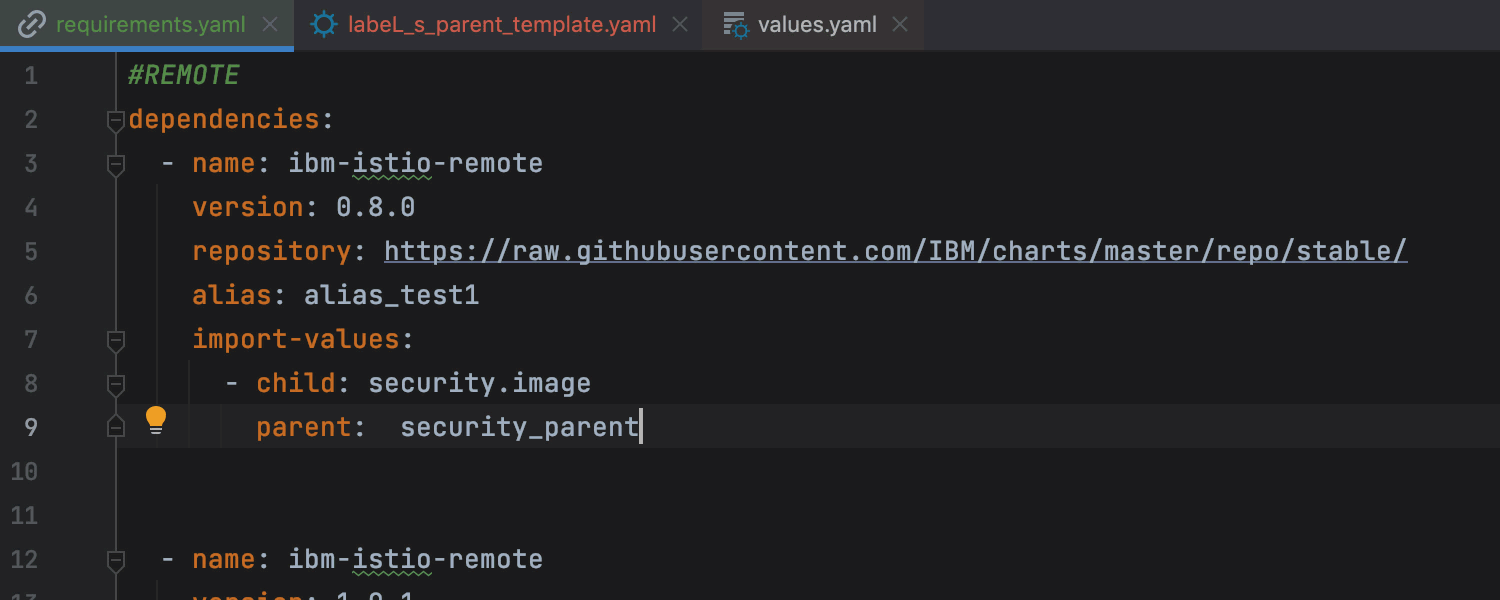
Please note that Kubernetes functionality is available only for IntelliJ IDEA Ultimate and requires installing a plugin.
Docker
New Services view UI
For IntelliJ IDEA 2022.1, we’ve significantly reworked Docker’s UI in the Services tool window. The makeover has been implemented for containers, images, networks, and volumes.
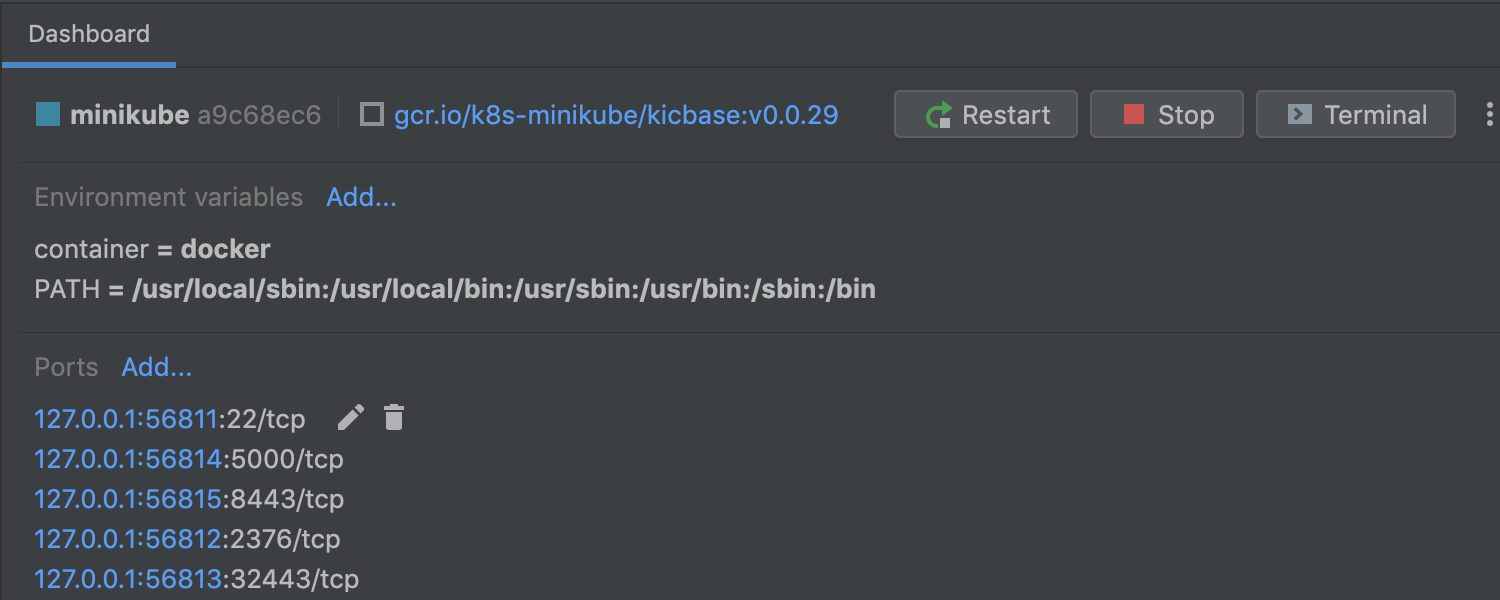
Support for Docker Compose targets
We’ve added support for Docker-compose targets. For example, to run a Spring Boot application on a compose target, go to the run configuration, create a compose target via Manage targets, and run the application.
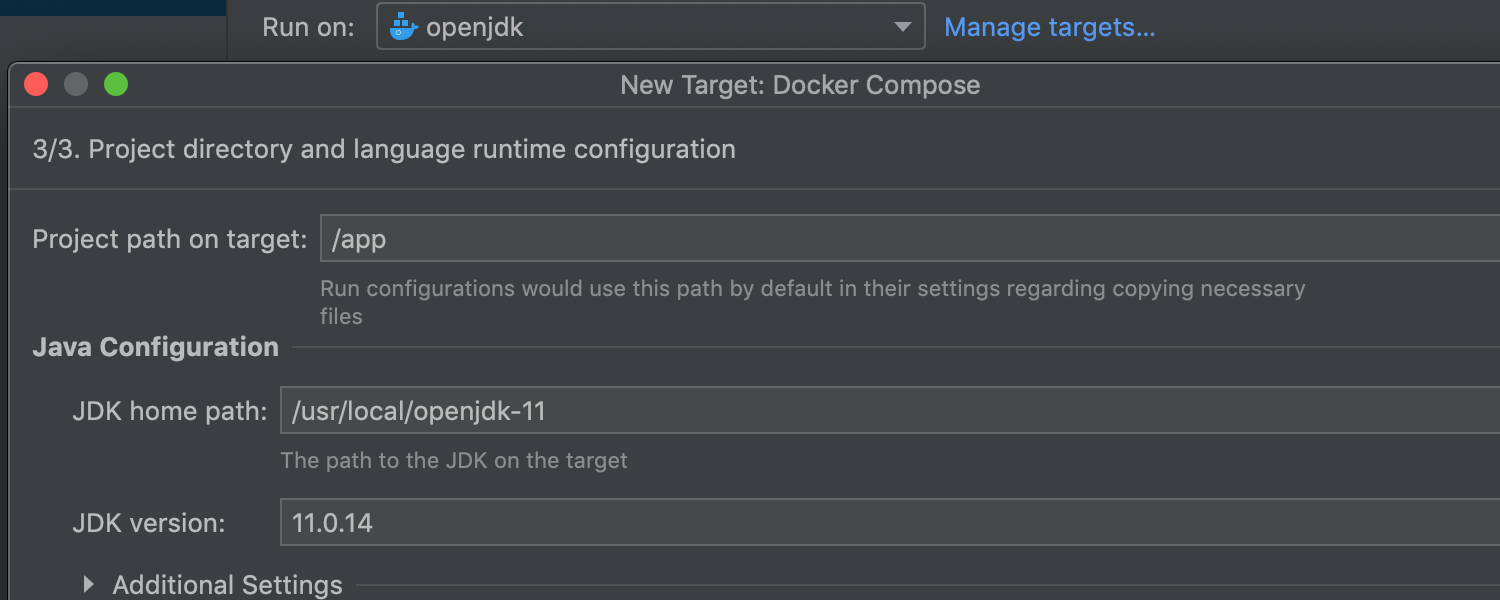
Docker Registry V2 support
We’ve added support for Docker Registry HTTP API V2 to use with Docker 1.6+. You can create simple or password-protected Docker V2 registries and perform all of the usual actions like viewing, pushing, and pulling images.
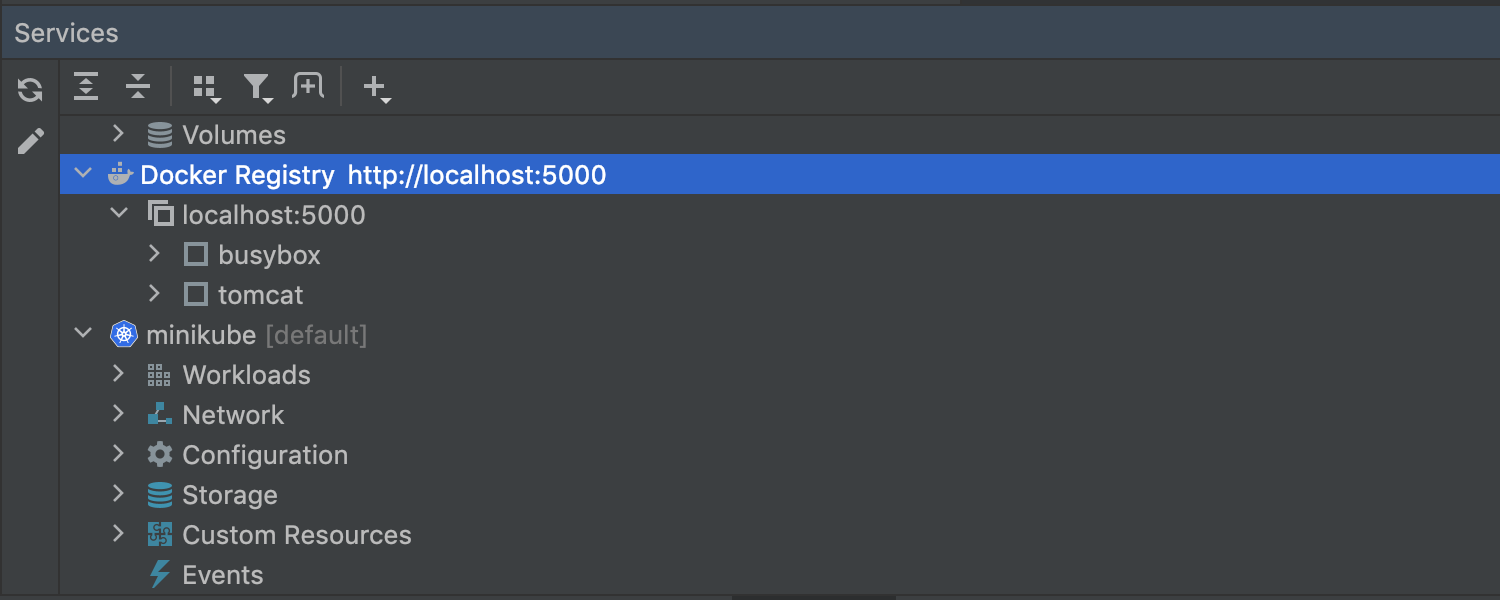
User experience
Run Current File
To make it easier to run and debug single files without having a dedicated run configuration, we’ve added a new item to the Run/Debug widget.
If no Run Configurations are configured for the project, the run and debug buttons will now be active and allow you to instantly run the currently opened file. The IDE will automatically use the run configuration type best suited for this file, the same way it does when you run a file from its context menu.
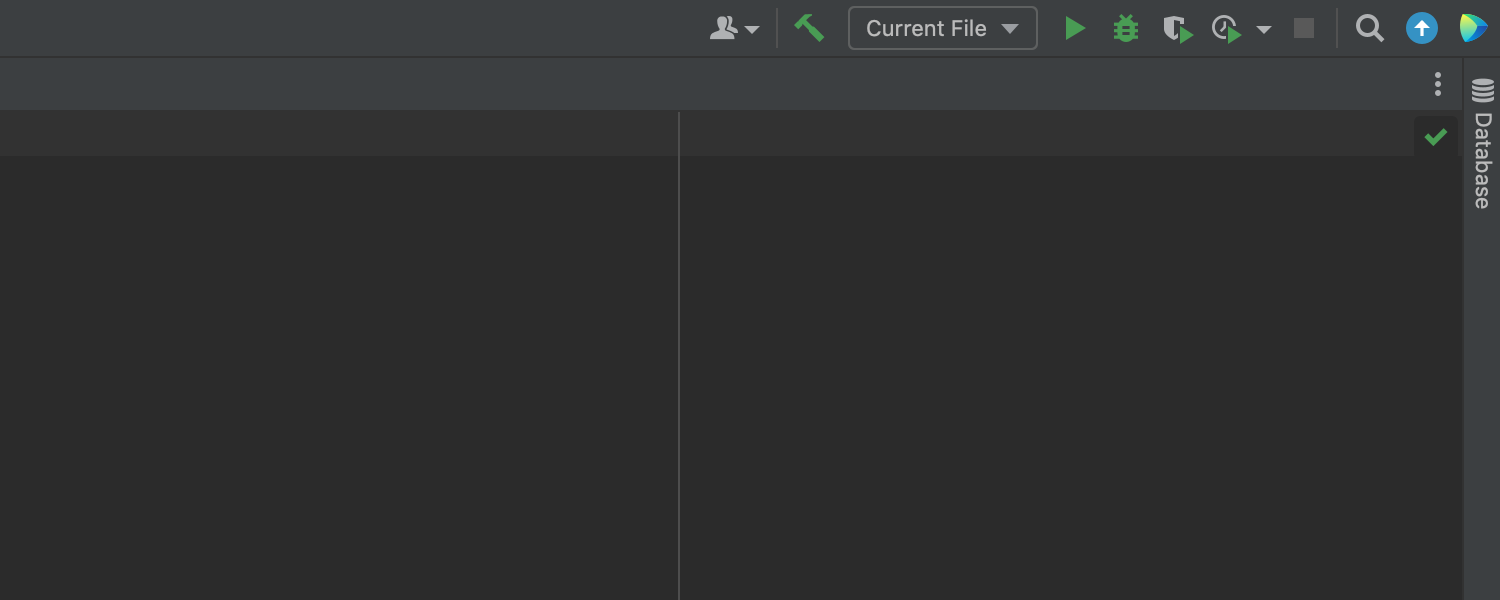
To run the current file, make sure the editor is focused. Otherwise, the icons will be disabled and you’ll get the respective tooltip.
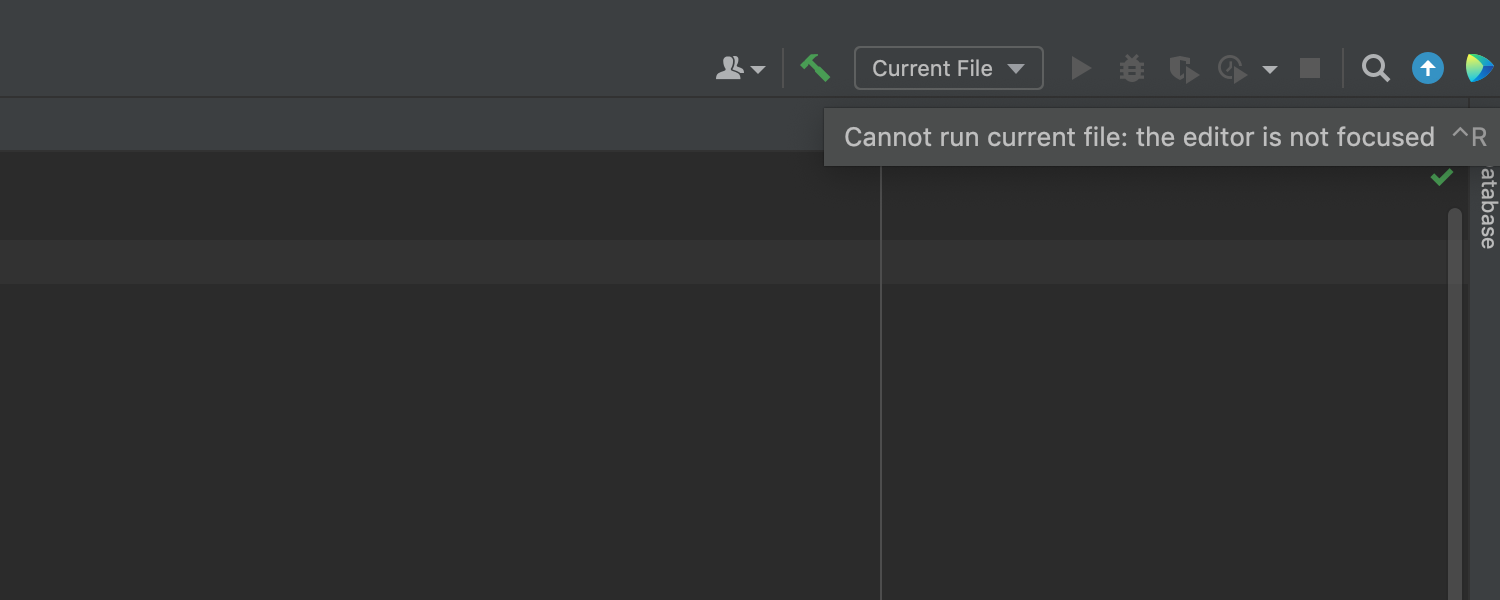
If the project contains Run Configurations, but you want to run only the currently open file, you can still select this option from the combo box on the toolbar.
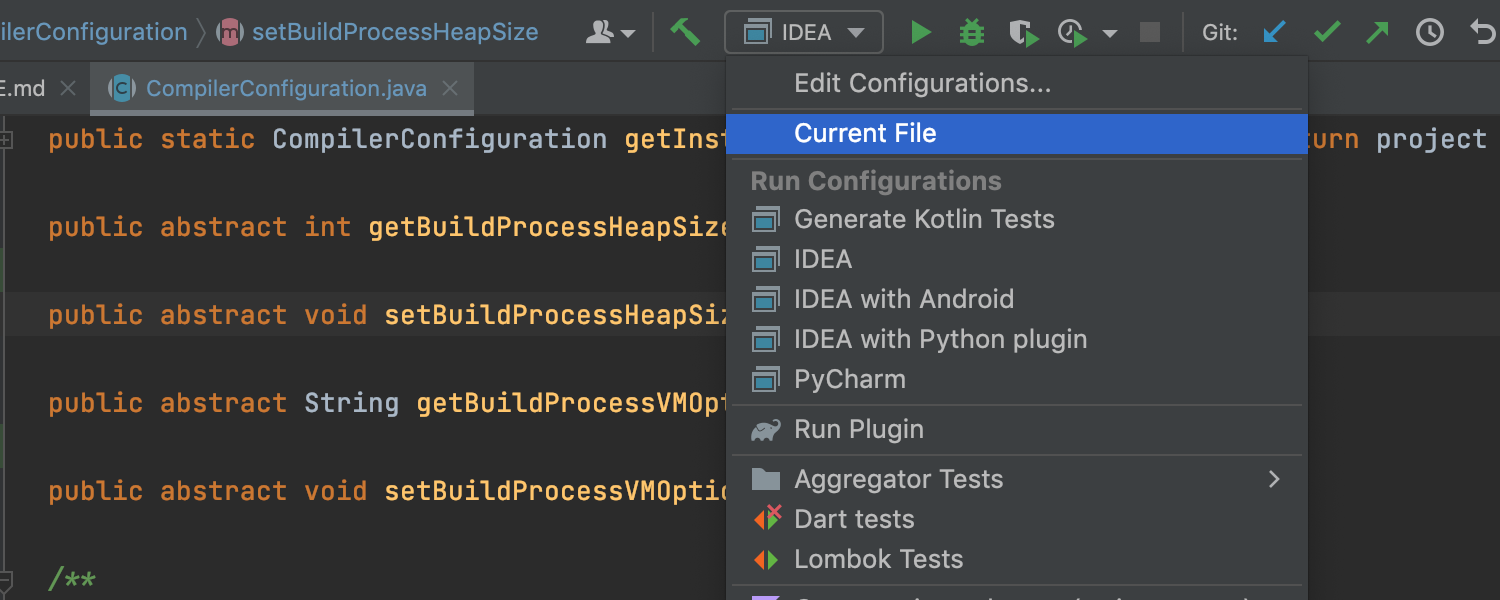
When running a file this way, no temporary run configuration will be created. We will soon add an option to quickly modify run options and save a suggested run configuration.
These are the most notable updates delivered in IntelliJ IDEA 2022.1 EAP 4. To check out the full list of addressed issues and introduced improvements, refer to the release notes.
We look forward to getting your feedback on the new features. You can submit feedback via our issue tracker, Twitter, or in the comments section below.
Happy developing!
Subscribe to IntelliJ IDEA Blog updates







