IntelliJ IDEA
IntelliJ IDEA – the Leading IDE for Professional Development in Java and Kotlin
IntelliJ IDEA 2022.1 EAP 5: Go Microservices Support, Export of UML Diagrams, Updated File Chooser Dialog, and More
IntelliJ IDEA 2022.1 EAP 5 is now available. You can test out the new features and enhancements in this build by downloading it from our website, through the free Toolbox App, or as a snap (for Ubuntu).
In this blog post, we will cover the latest updates, which include support for Go microservices and .proto files, the ability to export UML diagrams, an enhanced file chooser dialog, accessibility improvements, and more.
Go microservices support
We’ve added support for Go microservices, providing features like URL path references, endpoints, Search Everywhere, and gutter icons. To make use of these features, you’ll need to install the Go plugin in IntelliJ IDEA Ultimate, and currently only works with standard library functions.
IntelliJ IDEA Ultimate now provides completion for HTTP methods and headers in Go files.
A globe icon now appears next to each endpoint, and if you click on it, IntelliJ IDEA Ultimate will suggest several options. For instance, you can now find all of the usages of an endpoint and navigate to them. You can also see usages by pressing ⌘Ctrl and clicking on an endpoint.
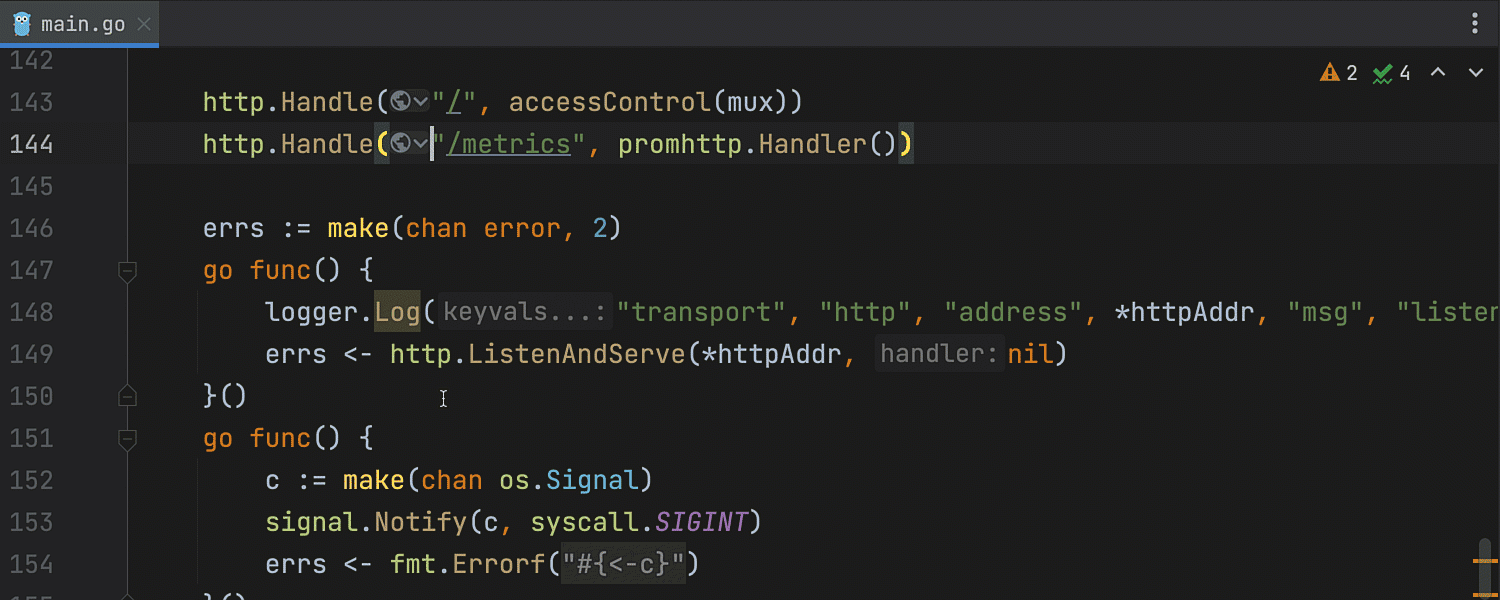
You can also use the Search Everywhere functionality to find endpoints and navigate to them in the code. To do this, click Navigate and then URL Mapping, or use the shortcut ⇧ ⌘ (Ctrl+Shift+). Start typing the address of your endpoint to trigger code completion.
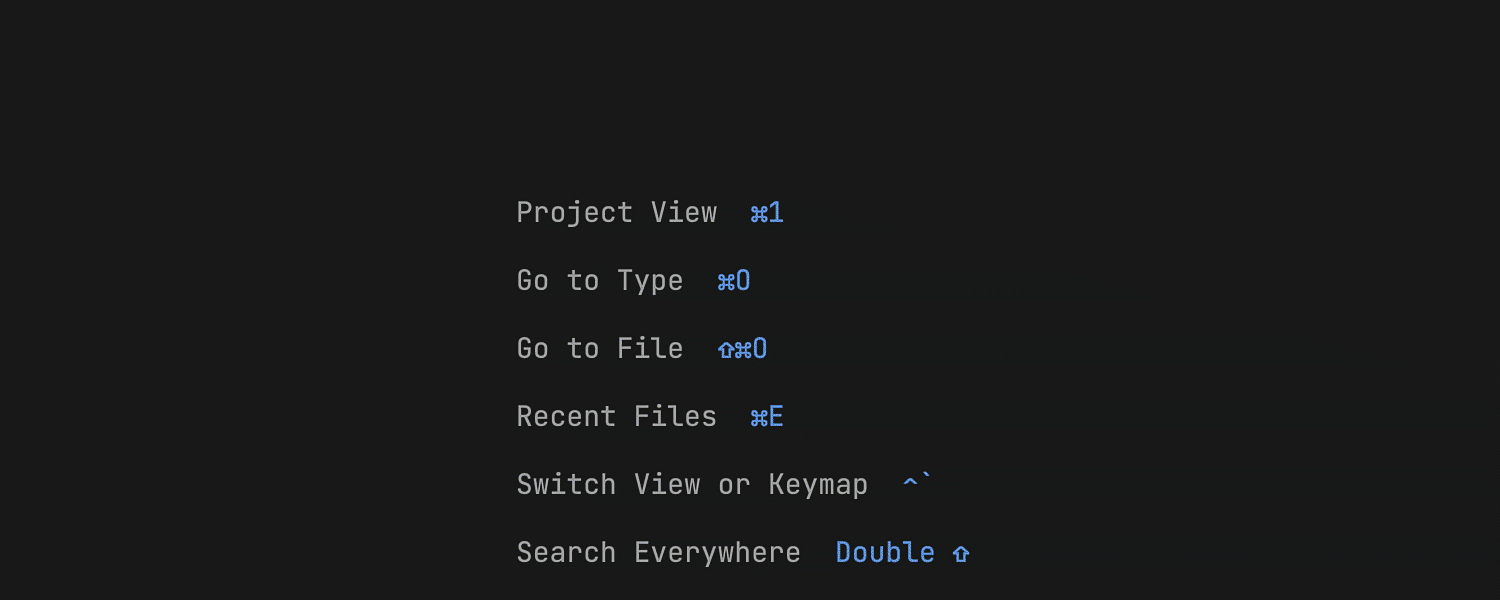
IntelliJ IDEA Ultimate can now generate requests in the HTTP client – you can do so by simply clicking on the globe icon near an endpoint.
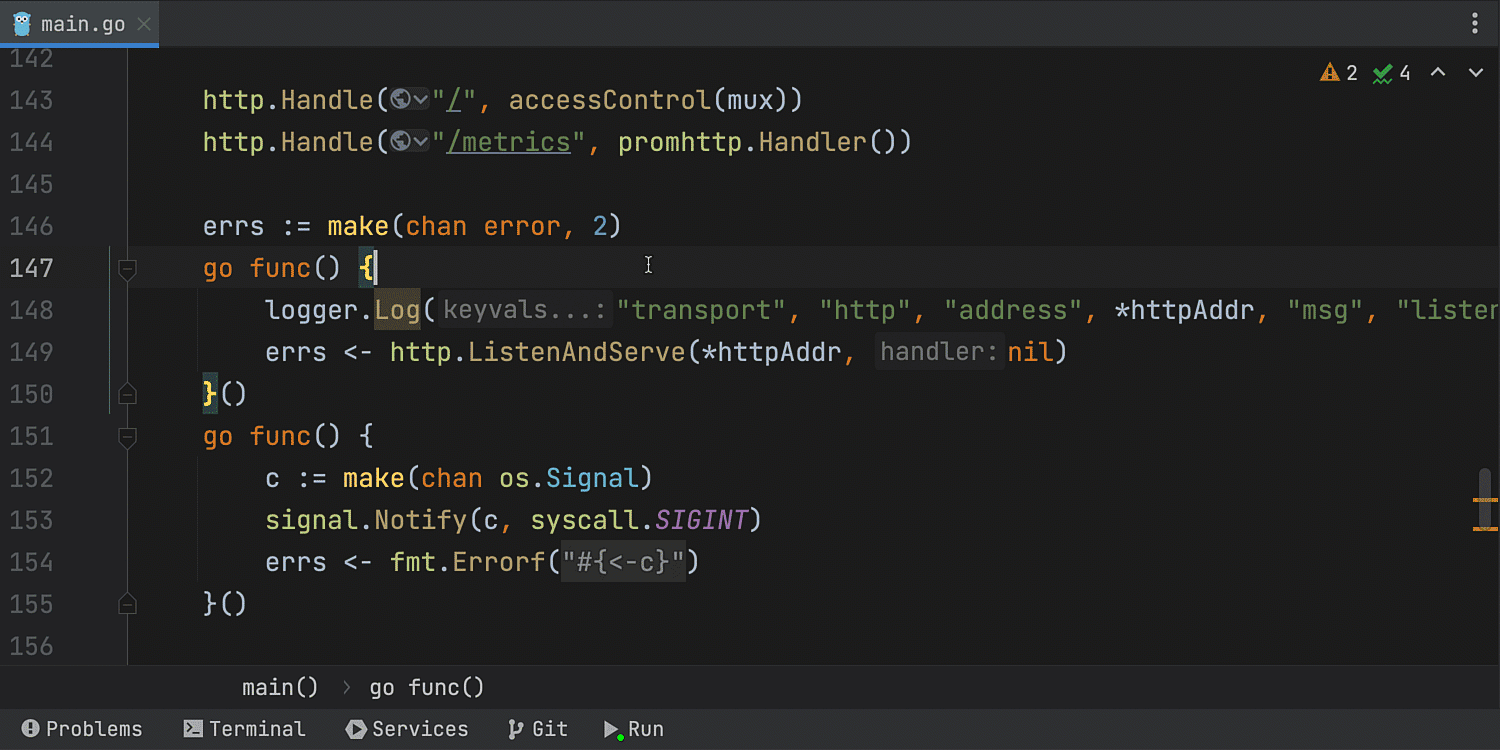
Additionally, you can view endpoints from Go files in the Endpoints tool window.
You can use Jump to Source from the Endpoints tool window, or you can click on each individual endpoint and run requests right from the HTTP client tab.
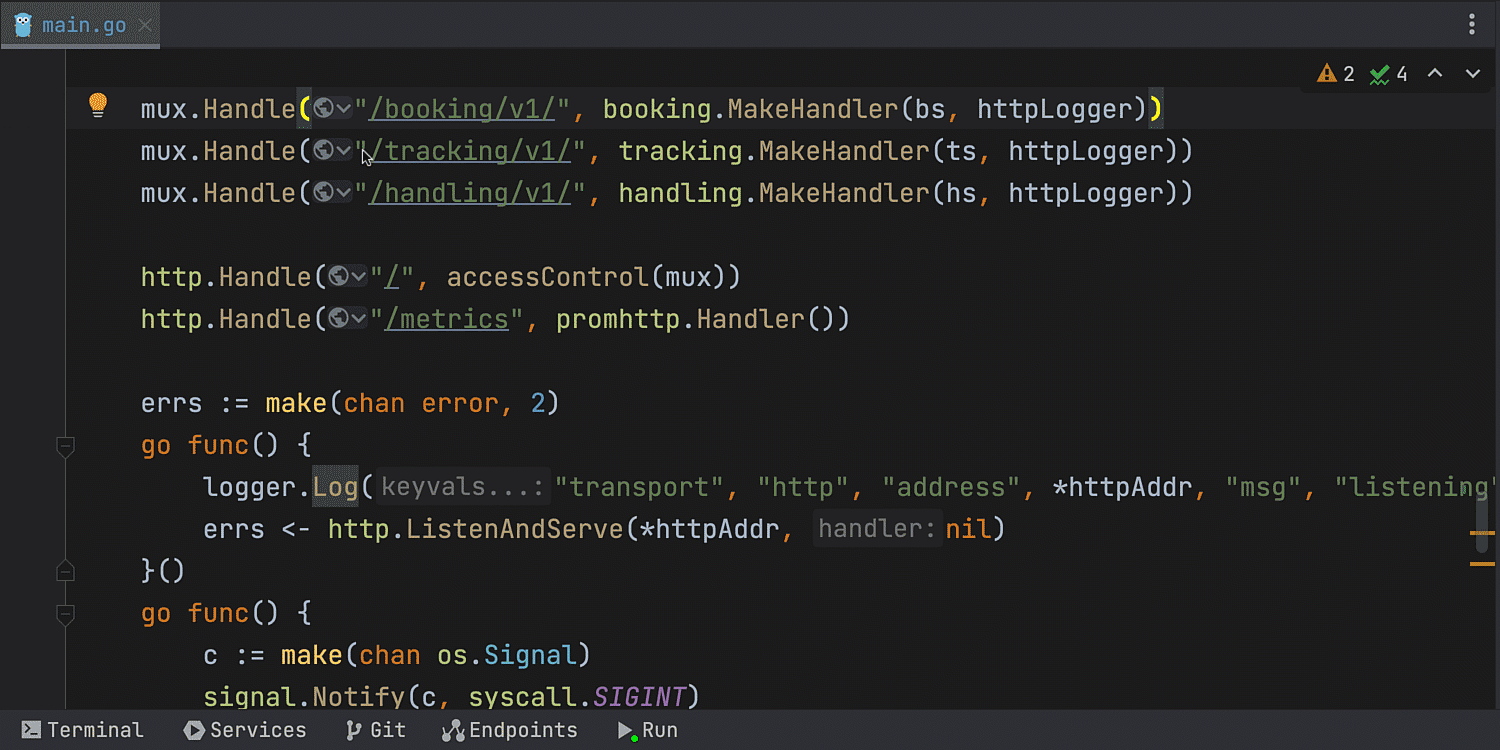
Learn more about Go microservices support in this blog post.
Code insight improvements for Spring Data Mongo
We’ve introduced a number of updates to improve the user experience of working with Spring Data MongoDB. IntelliJ IDEA now highlights JSON queries, completes operators and document fields, and provides navigation to the Database tool window from mapped entities.
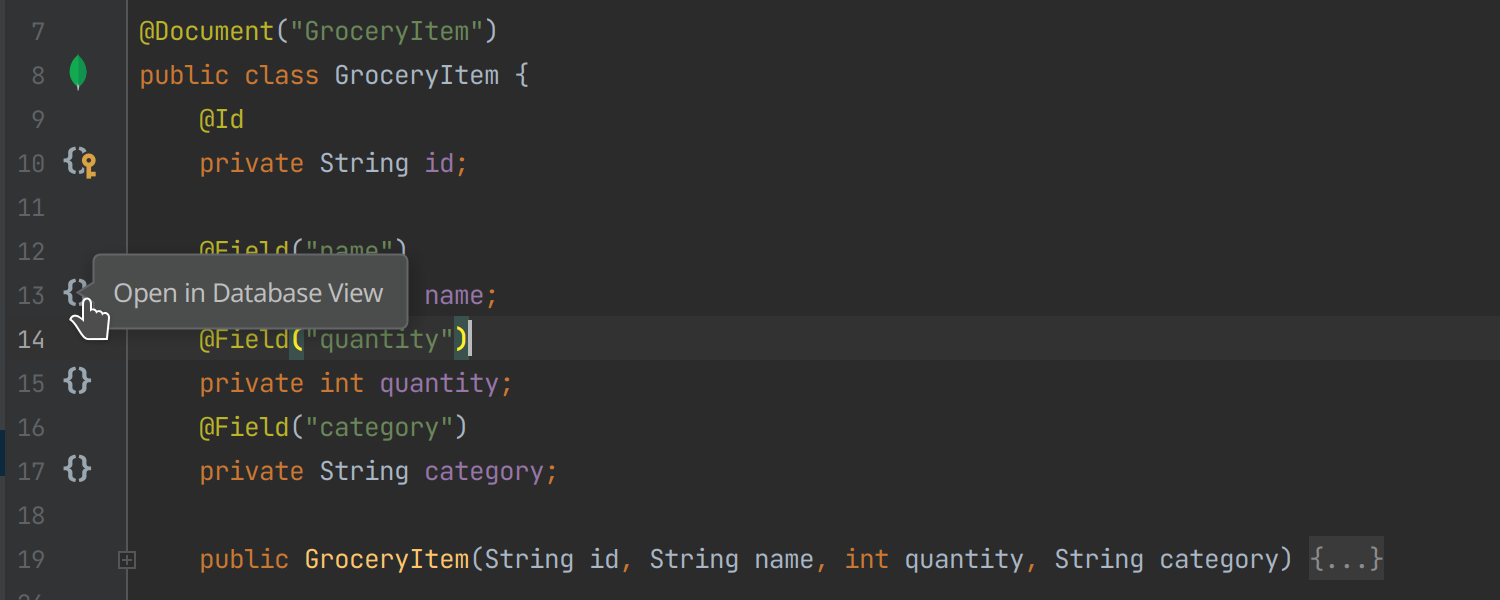
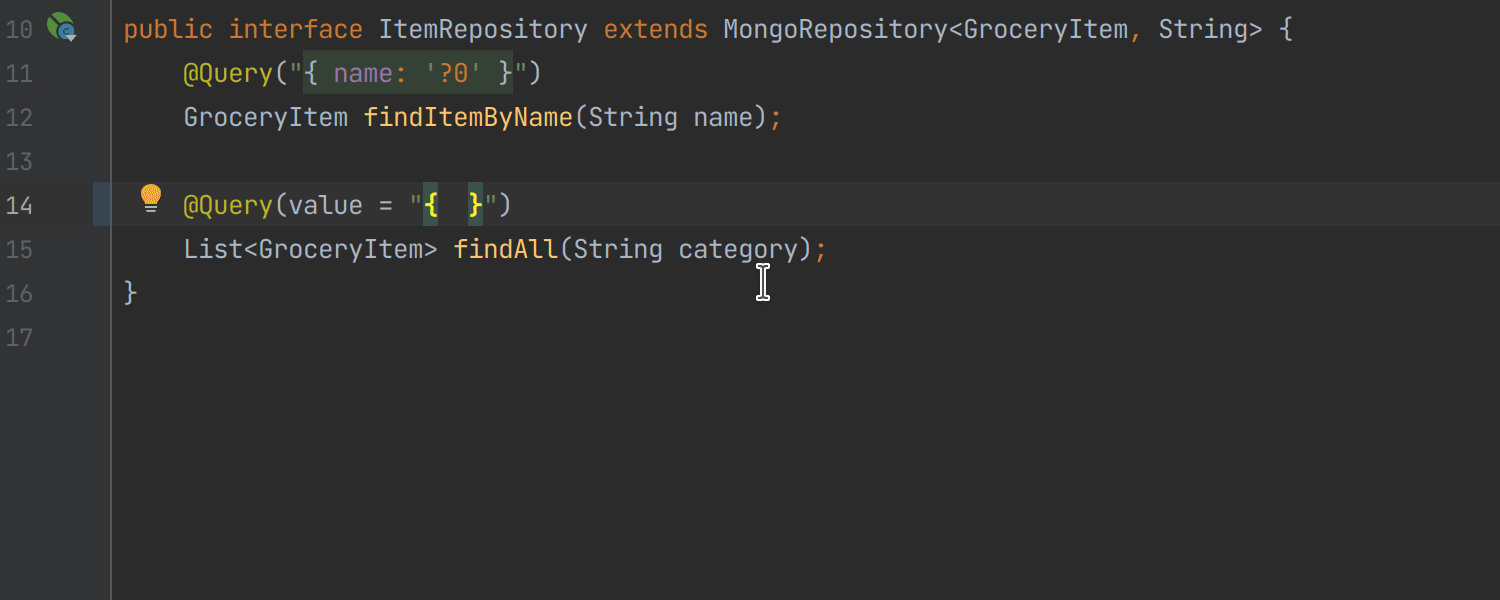
Better support for .proto files
We’ve introduced a new intention action for .proto files that adds missing import statements for unresolved message references.
After adding the missing import statements, the IDE will provide completion suggestions for message references.
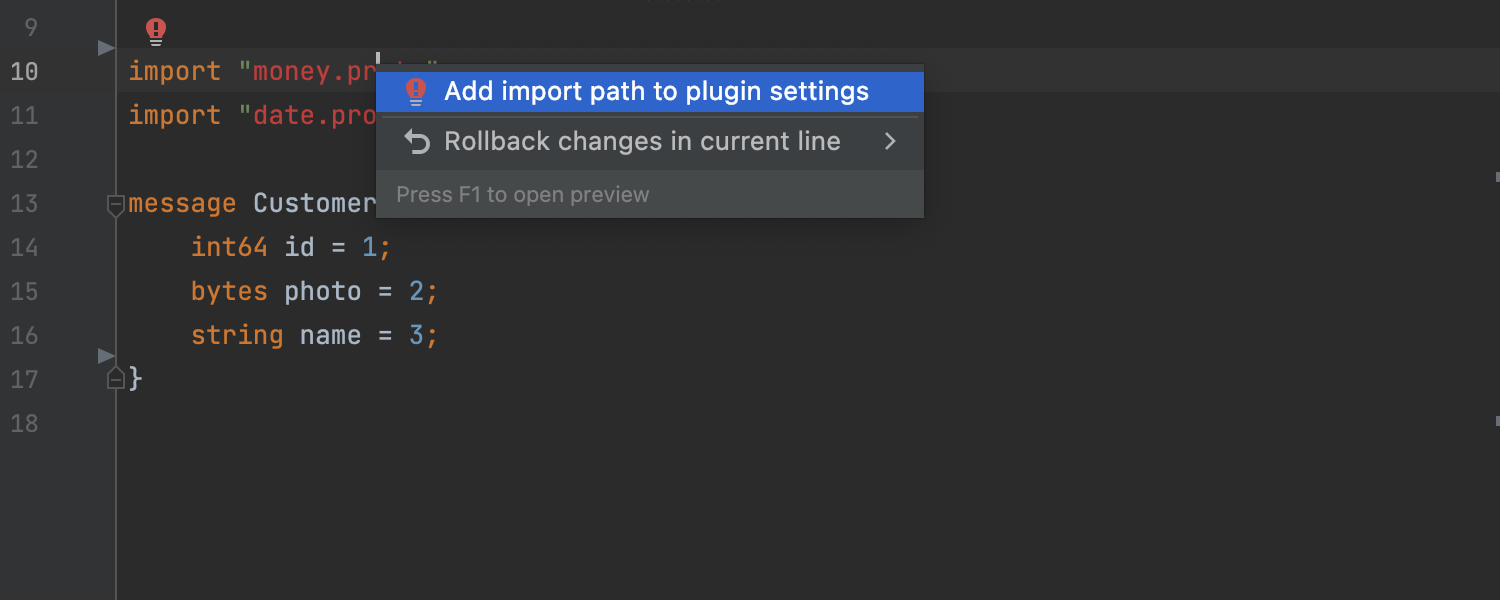
gRPC reflection support
We’ve extended gRPC reflection support in IntelliJ IDEA Ultimate. You can now run requests and get completion for service and method names directly from a running server instance. The project does not need to contain .proto files, but the server should support gRPC reflection.
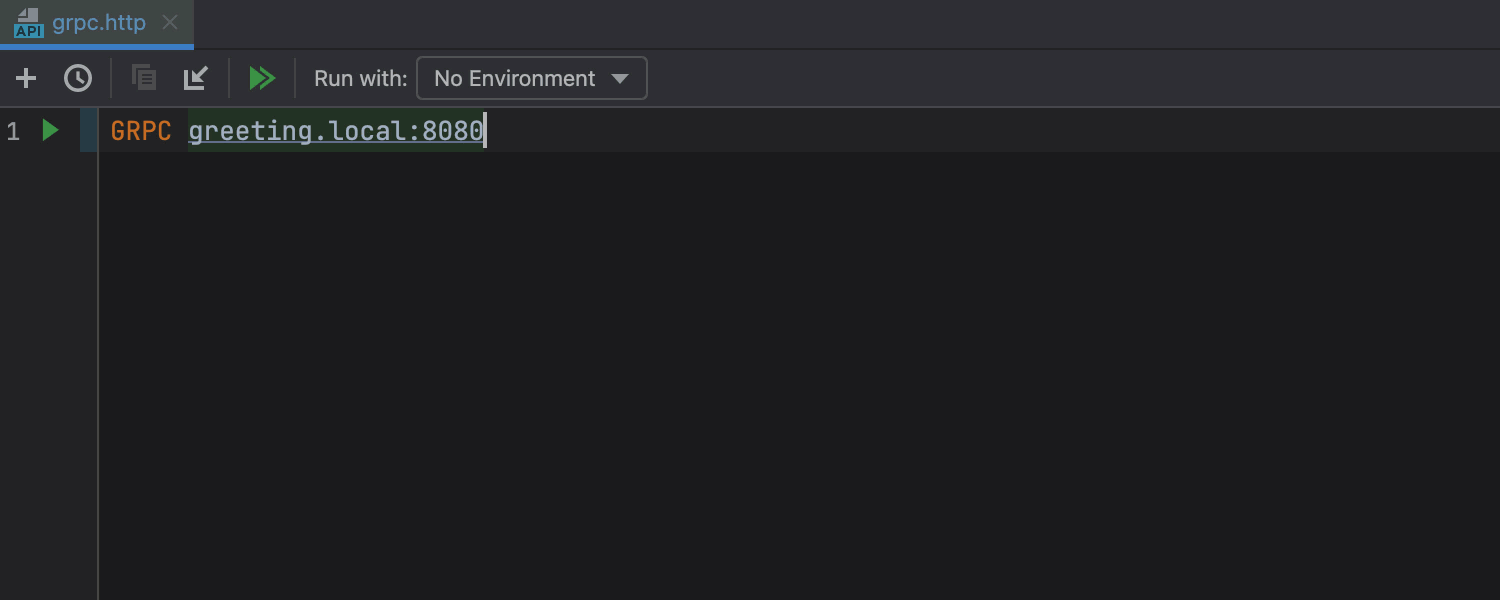
Faster URL completion, navigation, and Search Everywhere
During this release cycle, we’ve improved the performance of URL search and completion when working with Spring projects. Now the IDE displays URLs while the search is still in progress.
The performance of Speed search in the Endpoints tool window has been improved as well, and the IDE now provides the first batch of results faster when searching for endpoints.
Export UML diagram to other formats
It is now possible to export UML diagrams as yEd .graphml, JGraph .drawio, Graphviz .dot, Graphviz .dot with positions, Mermaid .md, Plantuml, and IntelliJ IDEA .uml files, which makes them compatible with third-party tools.
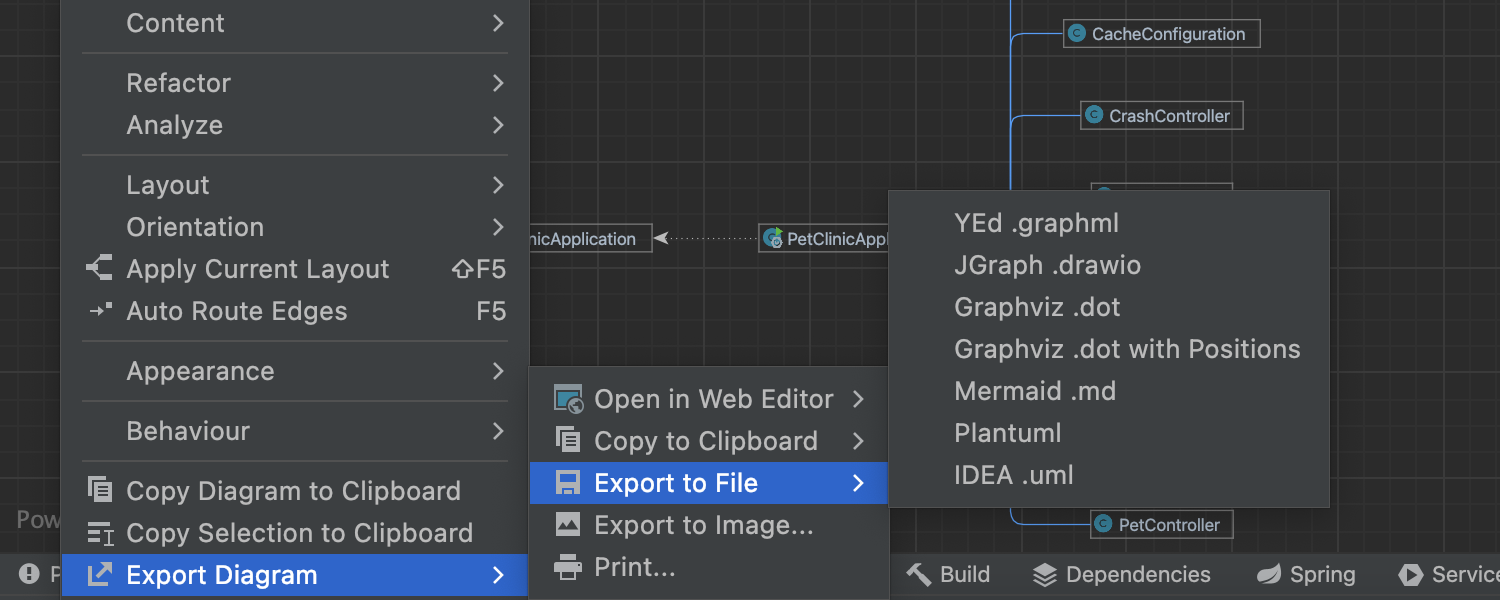
User Experience
Updated file chooser dialog
We’ve eliminated the tree from the file chooser dialog, which means that the IDE no longer calculates all intermediate directory nodes on opening.
This change improves the IDE’s overall performance by preventing lasting hangs caused by dead-end path calculations.
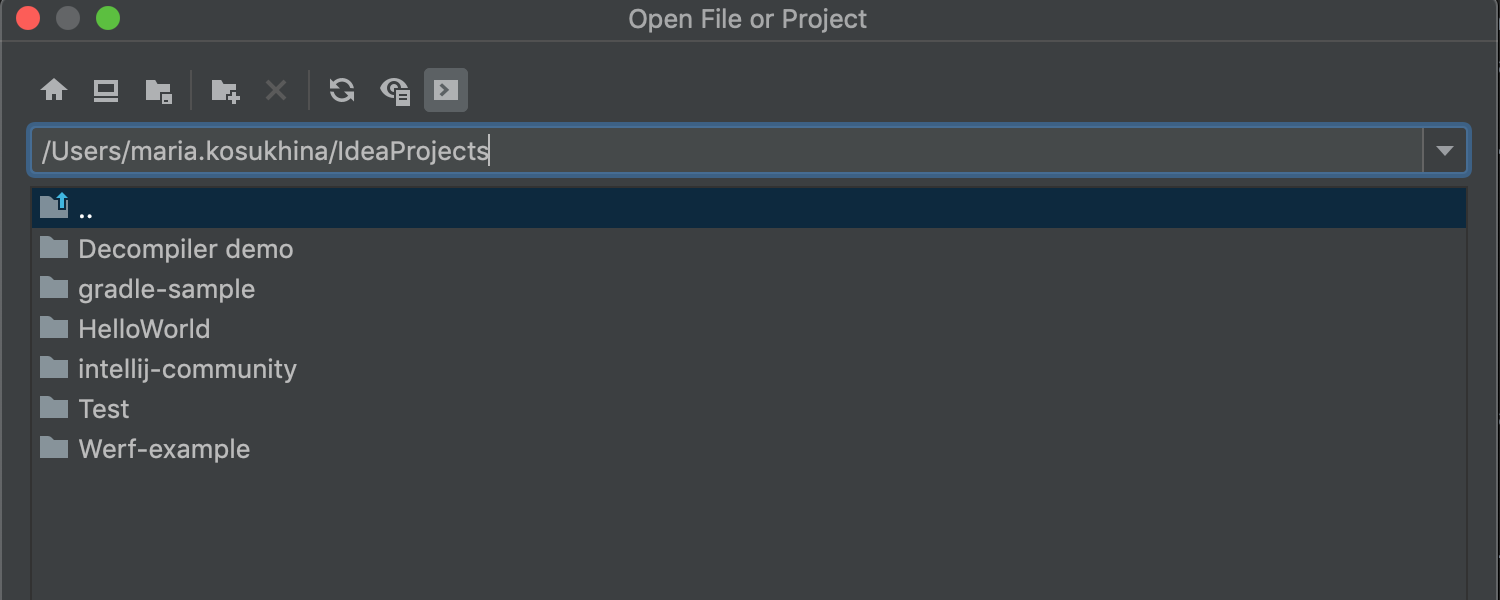
Build tools
Updated progress bar for Gradle
We’ve implemented a determinate progress bar for Gradle processes, e.g. downloading dependencies and importing artifacts. It allows you to track what’s happening with the files and estimate when the process will be complete.
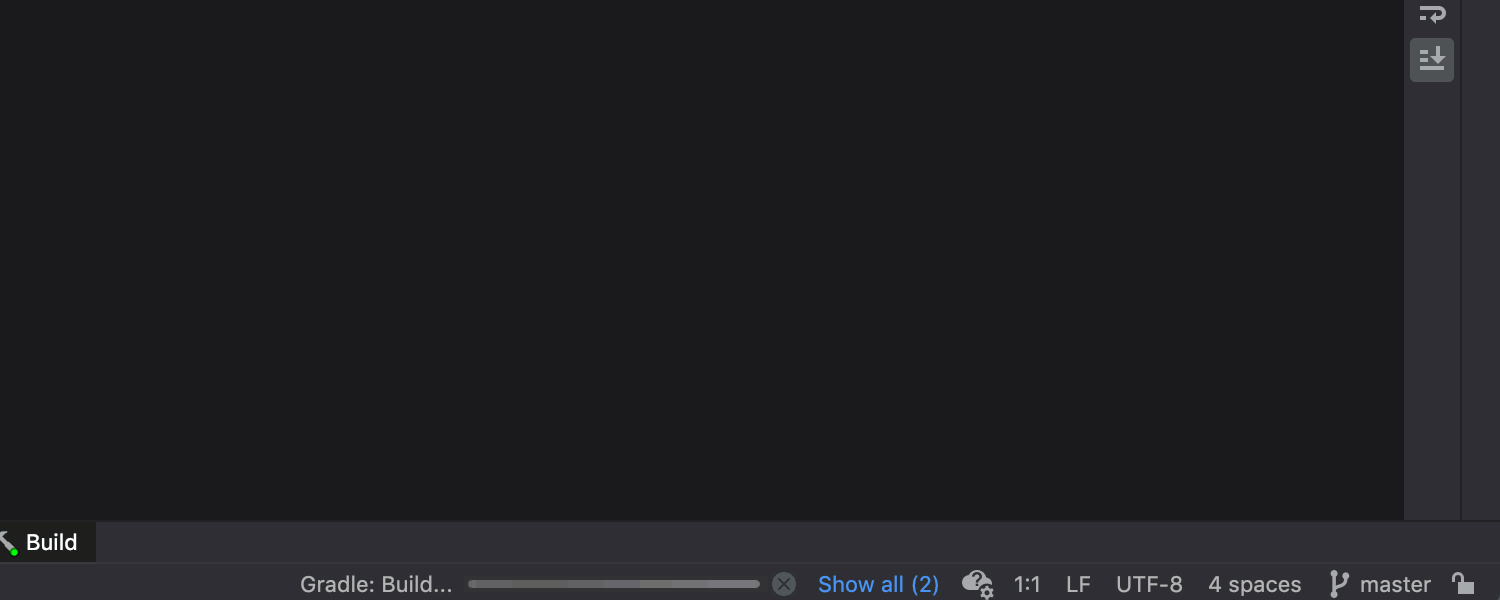
Accessibility improvements
We’ve introduced updates and fixes for IntelliJ IDEA’s accessibility features to better accommodate the needs of our users.
To facilitate navigation in the Log tab, the screen reader now reads the names and descriptions of the branches’ trees. It provides a voice prompt to use Cmd+L to navigate through other Log filters.
The accessibility support for macOS users has been improved. In this EAP build, we’ve resolved the VoiceOver issue that was causing multiple unnecessary repetitions of list elements. Additionally, VoiceOver can now read combo box lists, and we’ve fixed the incorrect positioning of the VoiceOver cursor when working on an external display.
Plugins
We’ve unbundled the following plugins from the IDE: Spring Batch, Spring Web Services, Grails, JAX-WS, JSF, Java EE: Batch, WebLogic, WebSphere, and Jetty. These plugins are all still supported and released with each of the IDE releases. The only difference is that they now need to be installed from JetBrains Marketplace.
Those are the most notable updates in the latest IntelliJ 2022.1 EAP build. The full list of changes is available in the release notes.
We greatly appreciate your feedback and look forward to your comments. You can submit them via our issue tracker, on Twitter, or in the section underneath this blog post.
Subscribe to IntelliJ IDEA Blog updates







