IntelliJ IDEA
IntelliJ IDEA – the Leading IDE for Professional Development in Java and Kotlin
IntelliJ IDEA 2023.1 EAP 4: Project Tabs in the New UI on macOS, Astro Support, and More
The fourth week of the IntelliJ IDEA 2023.1 Early Access Program brings highly anticipated features such as project tabs for the new UI on macOS and support for the Astro framework. The new build also introduces improvements for the profiler’s Flame graph, an updated Coverage view, and the long-awaited change to disable spell checks for hashes and special values.
You can download the latest EAP build from our website, get it from the free Toolbox App, or update to it using snaps if you’re an Ubuntu user.
This blog post covers the most notable additions to the IDE. To learn about all of the new features that have been implemented over the course of IntelliJ IDEA 2023.1 EAP, check out the dedicated blog section.
User experience
Project tabs in the new UI on macOS
We’ve resolved one of the most popular feature requests for the IDE’s new UI – implementing project tabs for macOS users. When you have several projects open, you can now easily switch between them using project tabs displayed under the main toolbar.
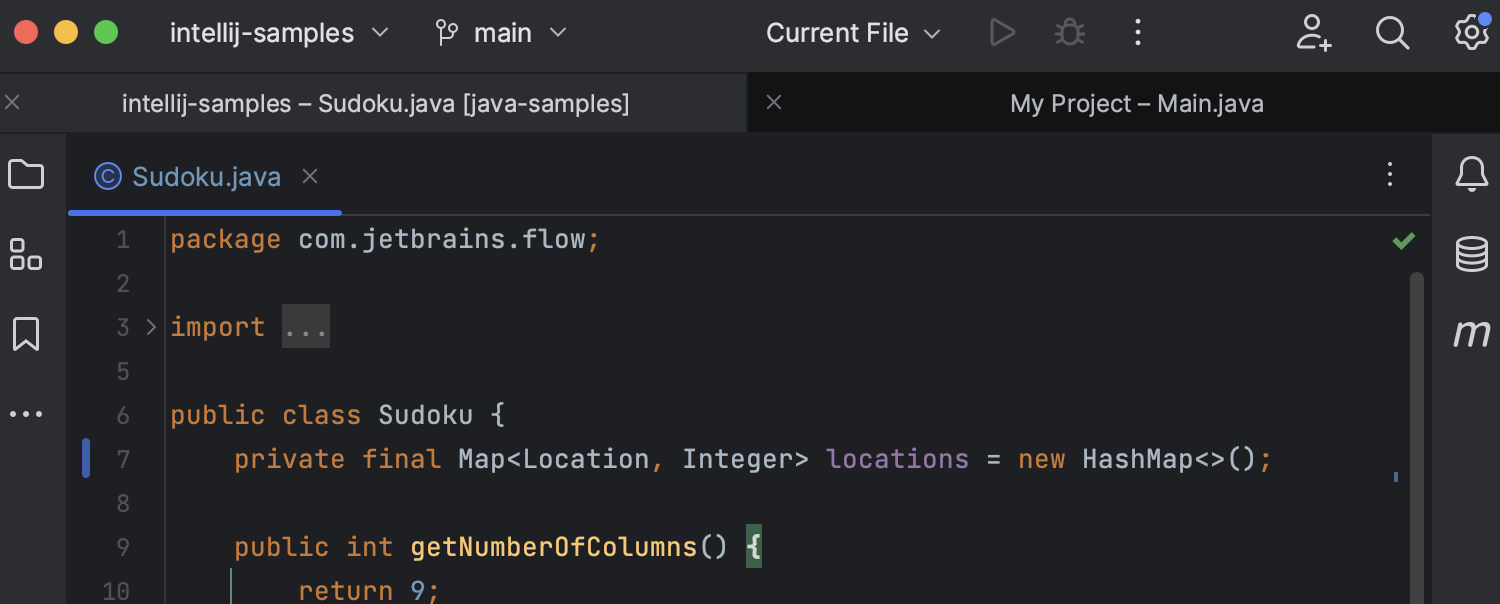
Profiler
Improved UI for the Flame graph
We’ve updated the Flame graph by introducing color-coded highlighting for calls. Methods belonging to the currently opened project are now highlighted in yellow. This way, you can easily distinguish the code that you can modify to resolve the performance problem. We’ve also reworked the overall color scheme of the Flame graph to make it more eye-friendly.
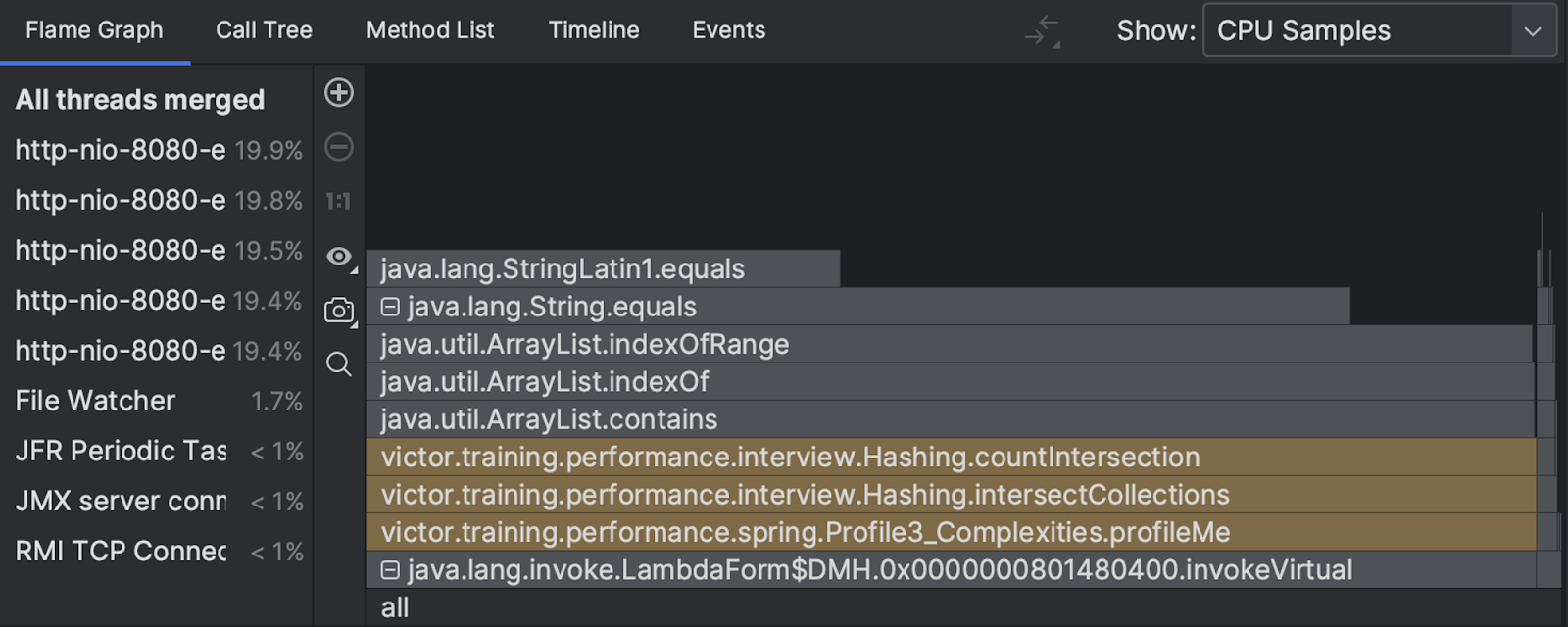
Web development
Astro support
Initial support for the Astro framework is now available in IntelliJ IDEA via a plugin. This includes essential assistance such as syntax highlighting, code completion with automatic imports, refactorings, navigation, intentions, code folding, Emmet support, and correct formatting.
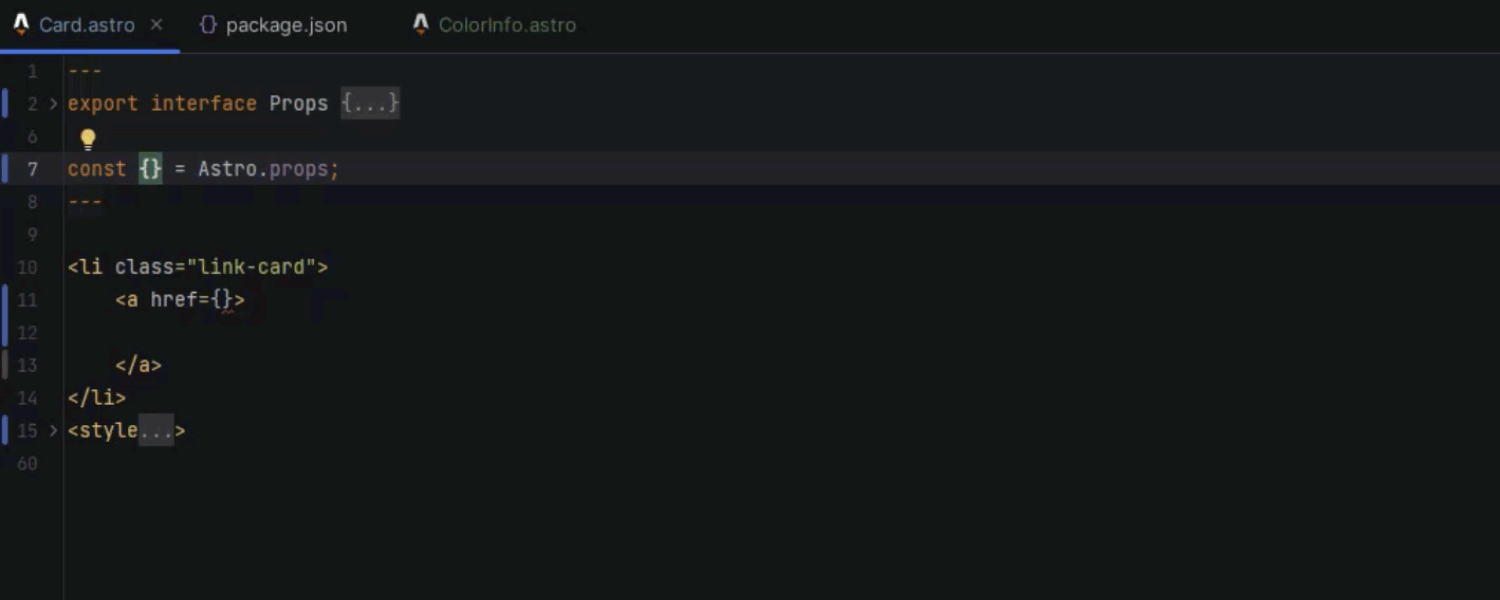
You can download the Astro plugin from JetBrains Marketplace, or install it directly from the IDE by going to Preferences / Settings | Plugins and searching for “Astro”.
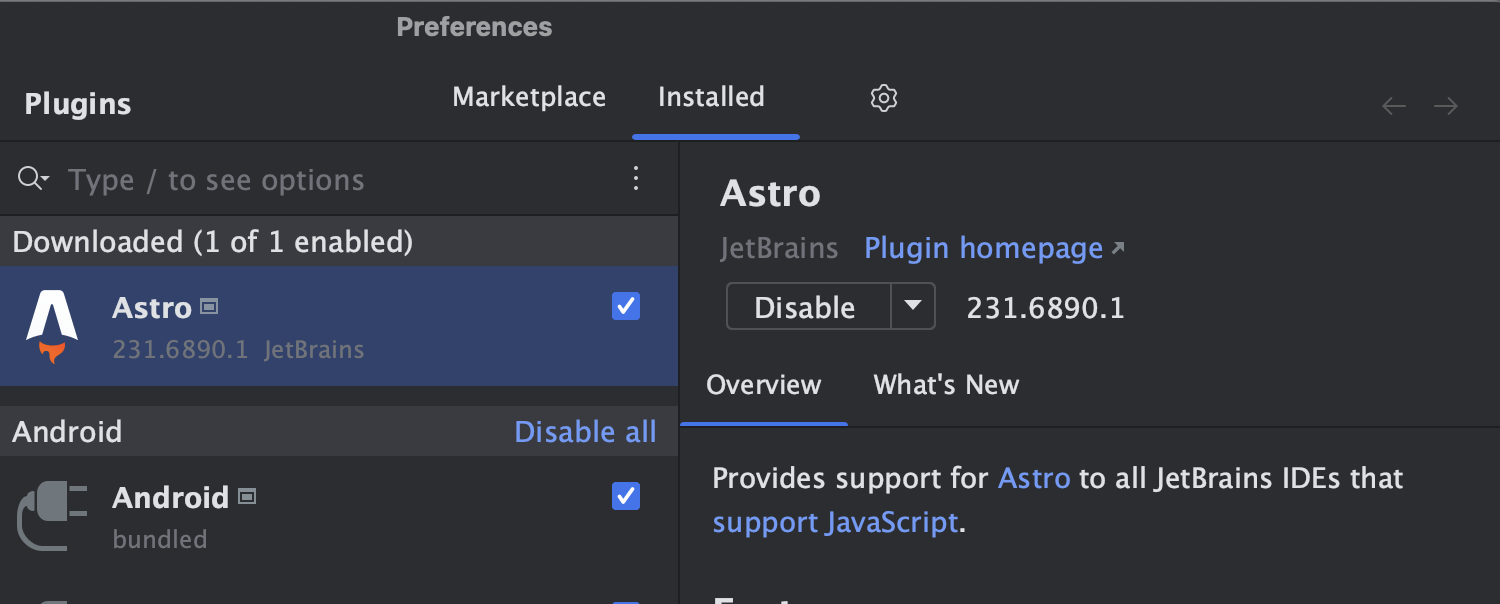
Code coverage
Option to filter classes in the Coverage view
You can now filter classes in the Coverage view to focus on recently updated classes and methods that require special attention when testing. By default, you’ll see a list of classes with uncommitted changes. The second filtering option allows you to hide classes that are fully covered.
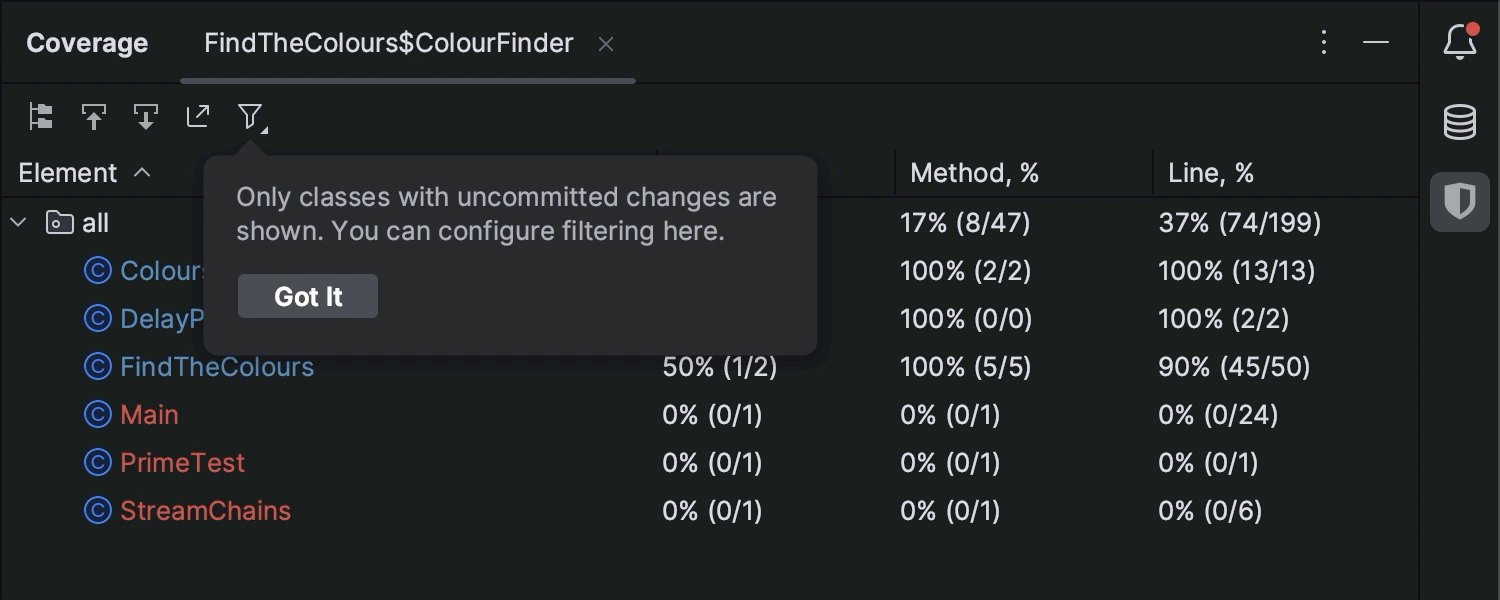
Editor
No spell checks for hashes and special values
We’ve updated the Typo inspection so that it no longer checks the spelling of hashes and special values and doesn’t report them as misspelled. This update covers the following values:
Md5,Sha1, andSha256hex values.Sha384andSha512base64-encoded integrity values with theshaNNN-prefix.JWTtokens.
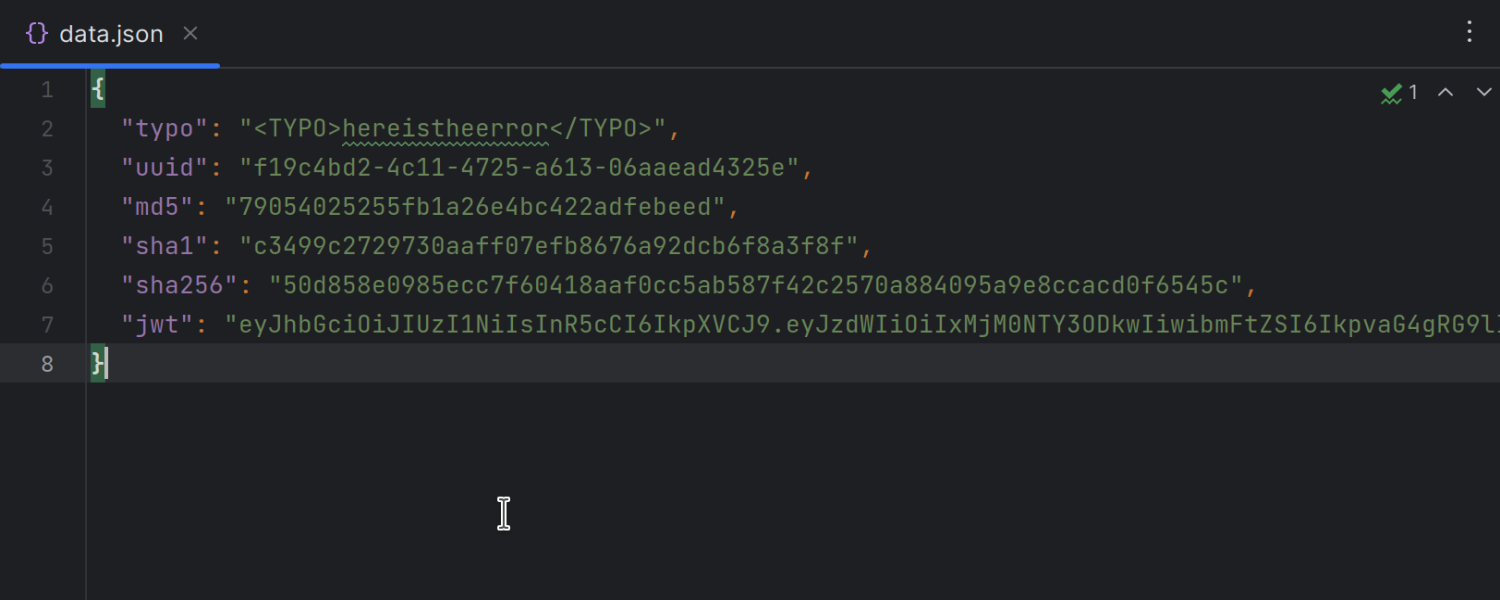
That’s it for this week! For the full list of implemented changes, please refer to the release notes.
Try out the new features and improvements and share your feedback with us on Twitter or in the comments section below. If you encounter any bugs, please report them to our issue tracker.
Happy developing!
Subscribe to IntelliJ IDEA Blog updates










