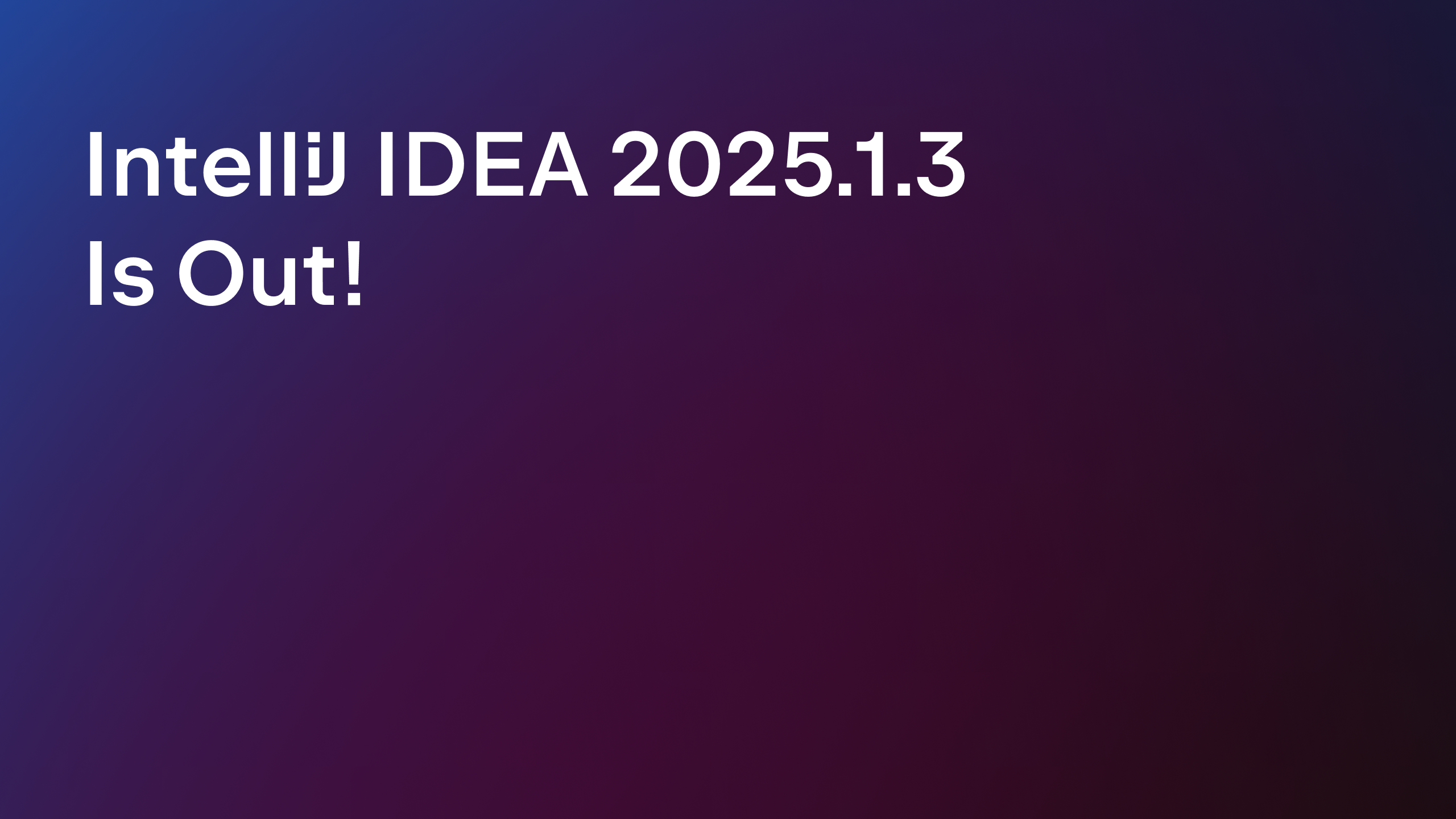IntelliJ IDEA
IntelliJ IDEA – the IDE for Professional Development in Java and Kotlin
Releases

IntelliJ IDEA 2022.3.3 Is Out!
The third bug-fix update for v2022.3 is now available!
You can update to this version from inside the IDE, using the Toolbox App, or via snaps if you’re using Ubuntu. You can also download it directly from our website.
In this latest release, we have addressed various bugs and made several improvements to enhance the overall user experience. Here are the most notable fixes and updates:
- We’ve resolved the long-standing issue that caused the screen to flicker in full-screen mode on macOS Ventura. [JBR-4959]
- The IDE no longer displays empty popups on macOS Ventura. [JBR-5258]
- The Shelf tab doesn’t disappear from the Commit tool window anymore. [IDEA-305906]
- The Check RegExp action no longer results in a false Bad regular expression pattern alert. [IDEA-261269]
- The IDE correctly saves the set Docker WSL distribution option. [IDEA-305901]
- Attaching folders created outside the IDE via File | Open now works as expected. [IDEA-311278]
- It’s now possible to check the configuration status of Windows Defender and update it directly from the IDE. To do so, search for Check Windows Defender Status in Find Action (⇧⌘A/Ctrl+Shift+A). [IDEA-310423]
Check out the release notes to see all of the resolved issues and share your feedback and report any bugs through our issue tracker. We appreciate your help improving IntelliJ IDEA!
Happy developing!
Subscribe to IntelliJ IDEA Blog updates