IntelliJ IDEA
IntelliJ IDEA – the Leading Java and Kotlin IDE, by JetBrains
IntelliJ IDEA 2023.2 EAP 3: Light Theme With Light Header in the New UI, Single-Click Navigation Between Project Directories, and More
The third EAP build for IntelliJ IDEA 2023.2 is now available, bringing several UI enhancements and new settings to make it easier to tailor the IDE to your preferences and project requirements.
You can get the latest build from our website, the free Toolbox App, or via snaps for Ubuntu.
To stay up to date with the ongoing Early Access Program and explore previous updates, check out the dedicated section of our blog.
Let’s take a closer look at what the latest build has to offer.
User experience
Light theme with light header in the new UI
For v2023.2, we’ve refined the user experience with the Light theme by introducing the alternate Light with Light Header option, featuring matching light colors for window headers, tooltips, and notification balloons.
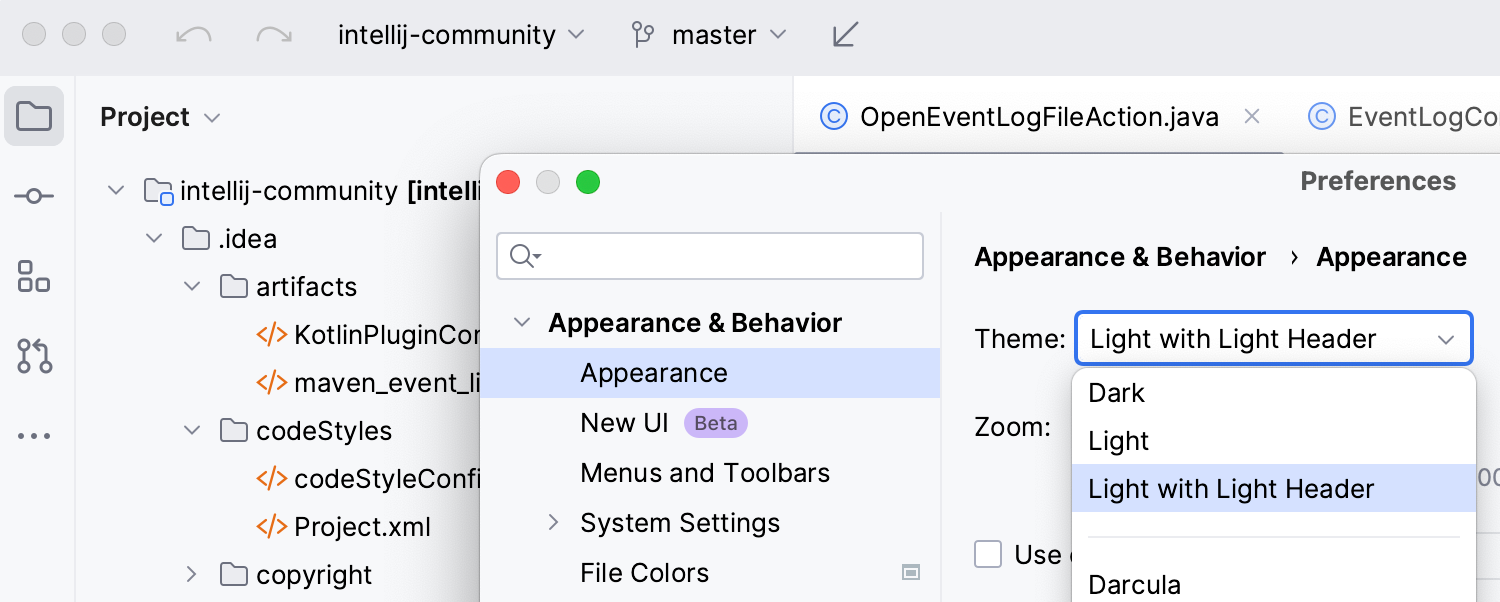
Single-click navigation between project directories
In the Project view, there’s a new Open Directories with Single Click option that makes expanding and collapsing the project folders quicker and more responsive. The option is available from the drop-down menu once you click on the three dots icon.
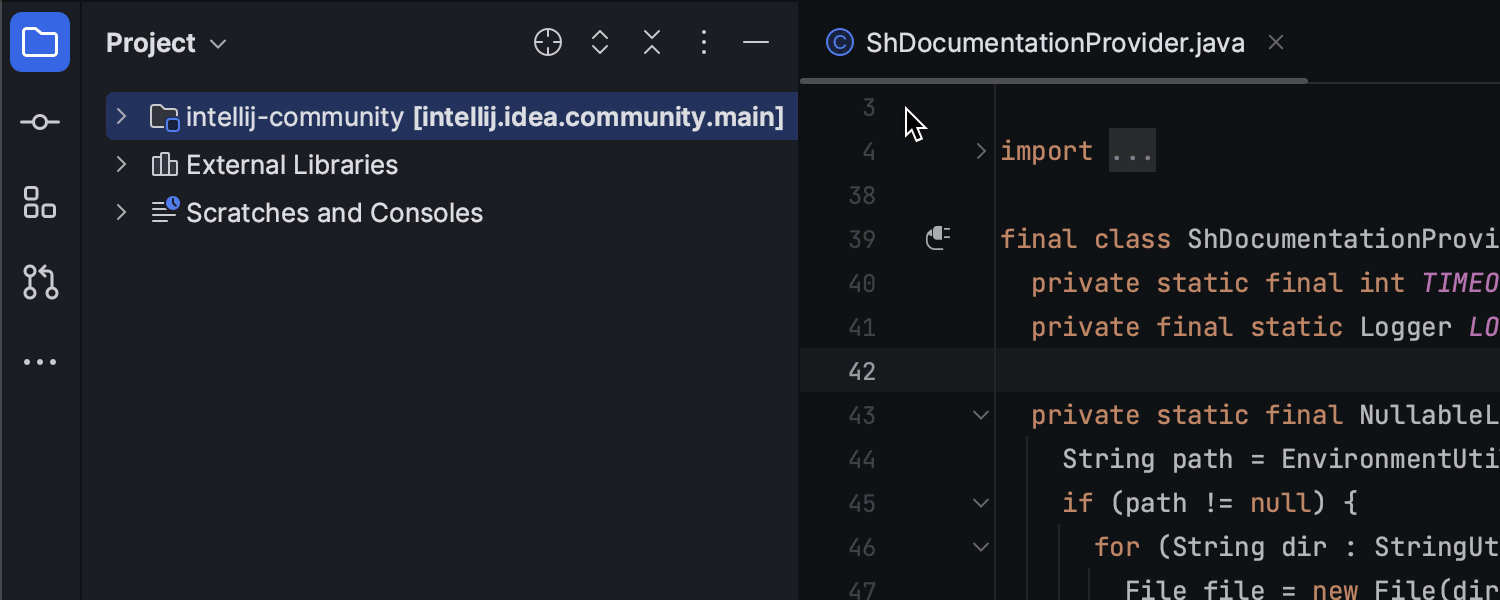
Improved main toolbar customization
We’ve expanded the customization options for the new UI’s main toolbar. You can now use a dropdown menu to quickly choose actions that you want to add to the toolbar. To do so, right-click on any widget, select Add to Main Toolbar, and explore the available options.
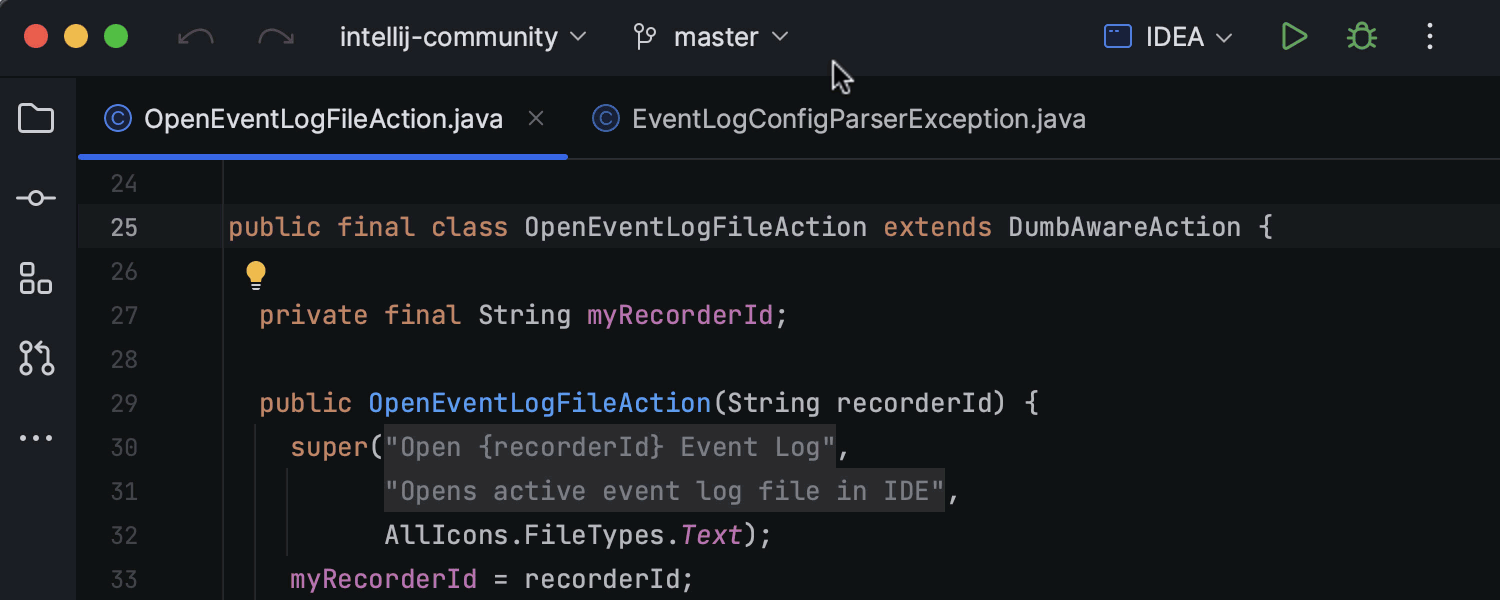
Suggested plugins in Settings/Preferences
To make it easier to configure the IDE for your specific projects and extend its functionality with plugins, we have updated the UI for the Settings/Preferences | Plugins section. It now includes a set of suggested plugins that is automatically defined based on your project specifics and appears at the top of the list.
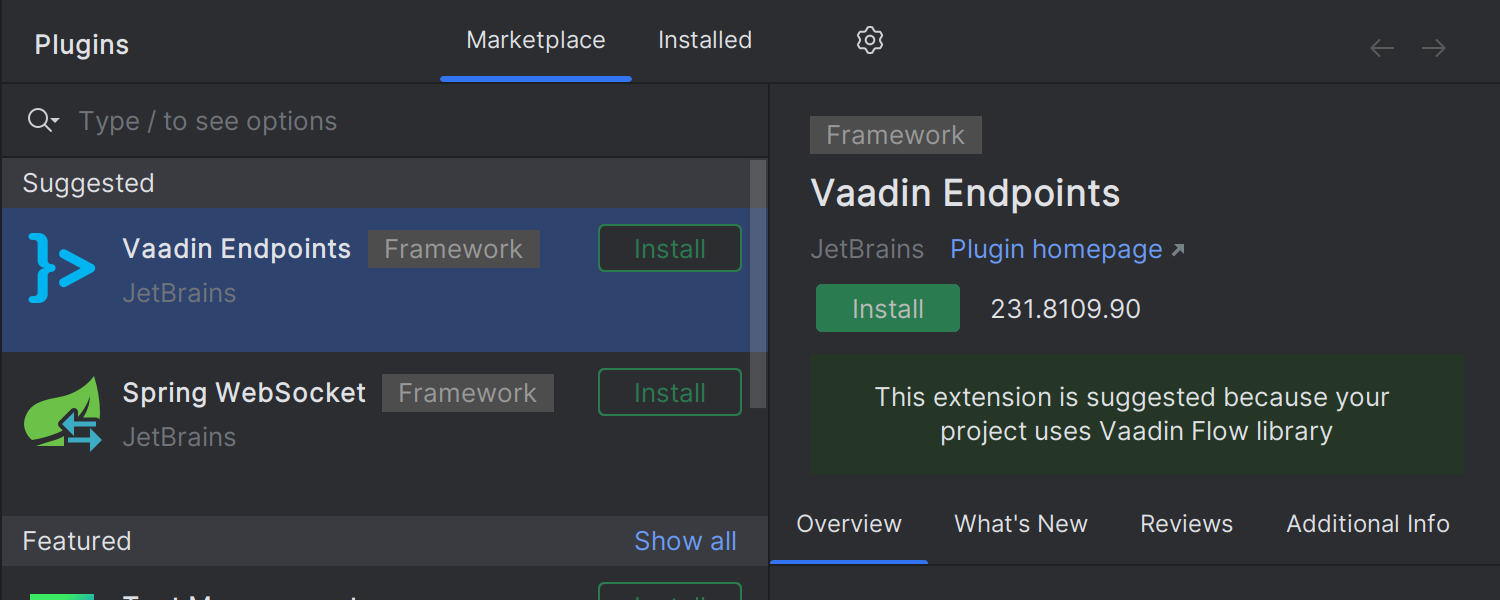
These are the most notable highlights of the IntelliJ IDEA 2023.2 EAP 3 build. To see the full list of changes in this EAP build, please refer to the release notes.
Try out these new features and let us know what you think in the comments below or on Twitter. If you encounter any bugs, please report them via our issue tracker.
Happy developing!
Subscribe to IntelliJ IDEA Blog updates







