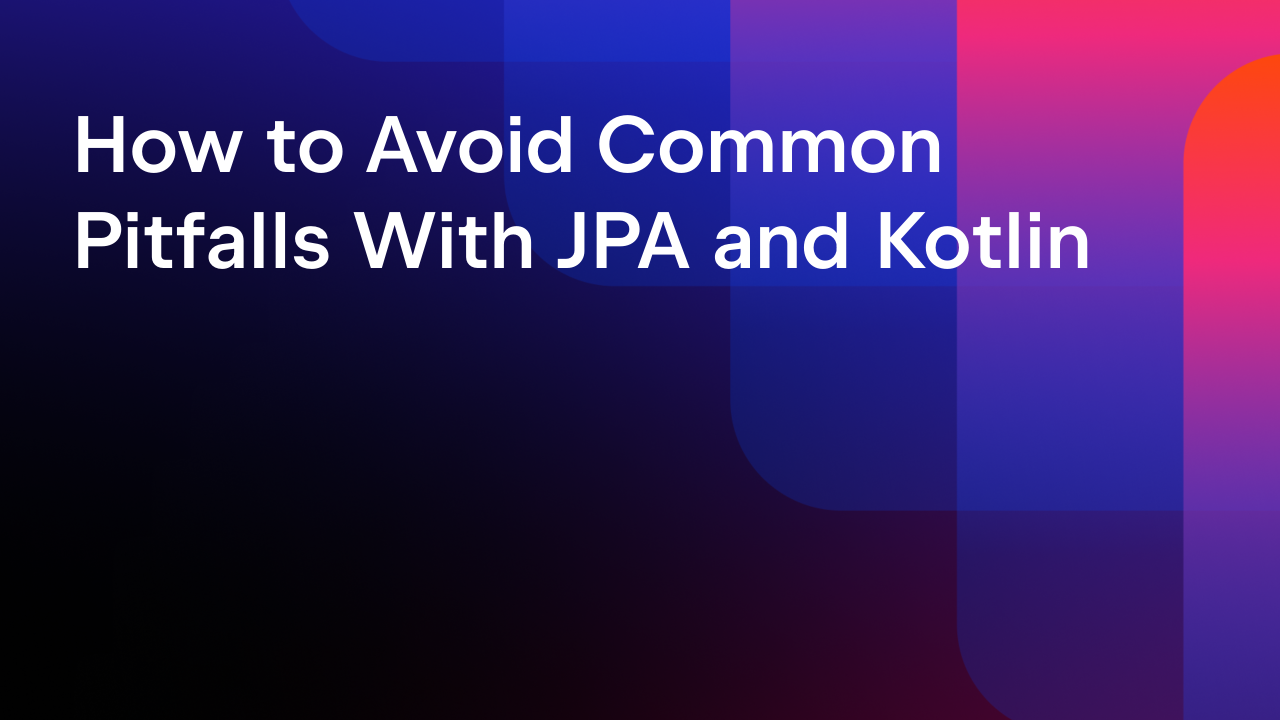IntelliJ IDEA
IntelliJ IDEA – the Leading IDE for Professional Development in Java and Kotlin
Import Postman Collections to the HTTP Client
We know that many of you use Postman collections and want to stay in the flow while working with them. This means staying inside IntelliJ IDEA and not switching to a different app.
Great news! You can now effortlessly transform Postman collections into .http and use them in the HTTP Client with the Import from Postman Collections plugin, available in the JetBrains Marketplace. Alternatively, starting from v.2023.2.1, we suggest downloading it directly within the IDE – just click the gift icon with the Import from Postman link to unpack a handy feature in no time.
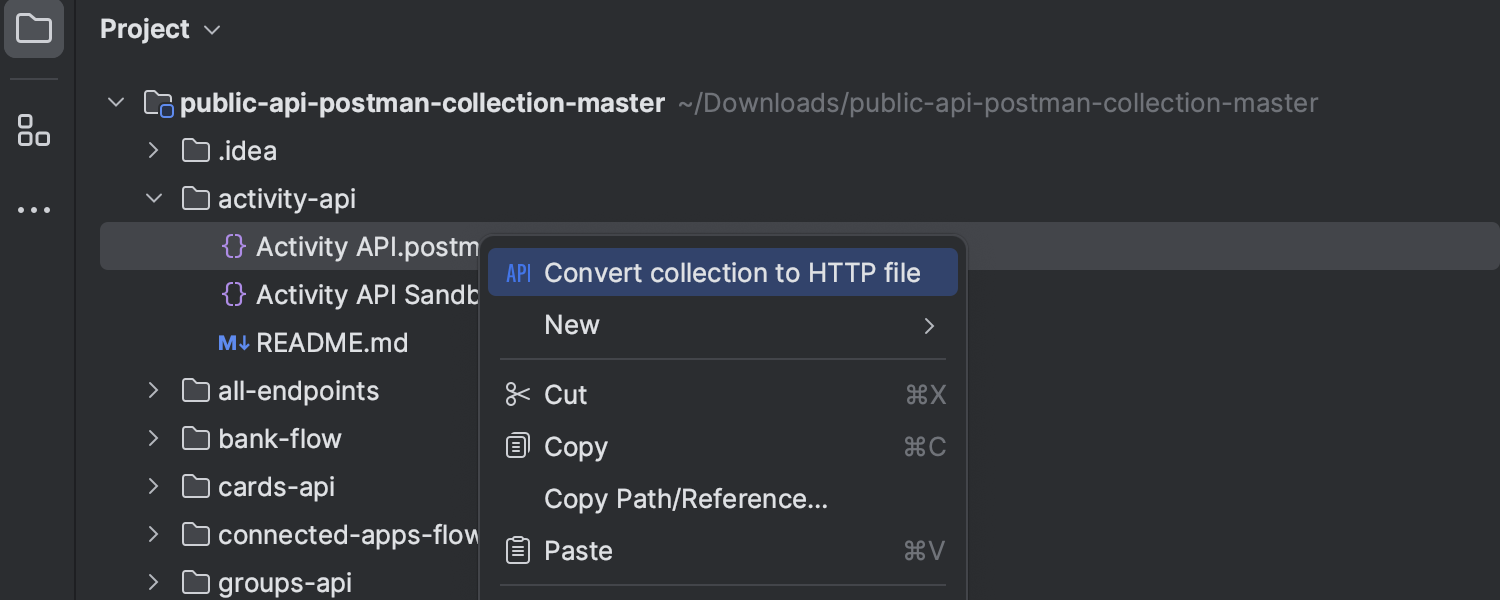
How it works
Once you download the plugin, the notification will appear in the right-hand corner of your IDE. Just click Try it, and the dedicated, actionable pop-up will appear, offering you to select the file for conversion and an environment you may want to attach. When you are ready, click the Convert button. IntelliJ IDEA will then open the converted file in .http format in the HTTP Client, and you can start working with it. All available HTTP Client features are applicable to the imported file.
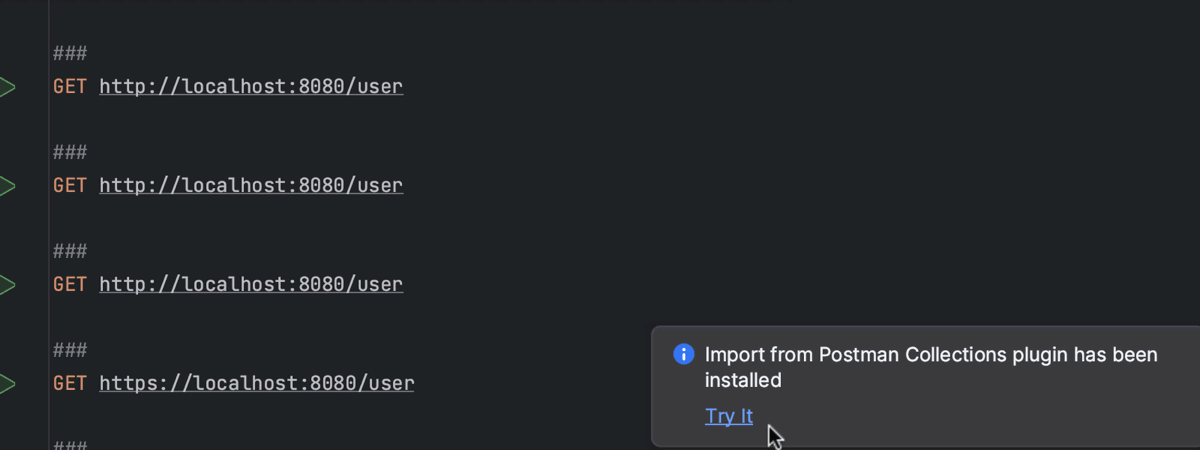
You can also access this conversion functionality via the Import from icon in the top pane of the HTTP Client or by right-clicking on the Postman collection .json in the Project view.
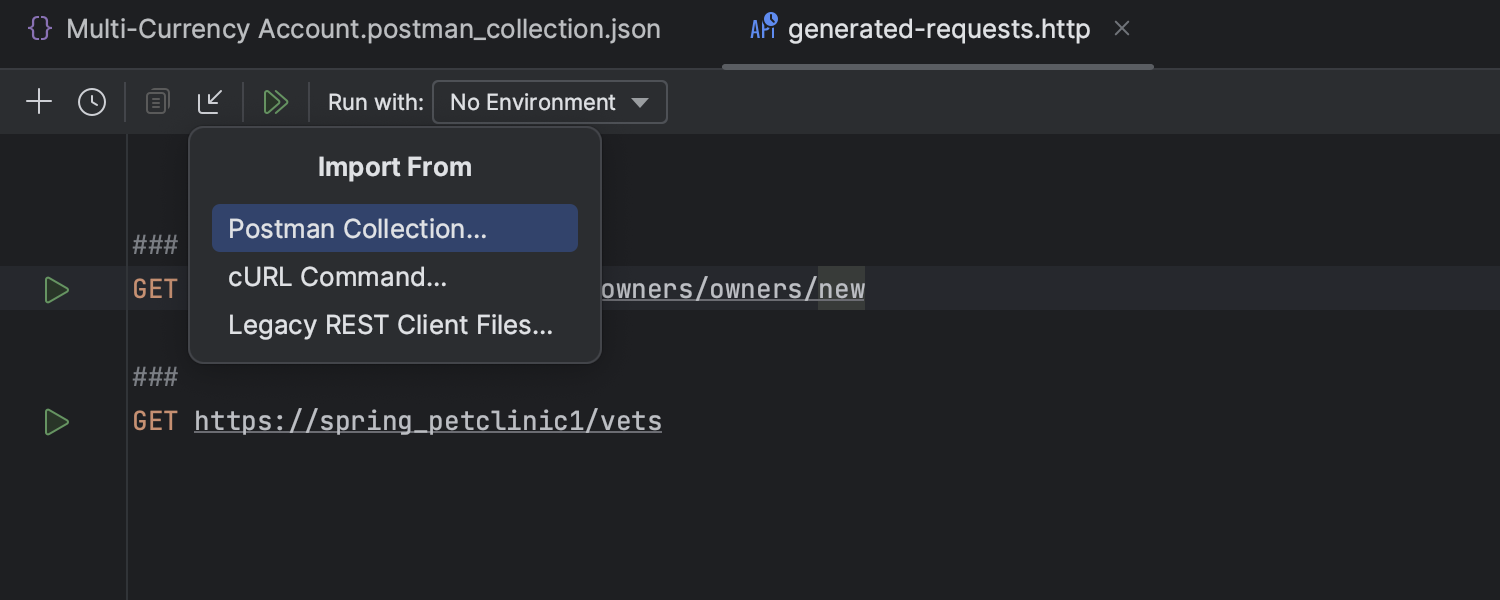
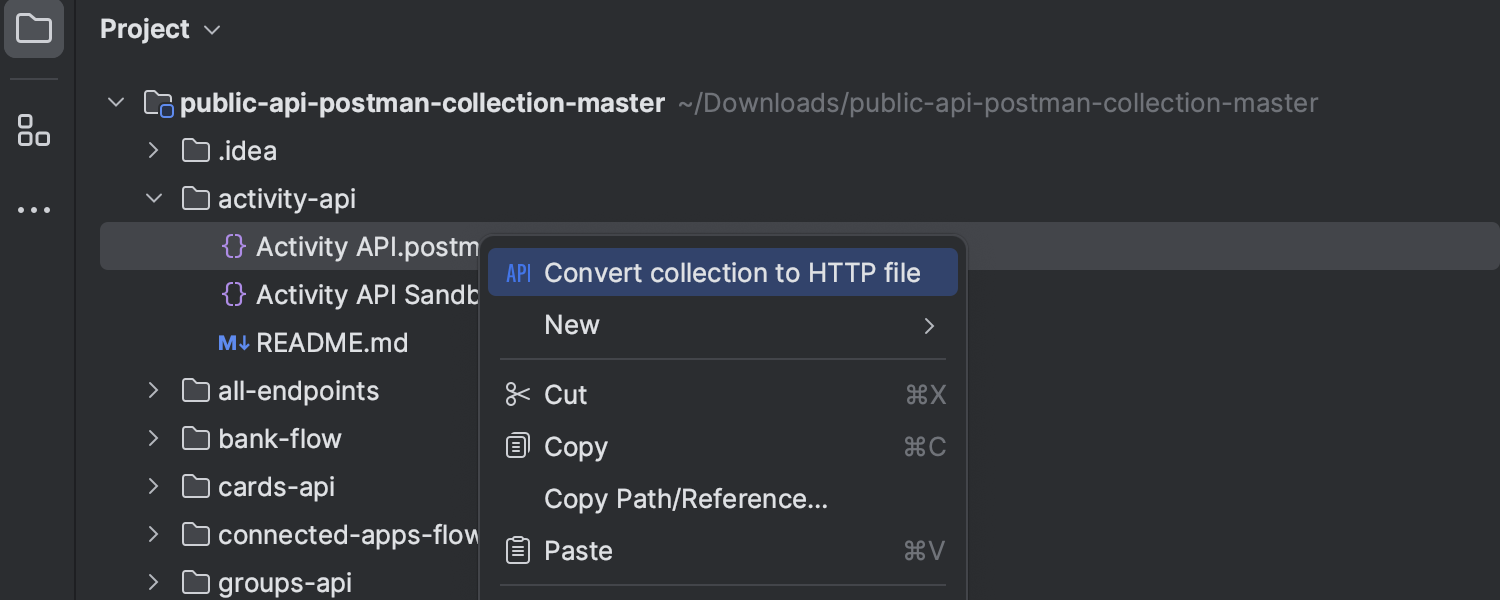
Feedback
We hope you find this plugin useful! Please let us know if you have any issues, or share your thoughts in the comments.
Check out this page for a detailed overview of other features inside the HTTP Client.
Subscribe to IntelliJ IDEA Blog updates