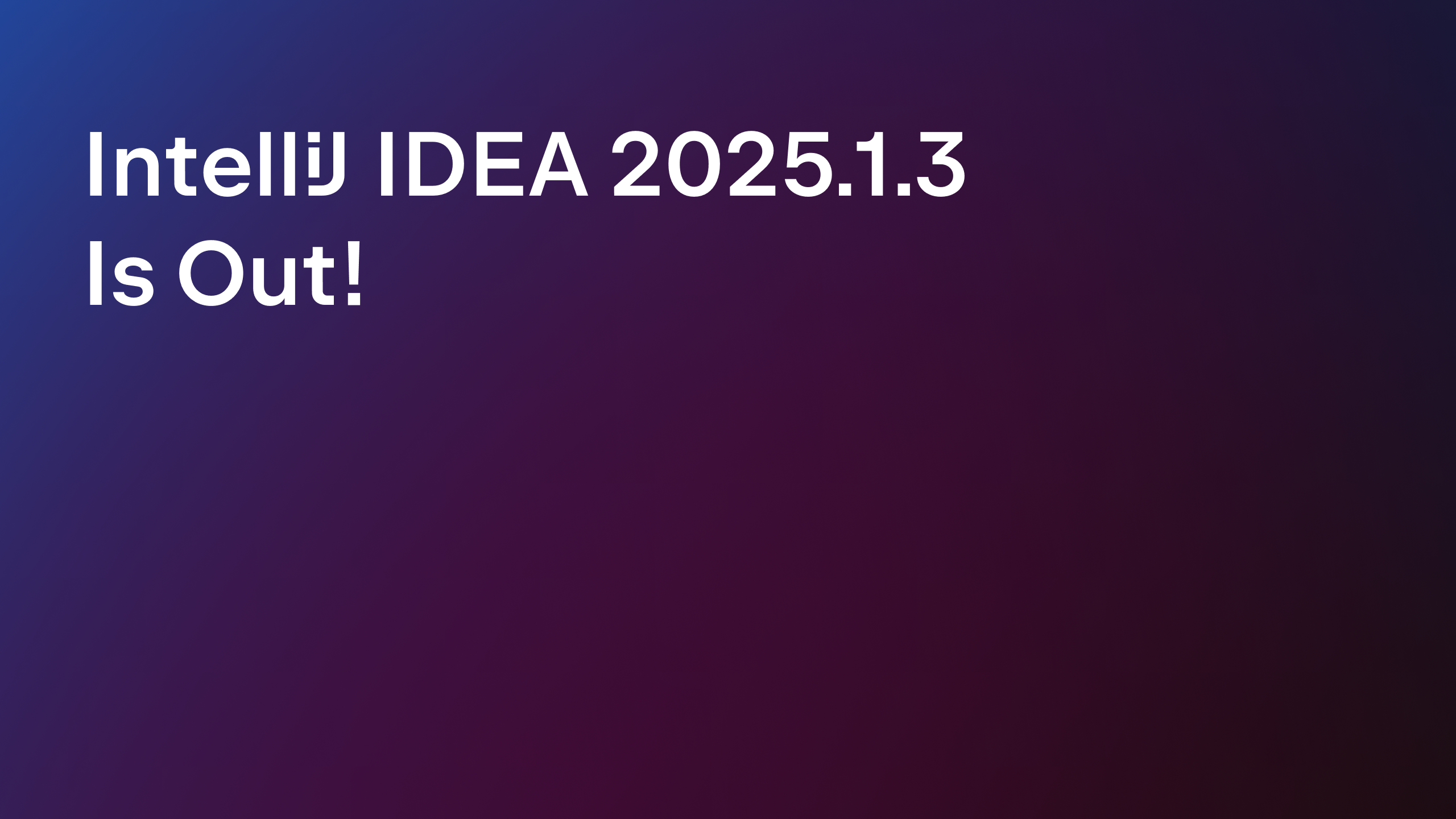IntelliJ IDEA
IntelliJ IDEA – the IDE for Professional Development in Java and Kotlin
Releases

IntelliJ IDEA 2023.2.2 Is Out!
Our second bug-fix release for IntelliJ IDEA v2023.2 is now available.
You can update to this version from inside the IDE, using the Toolbox App, or using snaps if you are an Ubuntu user. Also, you can download it from our website.
Here is the list of the most important fixes that you’ll find in this update:
- In the Branches popup, it’s now possible to disable the Recent section via the Show Recent Branches setting. [IDEA-326901]
- The Shift+Enter shortcut works as expected, opening files from the Search Everywhere tabs in the right-hand side of the split screen. [IDEA-326670]
- The Project tool window once again displays the list of directories. [IDEA-326394]
- The issue causing performance degradation when working with Markdown files featuring tables has been resolved. [IDEA-326905]
- The IDE no longer hangs on the splash screen because of the Exception in thread “AWT-EventQueue-1” error. [IDEA-314813]
- The IDE once again properly preserves the EditorConfig formatting. [IDEA-326450]
- The IDE no longer displays irrelevant pipelines for GitLab merge requests. [IDEA-326509]
- The IDE no longer erroneously reports unrecognized dependency notation for version catalog aliases in build.gradle scripts. [IDEA-316687]
- Facets that were previously added to the project no longer disappear on IDE restart. [IDEA-321822]
IntelliJ IDEA 2023.2.2 supports the latest Java 21 updates.
To find out more information about the issues resolved, please refer to the release notes.
If you encounter any bugs or have suggestions on how to further improve the IDE, please submit your feedback in the comments below, on Twitter, or by using our issue tracker.
Happy developing!
Prev post JPA and React Plugins: From Buddies To Full Members of The JetBrains Family Import Postman Collections to the HTTP Client Next post
Subscribe to IntelliJ IDEA Blog updates