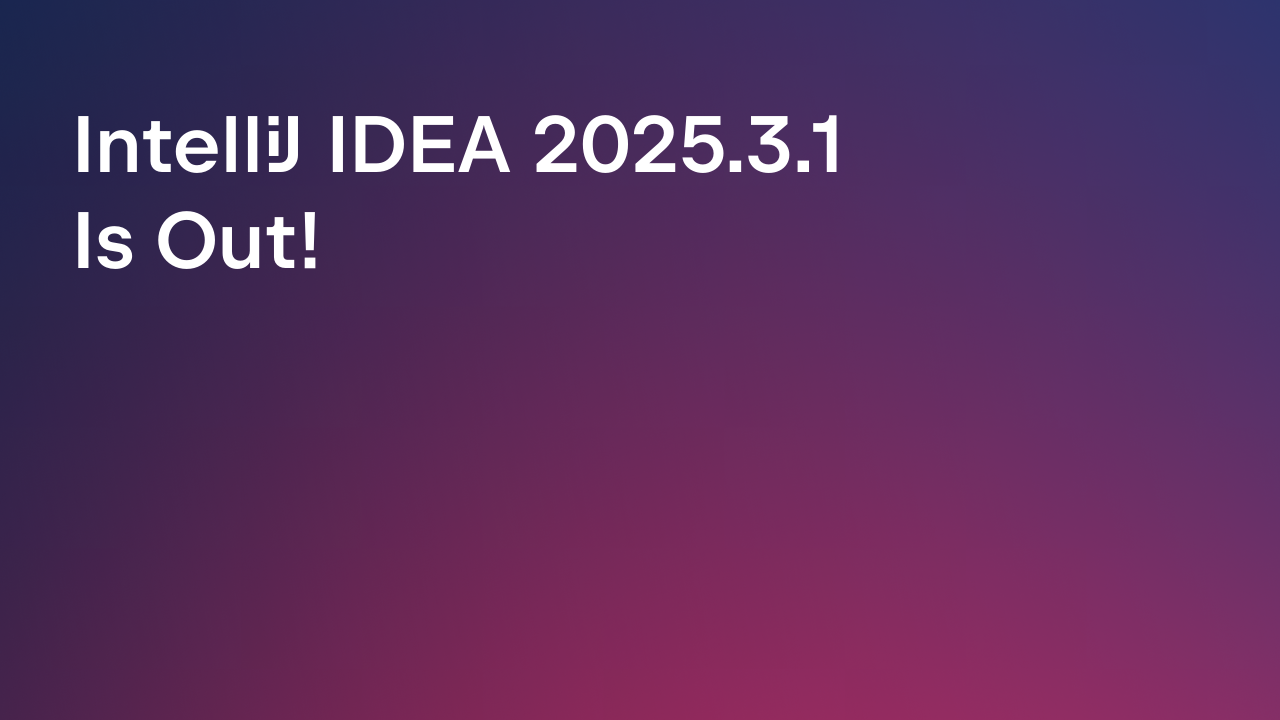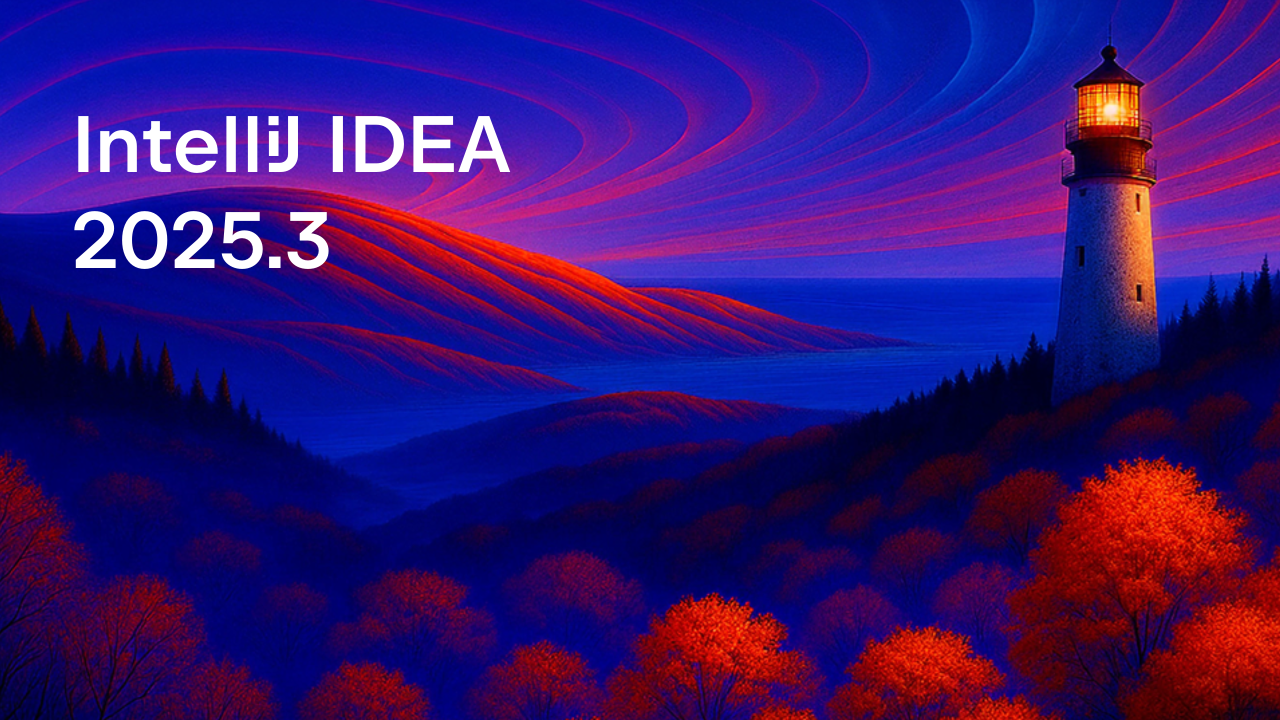IntelliJ IDEA
IntelliJ IDEA – the Leading IDE for Professional Development in Java and Kotlin
Releases

IntelliJ IDEA 2023.2.4 Is Out!
We’ve just released another update for v2023.2.
You can update to this version from inside the IDE, using the Toolbox App, or by using snaps if you are a Ubuntu user. You can also download it from our website.
This version brings the following refinements:
- The IDE now properly recognizes Spring configuration files when importing projects from Bazel. [IDEA-324807]
- The IDE no longer hangs when deploying a WAR artifact to a remote Tomcat server. [IDEA-326787]
- The list of directories is again correctly rendered in the Project tool window. [IDEA-326394]
- Absolute directory paths in the Commit tool window no longer take up too much space as a result of redundantly replicating parent paths. [IDEA-326271]
- The IDE now properly recognizes configuration properties inherited from superclasses when working with Spring Boot projects. [IDEA-330037]
- Kubernetes namespaces are once again correctly displayed in the Services tool window. [IDEA-334718]
- We’ve addressed the issue that made it impossible to copy text from the local machine’s editor and paste it into the editor on Windows Remote Desktop. [IDEA-313776]. If you’re using older versions of Windows Server, you can go to File | Settings | Advanced Settings and select the Paste at the caret position option instead of When pasting a line copied with no selection. This workaround will fix the clipboard sync issue. Alternatively, you can use the latest Windows Remote Desktop client as a solution.
To see the full list of issues addressed in this version, please refer to the release notes.
If you encounter any bugs, please report them using our issue tracker.
Happy developing!
Prev post IntelliJ IDEA 2023.3 EAP 5: Spring 6.1 Updates, Spring for GraphQL Support, and MoreThe Best of IntelliJ IDEA’s HTTP Client Next post
Subscribe to IntelliJ IDEA Blog updates