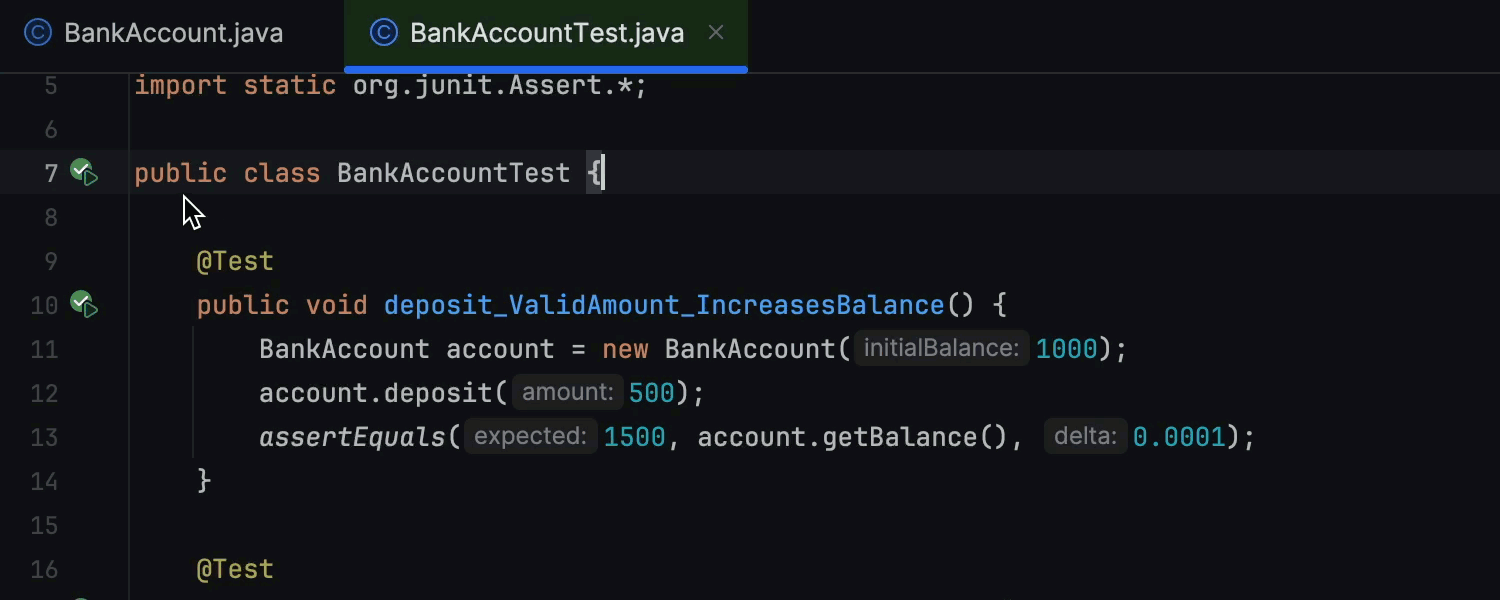IntelliJ IDEA
IntelliJ IDEA – the Leading IDE for Professional Development in Java and Kotlin
IntelliJ IDEA 2024.1 EAP 2: Updated Terminal, Conditional Statement Coverage, and More
The second EAP build of IntelliJ IDEA 2024.1 has landed and is now available for you to explore.
You can download this new build from our website, through the free Toolbox App, or via snaps for Ubuntu.
Download IntelliJ IDEA 2024.1 EAP #2
This new build introduces a reworked Terminal tool window and brings valuable updates to the code coverage functionality. Take a look!
User experience
Revamped Terminal tool window
IntelliJ IDEA 2024.1 EAP 2 brings an overhauled Terminal with both visual and functional enhancements to make terminal-based tasks simpler and more convenient. This update both improves the tool visually and expands its feature set.
The new Terminal tool window seamlessly integrates with the new UI, aligning it with the IDE’s refreshed look-and-feel, and it comes complete with a new color scheme that enhances readability.
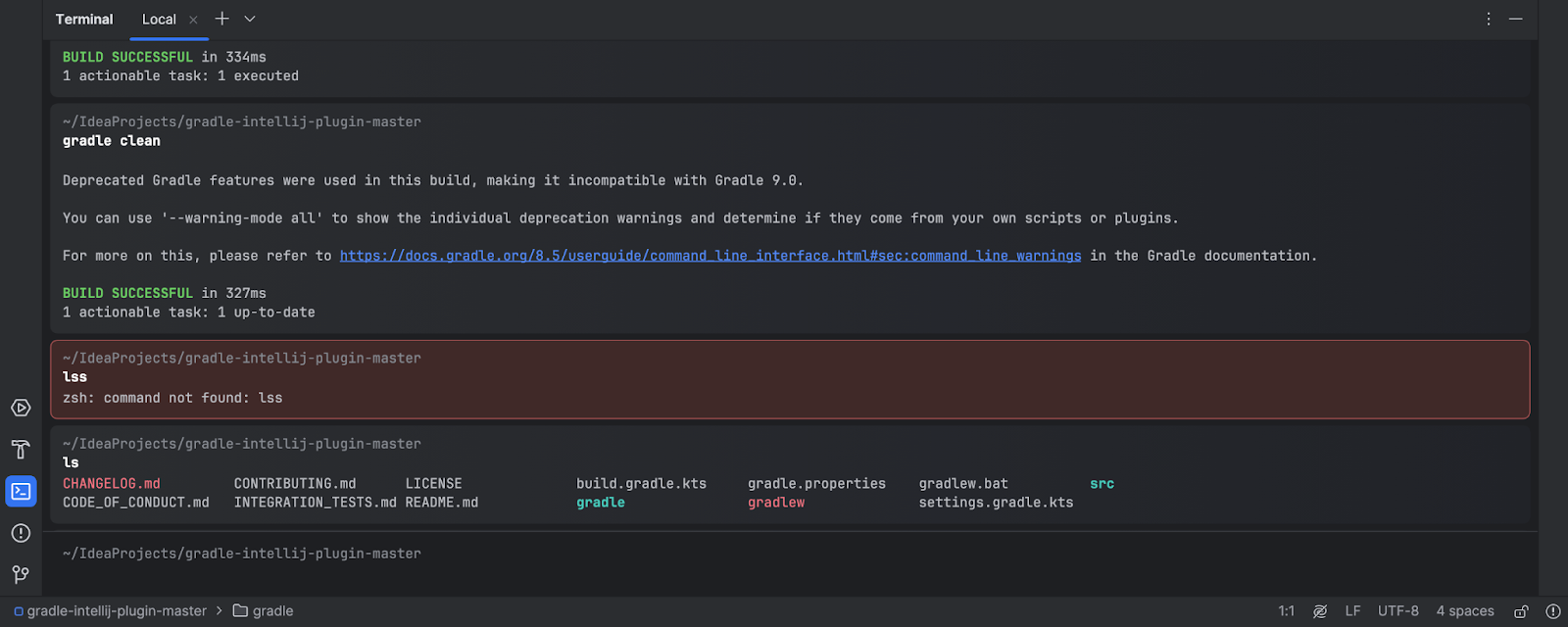
One standout improvement is the presentation of each command in a distinct block. This makes it easy to identify the start and end of each one, enhancing the overall clarity of output. Easily navigate between blocks using the arrow keys or switch the focus between the prompt and output with the ⌘↑ / Ctrl + ↑ and ⌘↓ / Ctrl + ↓ keyboard shortcuts.
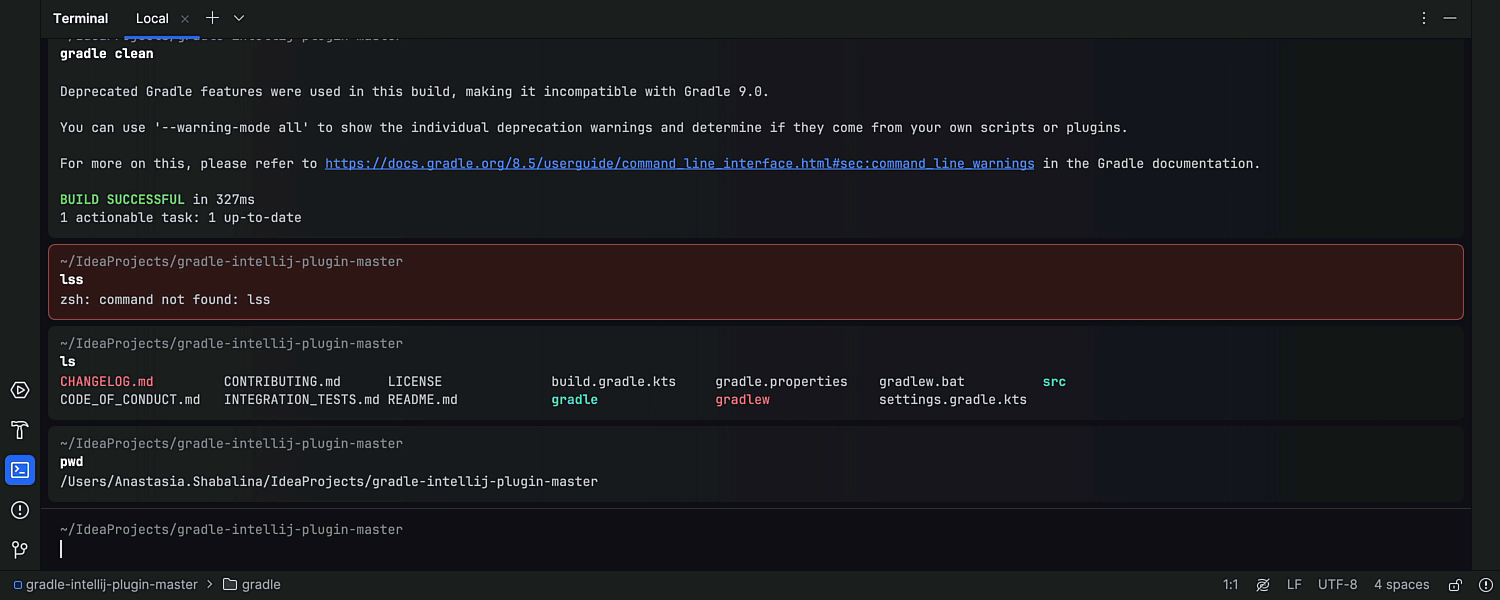
Another significant addition is the implementation of code completion for commands, paths, arguments, options, and more. This feature simplifies command entry, making it more intuitive and efficient.
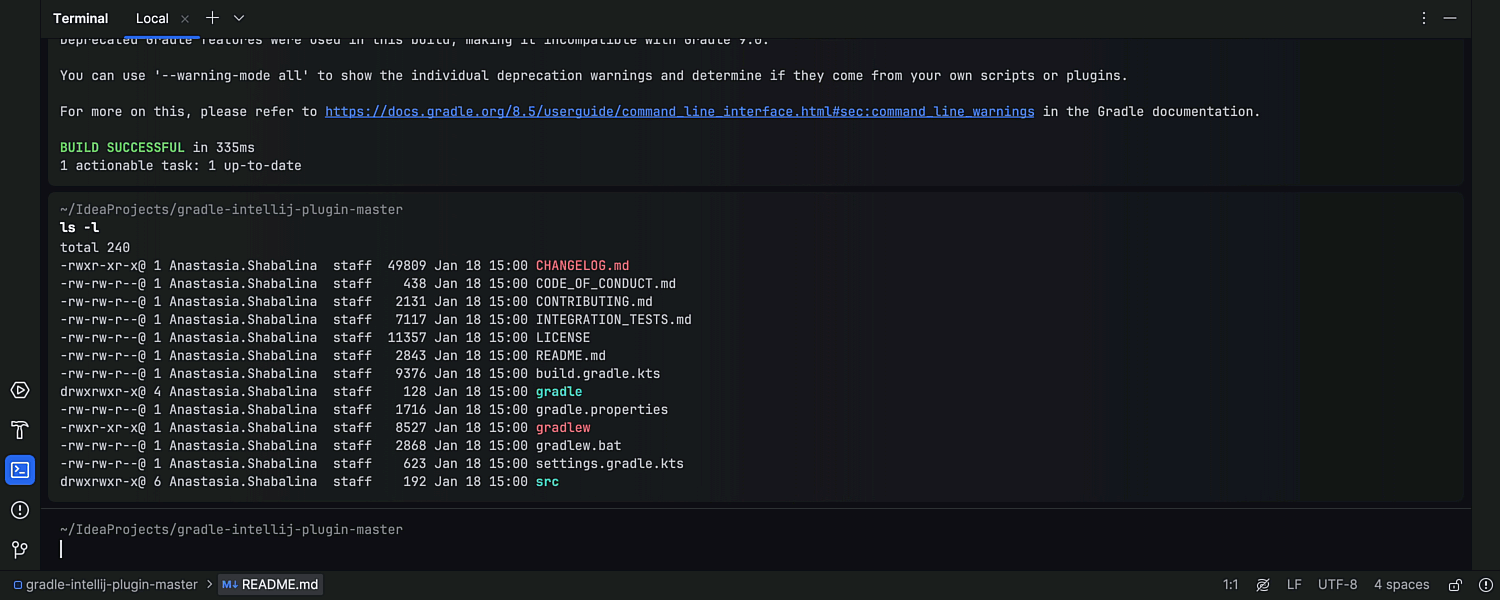
We introduced a convenient command history with filtering options, making navigation through recently executed commands a breeze.
The updated Terminal supports only Bash, Zsh, and PowerShell (currently only for Windows 11). We are actively working on supporting more shell integrations.
Run / Debug
Code coverage settings moved to the main IDE settings
Code coverage settings have been moved from the Run Configuration popup to Settings/Preferences | Build, Execution, Deployment | Coverage. This shift eliminates the need to individually update each test run configuration to select a coverage runner or enable advanced features, like tracking, which tests cover a specific line of code.
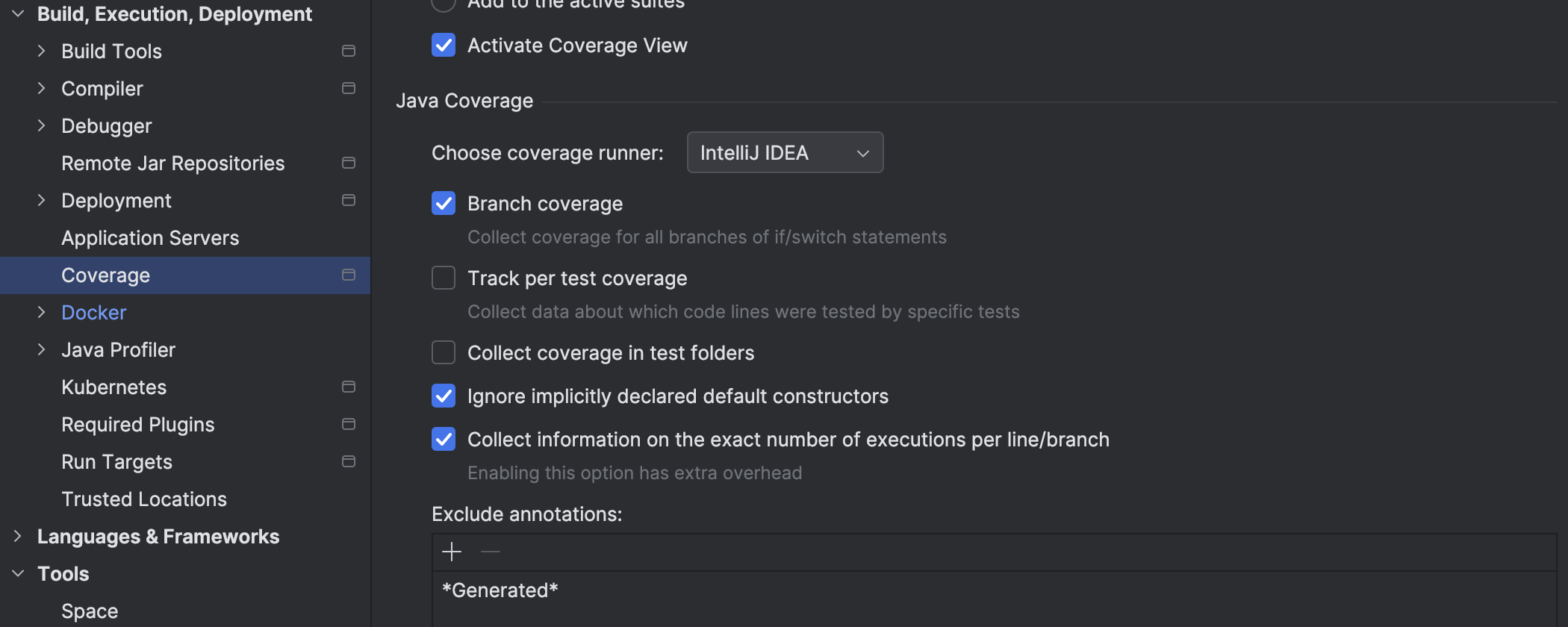
Conditional statement coverage
IntelliJ IDEA 2024.1 EAP 2 introduces improvements designed to achieve comprehensive test coverage. This update focuses on identifying which conditional statements in the code are not fully covered by tests. Now, IntelliJ IDEA both shows which line has an uncovered condition and specifies any conditional branches or variable values are not covered, simplifying the test improvement process. This feature is enabled by default, and you can control it in Settings/Preferences | Build, Execution, Deployment | Coverage.
Simplified importing for JaCoCo test coverage reports
It’s now possible to import, browse, and analyze code coverage data gathered in CI/CD systems by the JaCoCo runner directly in the IDE. A direct link for importing JaCoCo reports now appears in the Coverage tool window if no reports are displayed there.
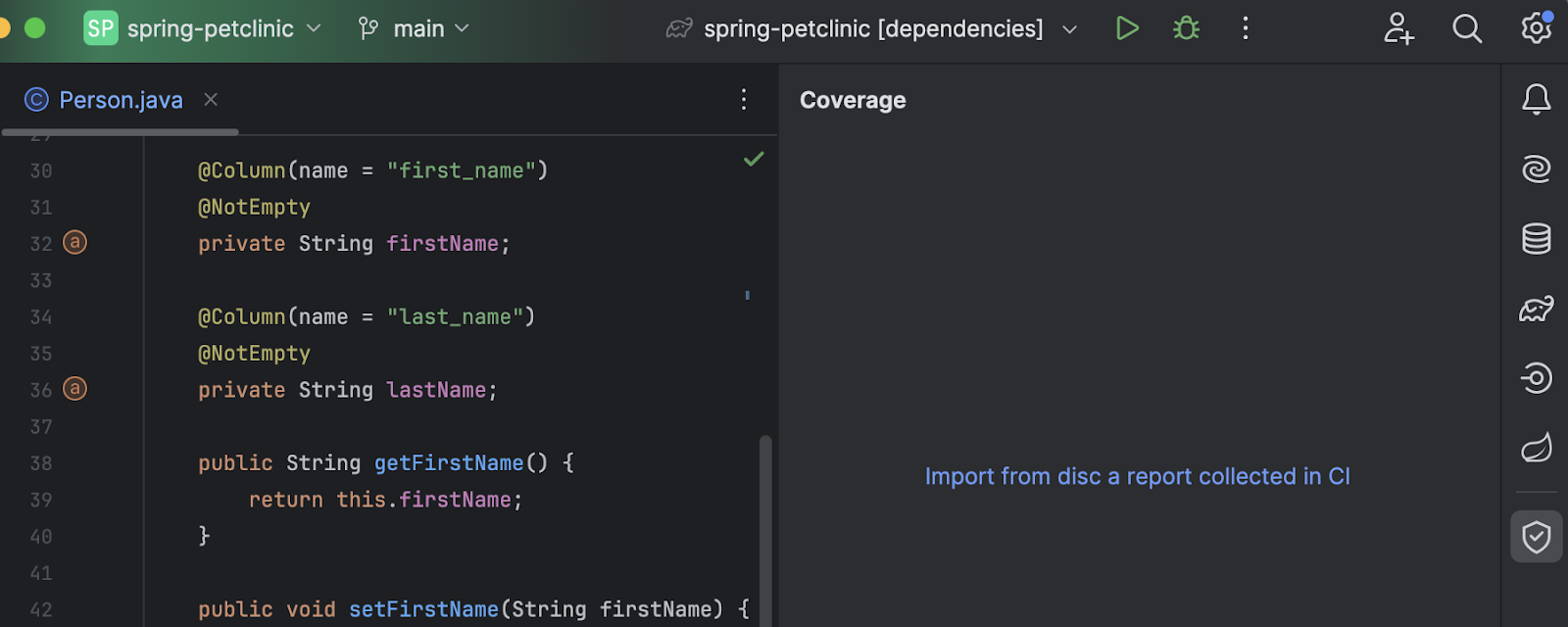
We’ve also updated the tool window’s toolbar with an import icon so you can retrieve the JaCoCo report as an .exec file.
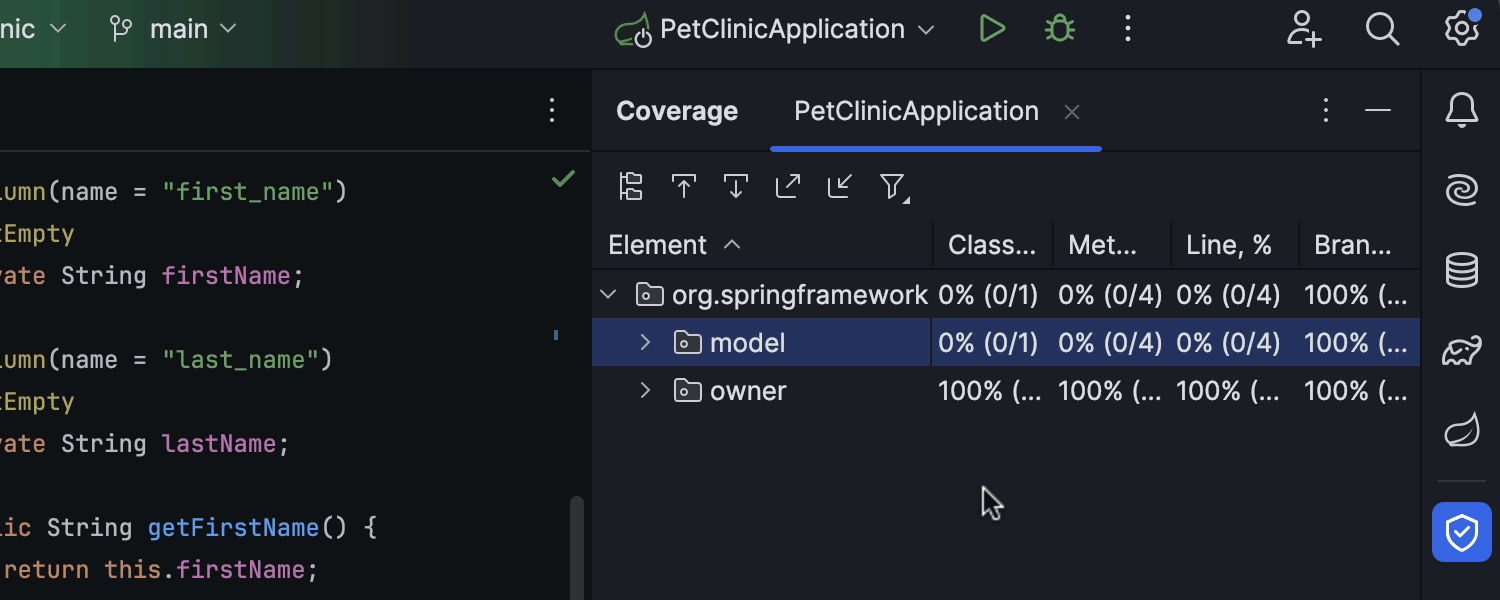
These are the most notable updates for this week. For the full list of the implemented changes, please consult the release notes.
Try out these new features and let us know what you think in the comments below or on X (formerly Twitter). If you encounter any bugs, please report them via our issue tracker.
Happy developing!
Subscribe to IntelliJ IDEA Blog updates