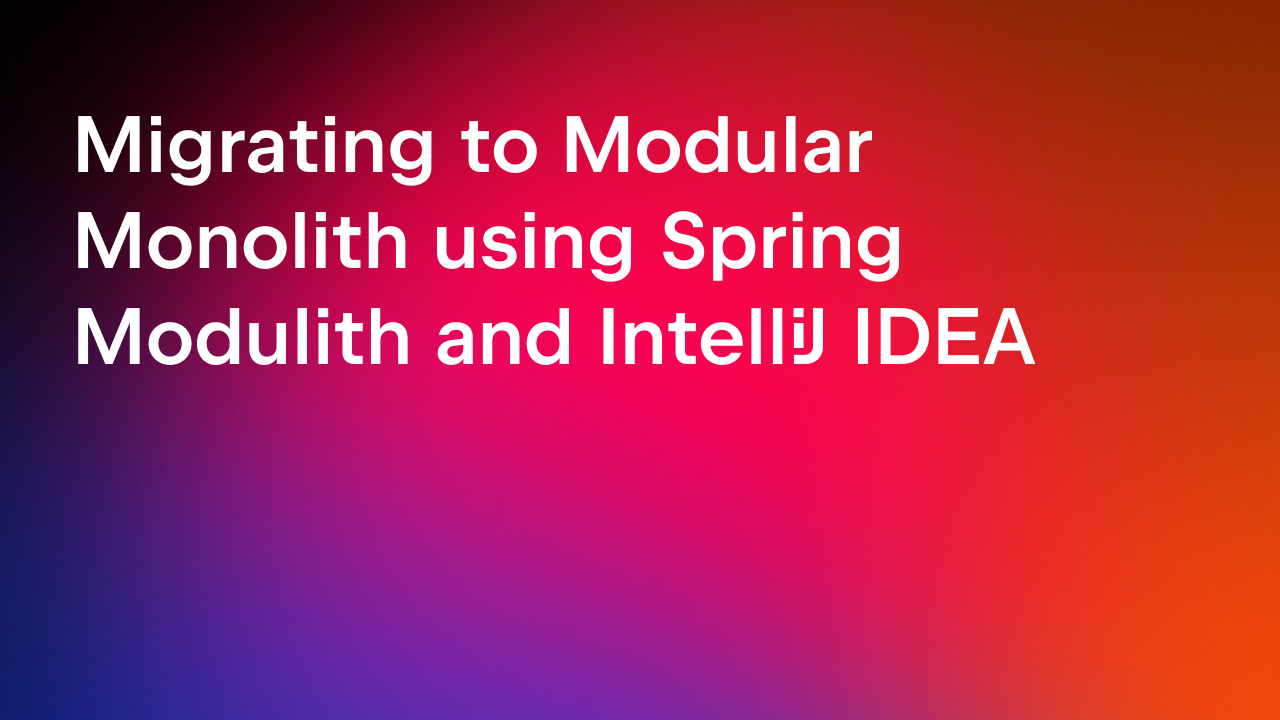IntelliJ IDEA
IntelliJ IDEA – the Leading IDE for Professional Development in Java and Kotlin
IntelliJ IDEA 2024.2 EAP Is Open!
A new season of our Early Access Program has officially started! The first EAP build for IntelliJ IDEA 2024.2 is now available for download, offering a sneak peek at some of the exciting updates in the pipeline.
You can download the new version from our website, update directly from inside the IDE or via the free Toolbox App, or use snap packs for Ubuntu.
If you’re new to the EAP process, check out our introductory blog post. It explains the purpose of the program, how it works, and why your participation is important.
Explore new features in IntelliJ IDEA over the coming weeks: Test them, give us your feedback, and help shape the IDE’s future!
User experience
Performance charts in the Run tool window
If you encounter a performance issue with your application or suspect a memory leak, check out the new Performance tab in the Run tool window.
Besides providing access to real-time CPU and memory charts, it allows you to:
- Pinpoint performance bottlenecks
Start recording to capture your code’s execution time and view it directly in the editor. This is much faster than manually expanding performance logs, since IntelliJ IDEA records all methods at once.
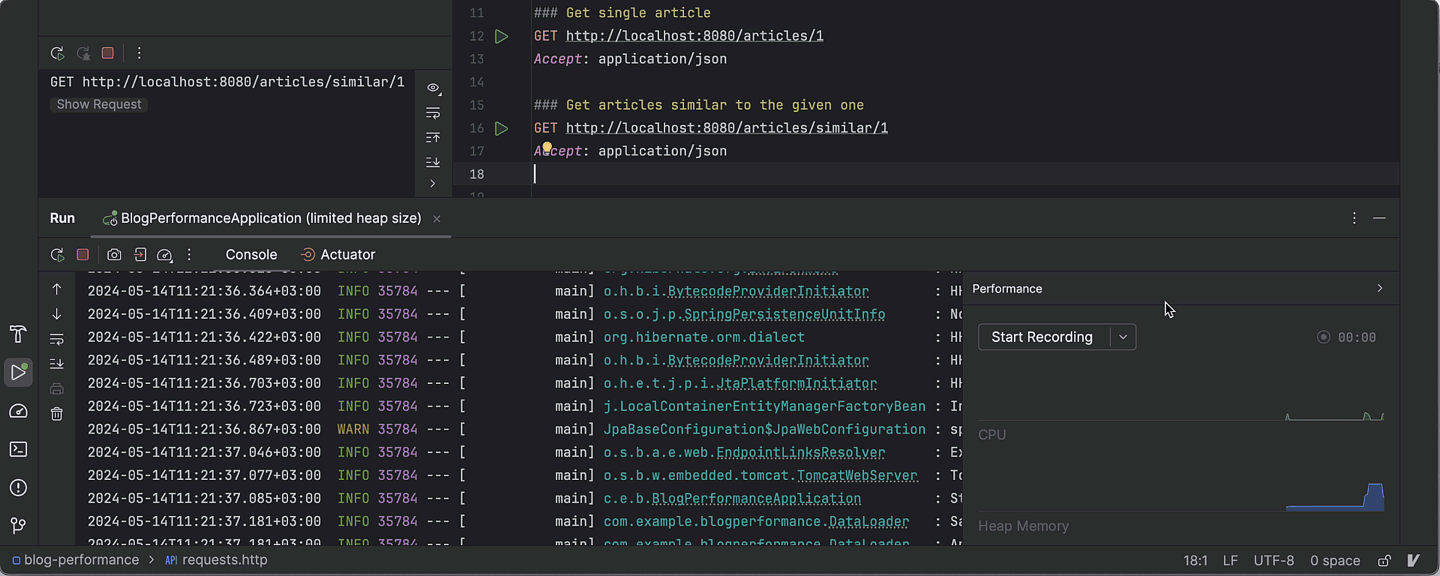
- Analyze memory leaks
Click Capture Memory Snapshot in the dropdown menu to examine objects in your application’s memory and identify the root cause of the leaks.
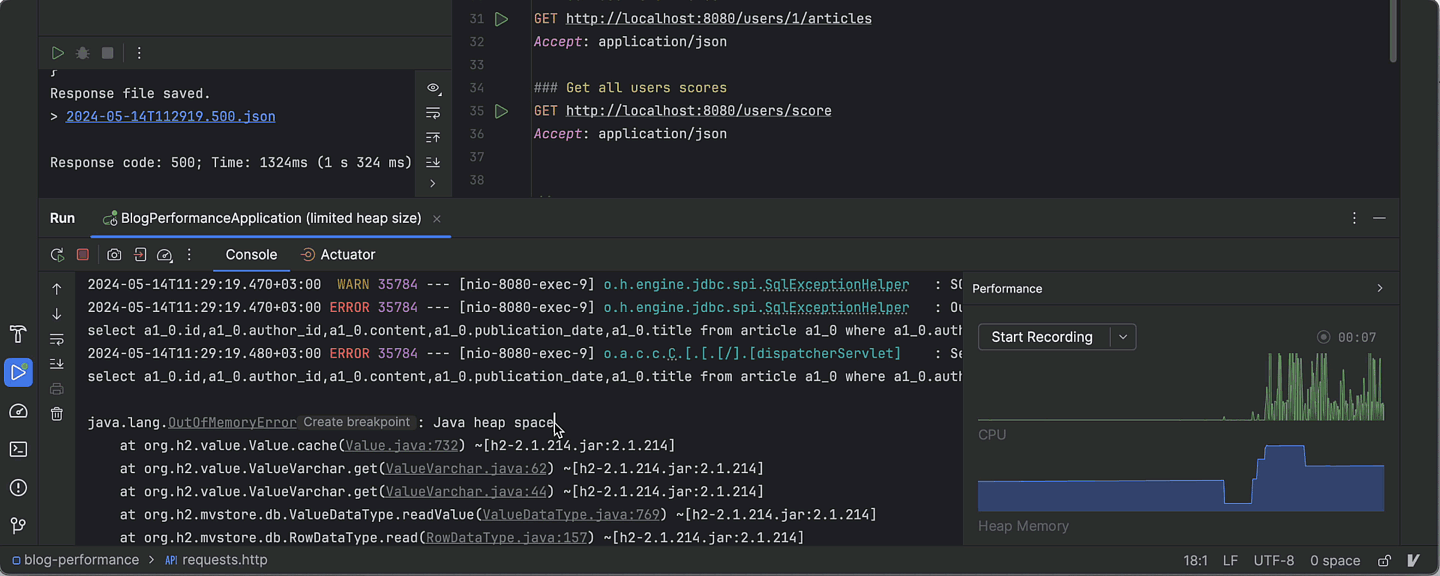
More possibilities while indexing
We’re adding more ways for you to start working in IntelliJ IDEA immediately, even while indexing is still running in the background. Here is an overview of the features that are now available:
Intention actions
From the very first second you load up IntelliJ IDEA, you can start coding with the assistance of intention actions.
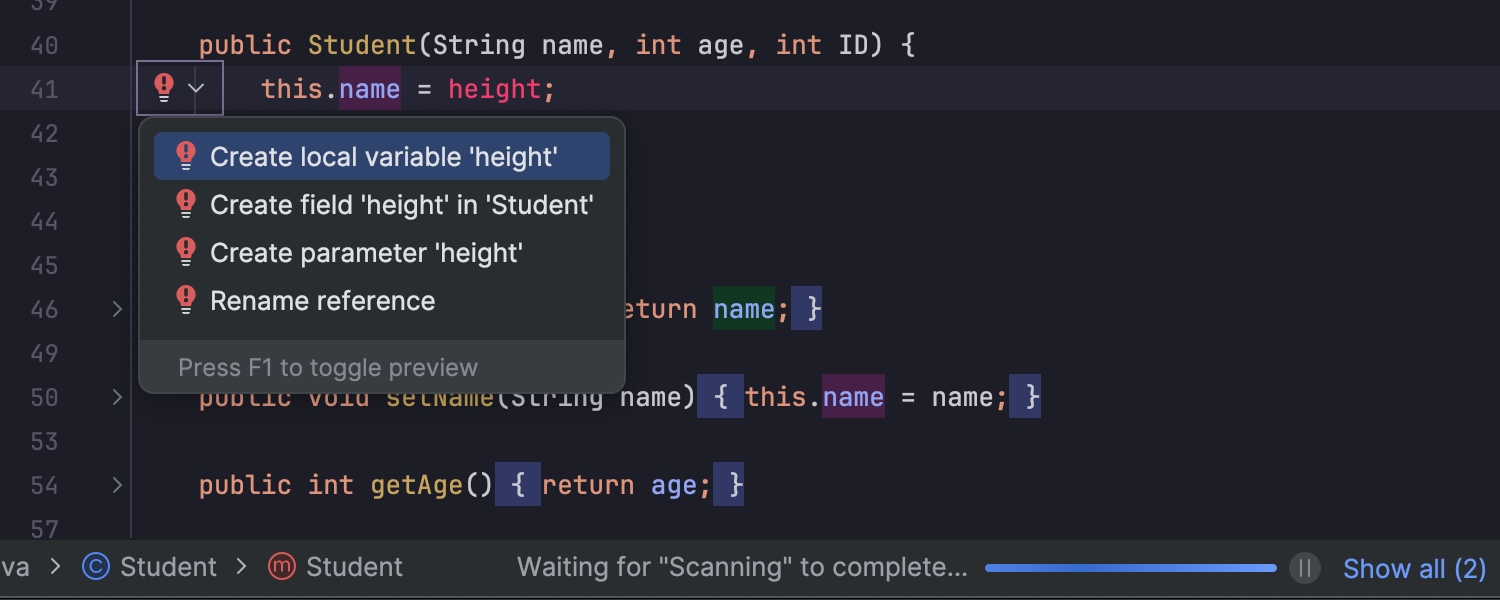
Testing
You can now perform Java tests when your project is indexing using IntelliJ IDEA’s build system for default testing and JUnit 5. This feature is especially helpful for large projects that take longer to index.
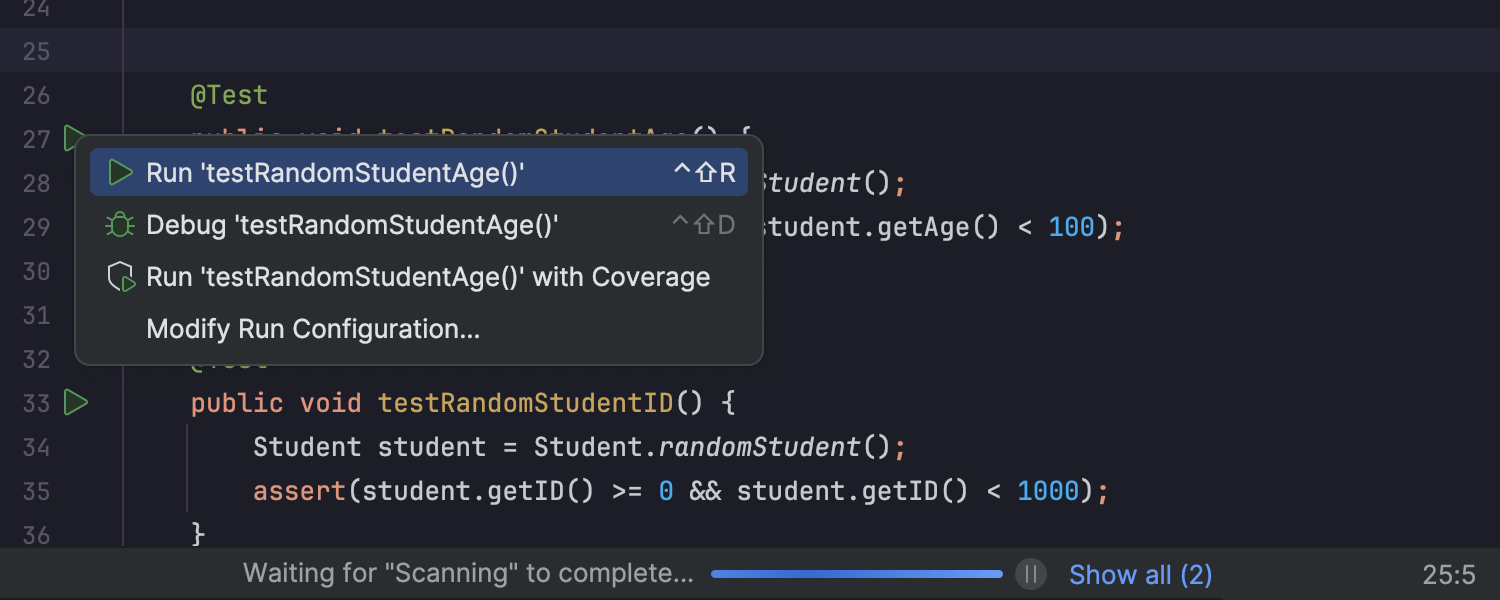
VCS
New Graph Options: First Parent and No Merges
Git has a useful option for viewing the history of changes in a branch: –first-parent. Use it with the git log command. This option simplifies the log by hiding individual commits that came with the merge, making it easier to track changes.
We’ve also added filtering with the –no merges command, which displays the history without any merge commits.
Both options can be selected under the Graph Options button in the Git tool window.
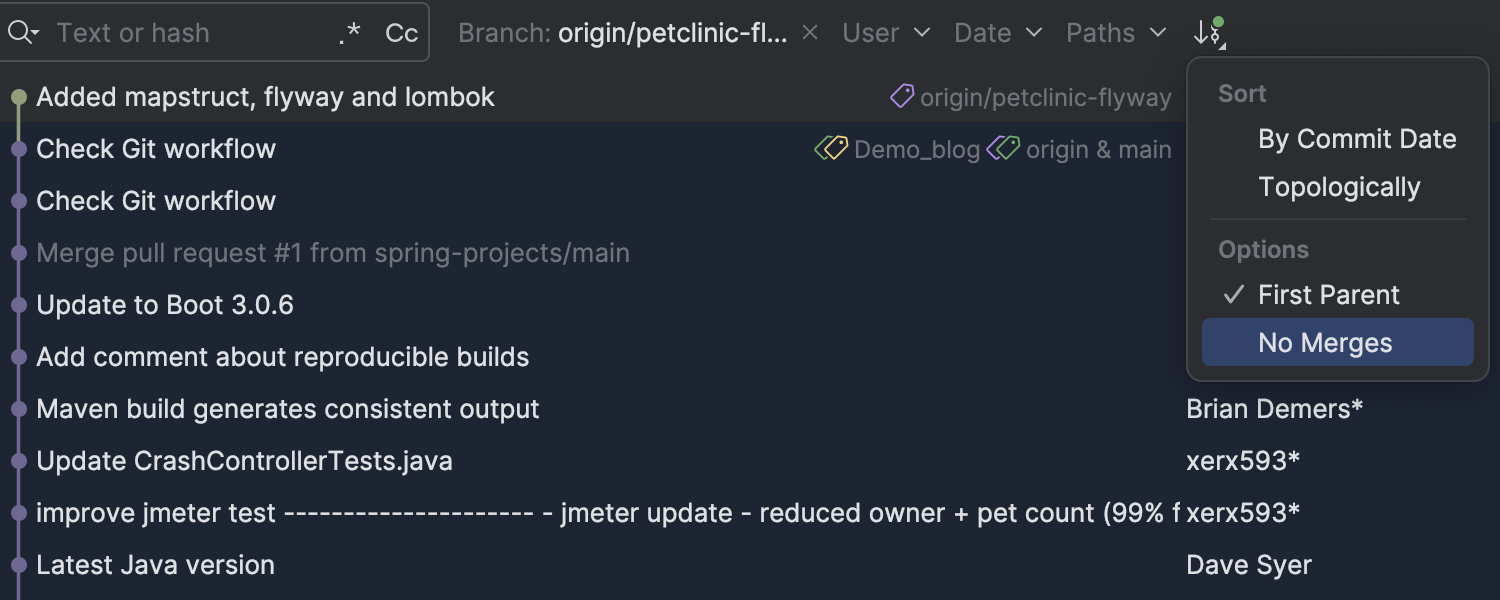
Resolve conflicts in import statements
It’s now possible to identify and resolve conflicts in import blocks for Java and Kotlin. There are two ways to enable this option:
- In Preferences/Settings | Tools | Diff & Merge, select Automatically resolve conflicts in import statements.
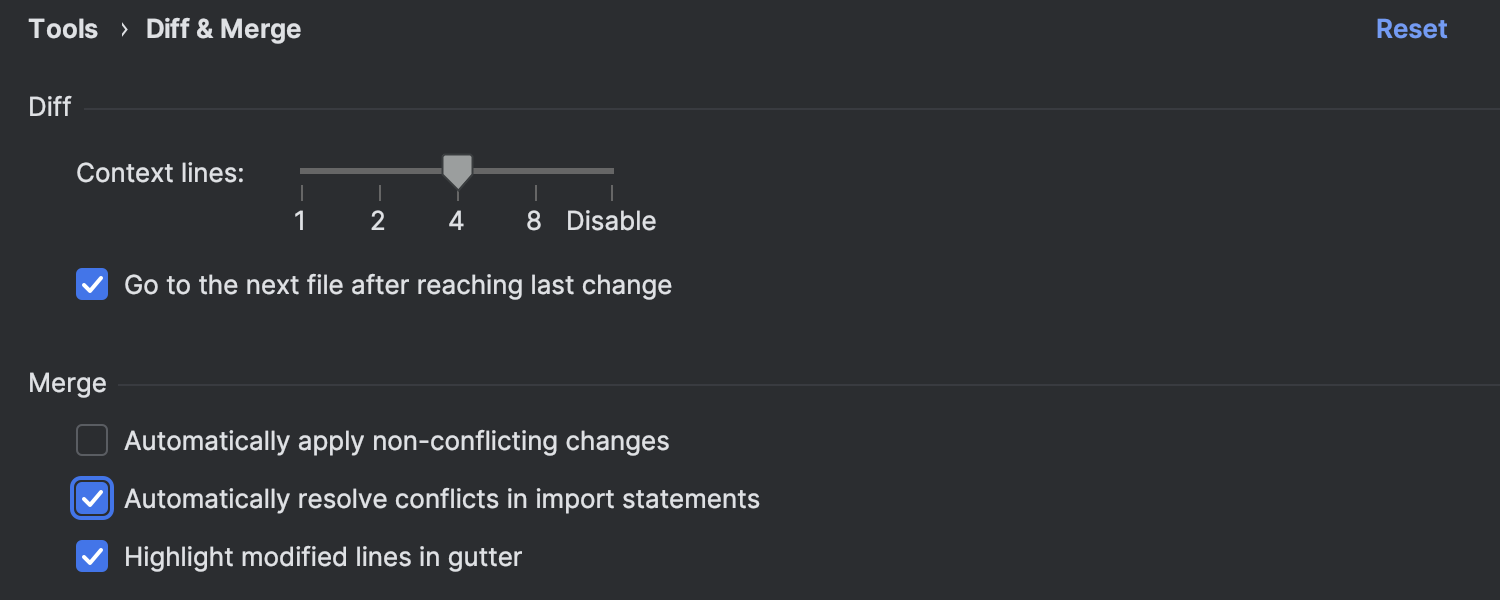
- In the Merge window, click on the gear symbol and select Resolve Conflicts in Import Statements.
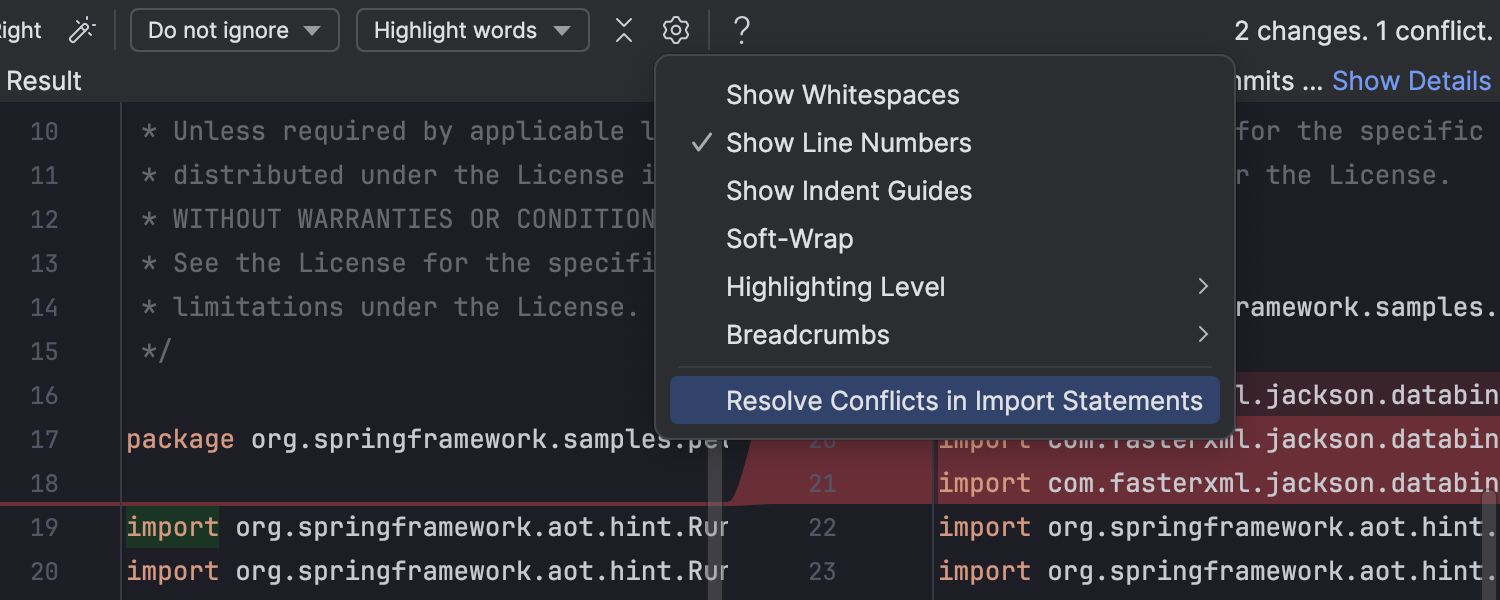
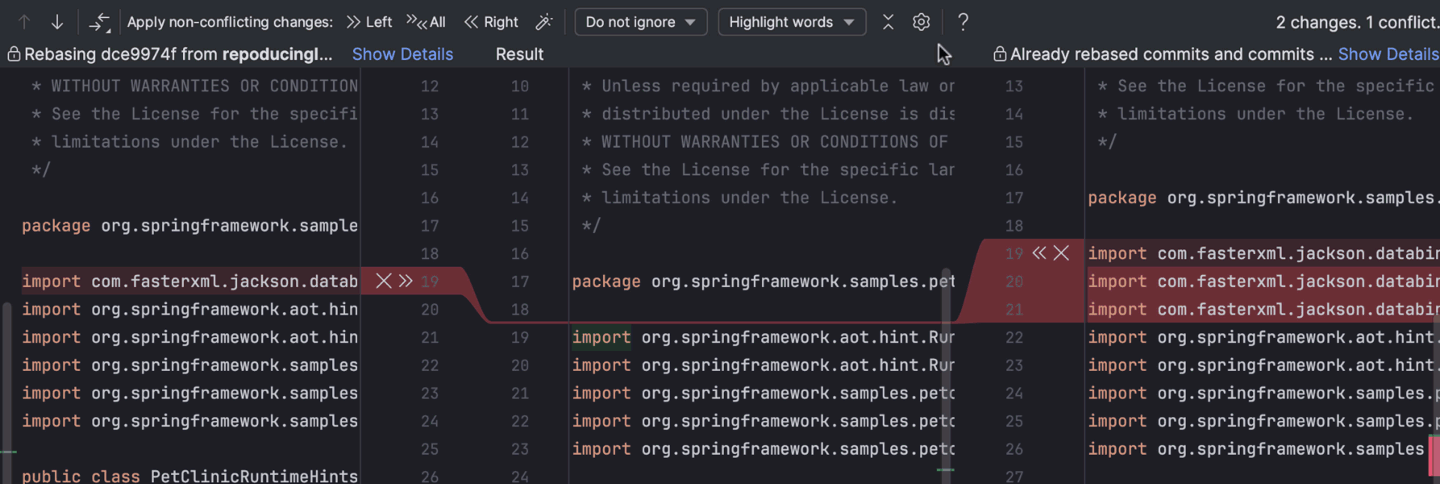
And that wraps up the first week! To see all the changes in this EAP build, check out the full release notes.
Keep an eye on our blog for weekly updates leading up to the major release. Your feedback is incredibly important to us, so please share your thoughts on the new features. You can leave a comment under his blog post or contact our team on X (formerly Twitter). If you encounter any bugs in this build, please report them through our issue tracker.
Happy developing!
Subscribe to IntelliJ IDEA Blog updates