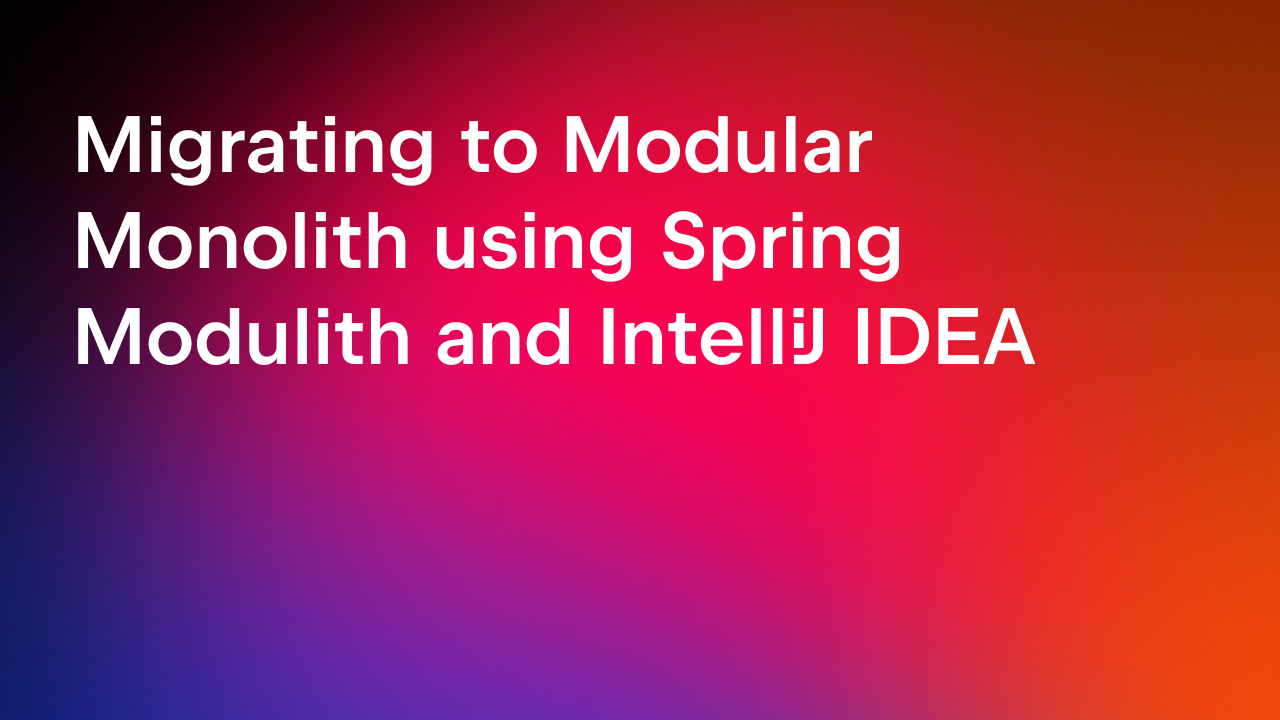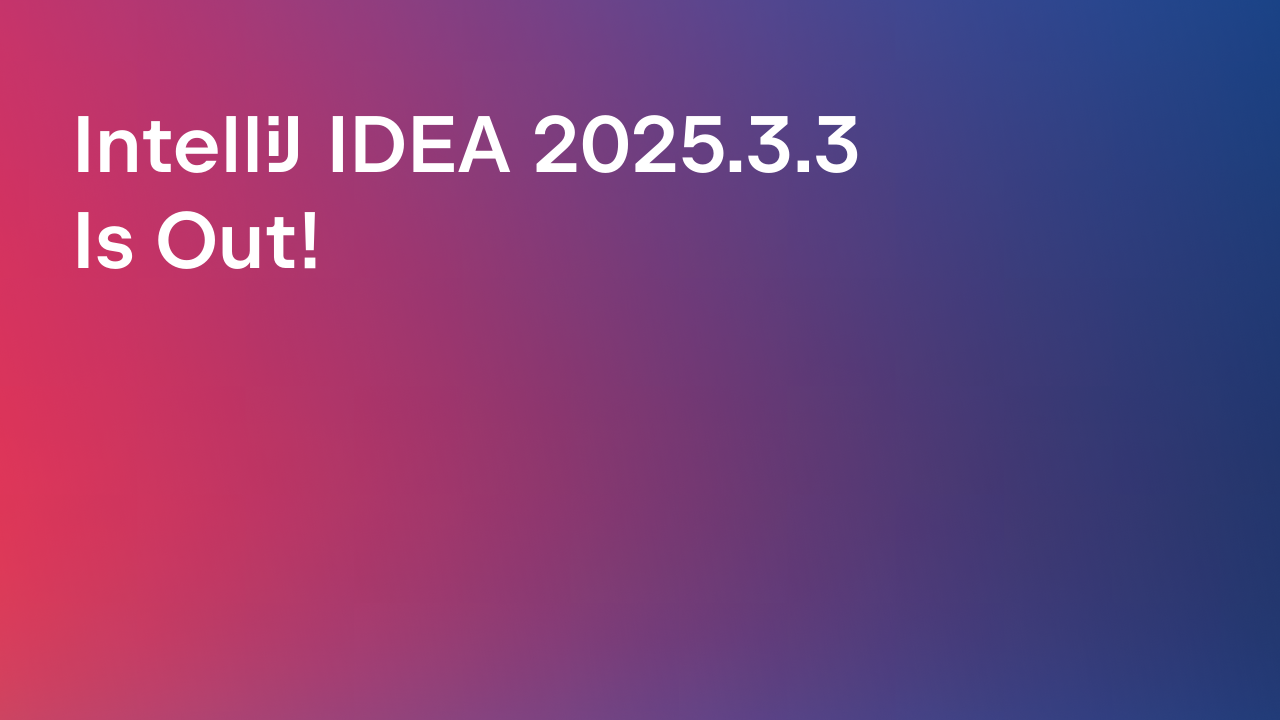IntelliJ IDEA
IntelliJ IDEA – the Leading IDE for Professional Development in Java and Kotlin
Top Tools for Java Developers in 2024
Just as an RPG player relies on a well-stocked bag of artifacts and tools to overcome obstacles and achieve goals, a Java developer also has a set of essential tools. Each tool performs a specific role in simplifying development and enhancing productivity.
As Java has evolved, many tools have come and gone; what was popular years ago may now be obsolete. In this blog post, we’ve compiled a list of the tools that are relevant for Java developers in 2024, also explaining how they might help you in your coding endeavors.
JDK
The Java Development Kit (JDK) is essential for Java development. Without it, Java simply wouldn’t work! It might seem like a ghost, operating behind the scenes, but it’s extremely important.
It includes everything you need to write, compile, and run Java programs. When you write Java code, the JDK helps turn that code into a working application.
To feel how powerful the JDK is, you need to understand its main commands, which assist you with everything from compiling code to debugging applications.
Here’s a quick overview of the core JDK commands:
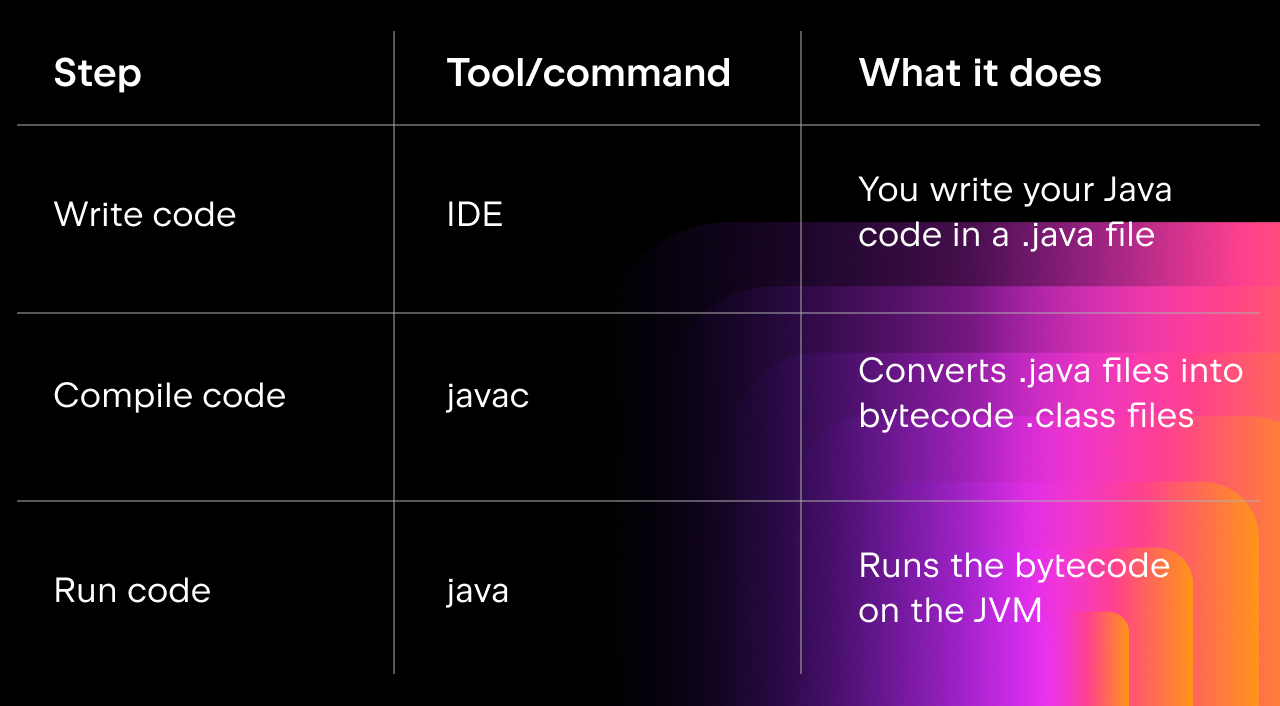
JDK also comes with these critical commands:
- jdb (Java Debugger) – helps in debugging Java programs.
- javap (Java Class File Disassembler) – disassembles class files for inspection.
- javadoc (Java Documentation Generator) – generates HTML documentation from Java source code comments.
Note that IDEs like IntelliJ IDEA can download JDKs for you and automatically invoke these commands when building and running your project in the IDE.
For more insights on JDKs, you might find this article particularly interesting. It provides a deeper look into how Java runtimes are optimized and managed, especially in the context of modern Java applications.
IDEs
An IDE, or integrated development environment, is a software application that helps programmers code more efficiently. But you might wonder, if you already have an editor for coding, why do you need an IDE?
The “I” in IDE stands for “Integrated”, meaning it comes with built-in integration with most of the tools you’ll need for software development: version control systems (VCS), build tools, database support, and more. An IDE is like a code editor with extra power. It offers all the basic functions of a code editor, plus additional features and tools to enhance development, such as code completion, syntax highlighting, refactoring support, testing and debugging, and much more.
What’s more, IDEs offer an out-of-the-box experience, which means you can get straight to coding without having to install and configure many extensions. There’s typically native support for major frameworks and technologies. Everything you need for debugging, unit testing, and working with the terminal is already available and configured for use.
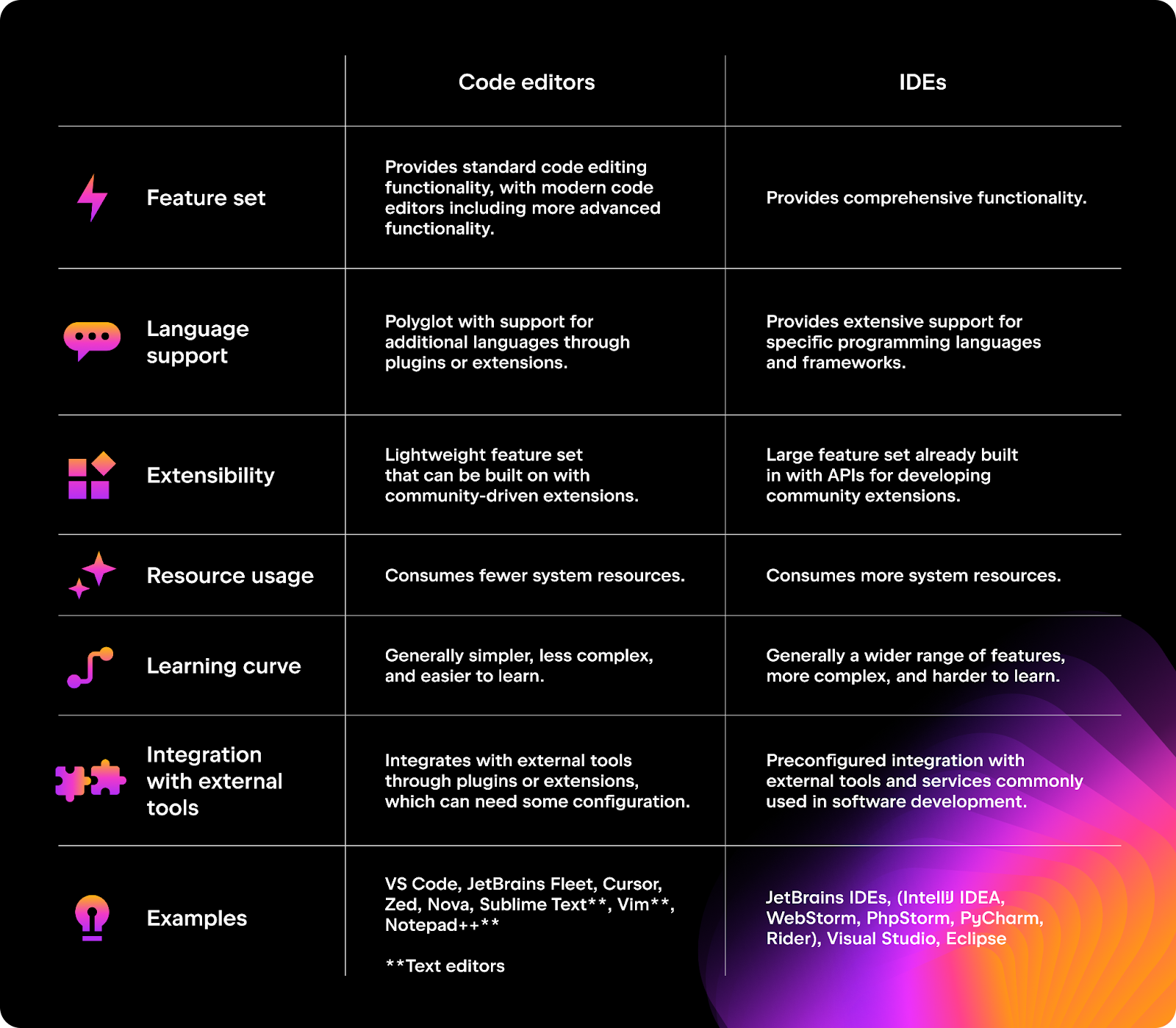
Tools to try
Based on the Developer Ecosystem Survey, the top 3 IDEs/editors for Java developers nowadays are as follows:
Dependency Management and Build Tools
Build tools help automate tasks such as compiling code, running tests, and packaging applications, while dependency management tools handle the libraries your project relies on.
Tools to try
Maven is a simple and widely used build and dependency management tool. It uses an XML file (pom.xml) to define project structure, dependencies, and plugins. This means that you don’t need to write long configuration files for common tasks like compiling code or packaging your application. Maven already “knows” how to do these things based on its conventions.
Maven manages all your project’s dependencies through a central repository, Maven Central, and ensures everyone on your team uses the same compatible versions of libraries.
Maven strikes a perfect balance between standardization and flexibility. It uses a well-defined lifecycle for tasks like compiling, testing, and packaging, which ensures consistency between projects. At the same time, Maven is customizable. By adding plugins, you can tailor the build process to your specific project.
Gradle offers robust features for build and dependency management. It is considered to provide more flexibility and control than Maven because you define the build process using Groovy scripts that are very similar to Java.
Gradle excels at dependency management, with features like dependency version catalogs and tools for resolving conflicts and managing transitive dependencies. While it may take more time to learn compared to Maven, the added flexibility and control are well worth the effort.
Both Maven and Gradle are integrated into IntelliJ IDEA.
- Tools for detecting vulnerable dependencies
There are additional tools available that help you to detect vulnerable dependencies. They scan your codebase, identify all the used libraries and frameworks, and then generate detailed reports, highlighting any missing or conflicting dependencies. With this information, you can resolve conflicts, update versions, and ensure compatibility between different components.
For example, the bundled IntelliJ IDEA Package Checker, powered by Checkmarx, is suitable for such tasks. To see how it works, check out this video.
Version Control Systems
Version Control Systems (VCSs) track and manage code changes, letting multiple developers work together at the same time. With a VCS, it’s easy to revert to earlier versions, if needed, and develop new features without changing the main code. A VCS is crucial for managing code, promoting teamwork, and keeping projects stable.
Tools to try
How VCSs work
All the tools listed above are supported in IntelliJ IDEA, offering powerful features to ease the use of VCS inside the IDE. For more details, please refer to our dedicated playlist on this topic.
Monitoring Tools
Profiling is the process of analyzing the performance of a program. While some performance issues are obvious, others can be challenging to pinpoint.
A profiler helps you understand the performance characteristics of your application. It tracks how much CPU time each part of your program uses and monitors memory consumption.
When you attach a profiler to a program, it collects data on various performance metrics, such as CPU usage, memory allocation, and thread activity. You can then analyze this data to see which parts of your program are consuming the most resources. Profilers also offer detailed visualizations, making it easier to spot inefficiencies.
Tools to try
Database Tools and Database Migration Tools
Database tools are essential for managing and interacting with your databases. They allow you to run SQL queries, visualize schemas, and manipulate data easily.
Tools to try
How the database tools work
Check out this video to see how straightforward databases can be to work with:
Database migration tools allow you to transfer data between different database systems. They help you move the database schema without losing existing data, add new tables and columns, or modify data types.
Tools to try
Containerization and Deployment Tools
Containerization and deployment tools simplify the process of getting your code from development to production, ensuring your applications are reliable, consistent, and scalable. Containerization tools package applications and their dependencies so that they run smoothly anywhere, eliminating compatibility issues. Deployment tools manage and scale these containerized applications automatically, reducing manual intervention and errors.
Tools to try
With the help of Docker, you can containerize applications. Containers package applications and their dependencies, ensuring consistency across environments. This makes it easy to develop locally, test, and deploy without issues. Docker supports microservices, enhances scalability, and simplifies maintenance, making it an essential tool for modern developers.
Kubernetes is designed for automating the deployment. It manages the orchestration of containers, ensuring that applications run smoothly no matter the environment.
How deployment and containerization tools work
All the tools mentioned above are compatible with IntelliJ IDEA. We also encourage you to check out this series of webinars about deployment, which will help you better understand the topic and enhance your toolset.
CI/CD Tools
Continuous integration (CI) and continuous delivery (CD) tools automate the build, test, and deployment processes. Every time a developer makes a code change, CI tools automatically build and test it. This makes sure your build stays green and that it can catch bugs early on, preventing them from sneaking into the final product. Once the code passes all the tests, CD tools can automatically package it and deliver it for deployment. This functionality allows you to release software faster with fewer errors and less stress.
Tools to try
How CI/CD tools work
You can see CI/CD tools in action with the example of GitLab integrated into IntelliJ IDEA.
Check out how to create, review, and merge GitHub Pull Requests in this video:
AI Tools
AI is an emerging technology that changes the way you can code. It brings unprecedented efficiency and time savings. By integrating AI tools, developers can boost productivity, reduce errors, and streamline their workflows.
AI tools enhance development with smart code completion, error detection, and optimization suggestions. They analyze code context to offer relevant recommendations, automate repetitive tasks, and improve code quality.
Tools to try
How AI coding assistance works
Take a glance at what JetBrains AI assistant can do:
API Management
Java is a popular language for backend and web development. APIs – ranging from REST and GraphQL to gRPC and Dubbo – form the backbone of modern web applications. Each API represents a long-term contract between your application and third-party services, making effective API management crucial. Let’s look at various tools for managing APIs, each of which ensures robust and reliable integrations.
Tools to try
The OpenAPI Specification (OAS) is the backbone for many API management tools, including Swagger. It provides a standard, language-independent interface description for RESTful APIs, helping both humans and computers understand a service’s capabilities without access to its source code.
With OpenAPI, developers can define APIs using a standardized format (YAML or JSON). This includes endpoints, request/response formats, authentication methods, and other critical details. By adhering to the OpenAPI Specification, APIs can be easily used by different tools and platforms, fostering interoperability and consistency. OpenAPI also enables automation in various stages of API development, such as code generation, testing, and documentation, which helps to boost efficiency and reduce errors.
Postman is a popular tool for API development and testing. It offers a comprehensive suite of features that enhance the API lifecycle:
- API testing. Postman allows developers to create, manage, and execute test scripts for APIs. It supports automated testing with its built-in JavaScript library.
- API documentation. Postman generates and hosts API documentation, making it easy to share with stakeholders and collaborators.
- Mock servers. Postman can create mock servers to simulate API responses, enabling developers to test and develop applications even when the actual API is not available.
- Collaboration. Postman provides team collaboration features, including shared workspaces, version control, and comment threads, facilitating better teamwork and communication.
The JetBrains HTTP Client is an integrated tool that allows developers to compose, send, and test HTTP requests without leaving the JetBrains IDE. It supports a variety of request types and provides features that streamline the process of working with APIs.
To see how HTTP Client works, you can watch this video about its usage for web service testing.
Key features of JetBrains HTTP Client
- Seamless integration: As part of JetBrains IDEs, the HTTP Client is readily accessible within the same environment where developers write and manage their code. This integration enhances productivity by eliminating the need to switch between different applications.
- Support for HTTP methods: The HTTP Client supports all standard HTTP methods, including GET, POST, PUT, DELETE, PATCH, and OPTIONS. This versatility makes it suitable for testing various API endpoints.
- Customizable requests: Developers can easily customize requests with headers, query parameters, and request bodies. The client supports different content types, such as JSON, XML, and form data, allowing comprehensive testing scenarios.
- Environment variables: The HTTP Client supports environment variables, enabling developers to define different environments (e.g., development, staging, production) and switch between them effortlessly. This feature is particularly useful for testing APIs in different contexts.
- Response handling: The client provides detailed response information, including status codes, headers, and response bodies. It also supports syntax highlighting for various response formats, making it easier to analyze and debug API responses.
- Scripts and automation: Developers can use JavaScript-based scripts to automate request execution and response validation. This feature allows for more complex testing scenarios and automated workflows.
- Documentation and sharing: HTTP requests can be saved as .http files within the project. These files serve as documentation and can be easily shared with team members, ensuring consistency and collaboration in API testing.
- Integration with version control systems: Since .http files are part of the project, they can be version-controlled along with the source code. This integration ensures that changes to API requests are tracked and managed effectively.
Other
We’ve also put together a quick list of other tools that you might find helpful.
SDKMAN! is a tool for managing multiple versions of software development kits (SDKs) on Unix-based systems. It offers a simple command-line interface for:
- Installing different SDK versions
- Switching between versions
- Removing versions you don’t need anymore
- Listing available versions
This tool is especially helpful for developers needing specific SDK versions for different projects. It saves time by automating the downloading, extracting, and managing of SDKs.
JReleaser is a tool that simplifies the release process for Java projects. It can package applications into various formats, such as native installers (EXE, DMG), DEB/RPM packages, and Docker images. Additionally, JReleaser automates the publishing process to repositories like Maven Central, Homebrew, Chocolatey, and cloud providers. By integrating with CI/CD tools like GitHub Actions, JReleaser manages the entire release workflow, including building, testing, packaging, publishing, and announcing releases.
Testcontainers is a framework for integration testing that ensures different parts of your application work together seamlessly.
Testcontainers isolates tests to guarantee that they do not affect each other’s data. It supports databases like MySQL, Postgres, and MongoDB, as well as Selenium for end-to-end tests and message brokers like RabbitMQ and Kafka. It integrates easily with JUnit, allowing you to add container-based tests to your suite. The framework also cleans up automatically, removing containers, volumes, and networks after testing, which allows you to avoid resource leaks.
You can use Testcontainers in IntelliJ IDEA with your preferred test framework, such as JUnit.
JUnit is a must-have framework for writing and running automated tests. It makes it easy to verify your code with annotations, assertions, and test runners, helping you quickly find and fix bugs.
JUnit is shaped by contributions from its active community and sponsors like JetBrains.
Conclusion
We hope this list of essential tools for Java developers serves as a convenient starting point for further learning and enhancing your productivity. If you want to share other helpful tools, please do so in the comments below.
Subscribe to IntelliJ IDEA Blog updates