News
New AppCode 2018.3 EAP: generate debugDescription and exit points highlighting for Swift
Hi everyone,
New AppCode 2018.3 EAP is available on our site.
New features
Generate debugDescription property via ⌘N:
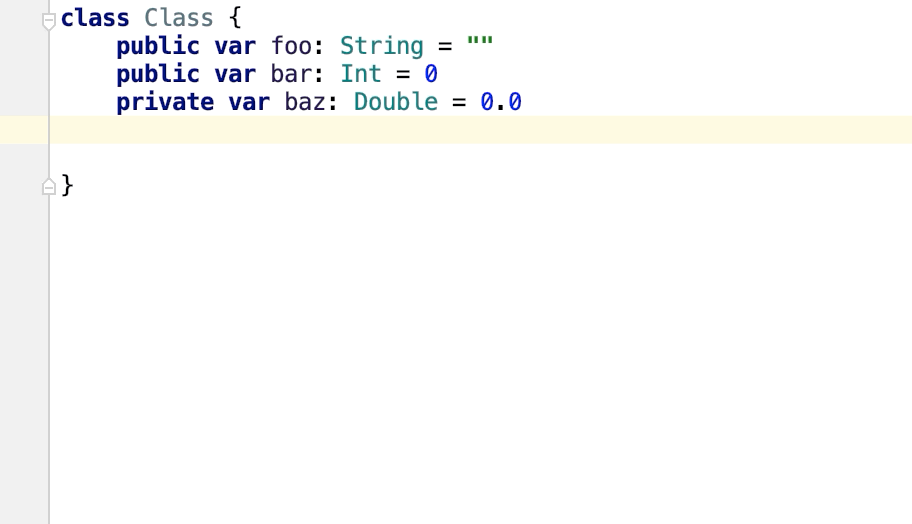
Have all the exit points highlighted by placing the caret at the try, throw or return keyword:
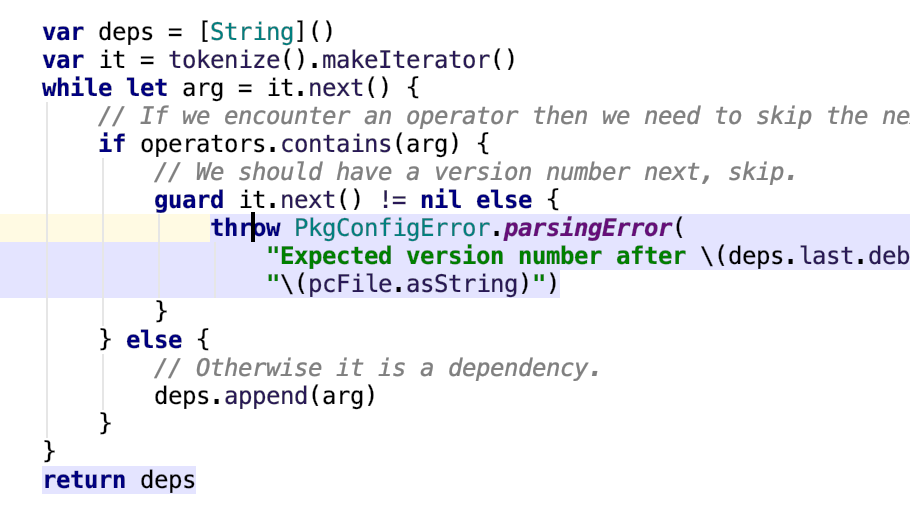
Bug fixes
- Development cannot be enabled warnings appear for the not connected device (OC-17736)
- Improved performance when renaming Objective-C usages of Swift parameters + ability to cancel the Rename refactoring (OC-17698)
For the full list of fixes please see the release notes.
Your AppCode Team
JetBrains
The Drive to Develop





