News
New AppCode 2019.1 EAP: application language and region settings, performance improvements and more!
Hi everyone,
New AppCode 2019.1 EAP build is available on our site.
Application language and region
Change the application language and region on the Options pane in Edit configurations… dialog:
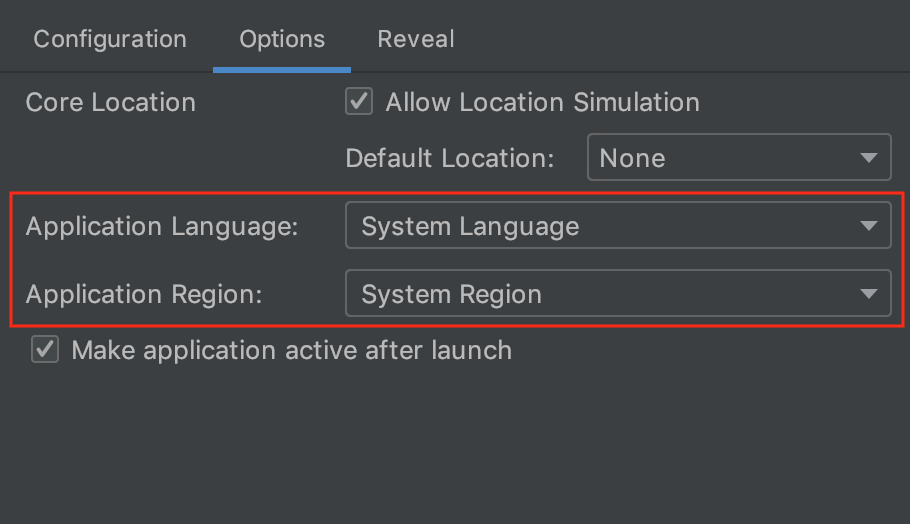
Resolve contexts
We’ve implemented the performance optimization for initial symbol caching: by default AppCode will cache only simulator symbols for the most modern architecture supported by currently selected target. To load another resolve context, select it from the drop-down in the IDE status bar and choose the preferred combination:
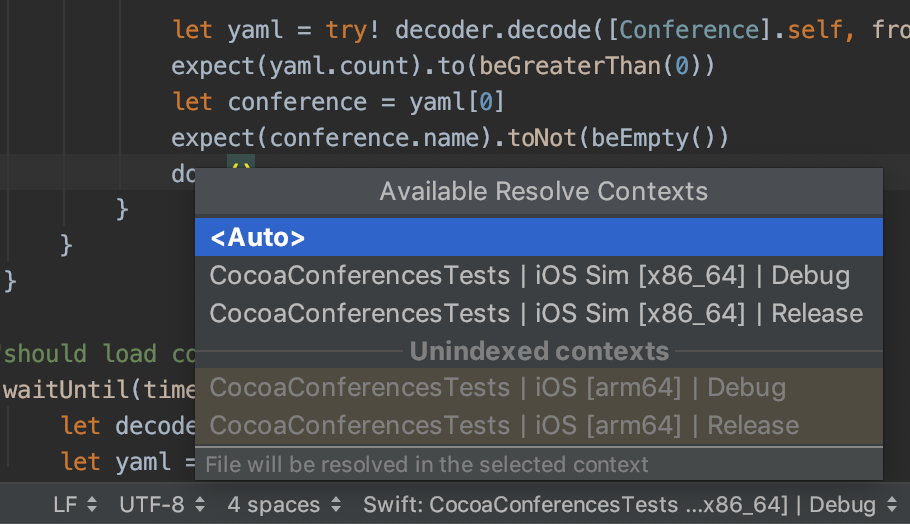
Bug fixes
The following notable issues are fixed in this build:
- Module not found error when using modern style
@import(OC-11917) - Swift: navigation from
super.initis incorrect (OC-18296) - Strange resolve behavior when importing
Foundation(OC-18378)
For the full list of fixes please see the release notes.
Your AppCode Team
JetBrains
The Drive to Develop





