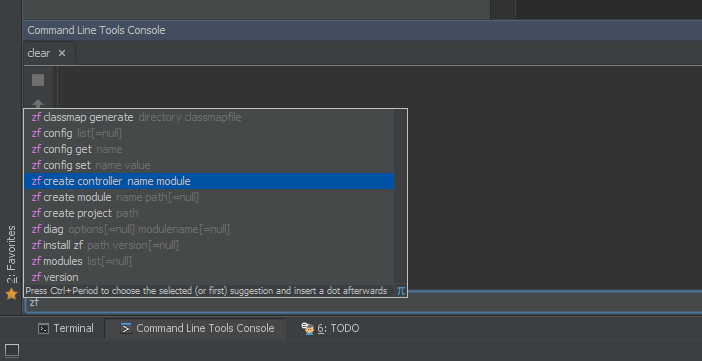Zend Framework 2 Command Line Tool (ZFTool) Support
It has been possible to make use of command line tools for a while. Using the Tools | Run Command… menu we can invoke commands right from our IDE! Some tools like Composer, Symfony, Zend Framework 1 and Drush (with the Drupal support) have even had full autocompletion support out of the box, providing help with commands and parameters. The new PhpStorm 7 EAP adds Zend Framework 2’s ZFTool to that list.
Through the Project Settings | Command Line Tool Support settings, we can add Zend Framework 2 as a tool and specify the path to zf.php. From then on, PhpStorm provides full support for this tool from the Command Line Tools Console (Ctrl+Shift+X or Cmd+Shift+X on Mac).
Have a look at our tutorials page on Zend Framework 2 for detailed instructions.
Give PhpStorm 7 EAP a try. And as always, let us hear your thoughts in the issue tracker, through the comments below or in our forums!
Develop with pleasure!
– JetBrains PhpStorm Team
Subscribe to PhpStorm Blog updates