Composer Log
Composer is an indispensable tool; it has been integrated with PhpStorm since version 6.
Prior to version 2017.3, however, the messages from the Composer actions were shown in the Event Log together with all the other messages. When there were a lot of messages, you would have had to scan through them all, just to locate the relevant ones coming from Composer.
To help you with this, we’re introducing the dedicated Composer Log console.
You can open it from top of the composer.json editor panel:
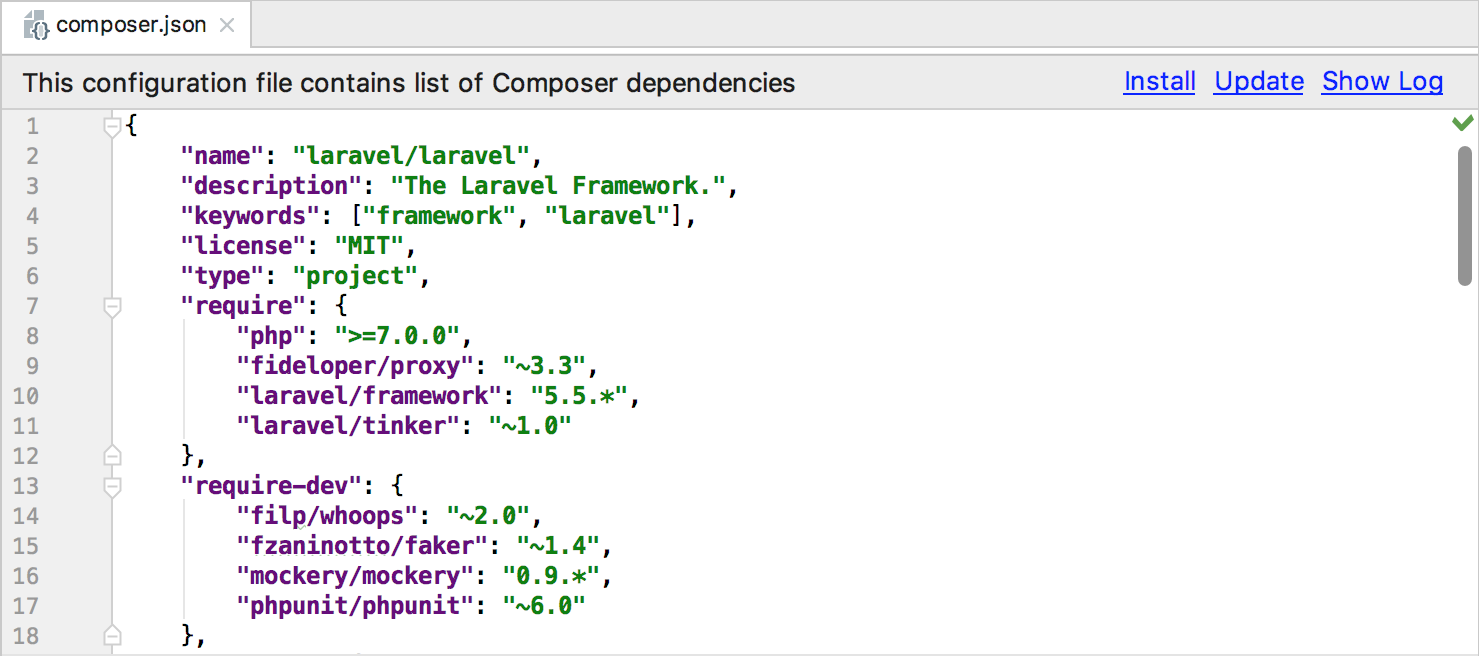
Or from the Event Log action in a message with the command execution result:
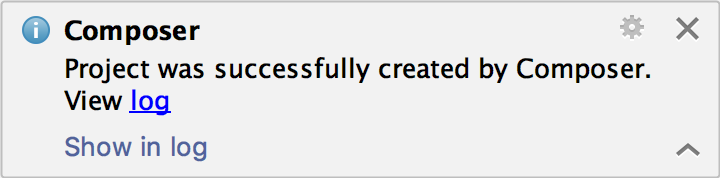
In the log, you will see all the Composer-related messages:
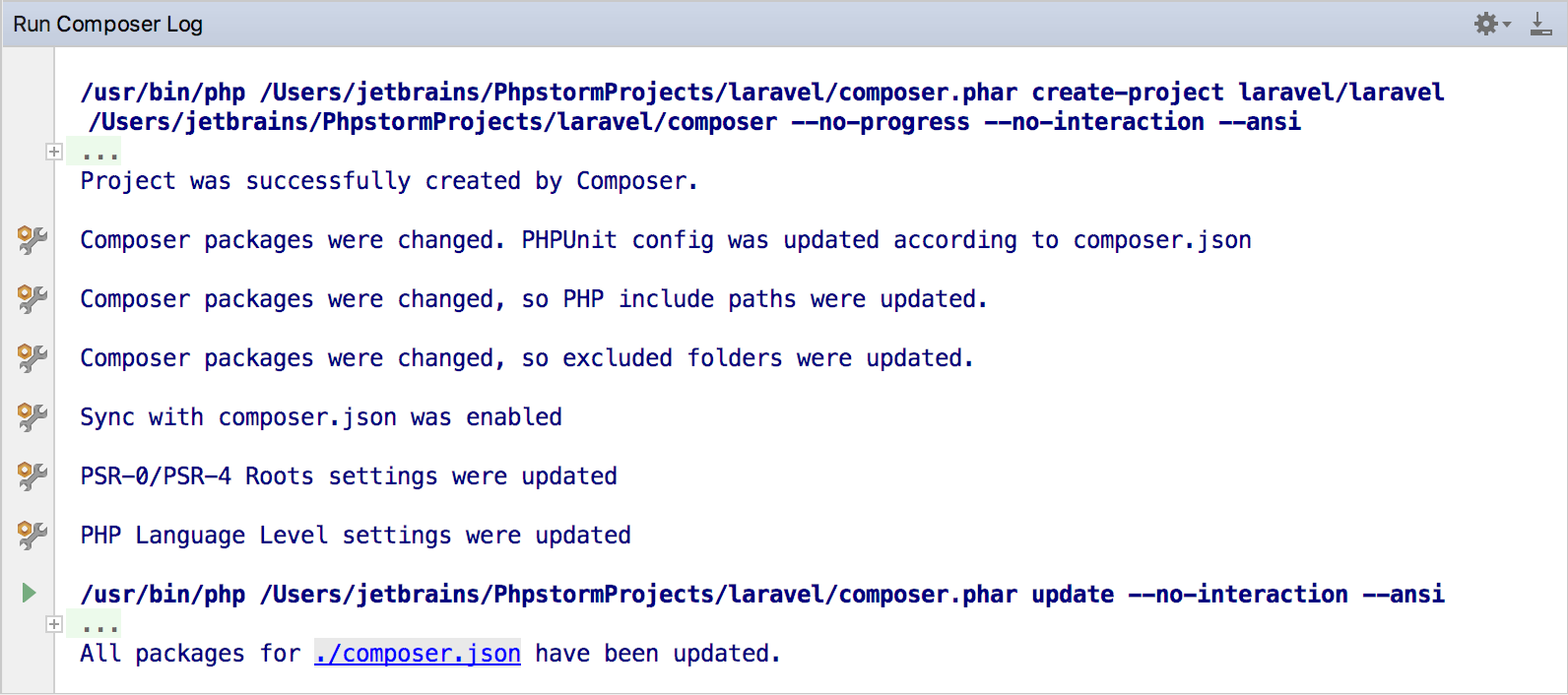
Composer Log not only extracts all the relevant messages from the Event Log; It also provides you with several other useful additions to assist you in your daily tasks:
- Let’s say you have just updated a bunch of packages. If they’ve been updated successfully, you probably won’t want to see all the details. For this reason, Composer Log folds the details of successfully executed commands. To view the folded message, simply click the plus icon in the left gutter or hover your mouse over the ellipsis:

- Starting from PhpStorm 2017.2, you can synchronize the IDE settings with the composer.json configuration file, enabling you to automatically set the required PHP language level and configure the project’s Source and Test roots. You can read more about it in this blog post.
If a change in the PhpStorm settings occurs, Composer Log will highlight it and display the Settings icon in the left gutter. Click it to quickly jump to the corresponding settings page:

- You can re-run a command by clicking the Run gutter icon next to it. And if you click the link to the composer.json file in the log, you will instantly open the file in the editor:

Composer Log is one of the many new features available in PhpStorm 2017.3. Stay tuned for more updates!
Your JetBrains PhpStorm Team
The Drive to Develop
Subscribe to PhpStorm Blog updates






