PhpStorm 2019.3 EAP#2
The second build of the PhpStorm 2019.3 EAP is now available!
This build delivers PHPDoc improvements, lets you view the GitHub PR timeline and customize time format in VCS log, provides new quick-fixes for if-else constructs, and adds a couple of neat timesavers in PHP.
Download it on the EAP page or via the JetBrains Toolbox App. Or, if you have the previous PhpStorm 2019.3 EAP build (193.2956.42) installed, you should soon get a notification in your IDE about a patch update.
If you’re not yet familiar with our Early Access Program, here are the basics you should know:
- Every week we publish a fresh build for the upcoming version of PhpStorm.
- EAP builds provide access to the newest features we’re currently developing.
- EAP builds are free to use but expire within 30 days of the build date.
- Important! PhpStorm EAP builds are not fully tested and might be unstable.
- You can install an EAP build side by side with a stable PhpStorm version to try the latest features.
PHPDoc
PHPDoc blocks in PHP are an integral part of development. They can even affect the execution if you are using advanced annotations and AOP techniques.
Traditionally in PhpStorm, you had resolving for FQNs and links in PHPDoc, but the whole block was displayed in one color and styled just like regular comments.
Now, starting with PhpStorm 2019.3, doc blocks will get full highlighting for all the types, variables, params, methods, and properties. If you have HTML in your comments, it will also be highlighted as such.
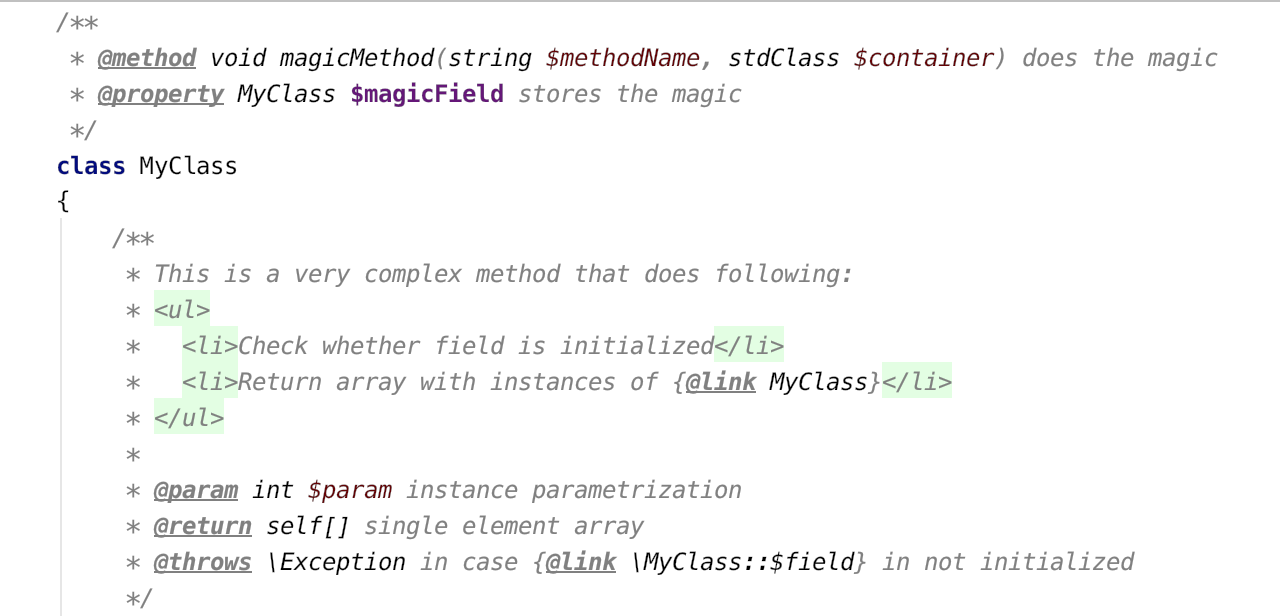
Let us know how you like the changes and what we should improve!
Quick-fixes for conditions
The conditional if-else statement is probably the most used construct in the language. So in PhpStorm 2019.3, we’ve added a few quick & neat actions to manipulate conditions.
If you have an assignment inside an if statement, PhpStorm will suggest extracting it to a variable with Alt+Enter:
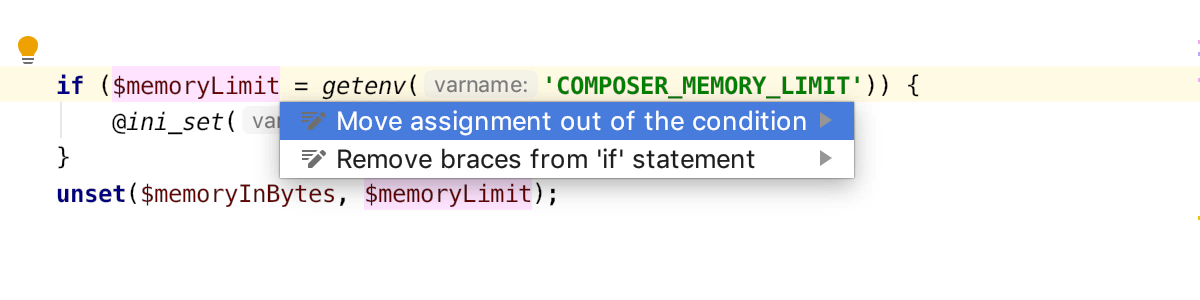
If you have nested if conditions, it is now possible to quickly merge them into one with Alt+Enter:
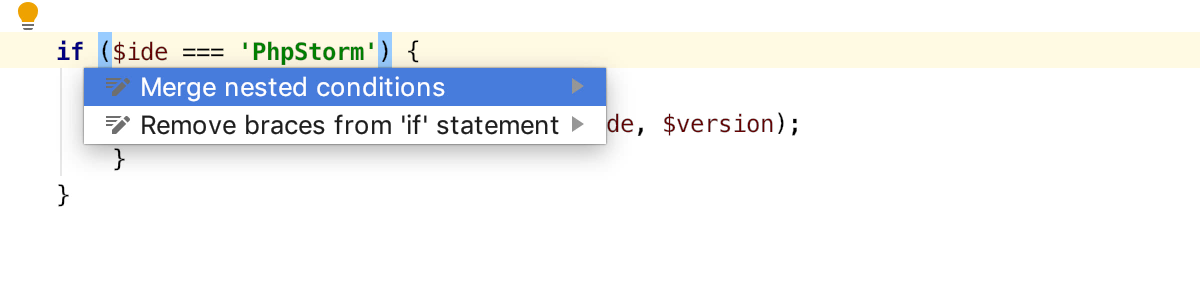
You can merge else followed by if into a single elseif:
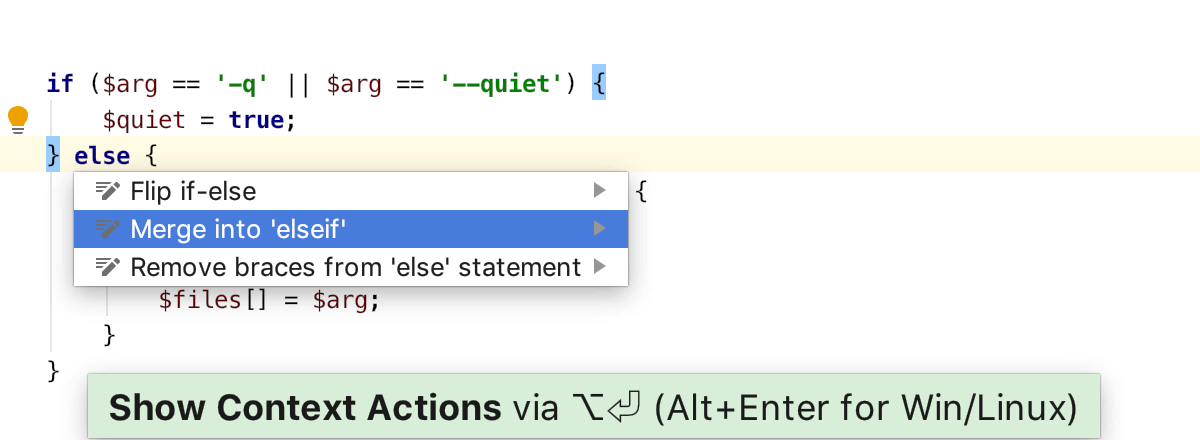
Or do the opposite and split elseif into else and if:
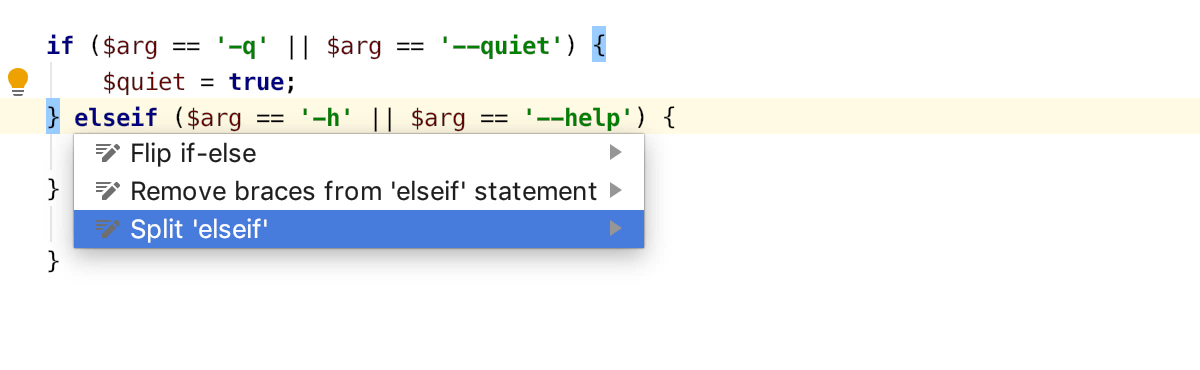
Other Improvements
Auto-insert <?php when just <? is typed in
Short tags are likely to remain a part of PHP at least for the next few years, as the last RFC vote did not pass.
But PhpStorm will help you a bit with deprecating short tags, by automatically inserting <?php as soon as you type <?:
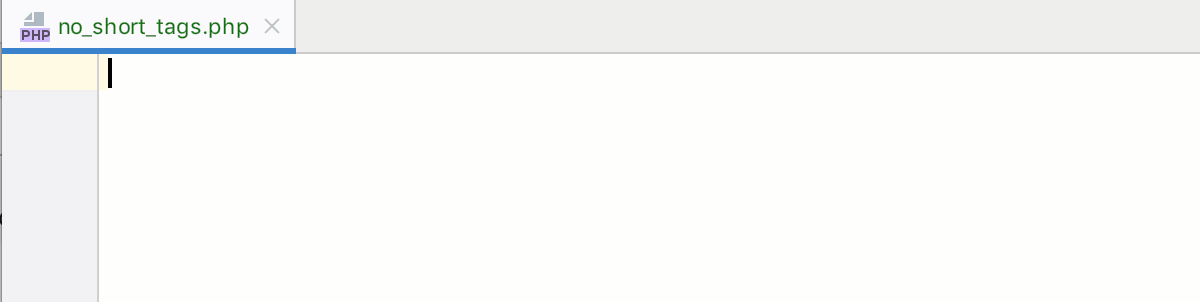
Automatically complete ‘=’ to ‘=>’ after array key
Another small timesaver in the upcoming 2019.3. When you are adding an item into an array, and you type a key and then want to type => to specify a value, just press = and PhpStorm will auto-insert =>:
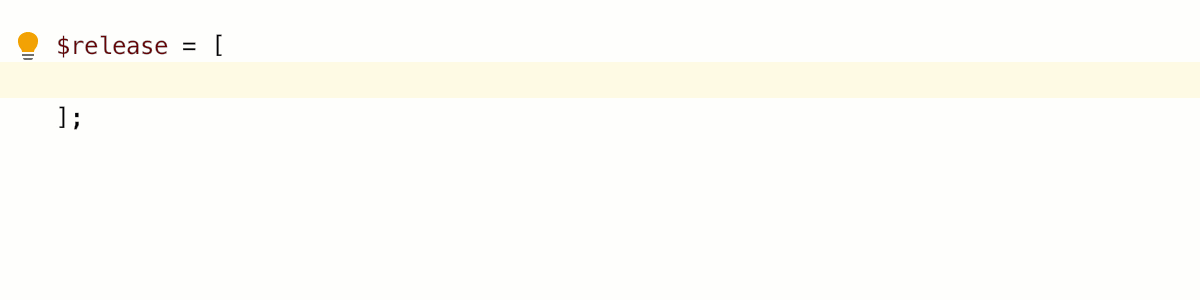
Fonts & colors for $this variable
While coding, we sometimes spend more time reading than writing, so coloring and highlighting really matters. In 2019.3, you will be able to choose the font and colors for occurrences of $this:
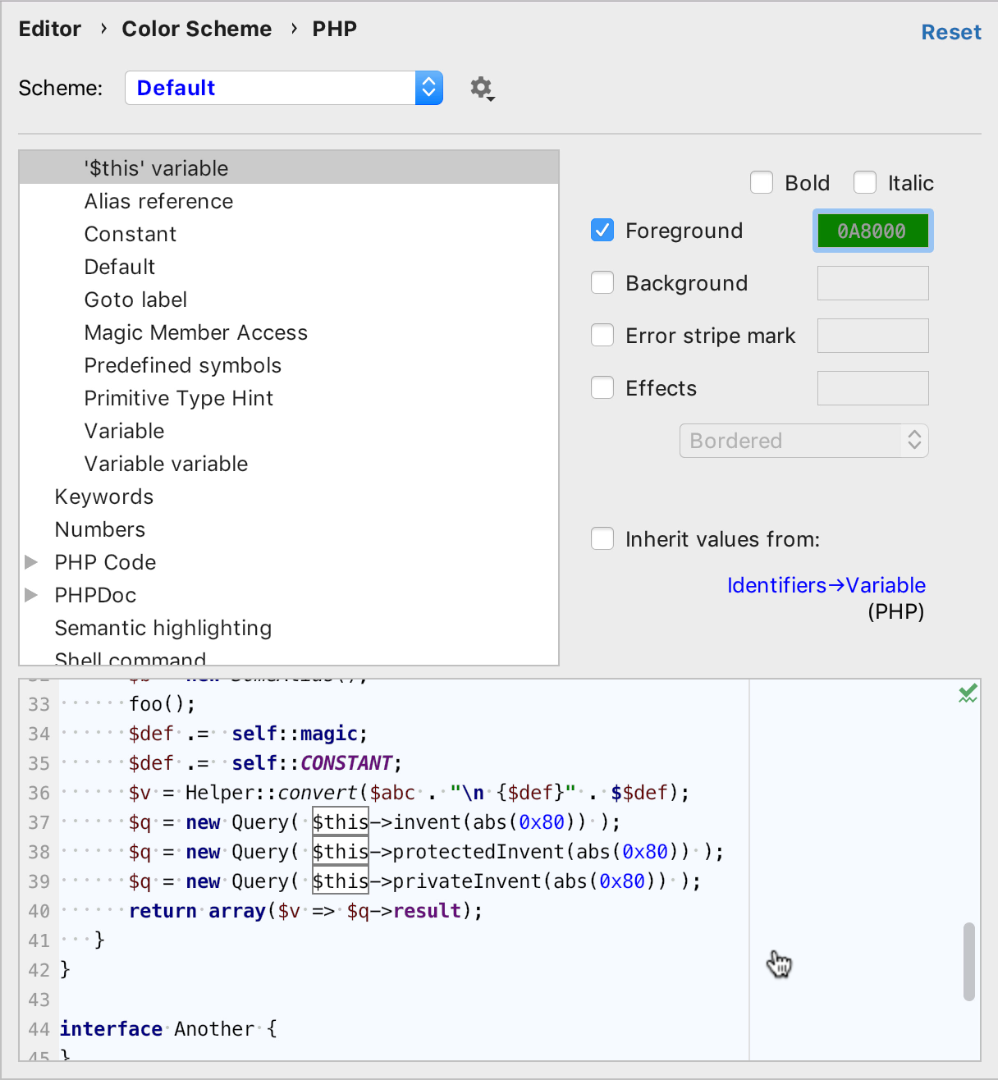
What else would you like to have improved in highlighting? Let us know!
VCS
Date format customization
Sometimes, when you are looking through a version history log, it’s easier to comprehend the information if the time is displayed in a relative format. Or, if you are from the US, you are most likely used to mm/dd/yyyy.
In PhpStorm 2019.3, it is possible to configure the date format for VCS Annotate and VCS Log actions.
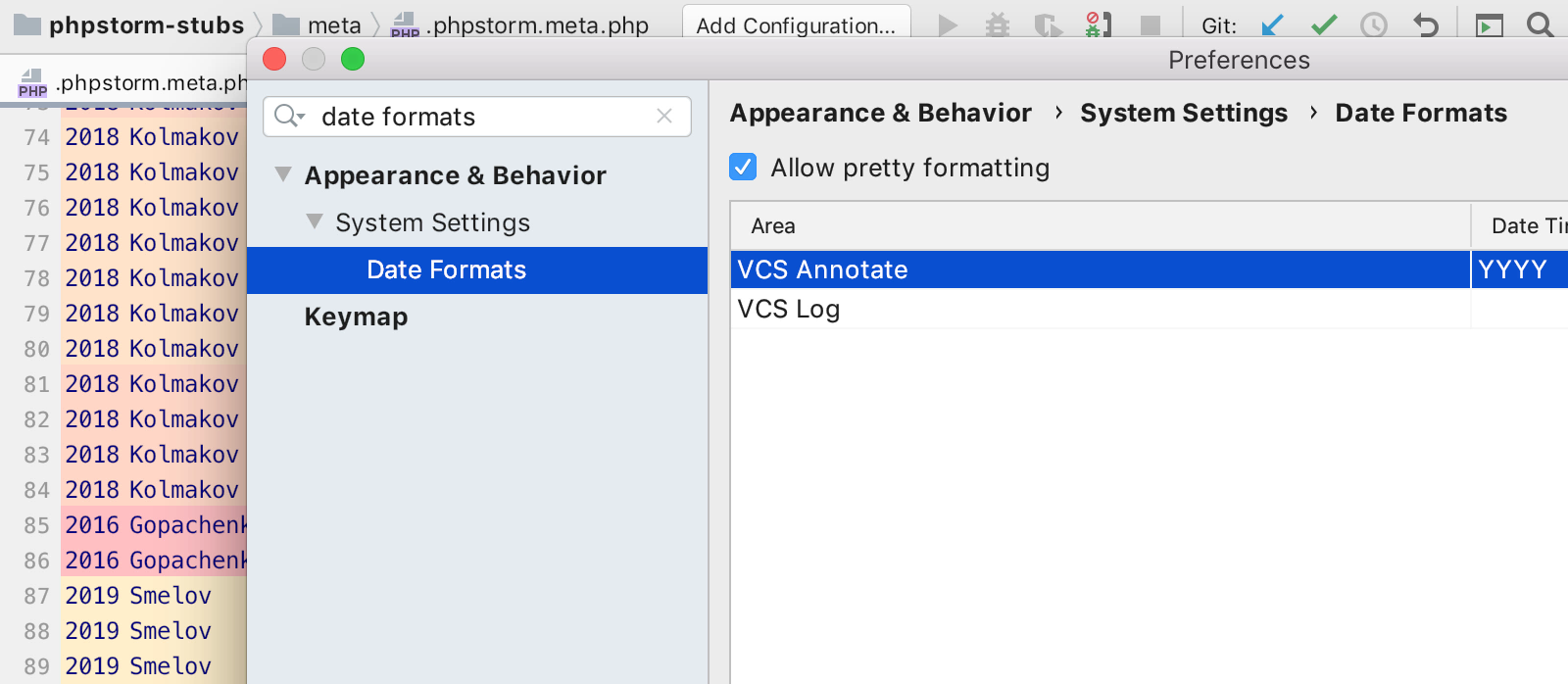
In fact, we’ve added the API for date/time customization in the IntelliJ Platform, and we will add more UI areas where date and time formats are important. Feel free to create feature requests for them.
Timeline for GitHub Pull Requests
Some time ago we introduced initial support for GitHub Pull Requests, to let you view the list of all Pull Requests in the project and browse through them to see the changes and their current status. While it was great to have this ability in the IDE, there were some known limitations, for example, being unable to view reviewers’ comments.
The upcoming PhpStorm 2019.3 will add this missing piece to the picture. It will display a timeline with all the relevant information about a pull request such as comments, reviews, and updates made to pull requests – basically, all the information you may need to make a decision whether or not to merge this pull request.
Simply double-click a pull request, and the IDE will display the comments in the editor tab.
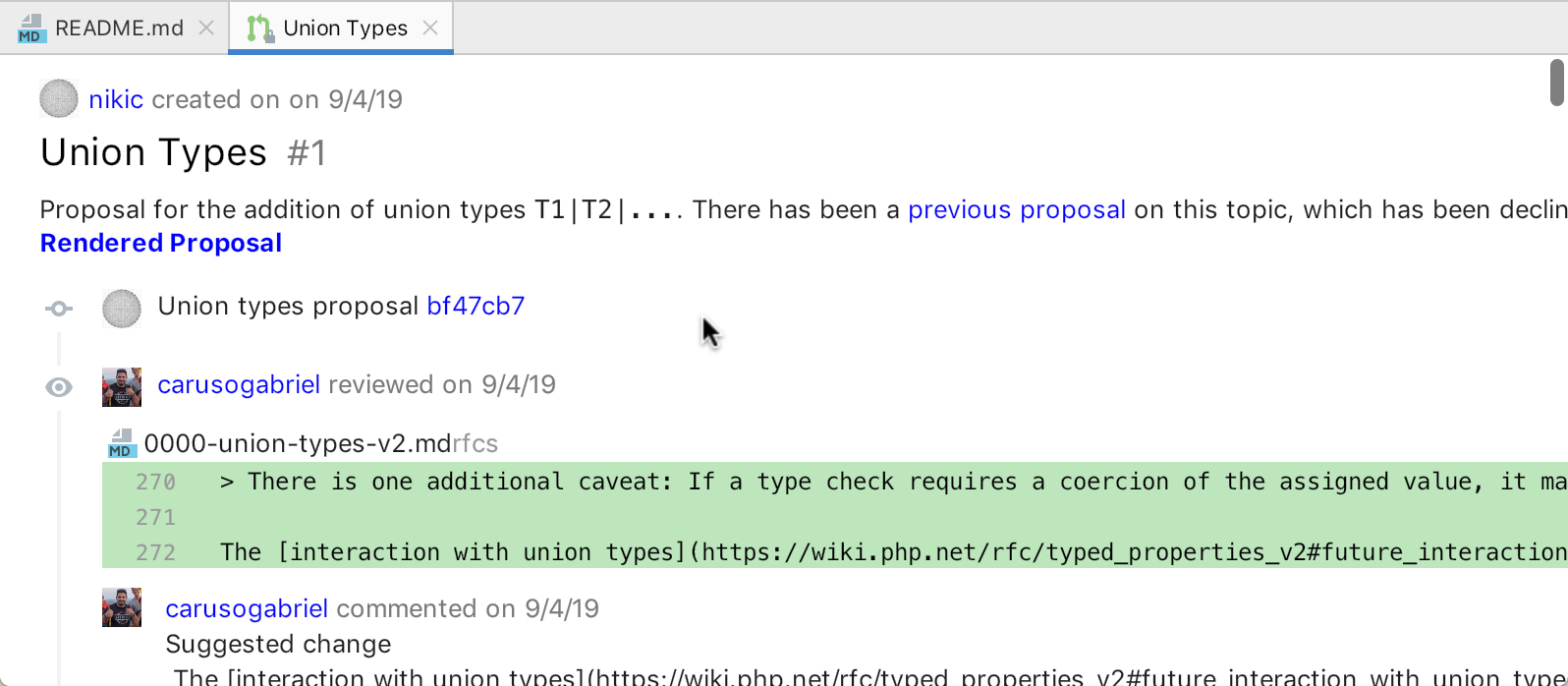
For the full list of changes in this build, including both bug-fixes and improvements, consult the release notes.
Please report any problems to our issue tracker, or by commenting on this post. Your feedback is much appreciated!
Your JetBrains PhpStorm Team
The Drive to Develop
Subscribe to PhpStorm Blog updates






