PhpStorm 2021.1 EAP #8
PhpStorm 2021.1 EAP build #8 is now available. In this post, you’ll learn about the new updates for GitHub pull requests support.
Download PhpStorm 2021.1 EAP from the EAP page or via the JetBrains Toolbox App. Or, if you have the previous PhpStorm 2021.1 EAP build installed, you should get a notification in your IDE about a patch update soon.
Pull request improvements
We’ve made several improvements to the pull request process, making it more efficient.
To create a new PR, click on the + icon or go to Git | GitHub | Create Pull Request. The IDE will open a form in the Pull Requests view, prompting you to provide the details.
When creating a new pull request, you can select the desired branches from a new drop-down list that includes all the branches available for the current project.
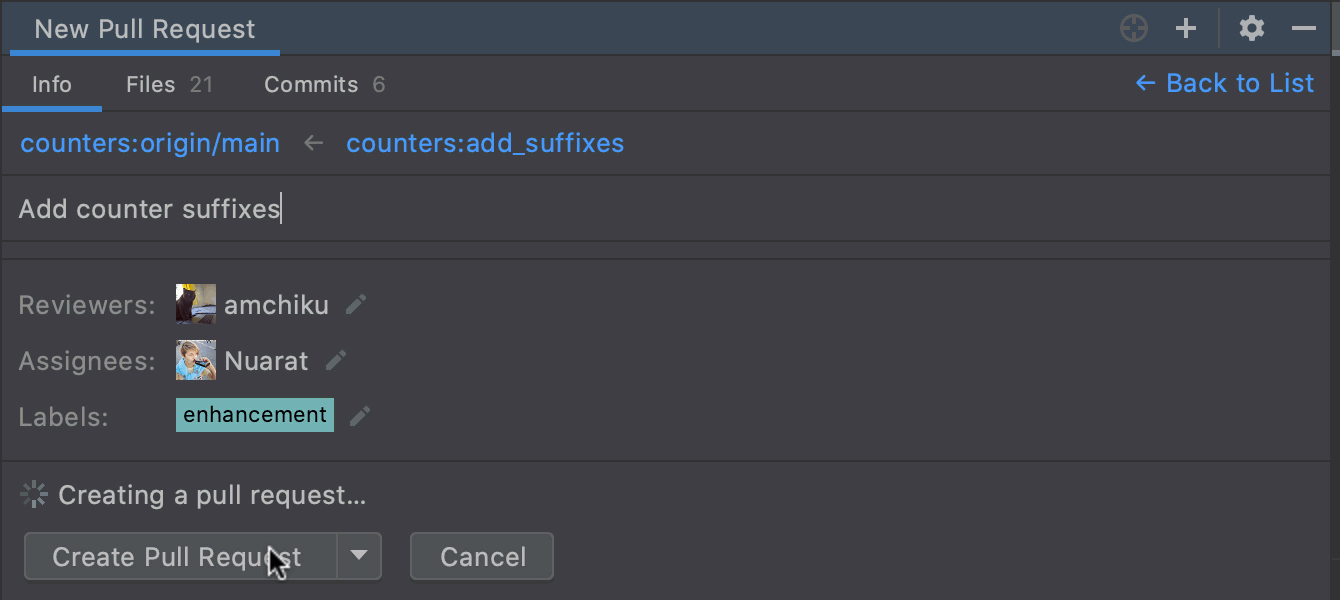
The Files tab contains the changed files. If you double-click on any file there, the IDE will open the in-editor diff for that file.
In the Info tab you can select the head repository and its branch, enter a PR title and description, appoint reviewers and assignees, and add descriptive labels. You can also create draft pull requests.
PhpStorm 2021.1 will also support PR templates. Add the pull_requst_template.md file with the PR description to your project, and every time you create a PR this description will appear in it.
See the full list of changes in this build in the release notes.
Check out previous EAP blog posts for more updates and added features:
- PhpStorm 2021.1 Early Access Program is Now Open – PHP language level – disable sync with composer.json, preview HTML files in the editor, new inspections and quick-fixes.
- PhpStorm 2021.1 EAP #2 – PHP settings now at the top level, maximize editor tabs in the split view, and more.
- PhpStorm 2021.1 EAP #3 – Synthetic scope renaming.
- PhpStorm 2021.1 EAP #4 – More new inspections and quick-fixes.
- PhpStorm 2021.1 EAP #5 – Adjustable font-weight, quick access to recent projects on Windows.
- PhpStorm 2021.1 EAP #6 – Support for prefixed table names in SQL, extensions in the
suggestsection of composer.json now considered. - PhpStorm 2021.1 EAP #7 – Built-in preview for PHP files, HTTP Client improvements, JSONPath support.
Please report any problems to our issue tracker or comment on this post. Your feedback is much appreciated!
Your JetBrains PhpStorm Team
The Drive to Develop
Subscribe to PhpStorm Blog updates






