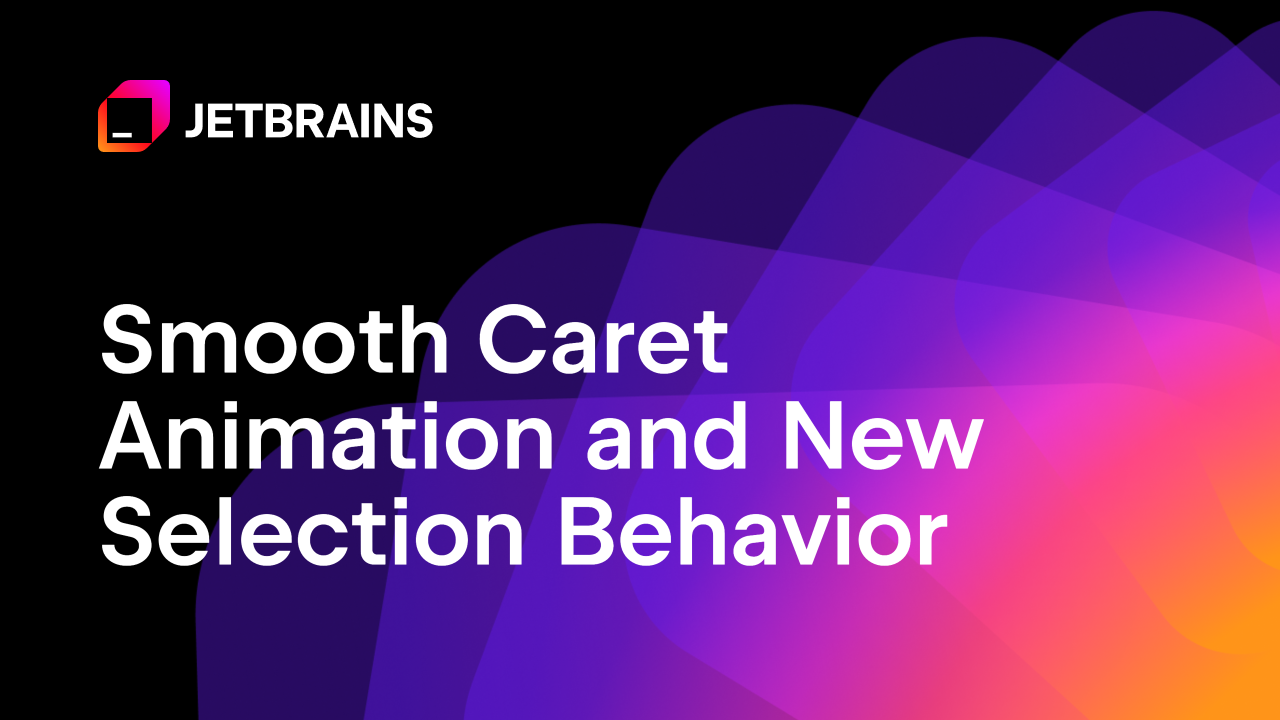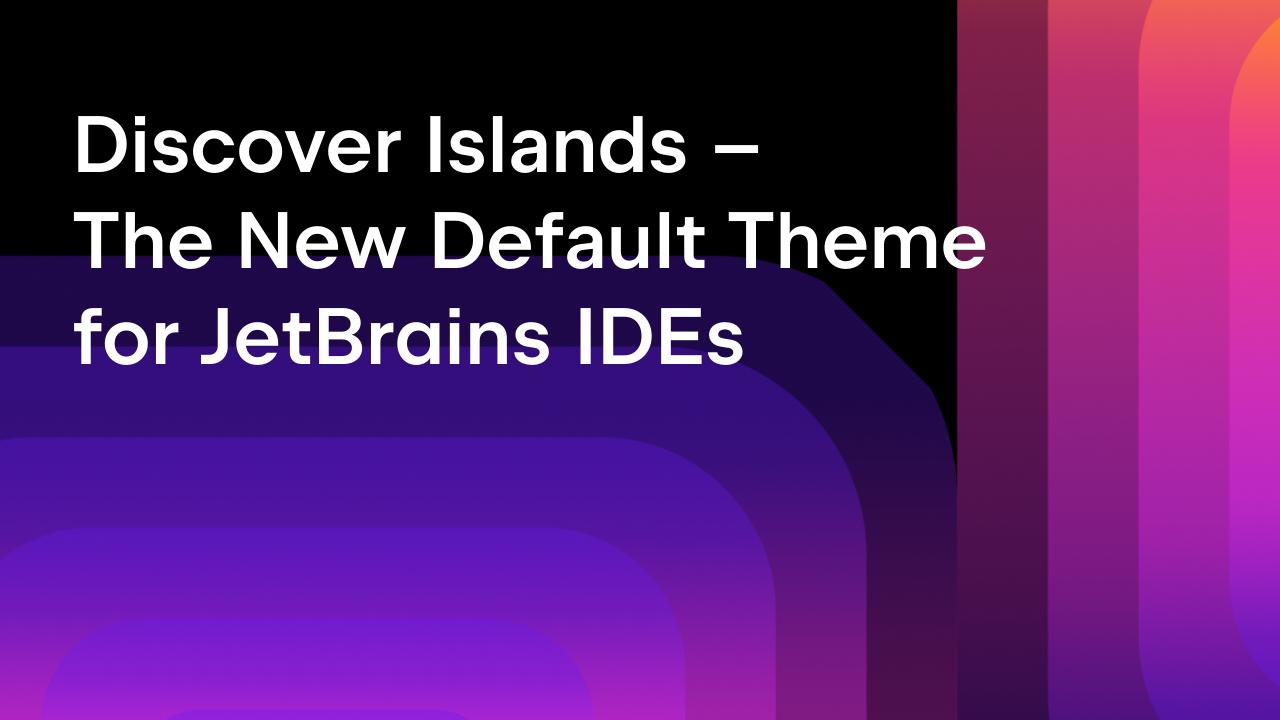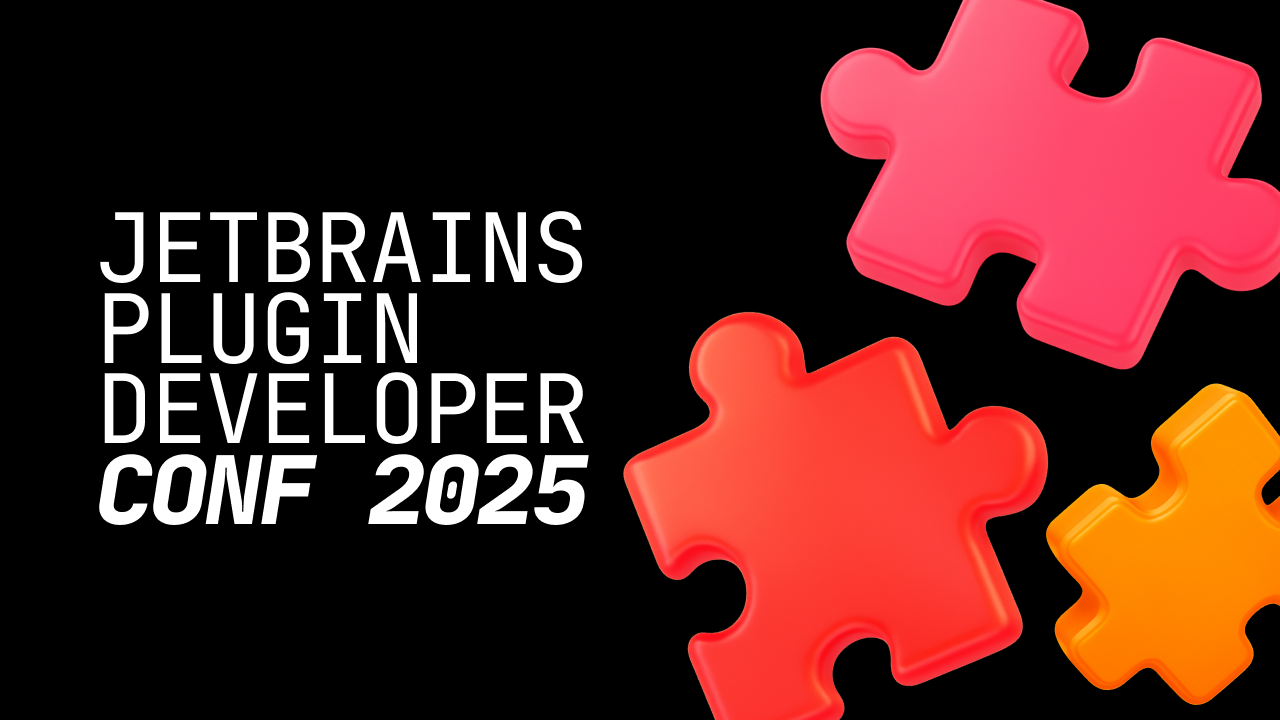JetBrains Platform
Plugin and extension development for JetBrains products.
Busy Plugin Developers Newsletter – Summer 2021
Technology highlights:
⭐️ The Gradle IntelliJ Plugin v1.1.6
We are constantly improving our tooling to make the plugin development experience as smooth as possible. Over the course of the summer, we released several new versions of the Gradle IntelliJ Plugin, helping plugin developers to automate and speed up the development process in such tasks as building, verification, signing, and more.

Among the key new features are:
- Lazy properties that don’t require value calculation for extension and task properties until it’s actually needed.
- An integrated plugin signing task to help developers execute it automatically.
- GitHub Actions, Dependabot, and Qodana integrations for a better CI experience.
Learn more on the Gradle IntelliJ Plugin page and follow the #gradle-intellij-plugin channel in Slack to keep current on the upcoming updates.
⭐️ Plugin signing
An important facet for the 2021.2 release cycle is the increased security in JetBrains Marketplace and our IDEs. To ensure that plugins are not modified over the course of the publishing and delivery pipeline, we introduced a signing mechanism to JetBrains Marketplace. This way, we can be sure that every plugin uploaded to the Marketplace is delivered to end-users untouched. The next step is to introduce additional signing by plugin authors to verify that no modifications were made during the publishing process. Learn more about how signing works.
SDK docs updates
- Plugin signing documentation
Describes the process of plugin signing on JetBrains Marketplace and explains how to generate a certificate. Special acknowledgments to our community member, Brian McNamara, for adding information about signing for custom repositories. - Testing FAQ page
Lists the common issues, useful classes, and techniques for writing and maintaining tests.
Marketplace news:
⭐️ Ability to add video to a plugin page
Recently we’ve extended the types of media a vendor can add to a plugin page. Now, plugin authors can embed a YouTube video. This is a quick and effective way to show the plugin in action and make the plugin page more attractive for visitors.
We are glad to see new users already adopting this feature. For example, see the video created for the Pest Plugin for IntelliJ IDEA and PhpStorm and the Code With Me plugin for collaborative development and pair programming by JetBrains.
⭐️ Community offers feature
Co-terming with various community programs (for students, user groups, Open Source projects, etc.) supported by JetBrains products has become fully available for plugin vendors. Support JetBrains’ growing community by providing free and discounted product licenses. Read more details in this blog post.
Free functionality in the paid plugins UI update
Did you know that you can implement free functionality in a paid plugin? Although the feature has been available for a long time already, we made some changes to how such plugin pages look to an end-user. Now it is more user-oriented for plugins offering both free and paid functionality. Instead of the Buy button, users can see a Get or Install to IDE button (if the IDE is launched). Under the corresponding button, there is an explanation that some features are paid. Refer to the documentation to learn more about how to implement the freemium model in your plugin.
Sales report for paid plugins via email
You can receive sales reports right to your mailbox on a daily, weekly, or monthly basis. Go to your plugin page Notifications Settings and select the updates you want to receive.
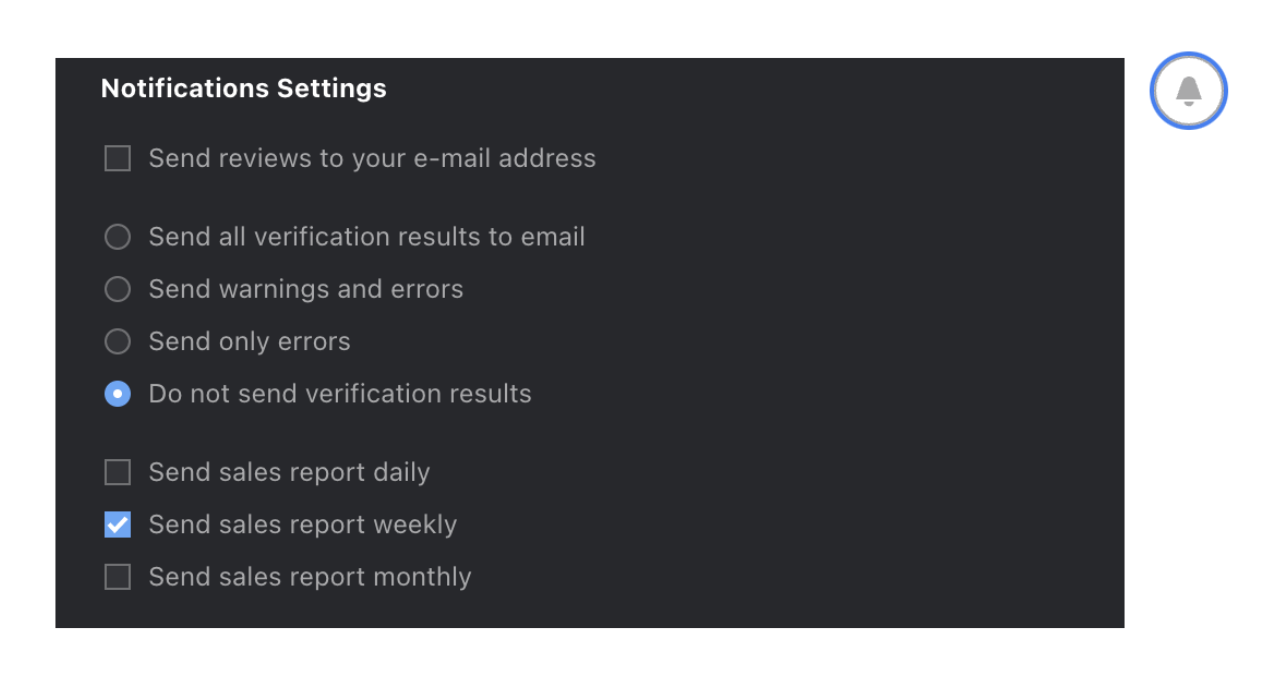
Reserved plugin IDs feature
This is a new feature for organizations using custom plugin repositories. To avoid plugin name collisions with plugins hosted on JetBrains Marketplace, it is now possible to reserve plugin IDs in the organization settings. Learn more in the documentation.
Marketplace docs updates
- Step-by-Step Guide to selling a plugin
This is a revamped guide describing the process of publishing a paid plugin to JetBrains Marketplace. Although the process itself is not fully automated, we reworked the documentation to make it more transparent, guiding you through every step. - Create Your Marketplace Listing
A new guide with tips and tricks to help you create an effective Marketplace listing. - Statistics about product versions in use
Statistics to help you decide which versions of the IDEs to support. - Getting help and providing feedback
Here you can find all the necessary contacts and self-service resources for getting help with JetBrains Marketplace. Feel free to reach out to us with questions and comments!
Community highlights:
⭐️ IntelliJ Platform Slack channel reached 1000 users
Back in 2019 we introduced our JetBrains Platform Slack, a place where you can connect with other plugin developers and JetBrains members, discuss your questions, and share your experiences with one another. There you can find dozens of useful channels, such as channels dedicated to Marketplace questions, the Gradle IntelliJ Plugin, and development for different JetBrains platforms. We are happy to see our community growing, with the #intellij-platform channel recently reaching 1000 users. Not on there yet? Get an instant invitation to JetBrains Platform Slack.
⭐️ New page: Build and Market Your Plugins on JetBrains Marketplace
Visit this page to learn more about how you can benefit from developing paid plugins for IntelliJ-based IDEs and apply to start selling plugins.

Busy Plugin Developers webinar series. Episode 1
We ran the 2nd Busy Plugin Developers webinar (don’t get misled by the heading, the first one was a pilot 😀). This time we talked about plugin signing, updates in the Gradle IntelliJ Plugin, and featured a guest plugin developer Paweł Lipski from VirtusLab, who discussed plugin UI testing.
You can watch the recording here. If you’d rather read than watch, read the webinar summary.
Stay tuned and follow us on Twitter or subscribe to Marketplace Developer News delivered to your email.
Your Marketplace team
Subscribe to JetBrains Platform updates